
Trim Long Video for Instagram Reels
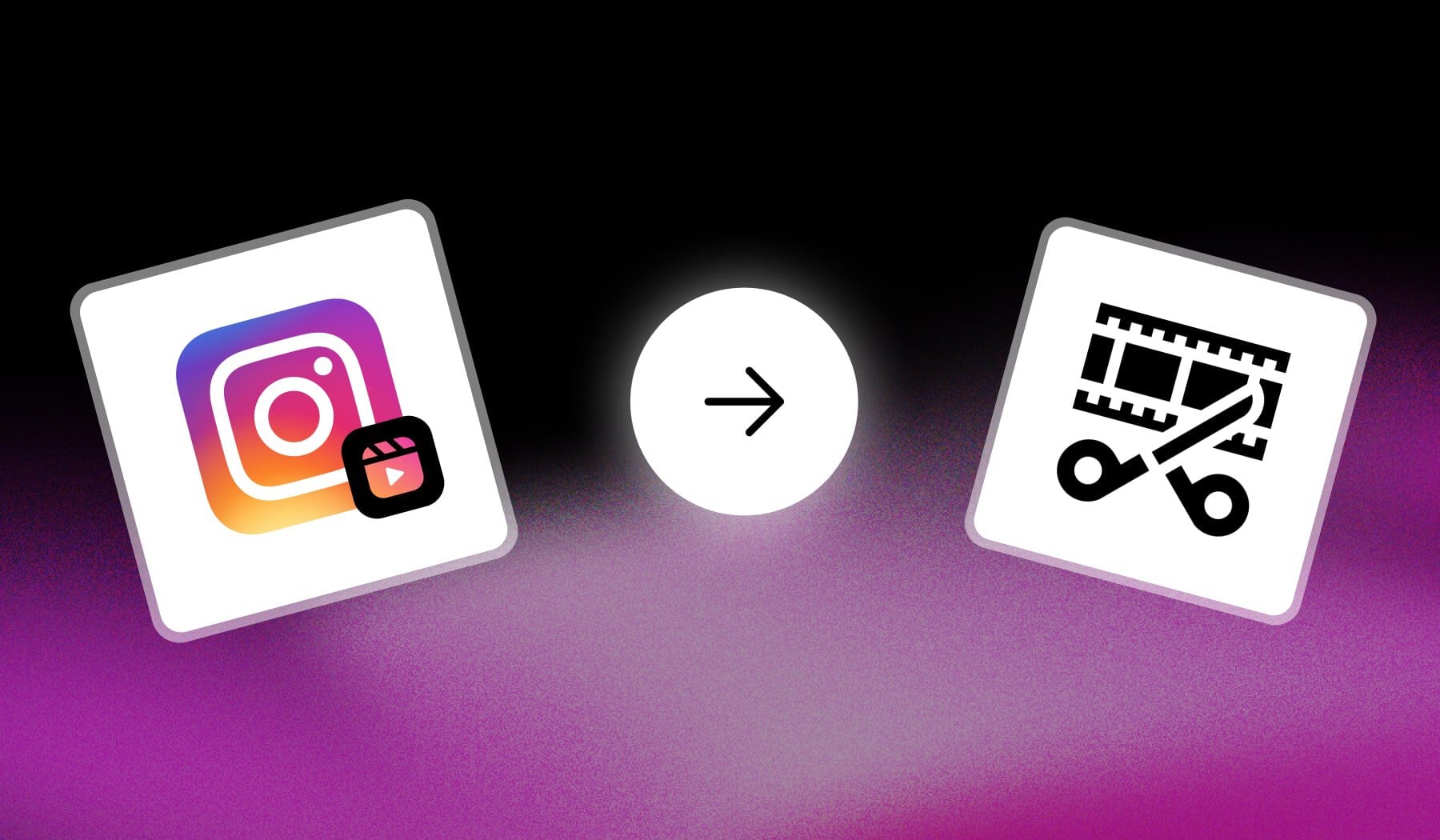
This guide gives you the two best (and free!) methods to trim a long video for Instagram Reels.
For that, we’ll use the following:
- Instagram’s built-in feature
- SendShort, a free but powerful AI editor
Let’s not waste any time!
How to Trim Long Videos for Reels
The easiest way to trim a long video for Instagram Reels is to use Instagram’s editor. Alternatively, you can use SendShort for accurate AI trimming.
We’ll explore both methods now.
Method 1: On Instagram
- Open Instagram
- Create a new post
- Tap “Edit video” > Reveal the timeline
- Tap the video > Pull the yellow corners
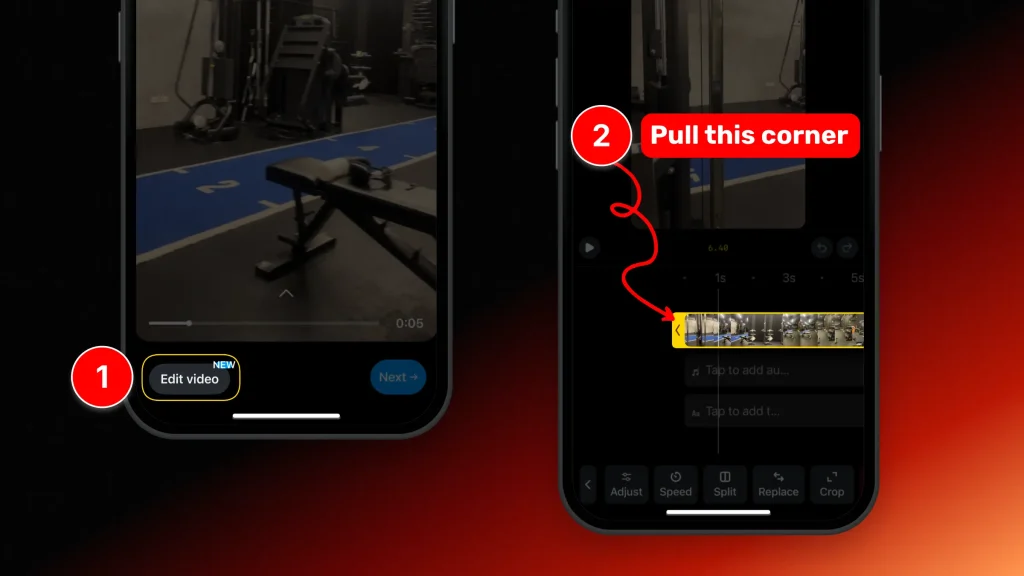
There you go!
That’s how you trim a video directly in Instagram.
Method 2: With SendShort
- Sign up for SendShort (it’s free)
- Upload a video
- Click to edit that video
- Pull the yellow corners to trim it
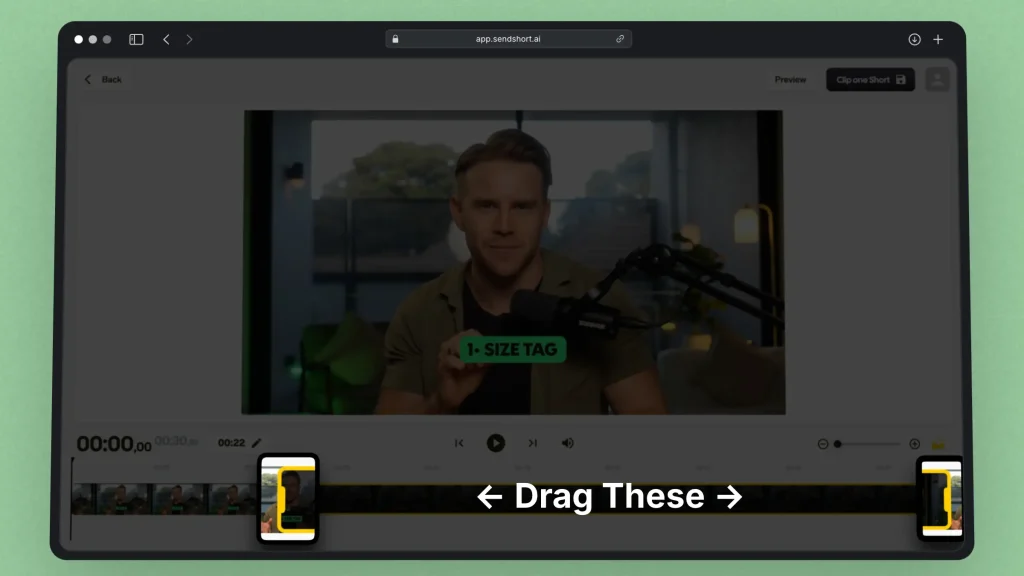
There you go with SendShort!
This is the second method to trim your Reels.
Thanks a lot for reading this,
David Ch
Head of the Editing Team at SendShort







