
Make Twitch Highlights into Clips
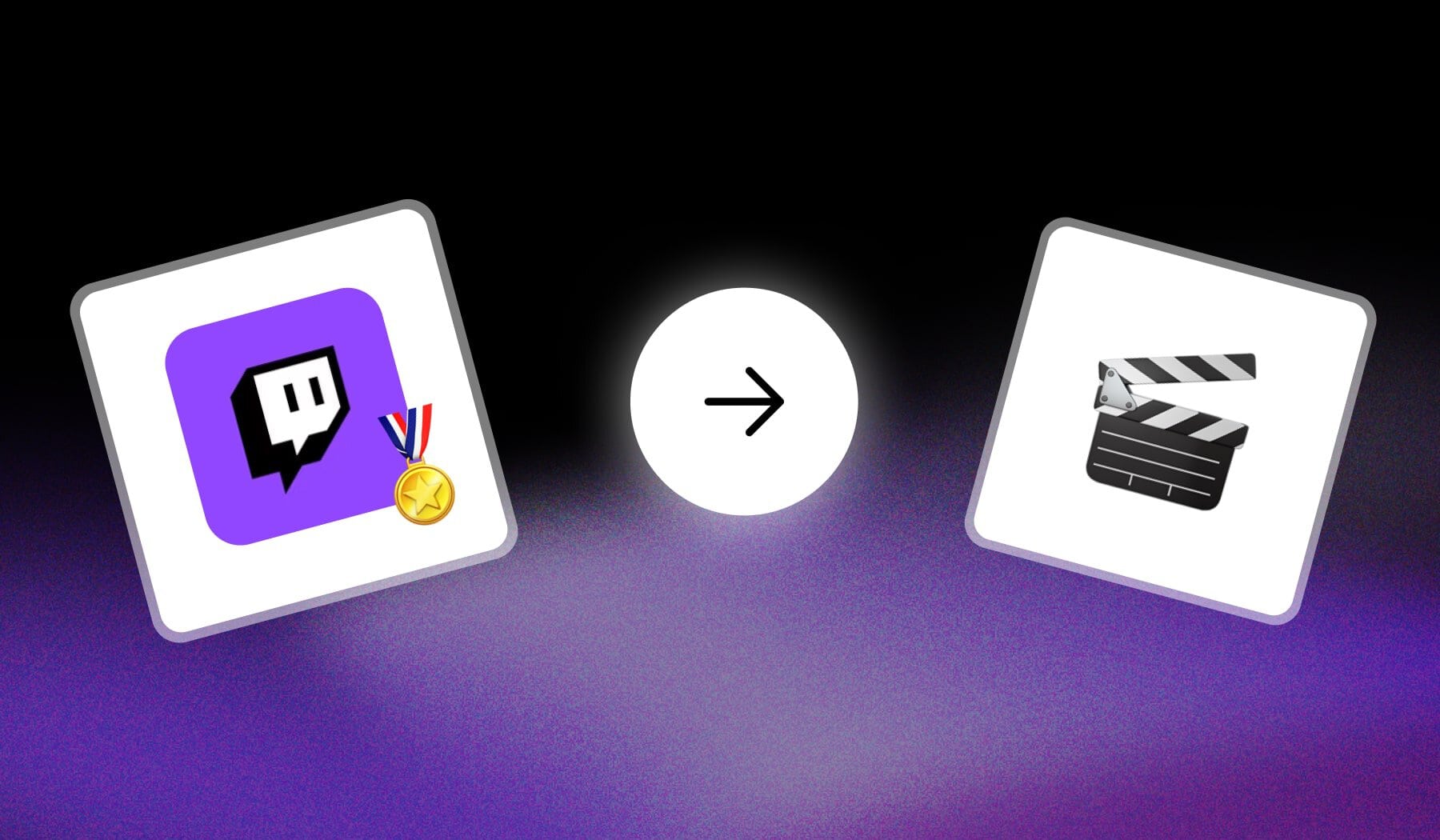
In this guide, I’m going to teach you:
- How to make short-form clips
- From any Twitch Highlights
This method is free and uses AI. We’ll get the job done in ~3 mins.
How to Make Clips from Twitch Highlights
The best way to make clips from Twitch highlights is to use an online AI that automates this for you. SendShort does it for free!
- Download your Twitch Highlights
- Upload in SendShort
- AI automatically makes an engaging clip
- Download your clip
- Upload to any social media platforms
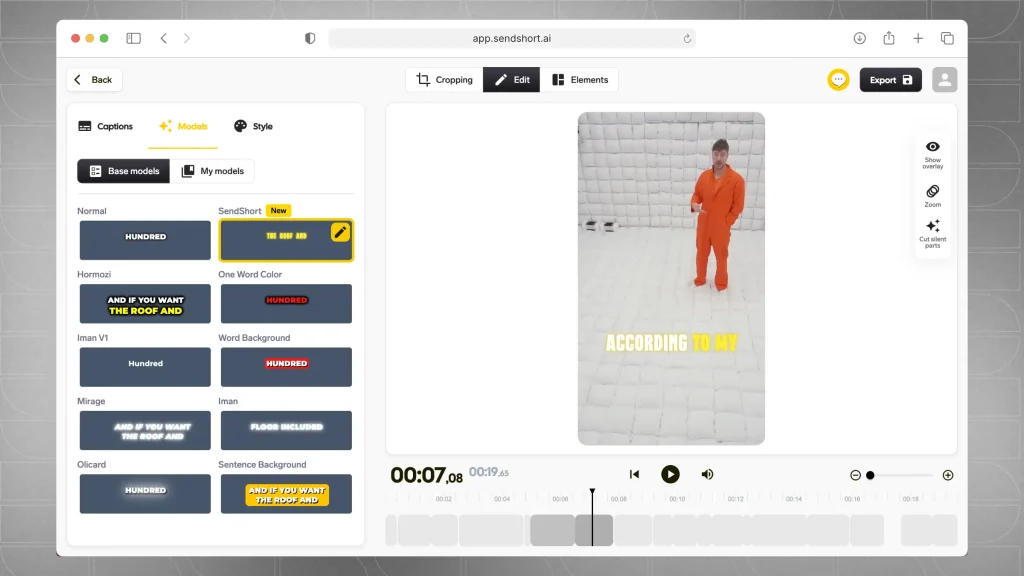
Above you can see SendShort’s video editor.
It works just the same for any vlogging stream, gaming stream, or any other type of content you’re producing.
Frequently Asked
1. Are highlights the same as clips on Twitch?
No, highlights are not the same as clips on Twitch.
Clips are short, shareable segments created from live streams or videos, while highlights are longer, curated compilations that showcase key moments from your streams, often edited together for a more polished presentation.
2. Can you export Twitch highlights?
Yes, you can export Twitch highlights.
You can download them directly from your Twitch dashboard by going to the “Video Producer” section, selecting the highlight you want to export, and clicking the download option.
3. Can you make clips from Twitch VODs?
Yes, you can make clips from Twitch VODs.
After a stream ends, go to your streams the ‘Video Producer’ section, select the VOD, and use the clip tool to create segments from it.
Thanks a lot for reading this,
David Ch
Head of the Editing Team at SendShort







