
Shorts Hashtags: Yeah or Nah?
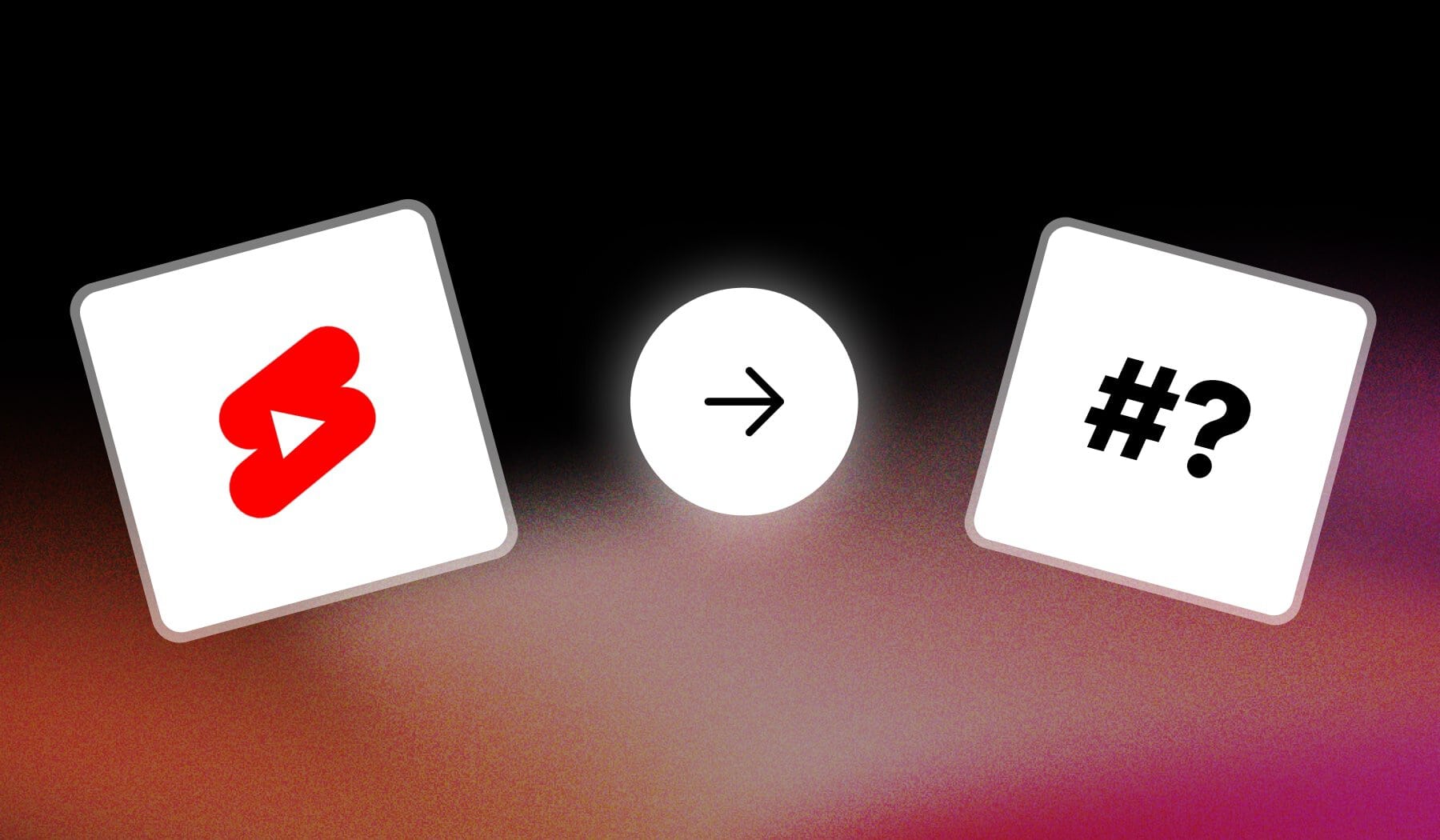
We often get messages from our users asking:
- “Do you need hashtags for YouTube Shorts?”
- “What about #shorts?”
- “Do hashtags even matter?”
We’re here to settle this once and for all. Join us!

Answered: Do Hashtags Matter on YouTube Shorts?
Yes, hashtags do matter on YouTube Shorts — but their impact is not as significant as on platforms like Instagram or TikTok.
On YouTube, hashtags mainly help categorize content and make it easier for people to discover videos through search and related content.
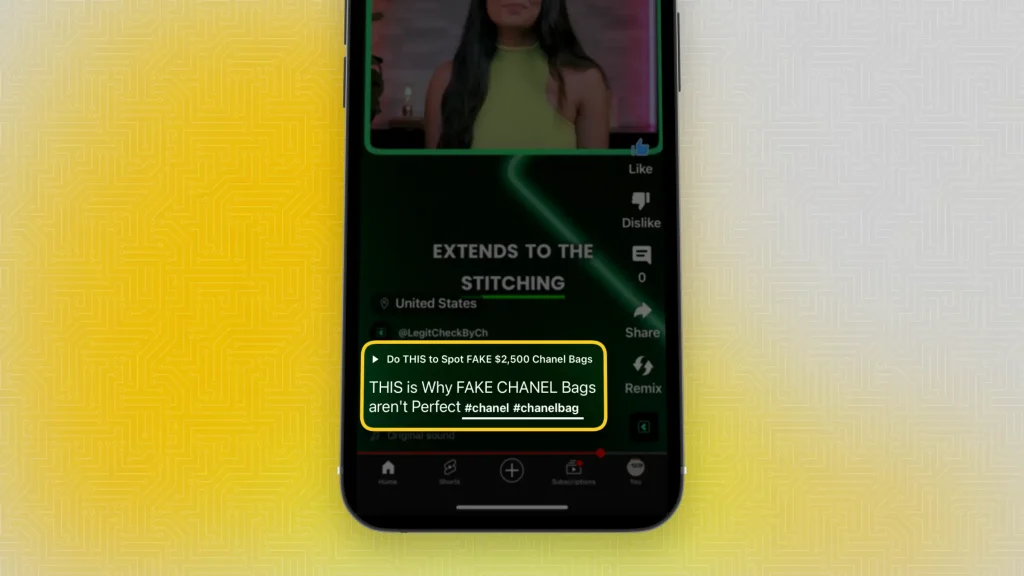
Here’s why they’re still useful:
- Discoverability: Hashtags can improve the chances of your Shorts appearing in search results or trending hashtag pages, increasing visibility.
- Categorization: They help YouTube understand your content better, which can improve its placement in suggested videos and Shorts feeds.
- Searchability: Users can search hashtags, so including relevant ones can help target a specific audience.
- Moderate Impact: While useful, hashtags alone won’t guarantee more views; content quality, watch time, and engagement are more critical factors.
Or best advice is for you to use 1-3 relevant hashtags in your video title or description, focusing on broader and niche tags that describe your video content.
Importance of Hashtags on YouTube Shorts
Hashtags make your Shorts searchable, connecting them with trending topics and making it easier for viewers to find your content.
This can significantly increase your reach and engagement.
1. Boosts Discoverability
Hashtags make your Shorts searchable, connecting them with trending topics and making it easier for viewers to find your content, which can increase reach and engagement.
2. Increases Reach
Relevant hashtags expand your audience by linking your Shorts to popular themes, helping your content gain visibility beyond your subscriber base.
3. Improves Algorithm Targeting
Hashtags assist the YouTube Shorts algorithm in understanding your video’s topic, making it more likely to recommend your Shorts to viewers interested in similar content.
4. Builds Community Connections
Hashtags allow you to tap into niche communities, connecting your content to specific interests or discussions relevant to your audience.
5. Encourages User Interaction
Hashtags can prompt viewers to engage by commenting, liking, or sharing, as they feel part of a broader conversation or trend.
Using hashtags thoughtfully on YouTube Shorts can effectively drive traffic, boost engagement, and connect you with your target audience.

FAQ
1. Should I use #shorts on YouTube Shorts?
Yes, you should use #shorts on YouTube Shorts. It is the most popular hashtag, with over 1B posts, which gives you a great shot at going viral.
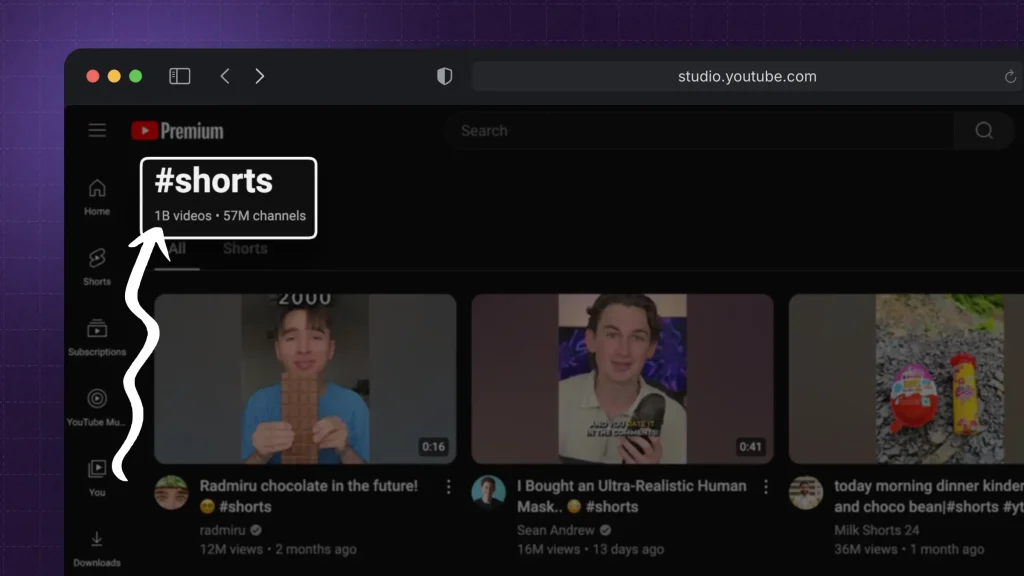
It helps signal to YouTube that your video is part of the Shorts format, which can boost its visibility in the Shorts feed.
While YouTube already recognizes Shorts by their vertical format and length, adding #shorts can still increase your chances of being discovered in searches specifically for Shorts content
2. Is it better not to use hashtags on YouTube?
Overall, yes, it is better to use hashtags — they’re still give you a small chance of making your video easy to find.
Using hashtags on YouTube can be helpful, but they’re not as impactful as other forms of optimization like titles, descriptions, and thumbnails. Hashtags might give your video a small boost in searchability, especially for trending or niche topics, but overloading them won’t necessarily improve ranking.
3. How many hashtags should I use on YouTube Shorts?
You should use 1-3 hashtags on YouTube Shorts.
- This strikes a good balance between improving discoverability and keeping your content focused.
- Overloading with hashtags might look spammy or reduce the video’s impact, while using too few could limit reach.
Stick to relevant and high-traffic hashtags that align with your video content.
Thanks a lot for reading this,
David Ch
Head of the Editing Team at SendShort







