
VEED Review: Everything You Have To Know

VEED.io is an online video editing platform that offers a range of tools for creators to produce, edit, and enhance videos quickly. Known for its simplicity and powerful features, Veed.io aims to cater to beginners, marketers, and professionals who need a versatile solution for content creation.
Here’s an in-depth review to help you decide if Veed.io is the right fit for your video editing needs.
Our Rating
- Overall 4.4/5
- Pricing 4.0/5
- Ease of Use 4.7/5
- Features 4.6/5
- Customer Support 4.1/5
- Value for Money 4.3/5
Pros and Cons
| Pros | Cons |
|---|---|
| User-friendly interface with drag-and-drop editing. | Free plan has limitations, such as watermarked exports. |
| Supports auto-generated subtitles in multiple languages. | Some advanced features are only available in higher-tier plans. |
| Wide range of editing tools, including effects and transitions. | Export limits on lower-priced plans. |
| Built-in stock media library and screen recording. | Occasional lag when editing large video files. |
Review Methodology
This review is based on user feedback from reliable sources, hands-on testing of Veed.io’s features, and a comparison with other popular video editing tools. Factors considered include pricing, ease of use, editing capabilities, and customer satisfaction.
General Overview of Veed.io

Veed.io simplifies the video editing process by offering an easy-to-use interface combined with powerful features for creating high-quality videos. It caters to a variety of users, including social media influencers, marketers, educators, and business professionals, making it an ideal choice for both quick edits and more involved projects. The platform supports everything from basic trimming to adding subtitles, effects, and animations, making it versatile enough for most video editing needs.
Veed.io Pricing
Veed.io offers four pricing plans designed to accommodate different levels of use:
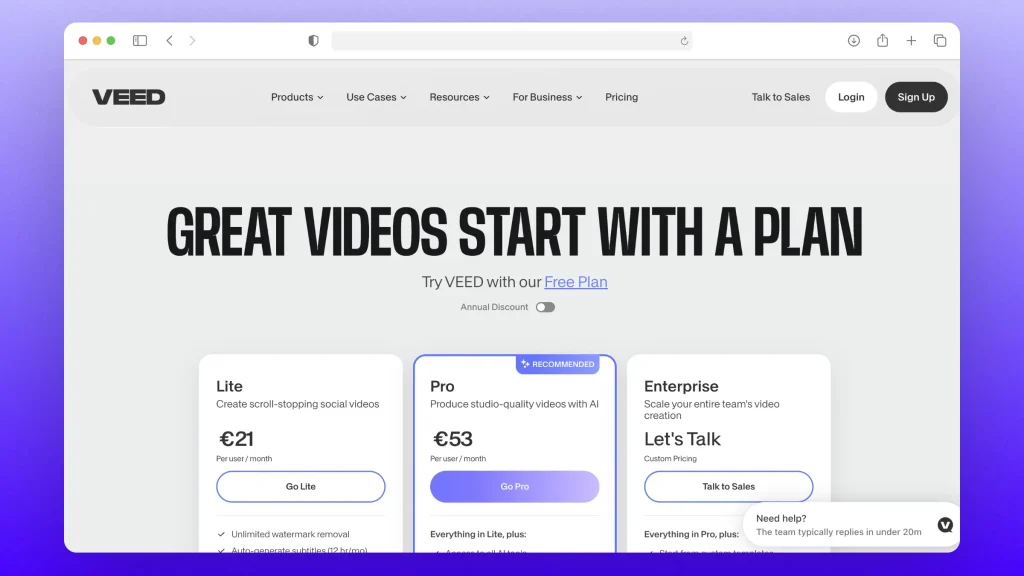
- Free ($0/month): Suitable for occasional users, offering basic editing tools, auto-captions, 720p exports with a watermark, and limited project storage.
- Basic ($12/month): Unlocks features such as HD exports (1080p), watermark removal, 2GB file uploads, auto-captions in 100+ languages, and screen recording.
- Pro ($24/month): Designed for frequent creators, providing 4K exports, 20GB file uploads, 200GB project storage, priority support, and access to premium stock assets.
- Business ($59/month): Ideal for teams, offering unlimited storage, custom fonts, 100GB file uploads, branded templates, and collaboration features.
Key Features
1. Auto-Generated Subtitles
Veed.io’s AI-powered subtitle generator supports over 100 languages, making videos more accessible and improving engagement. Users can customize the font, size, color, and position of the subtitles, allowing for on-brand styling. This feature is valuable for content shared on social media platforms where captions can capture attention.
2. Drag-and-Drop Video Editing
The platform’s intuitive drag-and-drop editor allows users to trim, cut, and rearrange clips easily.
Users can also add effects, transitions, text, and animations with just a few clicks, making the editing process straightforward for beginners while still offering depth for more advanced users.
3. Screen and Webcam Recording
Veed.io includes built-in screen and webcam recording, which is great for creating tutorials, presentations, or reaction videos. Users can record both their screen and webcam simultaneously, then edit the footage within the platform. This all-in-one solution eliminates the need for third-party recording software.
4. Stock Media Library
The platform provides a stock media library with videos, images, and music tracks that users can add to their projects. Pro and Business plan users gain access to premium assets, which can significantly enhance video quality. This is useful for creating more polished content without having to source additional media externally.
5. Real-Time Collaboration
For teams and businesses, Veed.io supports real-time collaboration, enabling multiple users to work on a project together. Team members can leave comments, suggest edits, and make changes in a shared workspace. This feature is especially valuable for agencies and larger teams that need to streamline their workflow.
Customer Support
Veed.io offers customer support through chat and email, with priority given to Pro and Business users. The platform’s help center also includes tutorials and guides for troubleshooting common issues.
Users generally find the support helpful, though there can be delays for Free and Basic plan users.
How Does SendShort Compare?
While Veed.io provides a wide range of editing tools and features, SendShort offers some unique advantages:
- More specialized tools for social media video optimization, including automated short-form video generation.
- Flexible pricing plans with more affordable options for frequent content production.
- Advanced AI-powered editing features for faster video creation workflows.
Veed.io – Worth It for Content Creators?
Veed.io is a solid choice for anyone looking for a versatile video editing platform that’s easy to use and offers plenty of powerful features. Its combination of auto-captions, stock media, and screen recording make it suitable for a wide range of users, from social media influencers to business professionals. However, users seeking more affordable options or specialized tools for short-form video may find SendShort a better fit.
FAQ
1. Is VEED trustworthy?
Yes, VEED is generally considered a trustworthy platform for video editing. It has a large user base and is known for its user-friendly interface and accessibility. The platform uses secure payment methods and follows standard data protection practices, making it a reliable choice for content creators.
For an alternative focused on short-form content, SendShort can be a strong option:
- Designed for Short-Form Content: SendShort is specifically optimized for platforms like TikTok, Instagram Reels, and YouTube Shorts, providing features tailored for short video creation.
- Secure and Reliable: SendShort also prioritizes user security and privacy, making it a safe option for video editing.
While VEED is trustworthy, SendShort offers more specialized features for those looking to create and edit short videos efficiently.
Now… If you don’t find VEED trustworthy, you should take a close look at the best trustworthy alternatives to VEED and decide which tool’s best for you.
2. Do YouTubers use VEED?
Yes, some YouTubers use VEED for video editing, especially for basic tasks like adding captions, trimming clips, or creating simple edits. VEED’s user-friendly interface and online accessibility make it a popular choice for creators who need quick, straightforward editing.
However, if you’re focused on short-form content, SendShort could be a better fit:
- Optimized for YouTube Shorts: SendShort specializes in creating short videos for platforms like YouTube Shorts, making it easier to produce engaging content quickly.
- Advanced Short-Form Editing Features: SendShort offers tools specifically designed for short-form video creators, such as auto-captions and B-roll, which can help make your videos stand out.
While VEED is used by some YouTubers for simple editing, SendShort provides more specialized features for those who want to create captivating short-form content.
3. Can I use VEED for free?
Yes, VEED does offer a free plan, but it has some limitations. The free version includes watermarks on exported videos and restricts access to certain advanced features. For a more complete editing experience, a paid subscription is needed.
If you’re looking for an alternative, SendShort could be a better choice:
- More Targeted Tools for Short-Form Content: SendShort specializes in short video editing, making it a better fit for creators focused on TikTok, Instagram Reels, and YouTube Shorts.
- Flexible Pricing: SendShort offers pricing plans that cater specifically to short-form content creators, potentially providing more value compared to VEED’s premium plans.
While VEED’s free version can be useful for basic editing, SendShort might offer more tailored features and pricing for short-form video creators.
Thanks a lot for reading this,
David Ch
Head of the Editing Team at SendShort







