
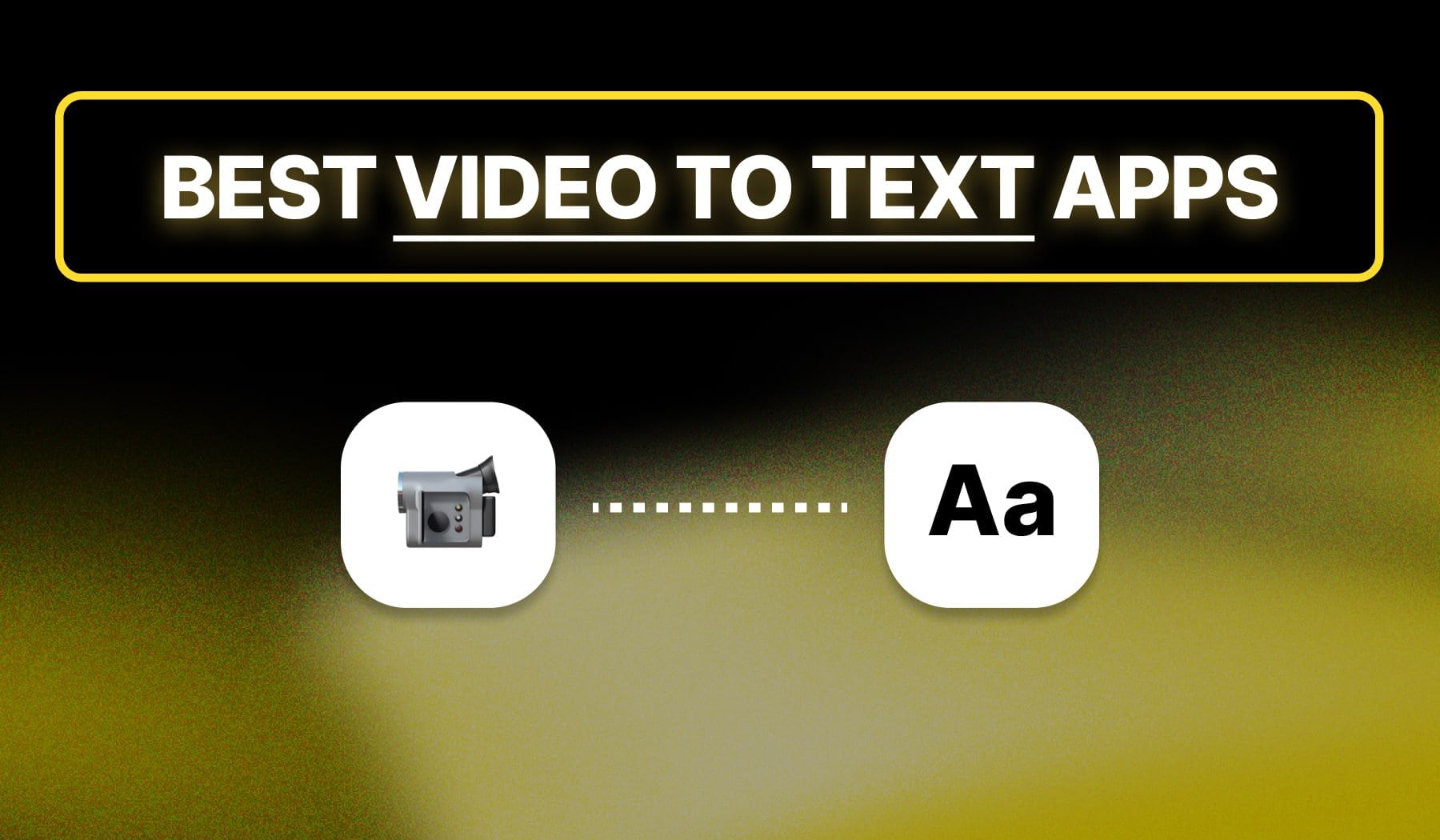
Straight to the point: This is a list of the 7 most performant software that’ll convert your video to text.
This list contains both free and paid options.
TOP 7: Video-to-Text Converters
Our top 7 video-to-text conversion tools are SendShort, Descript, Reduct.Video, Rev, Vook, HappyScribe, VEED
Curious to see why they’re up there? Join me!
1. SendShort
SendShort is a video editing tool that specializes in converting longer video content into short clips while also providing transcription features. It’s perfect for content creators looking to streamline their video marketing efforts on platforms like Instagram and TikTok.

| Pros | Cons |
|---|---|
| Quick video-to-short conversions | Limited advanced editing features |
| User-friendly interface | Rather optimized for short videos |
| Supports subtitle generation | |
| Affordable pricing |
- Why we picked it: It effectively simplifies the process of creating short videos from longer content.
- Use cases: Social media marketing, content repurposing, motivational videos.
- Top 3 features: Translated subtitles, customizing options, user-friendly editing tools.
- Platforms: Web-based
2. Descript
Descript combines powerful transcription and editing features in a single platform, allowing users to edit video and audio by editing text. It’s ideal for podcasters, video creators, and marketers looking for a comprehensive solution.
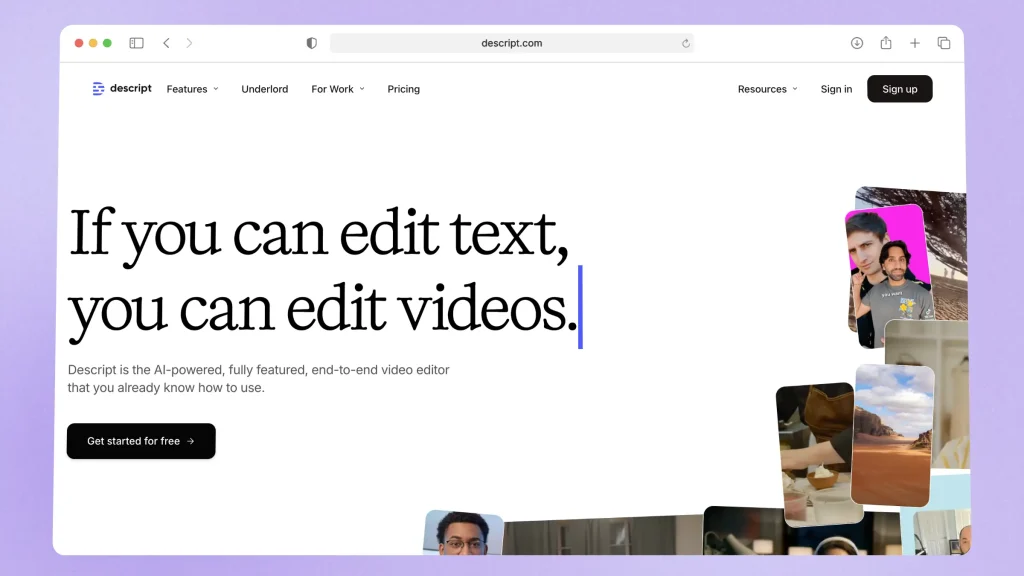
| Pros | Cons |
|---|---|
| Intuitive text-based editing | Steeper learning curve for new users |
| High-quality transcription accuracy | Can be resource-intensive on devices |
| Advanced features like overdubbing | Some users report syncing issues |
| Supports collaborative editing |
- Why we picked it: It revolutionizes audio and video editing by enabling text-based modifications.
- Use cases: Podcast editing, video content creation, online courses.
- Top 3 features: Text-based video editing, overdubbing, multi-user collaboration.
- Platforms: Web, Windows, macOS
3. Reduct.Video
Reduct.Video is designed specifically for video editing with an emphasis on creating highlights from recorded meetings, interviews, and events. It offers automated transcription services that make it easy to extract key moments from videos.
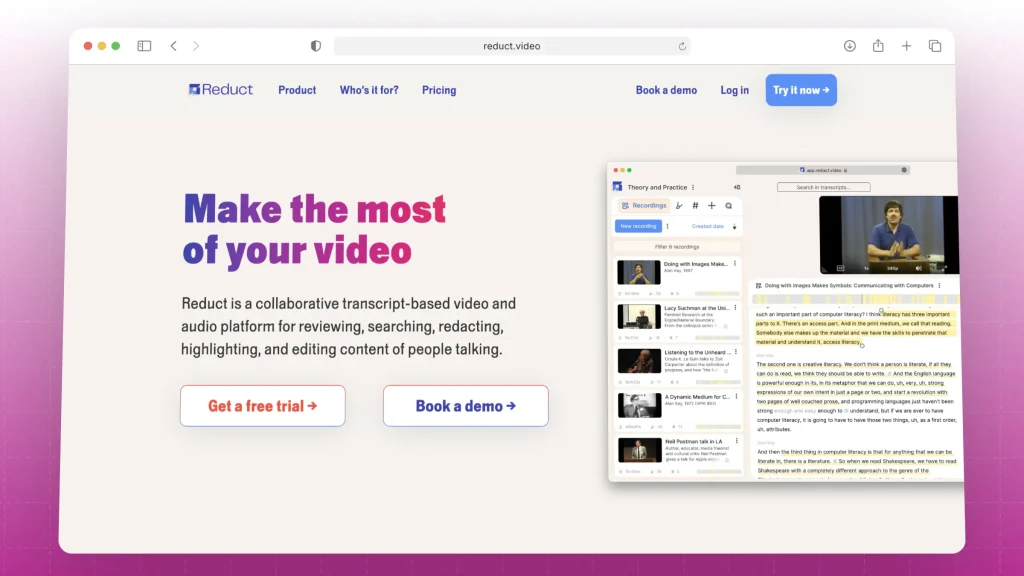
| Pros | Cons |
|---|---|
| Automated highlights generation | Limited customization options |
| Simple interface for quick editing | Less suitable for complex edits |
| High accuracy for spoken content | Requires stable internet connection |
| Good for remote teams and meetings |
- Why we picked it: It simplifies the process of extracting meaningful clips from lengthy videos.
- Use cases: Webinar highlights, interview clips, meeting summaries.
- Top 3 features: Automatic highlight creation, easy editing interface, high transcription accuracy.
- Platforms: Web-based
4. Rev
Rev is a well-known transcription service that provides accurate transcriptions and captions, including video-to-text capabilities. Its combination of human and automated services ensures high-quality output for various needs.
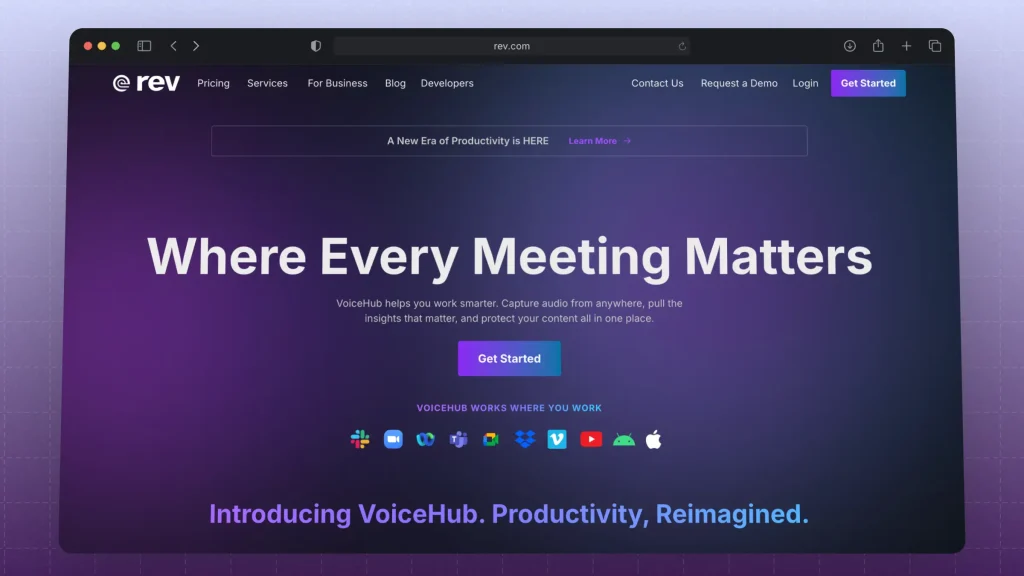
| Pros | Cons |
|---|---|
| High transcription accuracy | Higher cost for human transcription |
| Fast turnaround times | Automated service may miss nuances |
| Supports multiple languages | Less intuitive interface |
| Offers captioning services |
- Why we picked it: It balances quality and speed in video-to-text transcription.
- Use cases: Educational videos, corporate training, podcast transcripts.
- Top 3 features: Human and automated transcription, multi-language support, caption generation.
- Platforms: Web-based, API access
5. Vook
Vook is a video creation platform that integrates video editing and transcription, making it easier for creators to generate text from video content. It’s suitable for businesses and educators looking to enhance their video materials.
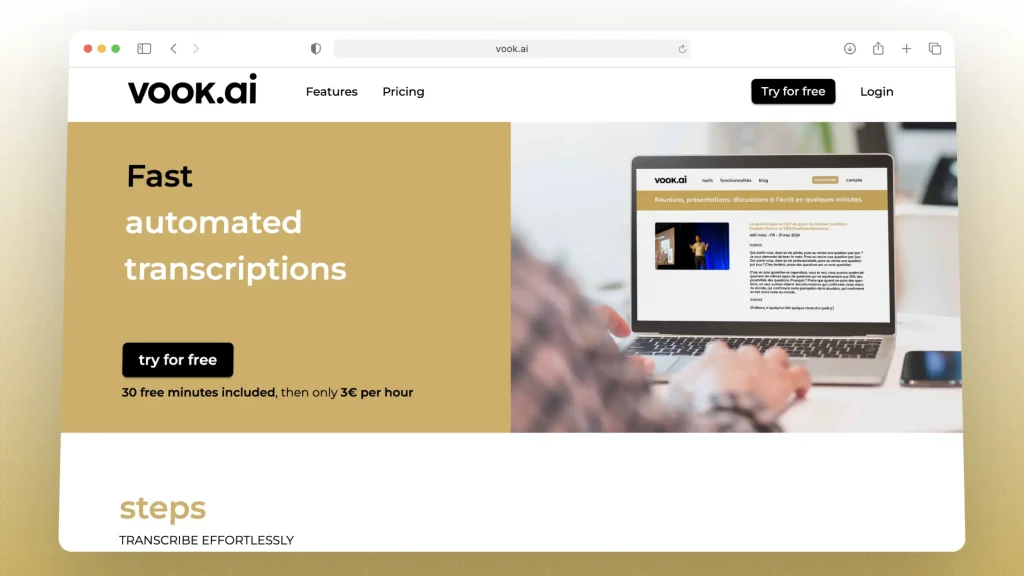
| Pros | Cons |
|---|---|
| Integrated video and transcription tools | Limited advanced editing features |
| Good for educational content | Can be slow for large files |
| User-friendly interface | Basic free plan lacks key features |
| Supports multiple formats |
- Why we picked it: It streamlines video content creation with built-in transcription.
- Use cases: Online courses, promotional videos, video blogging.
- Top 3 features: Video editing tools, integrated transcription, format support.
- Platforms: Web-based
6. HappyScribe
HappyScribe is a versatile transcription tool that converts video and audio files to text, offering features for subtitling and language support. It’s ideal for content creators looking for accuracy and efficiency.
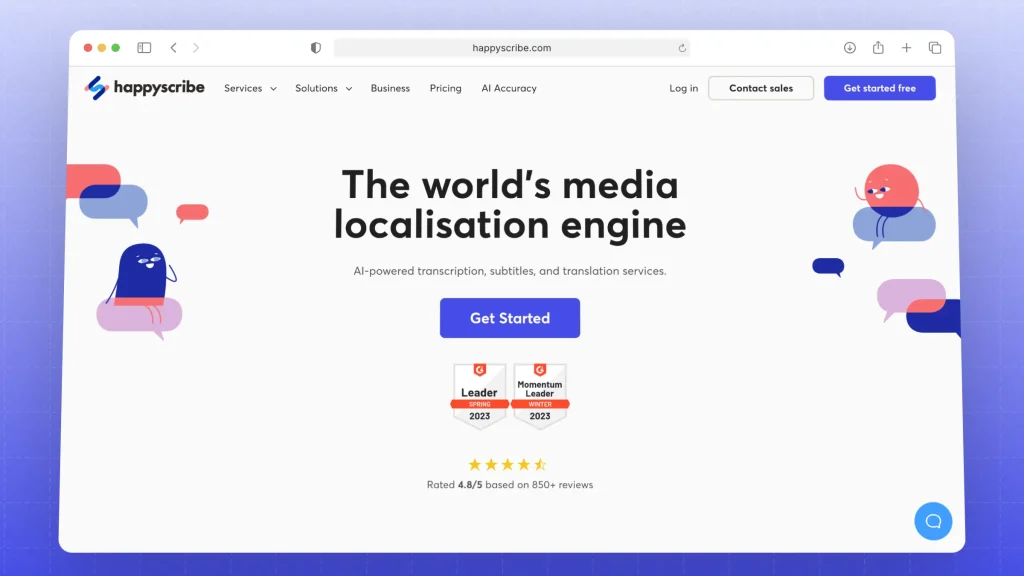
| Pros | Cons |
|---|---|
| High accuracy for various accents | May require manual corrections |
| Supports multiple languages | Interface can be overwhelming for new users |
| Good subtitle generation | Pricing can add up for heavy users |
| Easy file uploads | Limited editing features compared to competitors |
- Why we picked it: It’s great for users needing reliable transcriptions and subtitles.
- Use cases: Podcasts, YouTube videos, interviews.
- Top 3 features: Multi-language support, automatic subtitle generation, user-friendly file uploads.
- Platforms: Web, iOS, Android
7. VEED
VEED is an online video editing platform that includes transcription and subtitle features, making it suitable for content creators who want a comprehensive editing suite. Its easy-to-use interface appeals to beginners and experienced users alike.
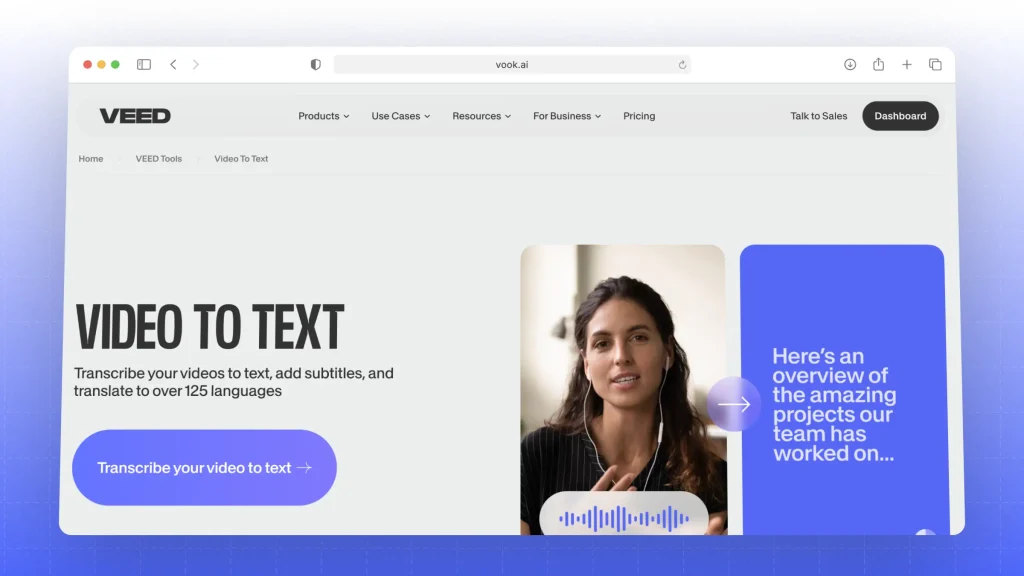
| Pros | Cons |
|---|---|
| Intuitive editing tools | Limited advanced editing options |
| Automated subtitle generation | May require internet for processing |
| Supports various video formats | Pricing for premium features can be high |
| Good collaboration features | May not handle complex edits well |
- Why we picked it: It combines video editing with effective transcription services.
- Use cases: Social media videos, marketing content, video tutorials.
- Top 3 features: Easy video editing, automated subtitles, collaborative tools.
- Platforms: Web-based
FAQ: Video-to-Text Tools
1. Is there a way to get text from a video?
Answer: Yes, you can get text from a video using tools like SendShort, which automatically transcribes the audio into text, allowing you to extract the spoken content easily.
2. What is the tool for video to text?
Answer: The tool for video to text is SendShort, which automates the transcription process, converting audio from videos into text seamlessly.
3. What is the best free video-to-text converter?
Answer: The best free video-to-text converter is SendShort, which allows you to automatically convert video audio into text quickly and efficiently, making it user-friendly for various projects.
Thanks a lot for reading this,
David Ch
Head of the Editing Team at SendShort







