If you’re searching for the best Vizard alternative, here are some top options to consider.
These tools can help you edit videos quickly and effectively, with features ranging from AI-driven automation to professional-grade editing capabilities.
| # | App Name | Why It’s Better than Vizard |
|---|---|---|
| 1 | SendShort | Offers advanced AI automation for social media content creation. |
| 2 | Descript | Combines audio and video editing with text-based transcription. |
| 3 | Premiere Pro | Professional editing with advanced tools and precision controls. |
| 4 | Veed | Simplifies video creation with online editing tools and templates. |
| 5 | DaVinci Resolve | Provides high-quality color grading and professional editing options. |
| 6 | Quso (Vidyo) | Specializes in AI-powered social media clips from long videos. |
| 7 | Opus | Great for quickly generating viral-ready clips using AI technology. |
Vizard.ai is an AI-powered video editing tool designed to simplify creating short-form content from long-form videos, such as webinars, interviews, and podcasts. It helps creators and businesses extract key highlights and edit them into engaging clips for platforms like YouTube Shorts, TikTok, and Instagram Reels.
Vizard.ai makes content repurposing quick and efficient, but it might lack the flexibility or advanced features needed for more customized video editing.
But that raises the question: are there other tools that combine automation with greater creative control? Let’s explore the alternatives.
Currently, these are the very best alternatives to Vizard: SendShort, Descript, and Premiere Pro.
Below we’ll explore how each one compares and what makes them stand out.

SendShort is an AI-powered platform designed for creating AI videos quickly and easily. It automates the editing process, allowing users to generate captivating content without spending hours manually editing.
Compared to other alternatives, SendShort stands out by providing advanced AI tools that streamline the editing process, making it ideal for creators focused on social media content.
Pros:
Cons:
Pricing: SendShort starts at $15/month.
How Does It Compare to Vizard?
SendShort offers more automation tools for social media videos, while Vizard provides AI-driven editing features tailored for various types of content.
Read our SendShort vs Vizard comparison.
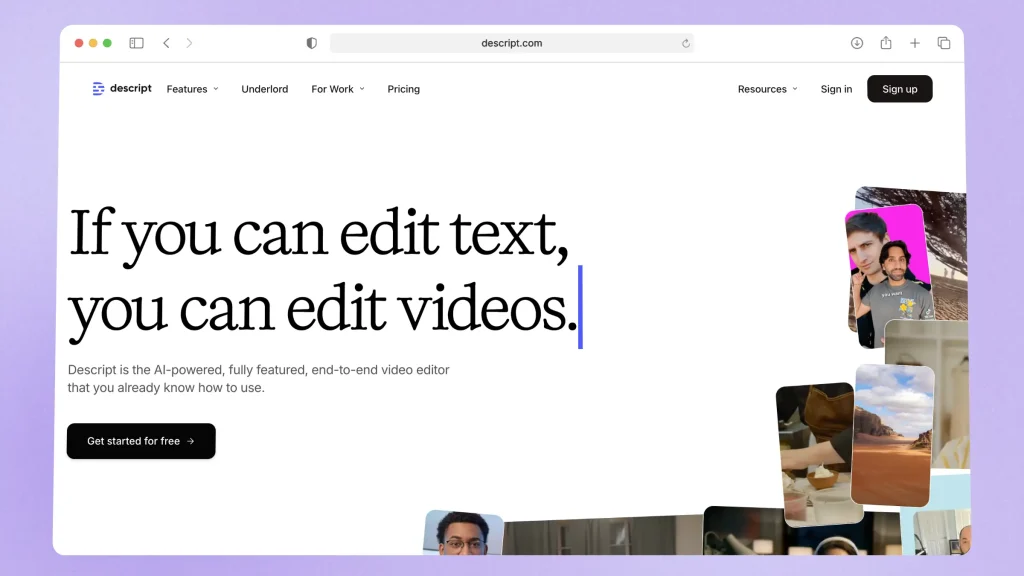
Descript combines video and audio editing with text-based transcription, allowing you to edit your content by manipulating the text. It’s ideal for creating podcasts, tutorials, and social media clips.
Compared to other alternatives, Descript excels at merging audio and video editing with text-based control, making it a versatile choice for content creators who work with voice-over videos.
Pros:
Cons:
Pricing: Descript starts at $12/month.
How Does It Compare to Vizard?
Descript’s text-based editing approach is unique, offering more control over audio content than Vizard, which focuses on automated video clipping.

Adobe Premiere Pro is a top choice for professional video editing, offering comprehensive tools for effects, transitions, and color correction. It’s suitable for creators who need a powerful tool for detailed projects.
Compared to other alternatives, Premiere Pro is unmatched in terms of professional-grade editing features, making it ideal for users who require precision control over their projects.
Pros:
Cons:
Pricing: Adobe Premiere Pro starts at $20.99/month.
How Does It Compare to Vizard?
Premiere Pro offers advanced editing capabilities for professionals, while Vizard is better for automated clip creation from longer videos.

Veed is an online video editor that makes it easy to create social media content with its range of tools for trimming, adding subtitles, and applying effects. It’s great for those who need a user-friendly platform for basic edits.
Compared to other alternatives, Veed stands out for its ease of use and online accessibility, providing a good option for creators who want to edit videos without complex software.
Pros:
Cons:
Pricing: Veed starts at $12/month.
How Does It Compare to Vizard?
Veed is a better option for creators looking for an easy-to-use online editor, while Vizard is focused on automating the creation of clips from longer videos.
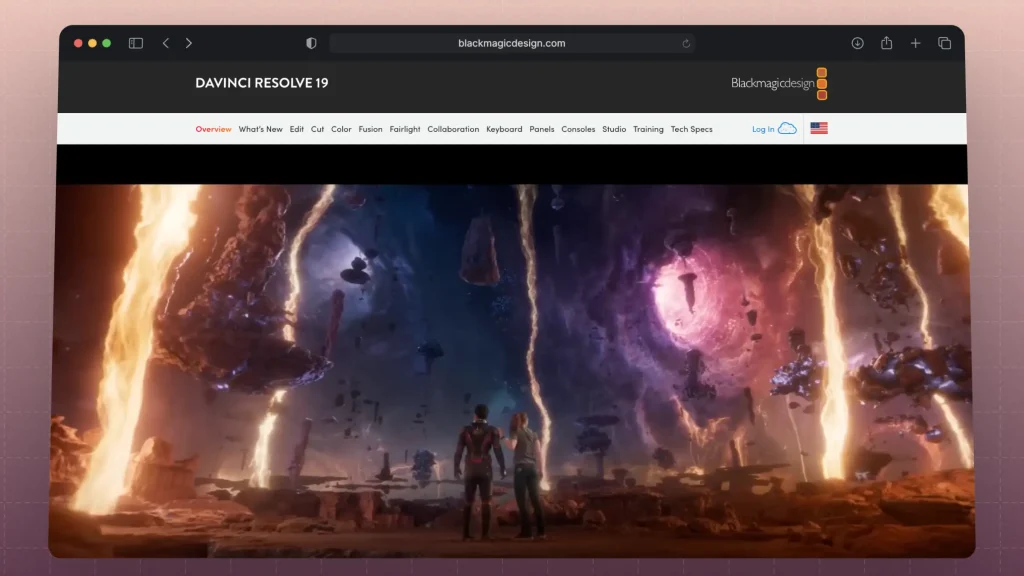
DaVinci Resolve is known for its exceptional color grading capabilities, making it a popular choice among professional filmmakers. It also offers powerful editing tools for creating high-quality videos.
Compared to other alternatives, DaVinci Resolve provides top-tier color grading features and is perfect for users who need a professional-level editor with free and paid versions available.
Pros:
Cons:
Pricing:
DaVinci Resolve offers a free version, with the Studio version priced at $295.
How Does It Compare to Vizard?
DaVinci Resolve offers advanced editing capabilities for professionals, while Vizard is better suited for creators looking for automated clip generation.
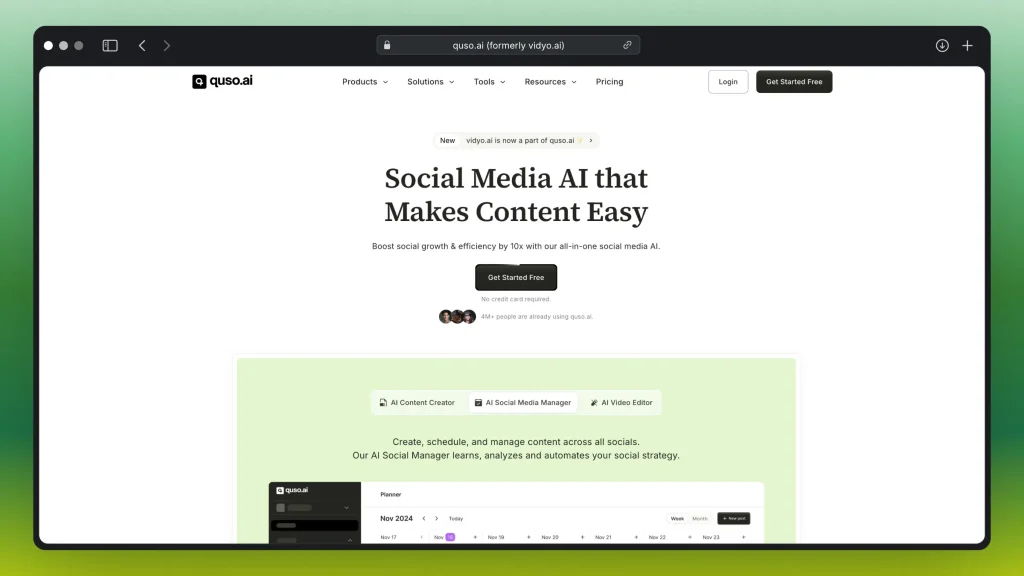
Quso specializes in converting long videos into social media clips using AI. It identifies the most engaging moments and generates short, shareable content suitable for platforms like TikTok and Instagram.
Compared to other alternatives, Quso stands out for its AI-powered approach to creating social media clips, making it ideal for content creators who want to quickly repurpose existing videos.
Pros:
Cons:
Pricing: Quso/Vidyo starts at $19/month.
How Does It Compare to Vizard?
Quso/Vidyo is similar to Vizard in that both tools focus on automating the creation of clips from long videos, but it may offer more AI-powered customization for social platforms.
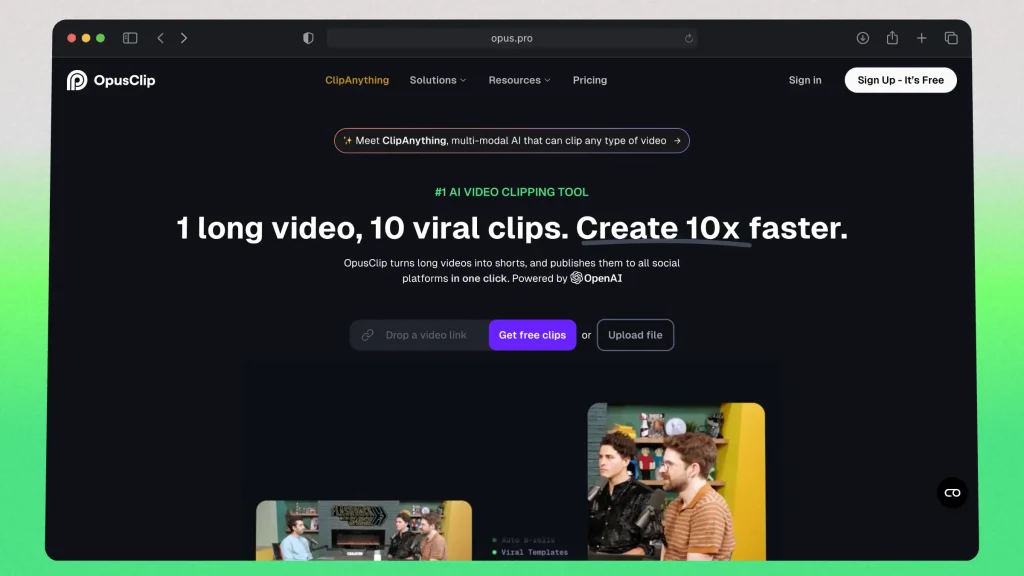
Opus is designed for quickly generating viral content using AI to find the most engaging moments in videos. It’s ideal for creators who prioritize social media engagement and need a tool to produce viral-ready clips.
Compared to other alternatives, Opus excels in its ability to detect viral-worthy moments automatically, making it perfect for social media influencers and marketers.
Pros:
Cons:
Pricing: Opus starts at $15/month.
How Does It Compare to Vizard?
Opus and Vizard share a focus on automating clip generation, but Opus is more geared towards detecting viral moments for social media.
SendShort is your best bet for quick and efficient social media video creation with advanced AI tools.
If you need to combine audio and video editing seamlessly, Descript offers unique text-based features. For professional video editing, Premiere Pro and DaVinci Resolve provide comprehensive tools. If you prefer easy-to-use online editors, Veed is a solid choice, while Quso and Opus are great for automating clip generation.
| App Name | Why It’s Better than Vizard | Pros | Cons | Pricing |
|---|---|---|---|---|
| SendShort | Advanced AI for social media video creation. | – Automates editing with AI. – Focused on short-form social media. – Easy-to-use interface. | – Limited manual controls. – Best for short-form content. | Starts at $15/month. |
| Descript | Combines video, audio, and text editing. | – Edit video by editing the transcription. – Ideal for podcasts and tutorials. | – Limited for visual effects. – Steeper learning curve. | Starts at $12/month. |
| Premiere Pro | Professional-grade editing tools. | – Advanced effects and transitions. – Perfect for professionals. | – Expensive. – Not beginner-friendly. | $20.99/month. |
| Veed | Simplifies online video editing. | – Browser-based. – User-friendly templates. | – Limited advanced features. – Internet required. | Starts at $12/month. |
| DaVinci Resolve | Offers high-quality color grading and editing tools. | – Free version with advanced features. – Professional-grade tools. | – Requires a powerful computer. – Steeper learning curve. | Free, Studio version $295. |
| Quso (Vidyo) | AI-powered clip creation from long videos. | – Automatically finds engaging moments. – Optimized for social media. | – Limited manual editing. – Focused on short clips. | Starts at $19/month. |
| Opus | AI-detection of viral moments. | – Optimized for viral content. – Auto-captioning included. | – Minimal manual controls. – Subscription required. | Starts at $15/month. |
Yes, a free Vizard alternative without a watermark is SendShort, which offers basic video editing features without adding a watermark on exported videos. Another option is Kapwing, which allows you to remove the watermark by signing up for a free account.
The best alternative to Vizard AI is SendShort, which provides AI-powered video editing features, including auto-captioning, trimming, and optimization for social media content. It’s designed to help creators quickly produce engaging videos for platforms like TikTok, Instagram, and YouTube Shorts.
Vizard AI’s competitors include:
These platforms offer similar AI-driven video editing and content creation features for social media and short-form videos.
Not linking any of these? Then you should probably go for Vizard, but not before you take a look at this very detailed Vizard review.
Thanks a lot for reading this,
David Ch
Head of the Editing Team at SendShort