

Vizard.ai is an AI-powered platform that automates the process of turning long-form videos into social-ready clips for platforms like TikTok, YouTube Shorts, and Instagram. The tool aims to make video creation easier for content creators, marketers, and teams by using AI to generate multiple short clips from a single video.
You’re not reading the ultimate review of Vizard.
Our Rating
- Overall 4.3/5
- Pricing 4.0/5
- Ease of Use 4.5/5
- Features 4.4/5
- Customer Support 4.0/5
- Value for Money 4.2/5
Pros and Cons
| Pros | Cons |
|---|---|
| Quickly generates multiple clips from long videos. | Free plan has limited exports and storage. |
| AI tools for captions, hashtags, and speaker tracking. | Requires internet connection for full functionality. |
| Supports various platforms with social-ready clips. | Basic editing tools may not satisfy advanced users. |
| Collaborative workspace for teams. | 4K quality only available on paid plans. |
Review Methodology
This review is based on user feedback from reliable sources, hands-on testing of Vizard.ai’s features, and a comparison with other video editing tools. Factors considered include pricing, ease of use, AI capabilities, and overall customer satisfaction.
General Overview of Vizard.ai
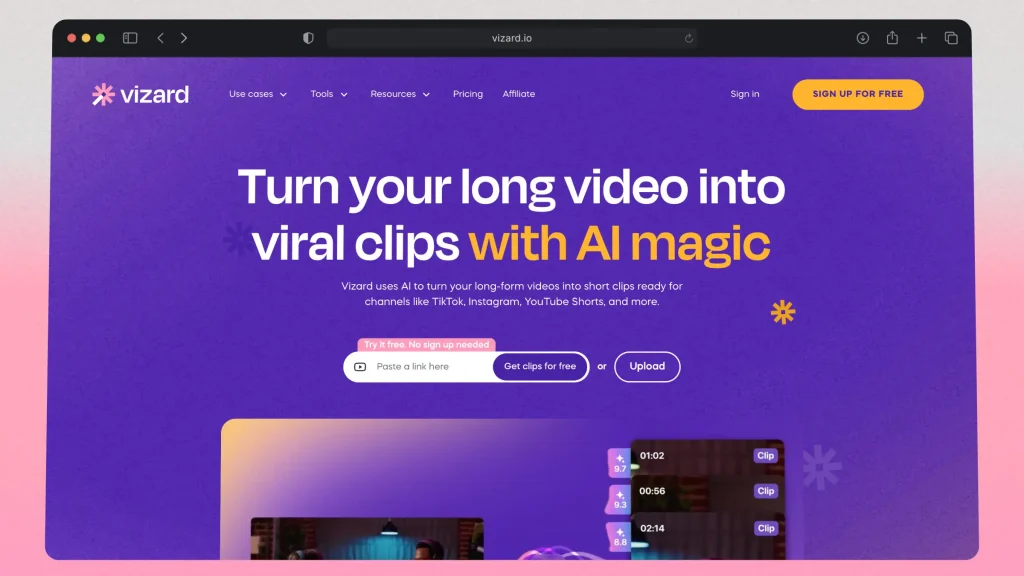
Vizard.ai uses AI to streamline the process of creating short clips from long-form videos, making it an ideal tool for content creators, businesses, and marketers. Its main features include AI-powered clipping, speaker tracking, captions, and social media optimization, which allow users to repurpose webinars, podcasts, or interviews with minimal effort.
The platform’s ability to auto-generate captions and hashtags adds to its value as a time-saving tool for social media content.
Vizard.ai Pricing
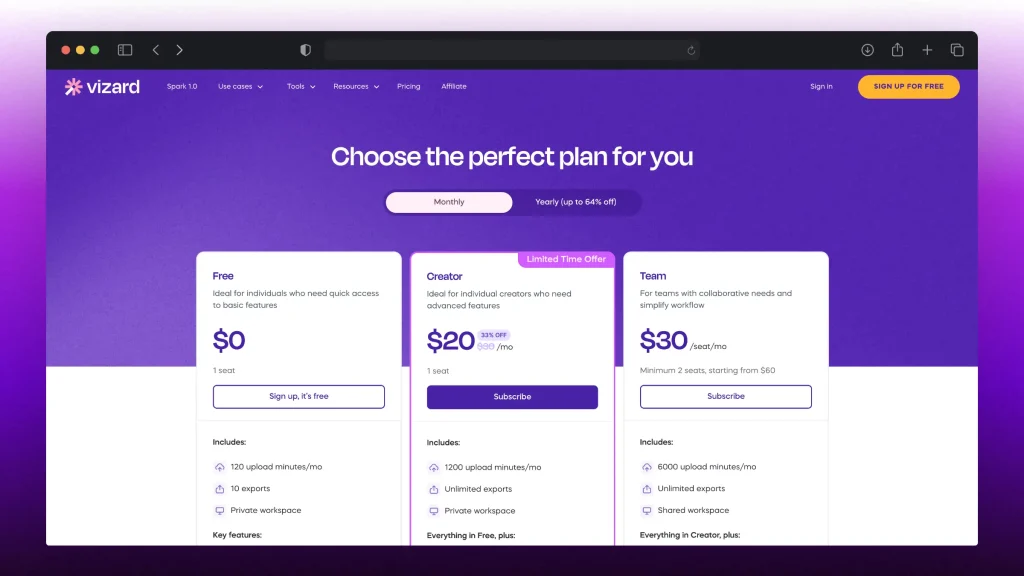
Vizard.ai offers three pricing plans to accommodate different levels of usage:
- Free Plan ($0): Provides 120 upload minutes per month, 10 exports, access to the text-based video editor, and up to 720p video quality. Videos are stored for up to 7 days.
- Creator Plan ($20/month): Designed for individual creators, offering 1,200 upload minutes, unlimited exports, no watermarks, up to 4K quality, and no expiration for stored videos. Includes the ability to schedule social posts.
- Team Plan ($30/seat/month): Ideal for teams, starting at $60 for two seats. It includes 6,000 upload minutes, unlimited exports, faster AI processing, and a shared workspace. Additional features include inviting team members, unlimited viewers, and a brand kit.
Key Features
1. AI Clipping
Vizard.ai automatically analyzes long videos to extract multiple short clips that are ready for social sharing. The AI identifies key moments, cuts speakers, and formats the clips based on the platform chosen. This feature helps users create multiple pieces of content from a single video, maximizing the reach of each piece of content.
2. AI Social Caption and Hashtag Generation
The platform generates captions and hashtags tailored to the content of each clip, making it easier for users to optimize their videos for social media engagement. This is particularly useful for boosting discoverability and increasing viewer interaction across platforms like TikTok, YouTube, and Instagram.
3. Speaker Tracking and Auto-Reframe
Vizard.ai uses AI-powered facial tracking to ensure that active speakers remain the focus of the frame. It automatically reframes the shot to keep speakers centered, which is ideal for interviews, podcasts, or any content where the speaker’s presence is essential.
4. Collaborative Team Workspace
Vizard.ai’s Team Plan includes a shared workspace for project management and collaboration. Users can invite team members, share previews, and manage projects seamlessly, making it suitable for agencies, content teams, and businesses with multiple contributors.
5. Text-Based Editing
The platform includes a text-based video editor that allows users to edit videos by modifying the transcript. This feature is especially helpful for trimming unnecessary content or making quick adjustments to dialogue without requiring traditional editing skills.
Customer Support
Vizard.ai provides support via email and an extensive help center with tutorials. The platform offers faster AI processing and priority support for Team Plan users, which can be advantageous for teams working on time-sensitive projects. However, response times for the free plan may vary.
How Does SendShort Compare?
Great question! We’ve answered this into detail in our Vizard vs SendShort guide.
While Vizard.ai excels in automated clipping and social media optimization, SendShort offers several distinct benefits:
- More comprehensive editing tools for creators who want detailed control over their short clips.
- Better value for frequent content creators with flexible pricing plans.
- Targeted tools for optimizing short-form content, including advanced workflows for social media.

Vizard.ai – Worth It for Content Creators?
Vizard.ai is an excellent tool for users who want to quickly create multiple social-ready clips from long-form videos. Its AI-driven features and collaborative workspace make it suitable for marketers, businesses, and content creators looking to maximize content output with minimal effort. However, users who need more in-depth editing options may find alternatives like SendShort more suitable.
Some people don’t find Vizard worth it, which is why they often tend to look at the best Vizard alternatives and pick a better tool.
FAQ
1. Is Vizard AI legit?
Yes, Vizard AI is a legitimate tool for video editing, particularly for turning long-form content like webinars or interviews into short, engaging clips. It uses AI to identify key moments and automate parts of the editing process, making it useful for professionals and content creators who need quick and effective video edits.
However, for creators focused on short-form video content, SendShort might be a more tailored option:
While Vizard AI is legit and useful for general video editing, SendShort is a better alternative for those looking to create polished short videos efficiently.
2. Is Vizard AI free?
Vizard AI offers a free plan, but it comes with some limitations. The free version typically includes restricted access to certain features and may limit the number of videos you can process or the length of the content. To unlock more advanced features and higher limits, you’ll need to subscribe to a paid plan.
For an alternative, consider SendShort:
- Flexible Pricing Options: SendShort provides plans specifically designed for short-form content creators, offering more features and flexibility compared to the free version of Vizard AI.
- Specialized Short-Form Tools: SendShort includes features like auto-captions, B-roll, and video generation tailored for short-form content, providing a more comprehensive set of tools.
While Vizard AI’s free plan is useful for basic editing, SendShort might offer a better range of features for those focused on short-form video creation.
3. How to remove Vizard watermark?
To remove the Vizard watermark from your videos, you need to upgrade to one of Vizard AI’s paid plans. The free version includes a watermark on exported videos, but a subscription will unlock the ability to export videos without watermarks.
Thanks a lot for reading this,
David Ch
Head of the Editing Team at SendShort







