

If you’re searching for the best Wisecut alternative to help you create social-ready video highlights quickly and easily, you’ve come to the right place.
These options cover a range of features to streamline your editing process, making your content production faster and more efficient.
Quick Answer
| # | App Name | Why It’s Better than Wisecut |
|---|---|---|
| 1 | SendShort | Fast, AI-powered video clipping for social media. |
| 2 | Canva | A complete design suite with video and graphic tools. |
| 3 | Veed | Accessible online editor with templates for quick projects. |
| 4 | Premiere Pro | Advanced editing capabilities for pro-quality results. |
| 5 | Opus | Simple video clipping for streamlined social content production. |
Listed: Wisecut Alternatives
Currently, the very best alternatives to Wisecut are SendShort, Canva, and Veed.
Each offers unique features that can help improve your video creation workflow.
1. SendShort

SendShort is perfect for creators focused on producing short-form content for social media. With its AI-powered tools, it quickly converts long videos into bite-sized, shareable clips.
Compared to other alternatives, SendShort shines for its automation and social media-ready clip features, perfect for speeding up content creation.
Pros:
- Fast AI clipping and highlighting.
- Tailored for social media platforms.
- Easy-to-use, with customizable captions.
- Saves time on video editing.
Cons:
- Limited advanced editing options.
- Focused solely on short-form content.
Pricing: Starts at $15/month.
How Does It Compare to Wisecut?
SendShort is ideal for fast, ready-to-share clips, while Wisecut focuses on mostly on repurposing longer videos into shorts.
2. Canva
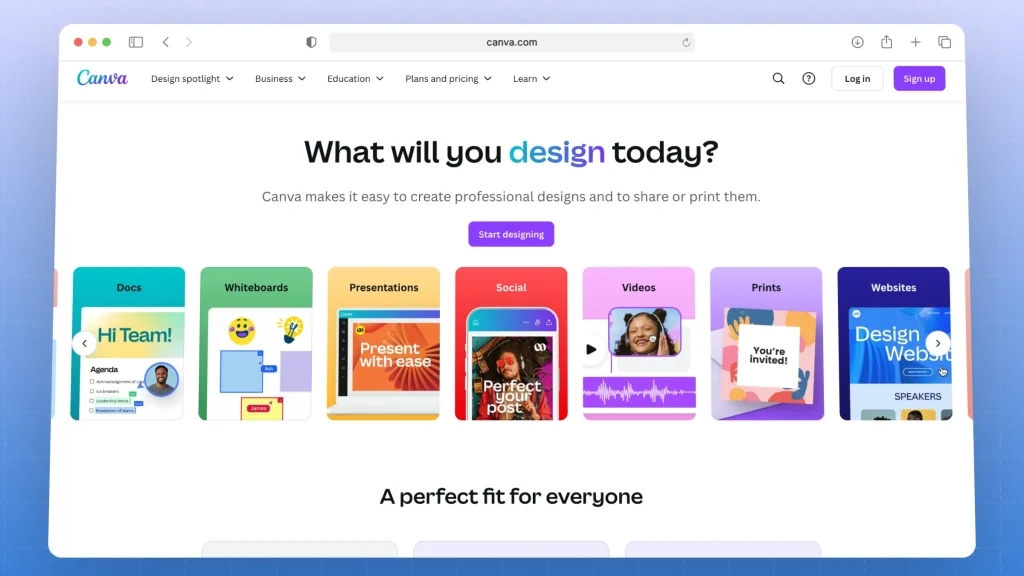
Canva brings video creation into a full design platform, providing everything from graphic elements to customizable templates. It’s a solid pick if you’re looking to create social media content with consistent branding.
Compared to other alternatives, Canva’s main advantage is its versatility, offering tools for both video and graphic design.
Pros:
- All-in-one design platform.
- User-friendly with minimal learning curve.
- Free version with solid features.
Cons:
- Limited in-depth video editing tools.
- Subscription needed for premium assets.
- Basic editing may lack for advanced users.
- Primarily geared toward visual design.
Pricing: Free with optional Pro version at $12.99/month.
How Does It Compare to Wisecut?
Canva is great for brand consistency across visuals, while Wisecut focuses on quick, automatic video editing.
3. Veed

Veed offers an online video editor that is beginner-friendly, with tools to add captions, effects, and more. Perfect for creators wanting to quickly produce social media videos without complex software.
Compared to other alternatives, Veed is ideal for online projects, with easy access and templates for social media content.
Pros:
- Intuitive online editor.
- No download needed, accessible from any device.
Cons:
- Limited advanced editing features.
- Free version has watermarks.
- Subscription required for premium options.
- May lack depth for detailed projects.
Pricing: Free plan available; paid plans from $12/month.
How Does It Compare to Wisecut?
Veed provides an easy-to-use platform for quick edits, while Wisecut excels in automatically clipping highlights and removing silences.
4. Premiere Pro

Adobe Premiere Pro is the industry standard for professional video editing, featuring a robust set of tools for color correction, transitions, and more. It’s ideal for experienced editors working on high-quality projects.
Compared to other alternatives, Premiere Pro offers unmatched customization and flexibility for detailed editing work.
Pros:
- Professional-grade tools for quality edits.
- Frequent updates and features.
- Integrates with Adobe Creative Suite.
Cons:
- Higher price point.
- Complex interface for new users.
- Requires a powerful computer.
- Subscription model only.
Pricing: Starting at $20.99/month.
How Does It Compare to Wisecut?
Premiere Pro is perfect for advanced editing, whereas Wisecut is tailored for quick, simple editing and highlight creation.
5. Opus
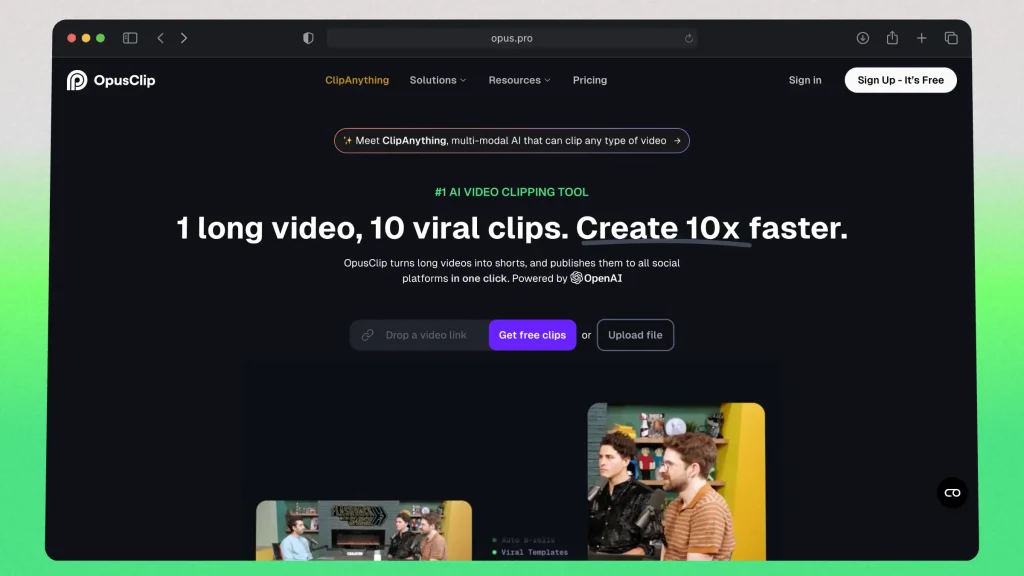
Opus is an efficient video clipping tool, great for turning long videos into social-friendly snippets. It focuses on simplifying the editing process, making it a reliable option for busy creators.
Compared to other alternatives, Opus is most advantageous for its simplicity and ease of use in producing social-ready content.
Pros:
- Easy-to-use interface.
- Ideal for social media clipping.
- Minimal setup needed.
- Great for beginners.
Cons:
- Limited creative control.
- Primarily designed for short clips.
- Basic editing options.
- Lacks extensive customization.
Pricing: Basic plans start at $15/month.
How Does It Compare to Wisecut?
Opus is similar in its simplicity and clipping focus, while Wisecut offers additional features like silence removal and auto-music adjustment.
Which Wisecut Alternative is Right for Me?
- If you’re focused on fast social media clip creation, SendShort will be your top pick.
- For creators looking for an all-in-one platform that covers both graphic design and video, Canva is a solid choice.
- If you need a more comprehensive editor with social media templates, Veed is a great option.
- For professional, in-depth editing capabilities, Premiere Pro stands out, and Opus is ideal for straightforward video clipping for beginners.
Answering Questions
1. What is similar to Wisecut AI?
Tools similar to Wisecut AI include:
- SendShort – Offers AI-driven video editing, automatic captioning, and trimming specifically for short-form content.
- Pictory – Provides AI-powered video editing, summarizing, and auto-captioning.
- Descript – Known for its transcription-based editing, which allows users to cut out filler words and create captions easily.
- Opus Clip – Designed for turning long videos into social media-ready clips with automated editing.
- Veed.io – Includes features for trimming, auto-captioning, and basic video enhancement.
- InVideo – Provides templates and AI tools for quick video editing and production.
These platforms offer AI-based features to simplify video editing and optimize content for social media platforms.
2. Is there a free alternative to Wisecut?
Yes, there are free alternatives to Wisecut, such as SendShort, which provides basic AI-powered editing and auto-captioning features for short-form content creation.
If you don’t like SendShort or the other apps, then I do suggest that you go for Wisecut. In that situation, you should first read a detailed Wisecut review.
3. Who are Wisecut.ai’s competitors?
Wisecut.ai’s competitors include:
- SendShort
- Pictory
- Descript
- Opus Clip
- Veed.io
- InVideo
- Kapwing
These tools offer similar AI-powered video editing and auto-captioning features, making them solid alternatives for creators looking to streamline video production for social media.
Thanks a lot for reading this,
David Ch
Head of the Editing Team at SendShort







