
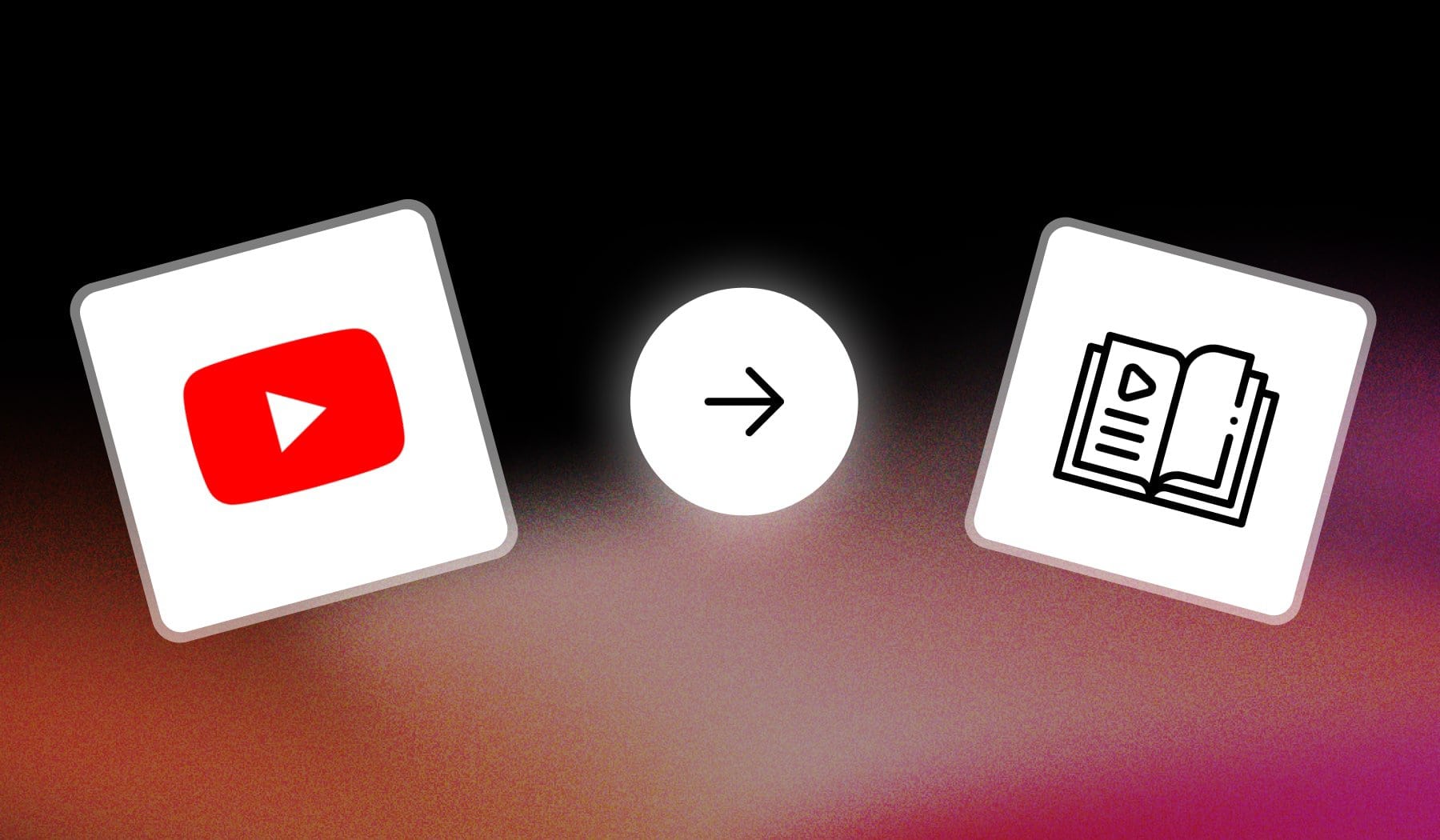
In this guide, I’m quickly showing you:
- How to add YouTube video chapters
- Automatically + Manually
- For free
It’s super easy and it works for any long-form video!
What are Chapters on YouTube?
Answer: Chapters on YouTube are a feature that allows creators to segment their videos into distinct sections, making it easier for viewers to navigate through the content.
Each chapter is marked with a timestamp in the video progress bar and typically includes a title, providing a brief description of what to expect in that section.
Can any video Have Chapters?
Answer: No, not every video can have chapters on YouTube. For instance, you can’t add them to Shorts.
To create chapters, you need to have a section that’s at least 10 seconds long. You can’t add chapters to parts of a video shorter than 10 seconds.
How to Add Chapters to YouTube Video
You can add chapters to a YouTube video by going to YouTube Studio and typing timestamps in the description of your video.
- Open a video in YouTube Studio
- Begin editing it
- Go to the description
- Add timestamps like this: “00:10 – 1. Intro“
- Save changes
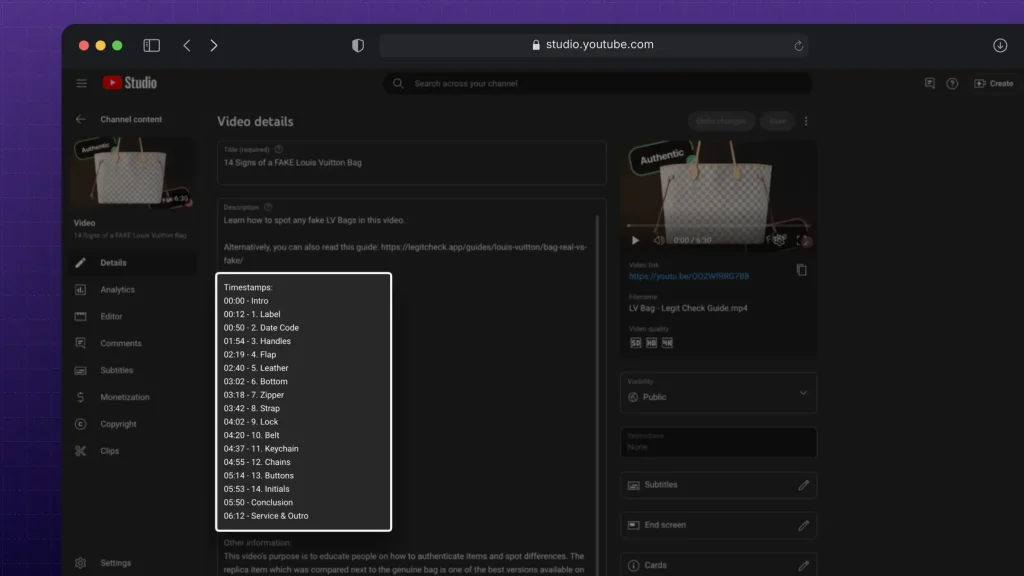
You can type this anywhere in the description.
Personally: We always add it in the middle.
How to Automate Chapters on YouTube
To automate video chapters by YouTube’s AI, open a video in YouTube Studio, then go to “Details” and enable “Allow automatic chapters”.
- Open a video in YouTube Studio
- Go to “Details” and scroll down
- Tick on “Allow automatic chapters and key moments”
- Save changes
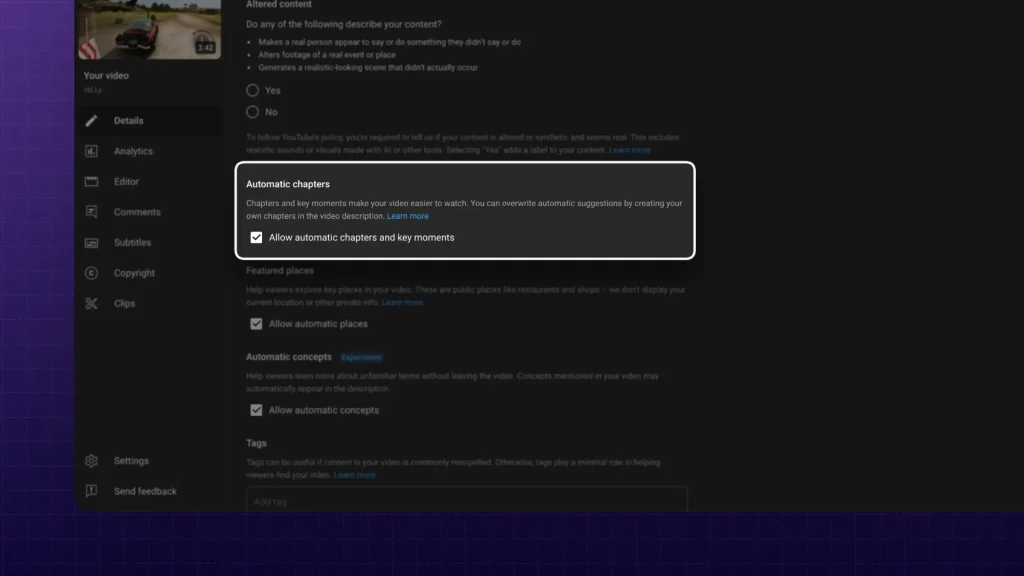
That’s it!
This option lets YouTube do its thing and provide you with chapters.
FAQ
1. Why my YouTube chapters are not showing?
Answer: Your YouTube chapters may not be showing for several reasons:
- Timestamps Format: Ensure that your timestamps are correctly formatted in the video description, starting from
0:00and following with a brief title for each chapter. - Minimum Length: Each chapter must be at least 10 seconds long; if your segments are shorter, they may not appear.
- Video Settings: Chapters will only display if your video is set to public or unlisted. If it’s private, chapters won’t be visible.
- Browser or App Issues: Sometimes, glitches in the browser or app can prevent chapters from appearing. Try refreshing the page or updating the app.
- New Features: If you’ve recently enabled chapters, it may take some time for them to appear due to processing delays.
2. How many subs do you need for YouTube chapters?
You don’t need a specific number of subscribers to use chapters on YouTube. Anyone can add chapters to their videos regardless of their subscriber count. Just ensure you format the timestamps correctly in the video description to make the chapters visible to viewers.
3. Do chapters help YouTube SEO?
Yes, chapters can help improve YouTube SEO in several ways:
- Enhanced Viewer Experience: By allowing viewers to navigate to specific sections of a video, chapters can increase watch time and engagement, which are positive signals for YouTube’s algorithm.
- Better Discoverability: Videos with chapters are more likely to appear in search results as they provide clear content outlines, making it easier for users to find relevant information.
- Increased Click-Through Rates: When viewers see well-structured chapters, they may be more inclined to click on the video, knowing it offers easily accessible information.
- Improved Retention Rates: Since viewers can jump directly to the content they are interested in, chapters can reduce drop-off rates, further enhancing SEO performance.
Thanks a lot for reading this,
David Ch
Head of the Editing Team at SendShort







