
YouTube Demonetization Explained
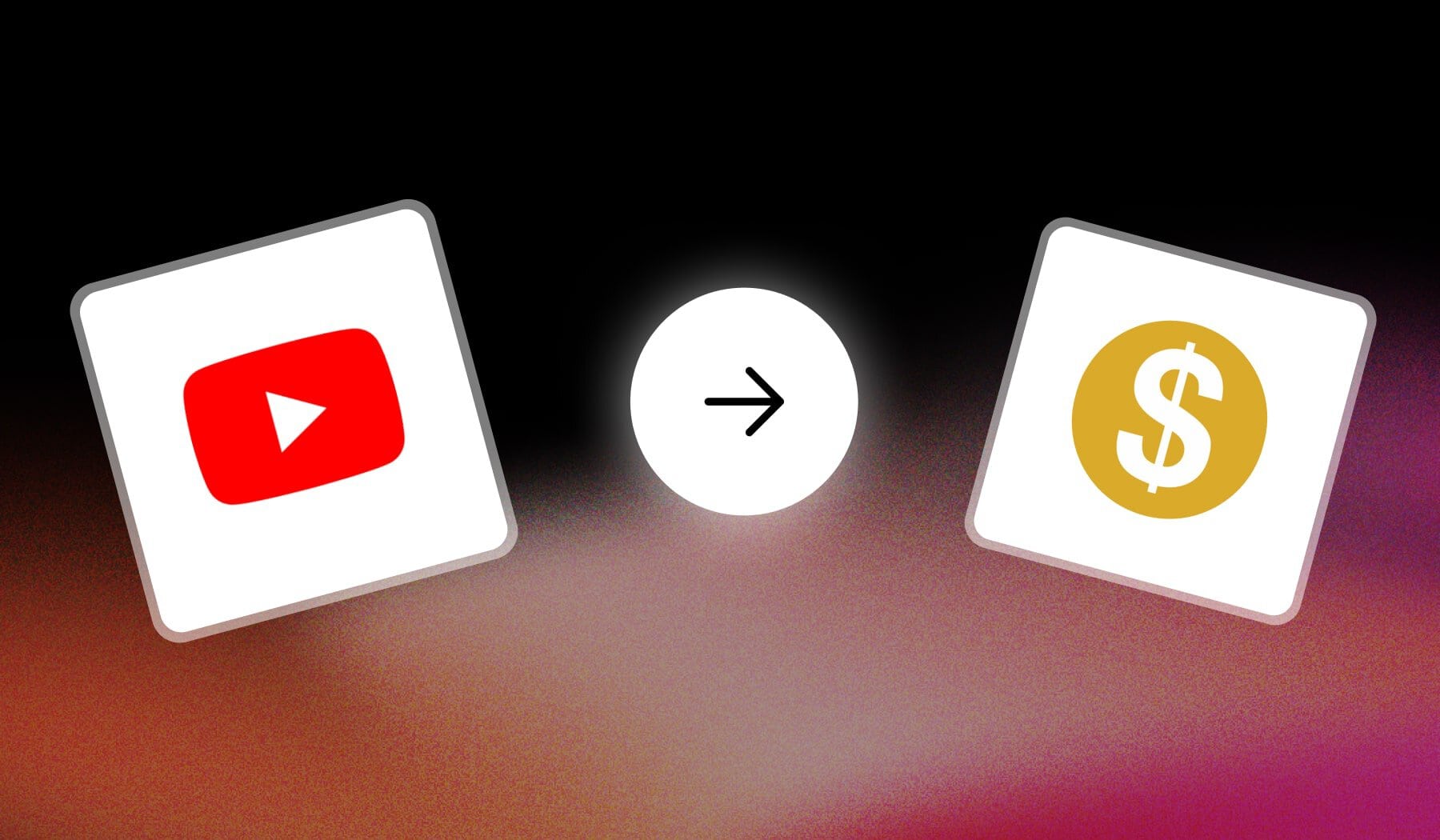
So… You got the yellow “$” and your video is now demonetized. I’ve been there and I know how frustrating that is.
In this guide, I’m aiming to explain everything about demonetization on YouTube:
- Why it happens
- How to fix it
- And, most importantly, how to prevent it
Let’s get going.
What is Demonetization on YouTube?
Demonetization on YouTube refers to when a video or an entire channel loses its ability to earn money through ads, memberships, or other revenue streams on the platform.
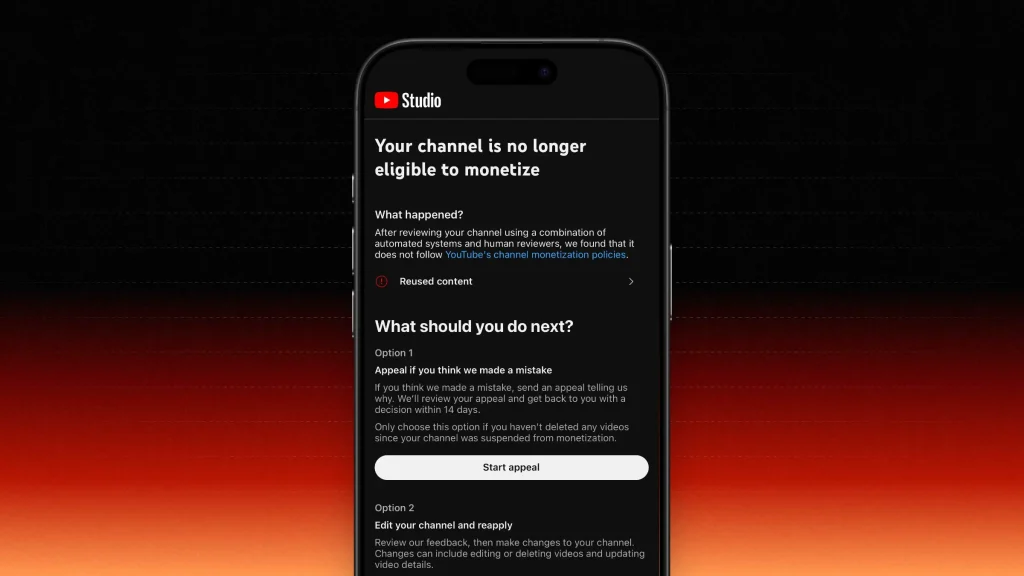
Quite literally, the opposite of Monetization.
This can happen for several reasons, including:
- Violation of YouTube’s Policies: If a video breaches YouTube’s community guidelines, such as inappropriate content, hate speech, or violence.
- Advertiser-Friendly Issues: Content that isn’t deemed suitable for advertisers, like excessive profanity or controversial topics, may trigger demonetization.
- Copyright Violations: Using copyrighted material without permission can lead to demonetization or even video takedowns.
- Invalid Activity: Fraudulent activity, like generating fake views or clicks, can cause revenue to be cut off.
When demonetized, creators can no longer earn ad revenue from the affected videos or channels.
What happens when YouTube Demonetizes you?
The #1 thing that happens when you’re demonetized on YouTube is you lose your ability to earn ad revenue.
This directly impacts your income from the platform, as your videos won’t generate money through ads until the issue is resolved and monetization is reinstated.
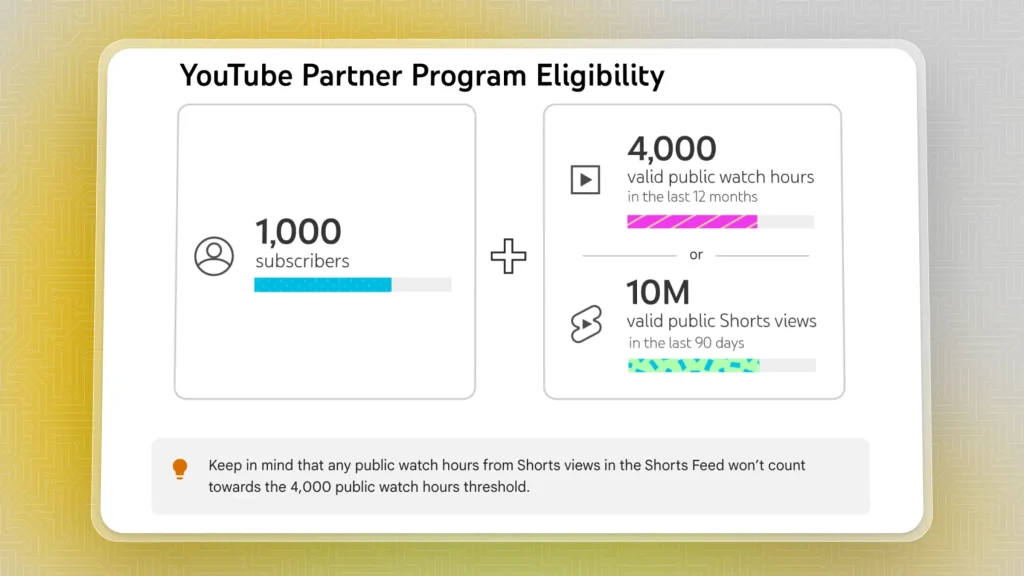
When YouTube demonetizes you, several things happen:
- Loss of Ad Revenue: You stop earning money from ads on your videos. This applies to all existing and future uploads until monetization is reinstated.
- Disabled Monetization Features: Other monetization features like channel memberships, Super Chat, and the YouTube Partner Program (YPP) perks become unavailable.
- Impact on Algorithm: Demonetized videos might be less promoted by YouTube’s algorithm, reducing visibility and reach.
- Review for Reinstatement: YouTube may offer guidance for correcting issues, and you can reapply for monetization after addressing the problems (usually after 30 days).
But let’s keep exploring this…
How to Avoid Getting Demonetized
The #1 tip to avoid getting demonetized on YouTube is to create advertiser-friendly content. Ensure that your videos are suitable for all advertisers by avoiding controversial topics, graphic content, and excessive profanity.
This significantly reduces the risk of demonetization and helps maintain a steady income from ads.
To avoid getting demonetized on YouTube, consider these best practices:
- Follow Community Guidelines: Familiarize yourself with YouTube’s community guidelines and adhere to them strictly to avoid content violations.
- Create Advertiser-Friendly Content: Ensure your videos are suitable for all advertisers. Avoid excessive profanity, graphic content, and controversial topics.
- Respect Copyright: Use only original or properly licensed content, including royalty-free music, images, and video clips. Always credit sources when necessary.
- Engage with Your Audience: Foster a positive community by encouraging respectful comments and interactions, which can help maintain a good standing with YouTube.
- Monitor Your Content: Regularly review your videos for any potentially problematic content and update them as needed.
- Stay Informed: Keep up with changes in YouTube’s policies and monetization criteria to adjust your content accordingly.
By following these guidelines, you can help minimize the risk of demonetization and maintain a stable revenue stream.
Common Causes for YouTube Demonetization
| Demonetization | Reason |
|---|---|
| Policy Violations | Content that breaches community guidelines, such as hate speech or harassment. |
| Advertiser-Friendly Issues | Videos that are unsuitable for advertisers due to graphic or inappropriate content. |
| Copyright Infringement | Use of copyrighted material without proper permissions, leading to potential removal. |
| Invalid Activity | Engaging in fraudulent practices, such as artificially inflating views or clicks. |
| Repeated Violations | Consistent breaches of guidelines can lead to stricter penalties and demonetization. |
YouTube demonetizes videos or channels primarily to uphold community standards and protect advertisers. Violations of community guidelines, such as hate speech, harassment, and misinformation, can lead to a video being flagged and subsequently demonetized.
Additionally, content deemed unsuitable for advertisers—like graphic violence, adult themes, or excessive profanity—often results in the loss of ad revenue, as it can deter advertisers from associating their brands with such material.
How do you Fight YouTube Demonetization
1. Review the Notification
When you receive a notification about demonetization, take the time to carefully read the email or message from YouTube. This notification typically includes specific reasons for the action, such as policy violations or content deemed unsuitable for advertisers.
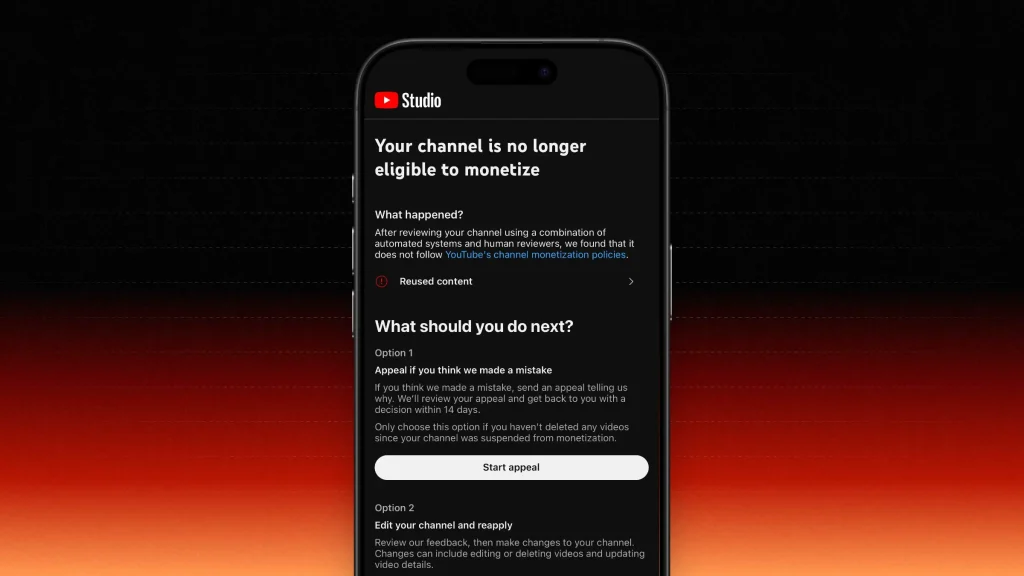
Understanding the precise issue is crucial, as it will guide your next steps. If the reason is vague, you might want to look into YouTube’s community guidelines and advertiser-friendly content policies to pinpoint what might have gone wrong.
2. Make Necessary Changes
Before appealing, consider making any necessary changes to your video. If the demonetization was due to specific content (like profanity, graphic imagery, or copyright issues), address those elements by editing the video.
This could involve cutting out offending sections, adding content warnings, or updating the description and tags. Making these adjustments not only strengthens your appeal but also demonstrates to YouTube that you are committed to adhering to their guidelines moving forward.
3. Visit YouTube Studio
To start the appeal process, log into your YouTube account and navigate to YouTube Studio. This platform provides you with a dashboard to manage your channel effectively.
- Once inside, look for the “Monetization” tab on the left sidebar.
- This section will show you the status of your monetization and highlight any videos that have been demonetized.
Having all the relevant information in one place makes it easier to prepare your appeal.
4. Request an Appeal
- In the Monetization section, locate the video that has been demonetized.
- You should see an option that allows you to request an appeal. Click on “Request Review” or a similar option.
YouTube generally allows creators to appeal demonetization decisions, so take advantage of this opportunity to advocate for your content. This process helps ensure that creators have a chance to contest decisions they believe are unjust.
5. Provide Explanation
When filling out the appeal, be prepared to explain why you believe the demonetization decision was incorrect. Focus on being clear and concise while addressing the specific concerns raised by YouTube.
If you made changes to the video, mention those adjustments and explain how they align with YouTube’s policies. Providing a thoughtful and reasoned argument can significantly enhance the chances of a successful appeal.
YouTube Demonetization Words List
Here’s a list of words and phrases that can trigger YouTube demonetization due to violations of community guidelines or advertiser-friendly policies:
1. Content-Related Words
| Category | Examples |
|---|---|
| Violence | Murder, killing, fight, blood, massacre, assault |
| Adult Content | Sex, nudity, pornography, sexual, explicit |
| Drugs and Alcohol | Drugs, marijuana, cocaine, high, alcohol, intoxicated |
| Hate Speech | Hate, racism, bigotry, discrimination, homophobic |
| Harassment | Bullying, threat, stalk, insult, abuse |
| Self-Harm | Suicide, self-harm, cutting, overdose |
| Terrorism | Terrorist, bomb, ISIS, extremist, attack |
| Misinformation | False information, conspiracy, hoax, misleading |
2. General Policy Violations
| Category | Examples |
|---|---|
| Spam and Misleading Content | Clickbait, misleading, scam, fraud, fake |
| Copyright Issues | Copyright, infringement, unauthorized, steal, piracy |
| Graphic Content | Gore, shocking, graphic, disturbing |
3. Sensitive Topics
| Category | Examples |
|---|---|
| Politics and Controversy | Election fraud, political violence, extremist views |
| Tragedies | Natural disasters, tragedy, accident, death |
| Religious Content | Blasphemy, extremist, cult, heresy |
4. Extra Tips
- Profanity: While mild swearing may be acceptable, stronger curse words can lead to demonetization, especially if used excessively.
- Slang and Euphemisms: Be cautious with slang terms or euphemisms that imply inappropriate content, as they can still be flagged.
Using caution with these words and phrases in your videos, titles, descriptions, and tags can help reduce the risk of demonetization on YouTube. Always strive to create content that adheres to YouTube’s community guidelines and maintains advertiser-friendly standards.
FAQs
1. What does it mean to be demonetized on YouTube?
Being demonetized on YouTube means that your videos or channel have lost the ability to earn revenue from ads. This can occur for various reasons, typically involving violations of YouTube’s monetization policies or community guidelines. When a video is demonetized, it will no longer display ads, and you will not receive any ad revenue for views on that content.
Demonetization can significantly impact creators, as it directly affects their income stream.
2. Will YouTube remove monetization?
Yes, YouTube can remove monetization from a channel or specific videos for several reasons, including:
- Policy Violations: Breaching community guidelines, such as hate speech or harassment.
- Advertiser-Friendly Issues: Content deemed unsuitable for advertisers, like graphic violence or explicit themes.
- Copyright Infringement: Using copyrighted material without permission.
- Invalid Activity: Engaging in fraudulent practices, like inflating views.
- Repeated Violations: Consistent breaches of guidelines can lead to stricter penalties.
If monetization is removed, creators may appeal the decision and address the issues that caused it.
3. Can you see if a YouTube video is demonetized?
Yes, you can generally tell if a YouTube video is demonetized by looking for specific indicators:
- Ad Indicator: If a video displays no ads or an “ad unavailable” message, it may be demonetized.
- YouTube Studio: Creators can check their video’s monetization status in YouTube Studio under the “Monetization” tab, where it will indicate whether the video is monetized or demonetized.
- Comments and Community Feedback: Sometimes, viewers or the creator may comment about demonetization in the video’s comment section or description.
- Limited Ad Settings: If a video shows limited or no ads in its performance analytics, it might be affected by demonetization.
Keep in mind that the general public may not have full visibility into the monetization status unless explicitly stated by the creator.
4. Does YouTube demonetize after 6 months?
YouTube does not have a specific rule that automatically demonetizes channels or videos after six months. However, channels can lose monetization if they violate community guidelines or advertiser-friendly policies at any time.
Thanks a lot for reading this,
David Ch
Head of the Editing Team at SendShort







