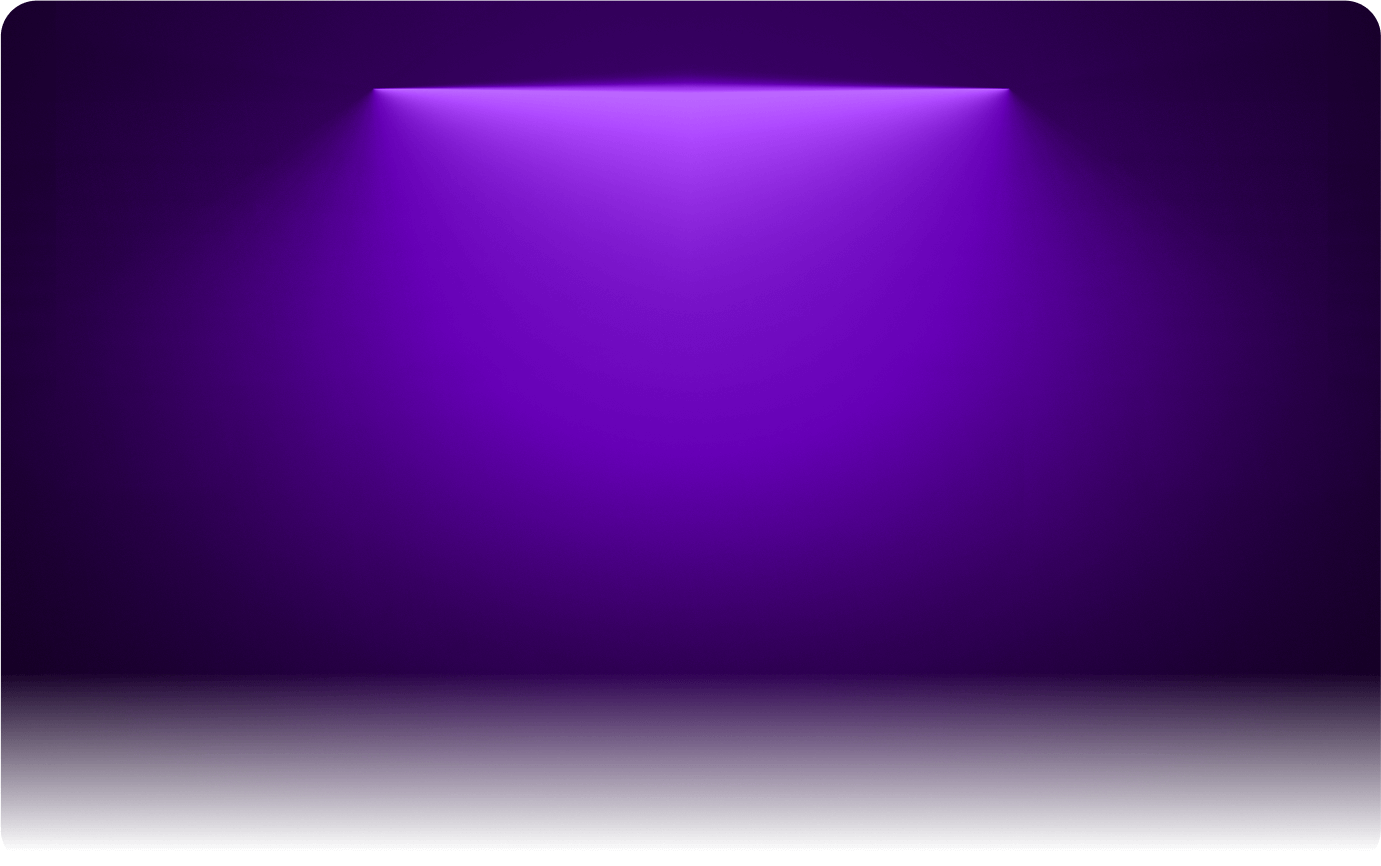
Fixed: YouTube Shorts Don’t Get Views
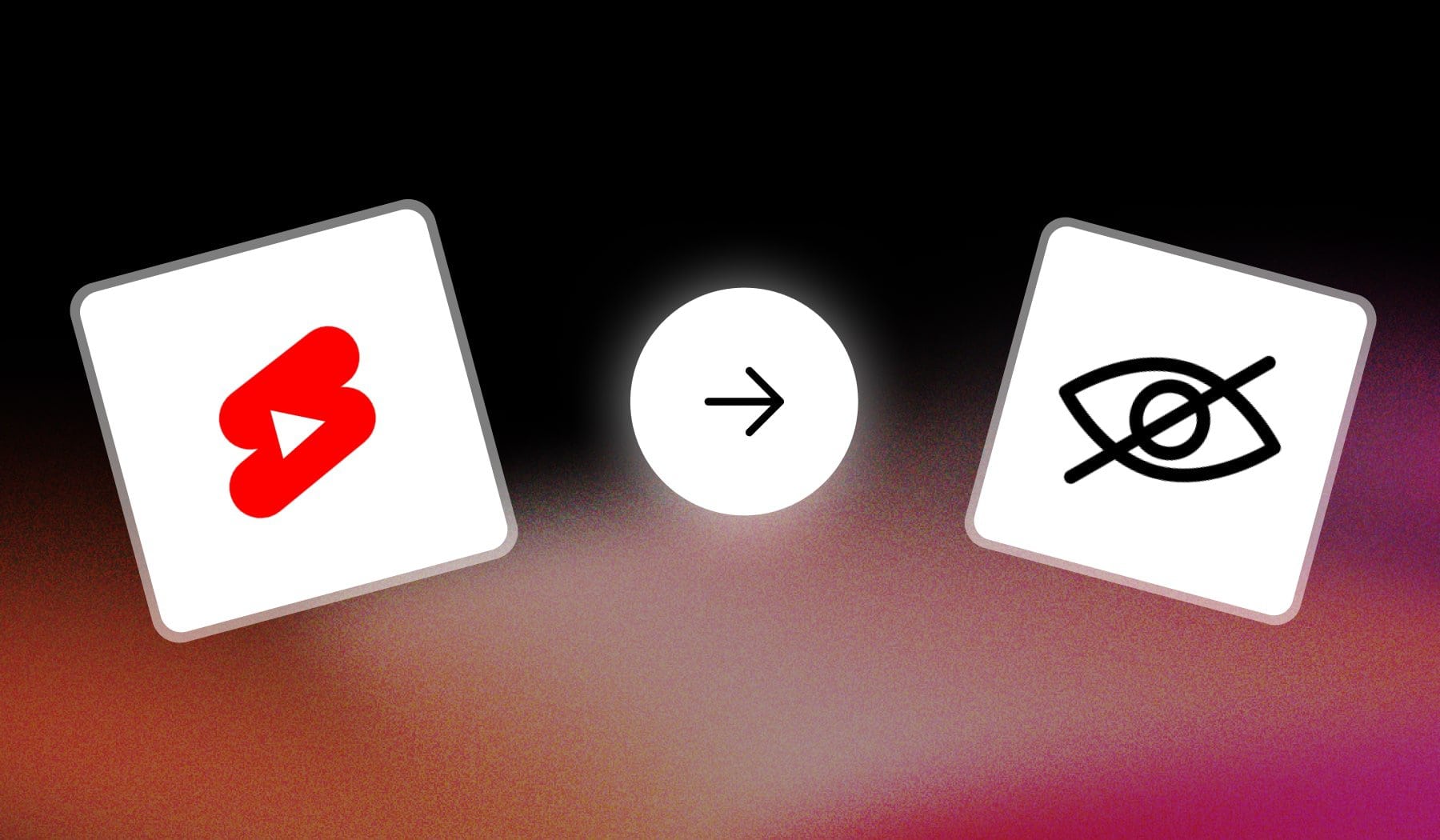
Welcome to the YouTube Shorts jail, where videos:
- Suddenly stop getting views
- Get tanked — stuck at 0, 1, or maybe 40 views
- I’ve been there before, and I wouldn’t wish that to anybody
But that comes to an end in this guide. I’m gonna share everything that’s worked for me and my friends posting YouTube Shorts, hoping that’ll work for you too.
Every method is going to be free, so don’t worry about cash.

8 Reasons Why YouTube Shorts Stop Getting Views
No views on YouTube Shorts usually happen due to algorithm changes, low engagement, or inconsistent content.
But that’s the lazy answer. Join me and let’s go into detail.
1. Algorithm Change
Your Shorts might have stopped getting views because the Shorts Algorithm has shifted focus. It could deprioritize certain types of content without notifying creators.
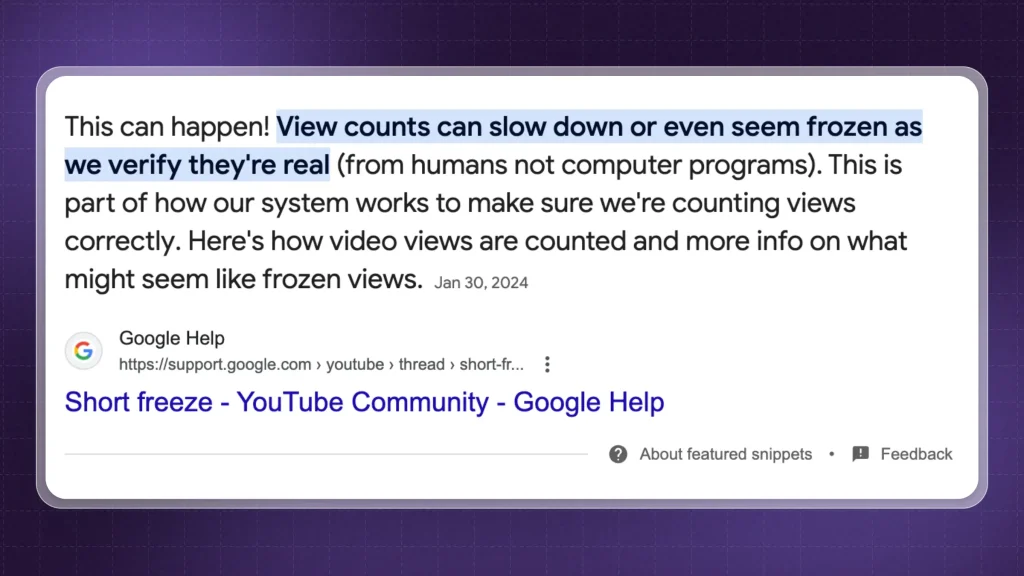
- Reason: YouTube frequently updates its algorithm, which can impact how it distributes Shorts.
- How to fix: Monitor YouTube’s updates and adjust your content to align with new trends or recommended practices.
- What to do if it doesn’t work: Experiment with different styles of Shorts or even other content types like live streams or community posts to gauge algorithmic preferences.
Pro Tip: Always follow YouTube Creators for updates.
2. Audience Fatigue
If your viewers see the same type of content repeatedly, they might lose interest. This results in lower engagement, causing YouTube to push your content less.
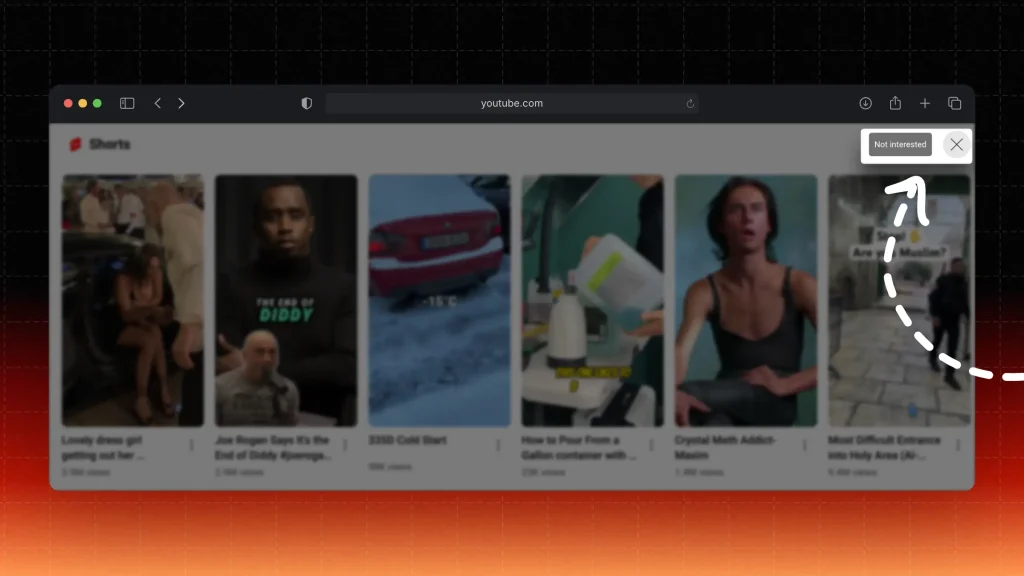
- Reason: Repetitive content can cause viewers to skip or ignore your Shorts.
- How to fix: Change up your style, explore new topics, or add variety with different types of visuals and hooks.
- What to do if it doesn’t work: Survey your audience through community posts or social media to understand what content they’d prefer seeing from you.
3. Reduced Engagement
A drop in likes, comments, or watch time signals to YouTube that your content isn’t resonating with viewers, leading to fewer views.
- Reason: Engagement metrics affect how often YouTube recommends your Shorts.
- How to fix: Improve your hooks and focus on creating content that encourages comments, shares, or saves.
- What to do if it doesn’t work: Consider creating interactive content like polls or Q&A videos to drive up engagement.
4. Posting Frequency
Posting too much or too little can disrupt your momentum. Too many uploads might overwhelm your audience, while too few may lead them to lose interest.
Pro Tip: Your best bet is to start scheduling Shorts, either directly within YouTube or using an online software like SendShort — this way you’ll know exactly when to post without spamming the algorithms.
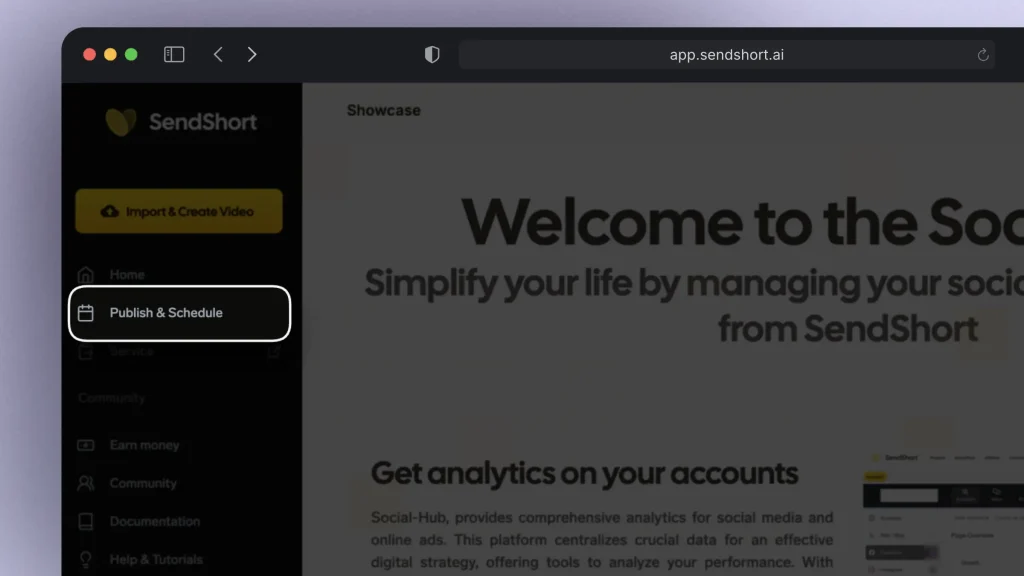
- Reason: Posting frequency impacts audience expectations and channel visibility.
- How to fix: Stick to a consistent upload schedule (1-2 Shorts per day) based on your audience’s active times.
- What to do if it doesn’t work: Reassess your upload timing and frequency based on YouTube analytics to identify your audience’s preferences.
5. Niche or Topic Shift
If you constantly switch topics, YouTube may struggle to understand and categorize your channel, resulting in lower views.
- Reason: Abrupt shifts in content topics confuse both the algorithm and your audience.
- How to fix: Stay consistent within your niche, and introduce new topics gradually.
- What to do if it doesn’t work: Consider creating a separate channel for new topics to keep audiences and YouTube’s algorithm aligned.
6. Video Optimization
Your Shorts might not be properly optimized, which affects how often they show up in search results or on the Shorts feed.
Find out what are the best hashtags for Shorts.
- Reason: Poor tags, descriptions, or titles can limit your content’s reach.
- How to fix: Use relevant keywords and hashtags like #Shorts, trending phrases, and clear titles.
- What to do if it doesn’t work: Update old videos with optimized titles, descriptions, and tags to see if this brings in more views.
7. Thumbnail Click-Through Rate (CTR)
If your thumbnails aren’t engaging, fewer people will click on your videos, which lowers their visibility.
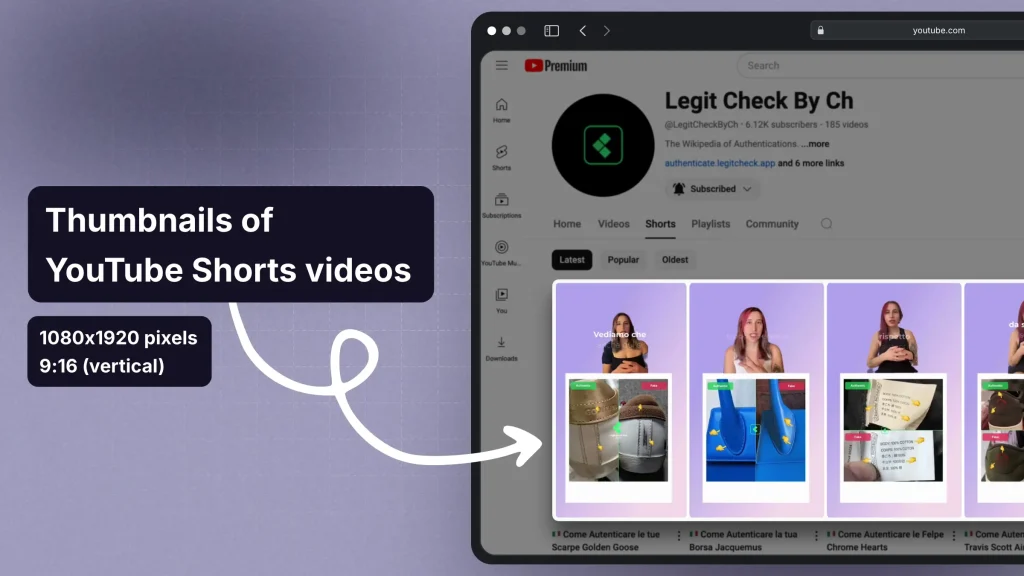
- Reason: Low CTR signals YouTube that your video isn’t attractive, leading to reduced recommendations.
- How to fix: Experiment with different styles—such as adding text overlays, using bright colors, or focusing on facial expressions.
- What to do if it doesn’t work: Use Thumbnail Test to test A/B variations of thumbnails and adopt what drives higher CTR.
8. Seasonal Interest Fluctuations
Some topics perform better at certain times of the year, so your video may simply not be seasonally relevant.
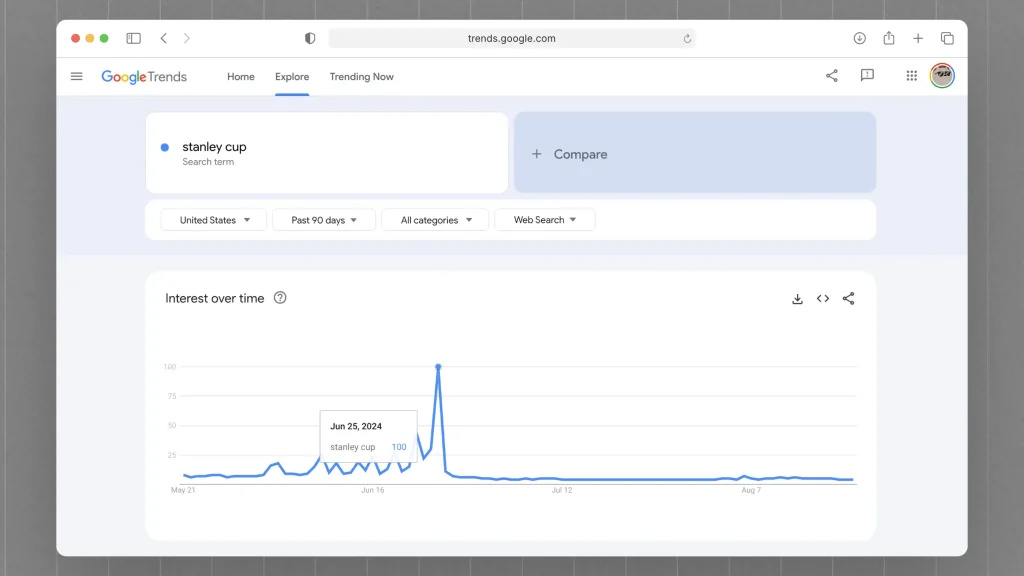
- Reason: Viewer interest can shift with seasons, events, or trends.
- How to fix: Plan content around high-interest periods and be prepared to adjust as trends change.
- What to do if it doesn’t work: Review Google Trends or use YouTube Analytics to identify topics with high seasonal interest and create content around them.
Always get views with SendShort
If your YouTube Shorts aren’t getting views, SendShort can help troubleshoot and enhance your videos to improve their performance.

Here’s how SendShort helps maximize views:
- Optimized Captions: Adding clear, engaging captions with SendShort ensures that your YouTube Short reaches viewers even if they watch without sound, boosting accessibility and retention.
- Perfect Timing and Edits: SendShort helps you cut and edit clips for maximum impact, keeping viewers engaged and watching longer, which can improve YouTube’s recommendation for your video.
With SendShort, you can troubleshoot and enhance your Shorts, giving them the best chance to attract views and grow your audience.

Frequently Asked
1. Why do YouTube Shorts views freeze?
YouTube Shorts views can freeze due to several factors, including algorithm adjustments, reduced audience engagement, or content saturation in your niche. Additionally, posting inconsistently or failing to optimize titles and thumbnails can limit visibility and lead to stagnant view counts.
2. Is it normal to get zero views on YouTube Shorts?
Yes, it’s normal to get zero views on YouTube Shorts, especially for new creators or videos that haven’t gained traction. Factors like algorithm visibility, niche saturation, or poor optimization can contribute to this.
It’s essential to keep experimenting with content and strategies to improve visibility over time.
3. Can shorts go viral later?
Yes, Shorts can go viral later even after being posted for some time. This can happen as trends emerge, changes in viewer preferences occur, or the algorithm shifts, redistributing your content to a wider audience. Engaging content that resonates with viewers can still attract attention long after its initial release.
Thanks a lot for reading this,
David Ch
Head of the Editing Team at SendShort







