
Repurpose YouTube for Instagram
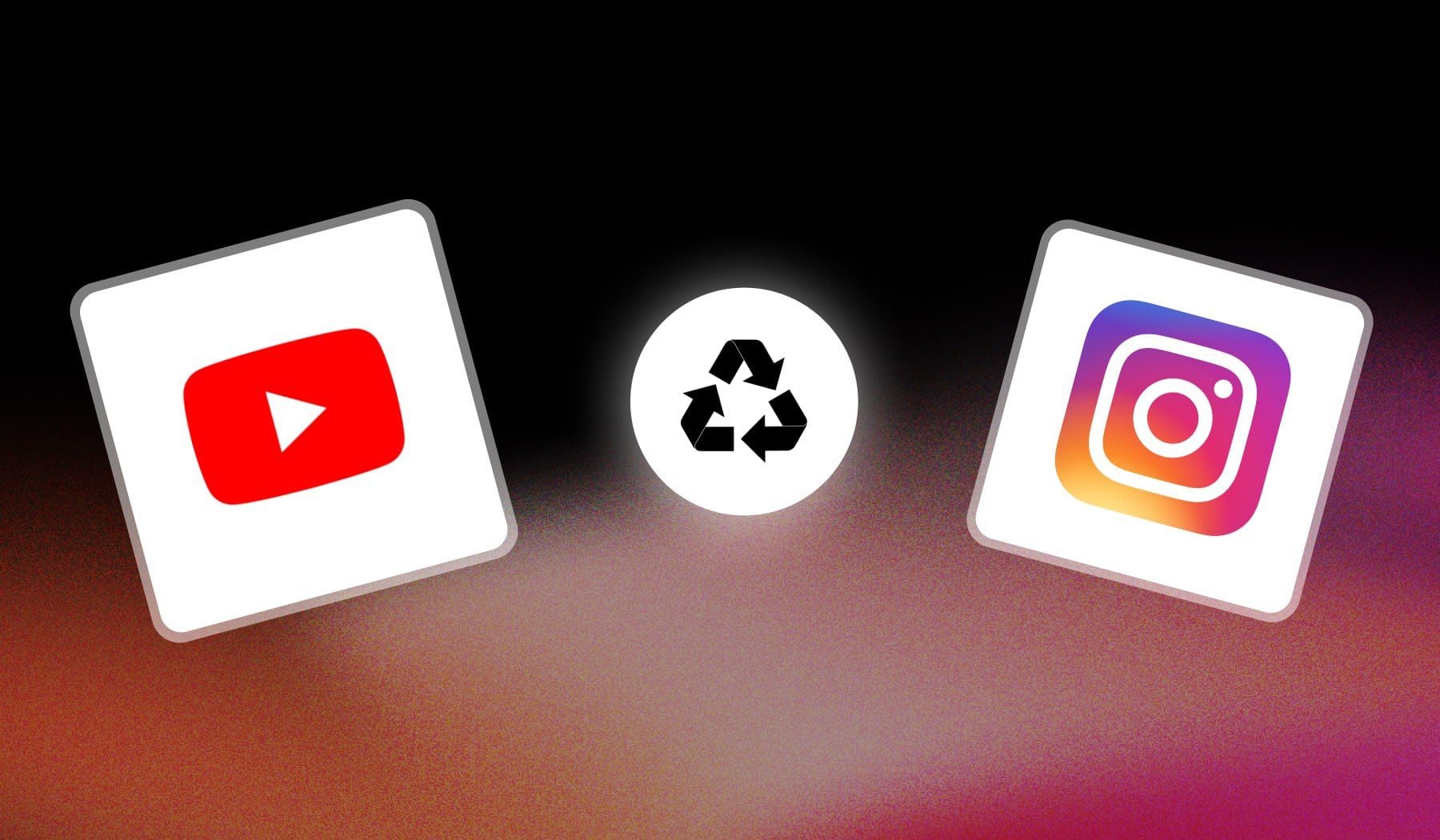
This guide teaches you how to:
- Repurpose / Convert / Turn…
- YouTube Videos or YouTube Shorts
- Into viral Instagram Reels
It’s 100% free with SendShort. Let’s check it out!
How to Use YouTube Videos for Instagram
Answer: The best way to repurpose YouTube videos for Instagram is to copy the URL and paste it in SendShort. Create and edit clips, then upload to Instagram.
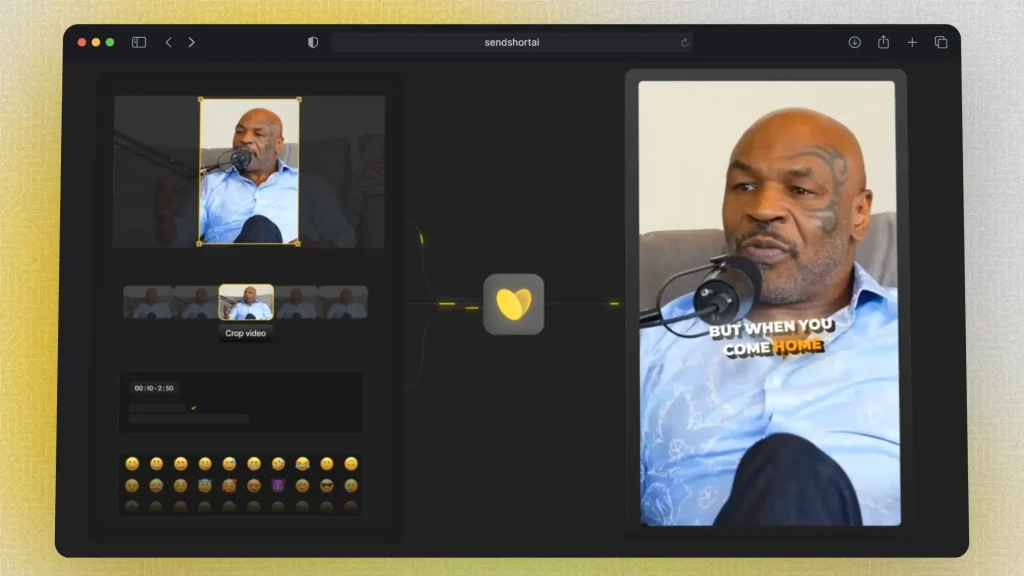
Here’s the step-by-step process:
- Copy your YouTube video’s Link
- Create a free SendShort.ai account
- Paste the video’s Link
- Create clips: select segments of your video
- Edit them into Reels: add subtitles, sounds, b-rolls etc
- Export & Upload to Instagram
And that’s it. Your long YouTube video now just created 10 viral Reels.
Super easy, right?
FAQ
1. How do you convert YouTube videos to Instagram?
Answer: You do it with SendShort, for free.
Copy your video’s link, paste it in SendShort, and our AI creates as many Reels from your video as it can.
2. How do you rip a YouTube video onto Instagram?
Answer: By copying its URL and pasting it in SendShort (for free, by the way). The AI automatically creates vertical-format videos for Reels.
3. What app converts YouTube videos to Instagram?
Answer: SendShort, for free.
By copy-pasting your link into SendShort, the app’s AI automatically turns your video into vertical Reels that are prone to go viral.
Thanks a lot for reading this,
David Ch
Head of the Editing Team at SendShort







