
Repurpose YouTube Videos for TikTok
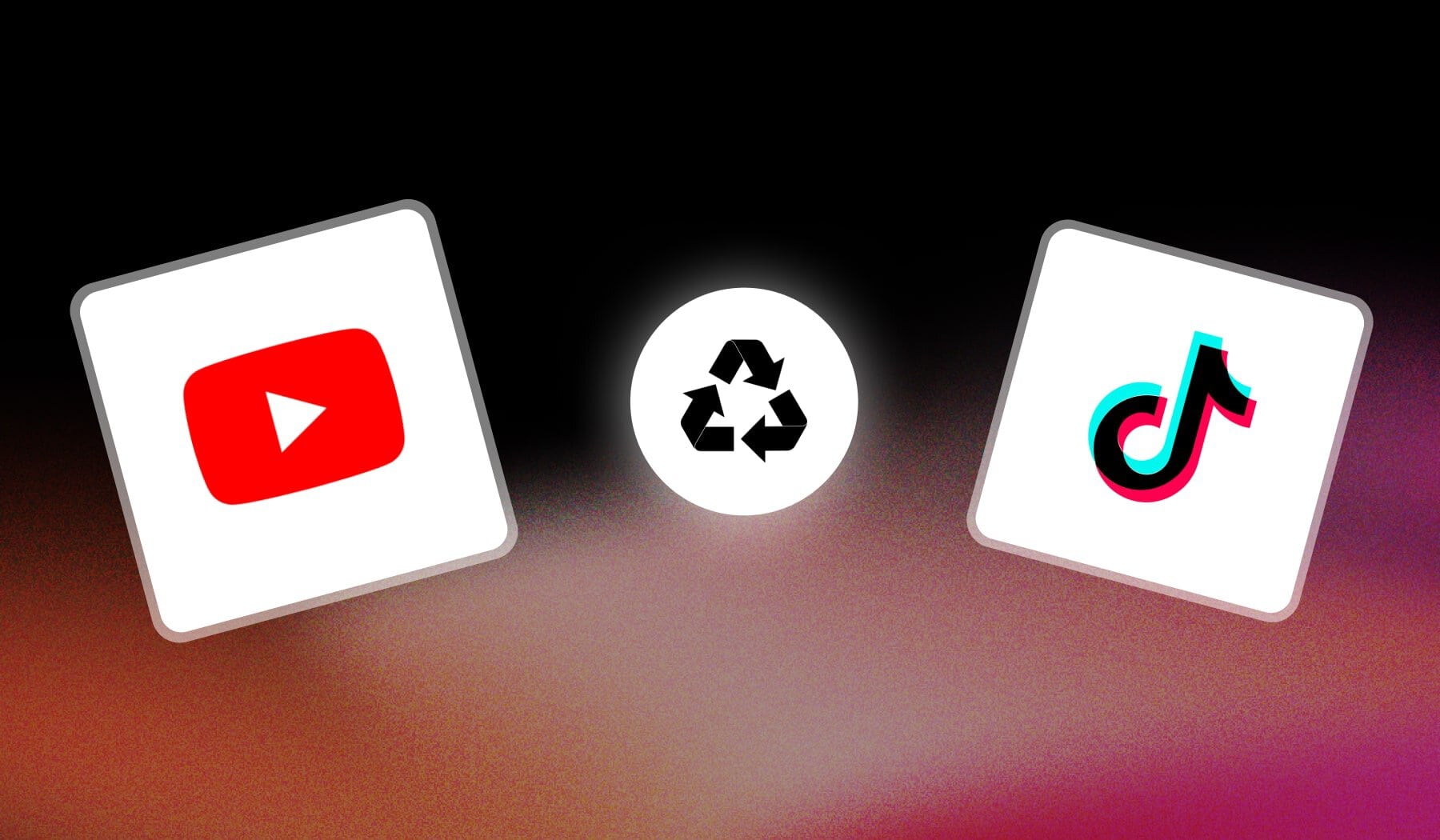
This article teaches you how to:
- Convert
- Repurpose
- Turn…
Long-form YouTube videos into viral TikToks.
How to Turn a YouTube Video into a TikTok
Short Answer: You can turn YouTube videos into TikToks with SendShort. Create a free account, add your long video, edit a segment, then export it as a Short.
But that’s just the short story. Let’s dig deeper!
1. Go to SendShort
Go to SendShort.ai and create a free account → select which type of video you want to make.
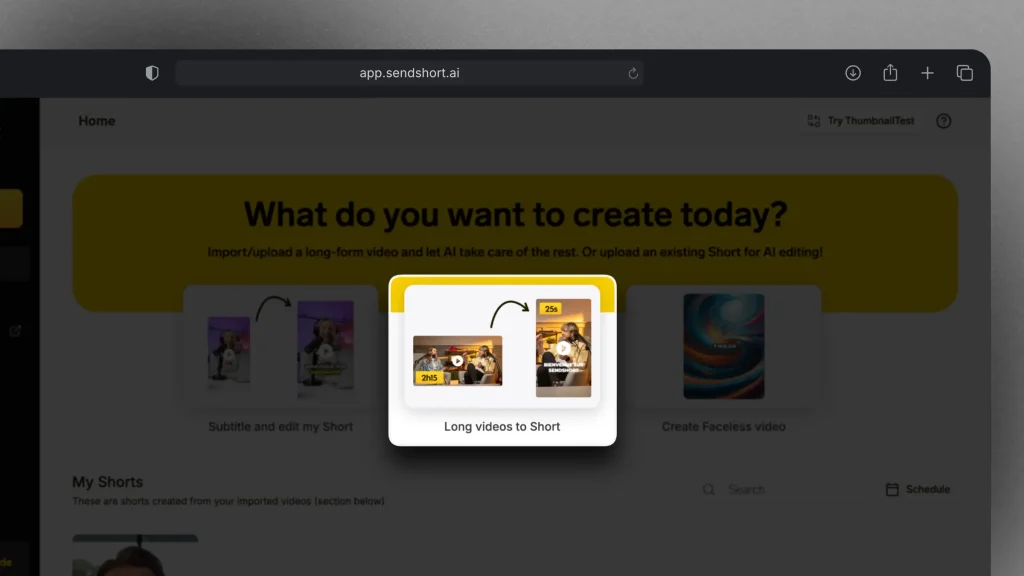
Pro Tip: Select “Long videos to Short” in case you don’t have a cropped clip out of your long YouTube video.
So, click the button in the middle.
2. Import a YouTube Video
Either paste your video’s link or upload it as a file.
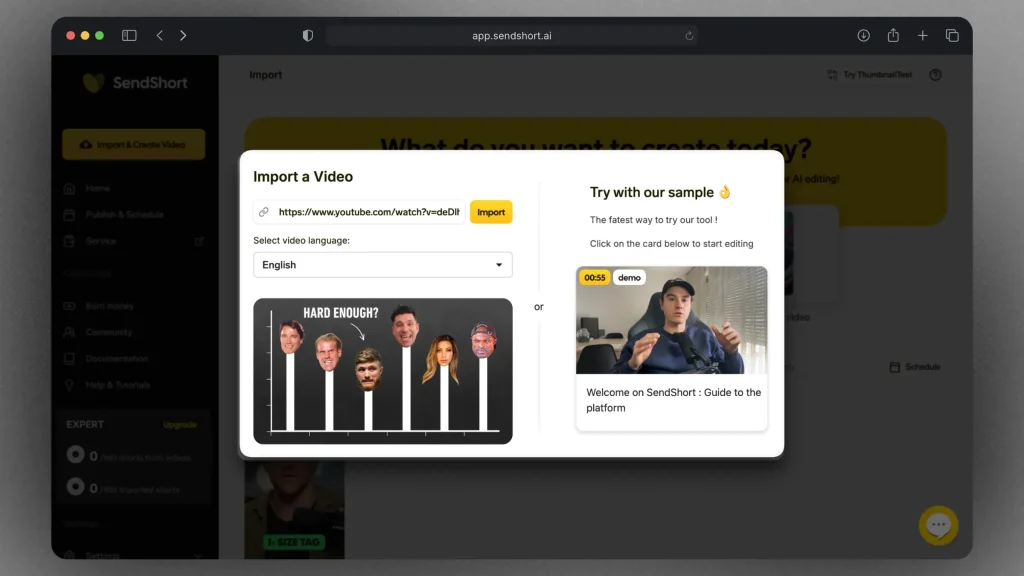
- In this example, we chose to add a link.
- It’s just much easier.
However, both options work just fine!
3. Clip it
Two options: Clip yourself, or let our AI do the job:
- Click “Chapters” to do it manually
- Click “AI Moments” to let our AI do it for you.
At the bottom you’ll see the timeline with each clip detected by our AI.
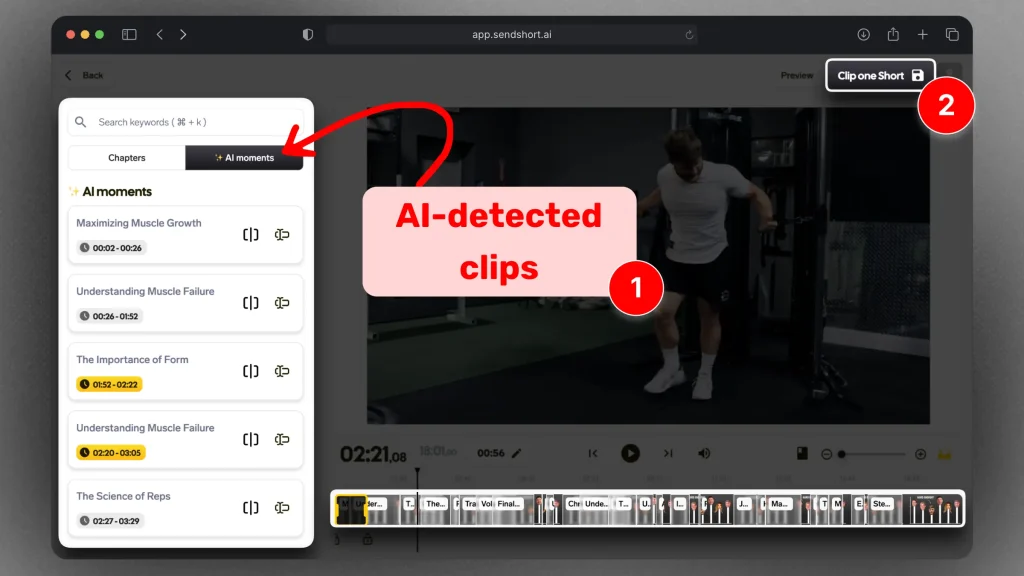
When you’re done:
- Click “Clip one Short” in the top-right corner
- Name your video (so you can find it with ease in the dashboard)
- Wait about 2-3 minutes
- If waited: Click “Edit this clipped Short in a new tab“
- If skipped: Find the clip in your dashboard
Yet again, both options are fine.
4. Edit the Clip
- Open the clip
- Edit subtitles (add, remove, change)
- Add other elements: B-Roll, GIF, Text, Audio
- Export & Download video
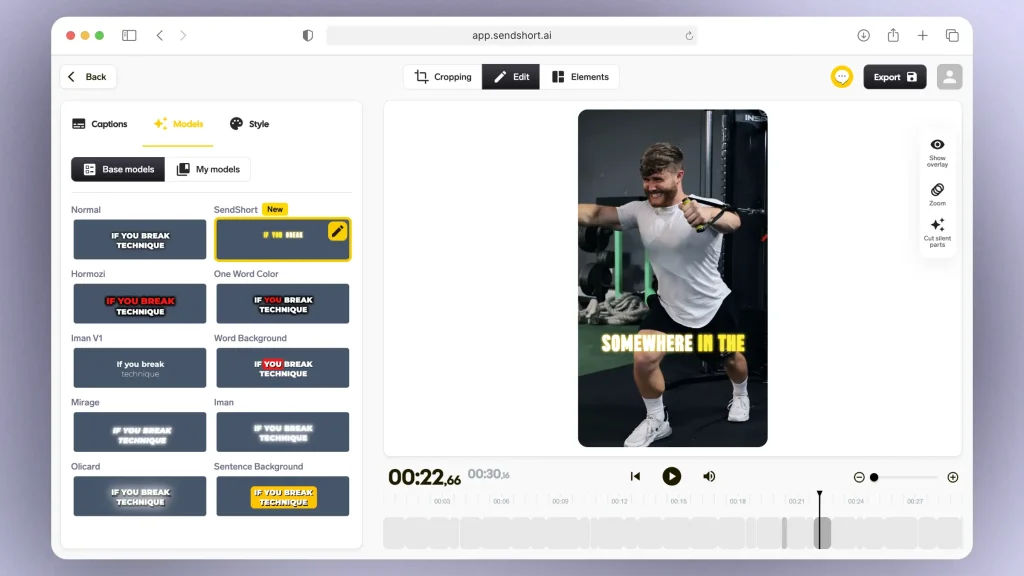
Processing time (after export) shouldn’t take long — no more than 2 minutes on average.
However, this will depend on your video’s length.
5. Upload to TikTok
Now that your edited short is finished and downloaded:
- Open the TikTok app
- Upload your repurposed video
- Add a description
- Post it
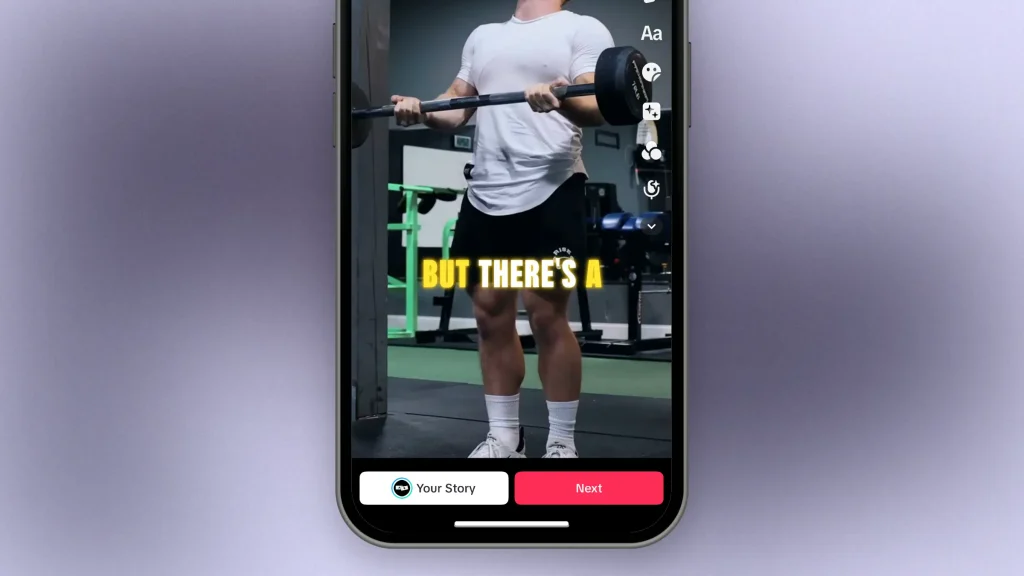
Alternatively, read our guide on how to upload to TikTok.
And that’s it!
How to Repurpose YouTube Shorts for TikTok
Answer: Simply upload a YouTube Shorts video in SendShort, and our AI will take care of the editing. You can then schedule & post the video for TikTok.
- Go to your SendShort dashboard
- Choose a video
- Optional: Open and Edit it
- When finished, go to “Publish & Schedule“
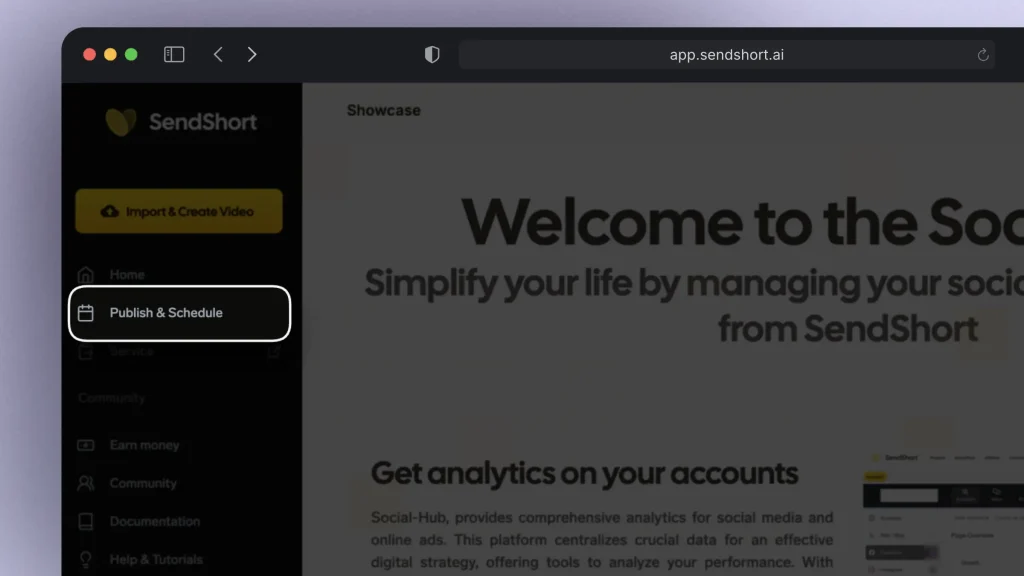
Clicking there will further take you to the scheduling system.
Super simple — just a few clicks and you’re done.
FAQ
1. Can you convert a YouTube video to TikTok?
Yes, you can convert a YouTube video to TikTok using SendShort: simply paste a video’s link, edit it, then download and upload to TikTok.
2. Can you take videos from YouTube and put them on TikTok?
Answer: Yes, with SendShort.
Import any YouTube video into SendShort and the AI will turn it into a TikTok.
3. Are you allowed to upload clips from YouTube to TikTok?
Answer: Yes, but only if you’re not breaking copyright laws.
SendShort lets you do it as long as you’re authorized to use that video.
Thanks a lot for reading this,
David Ch
Head of the Editing Team at SendShort







