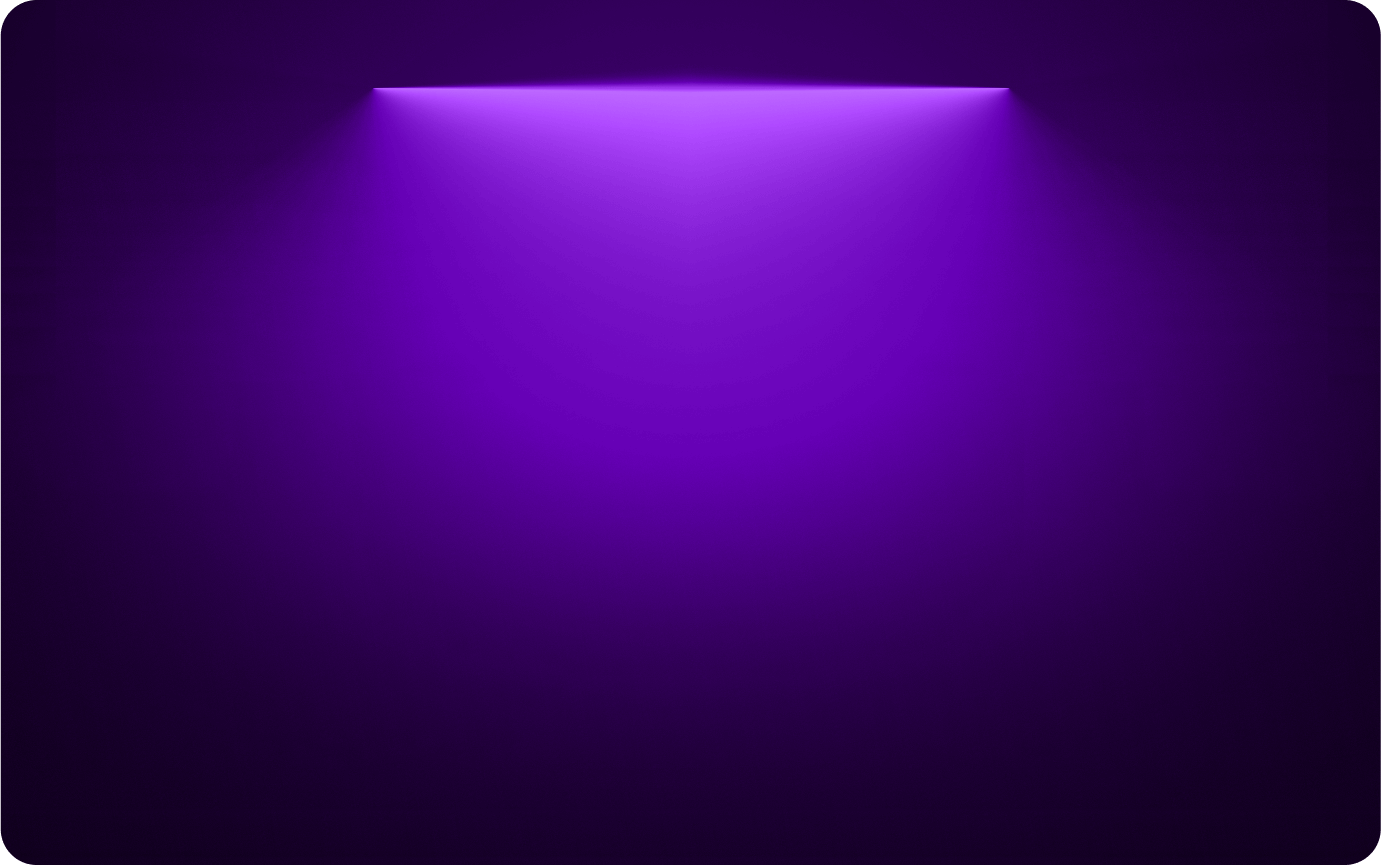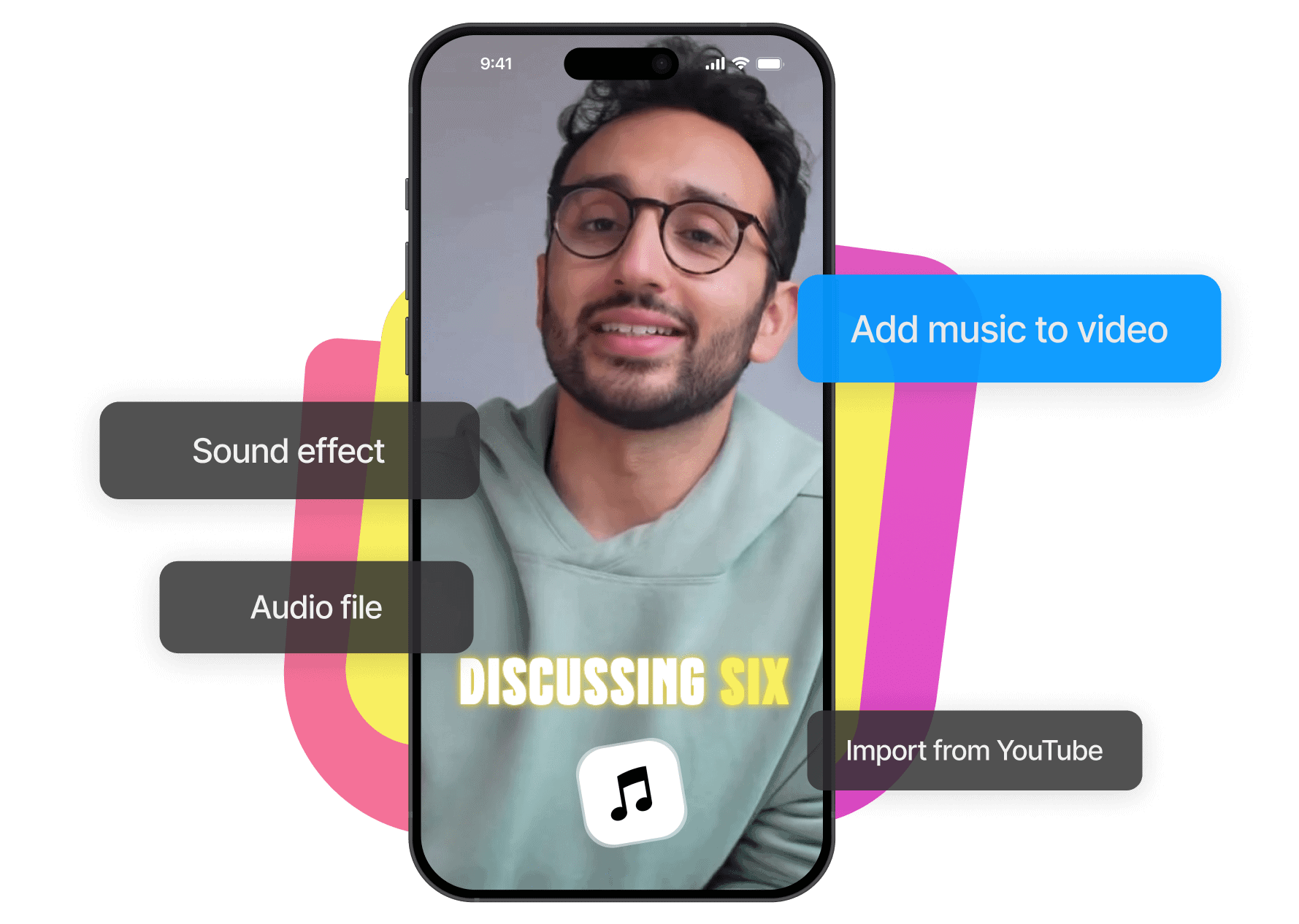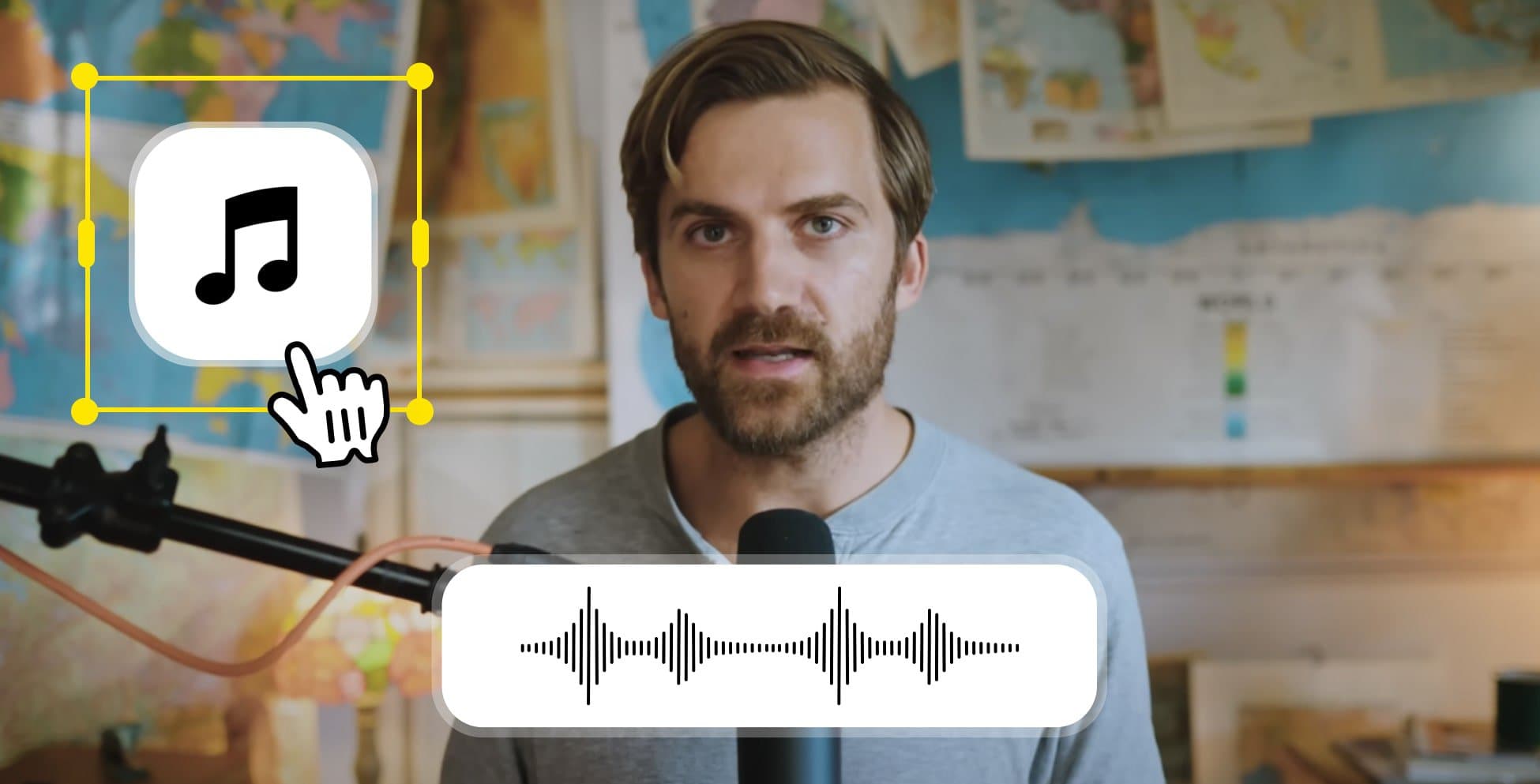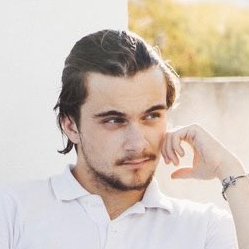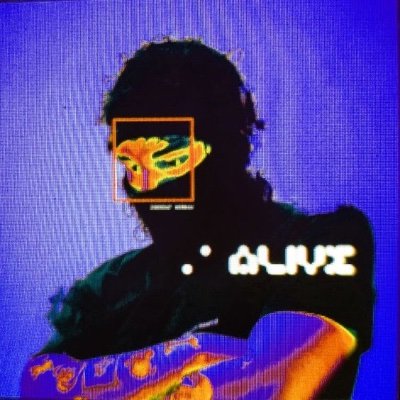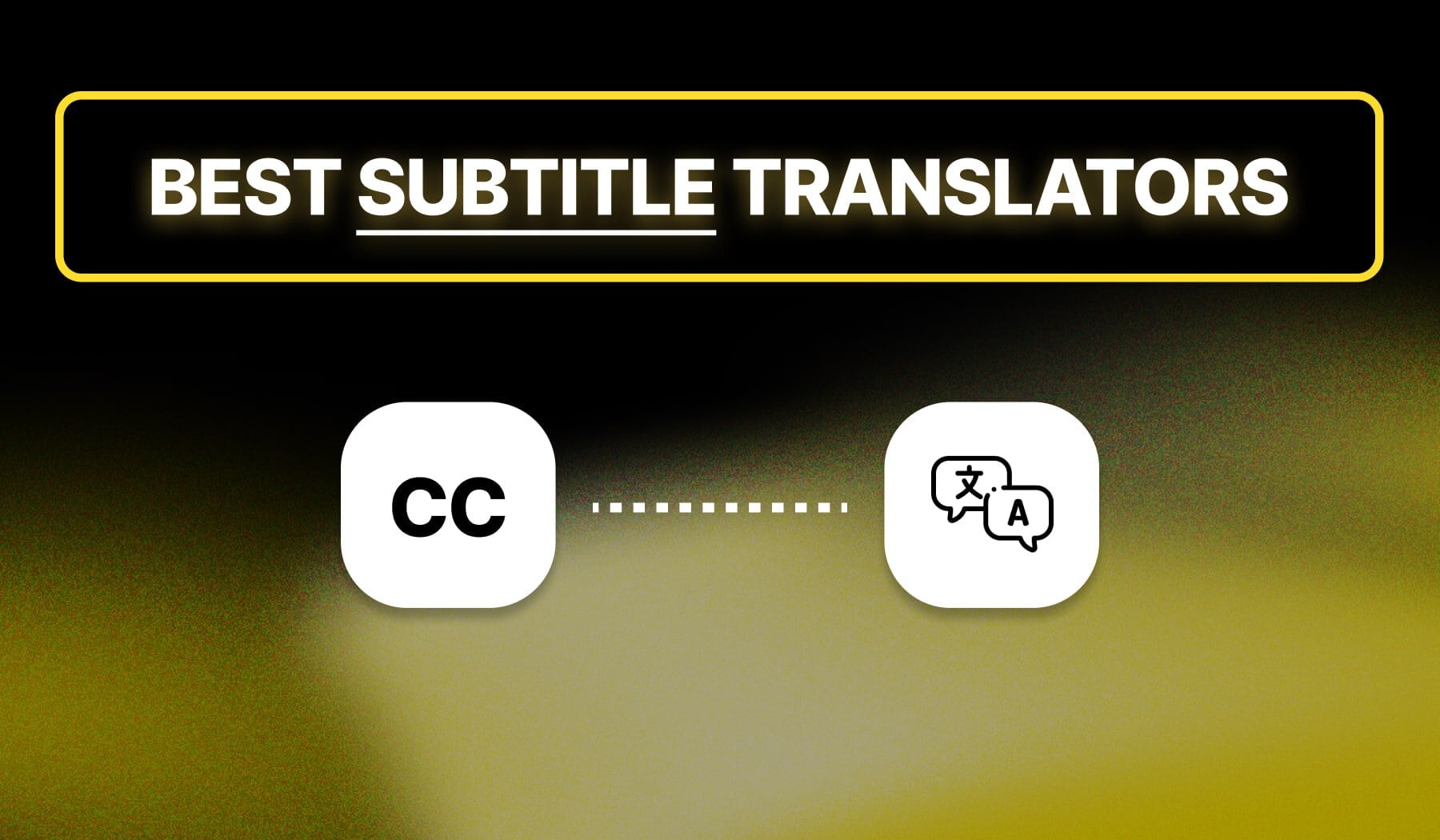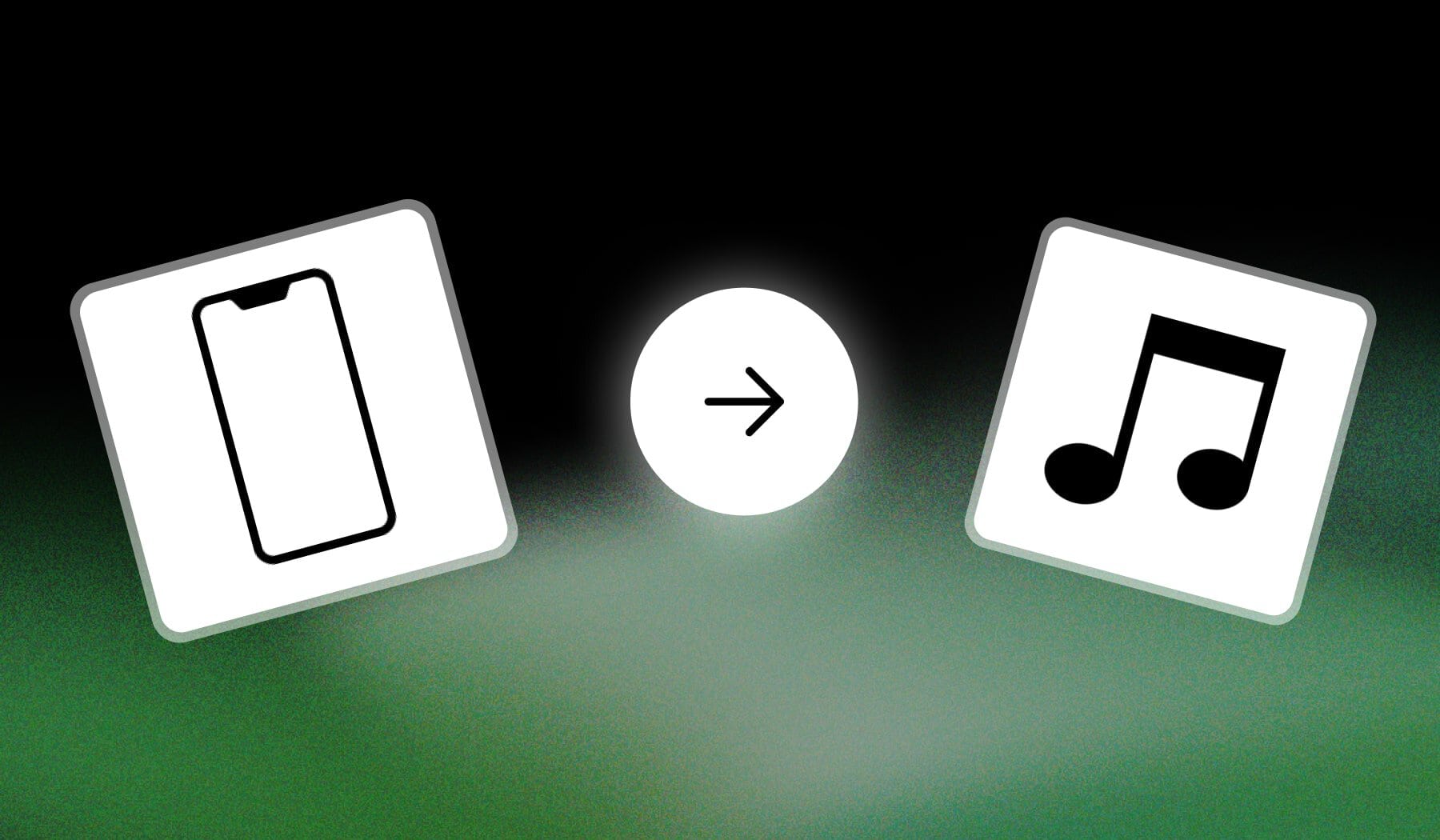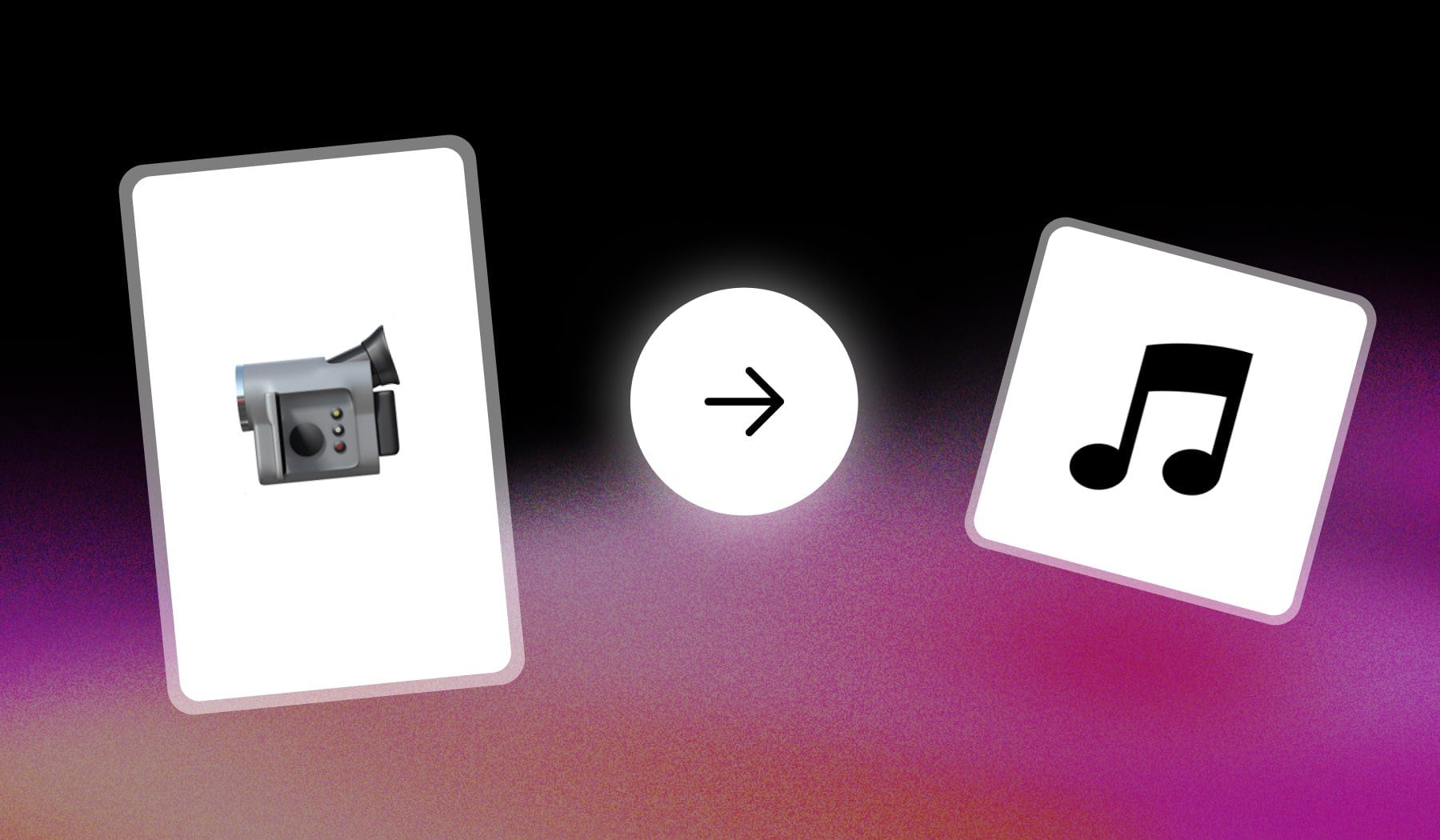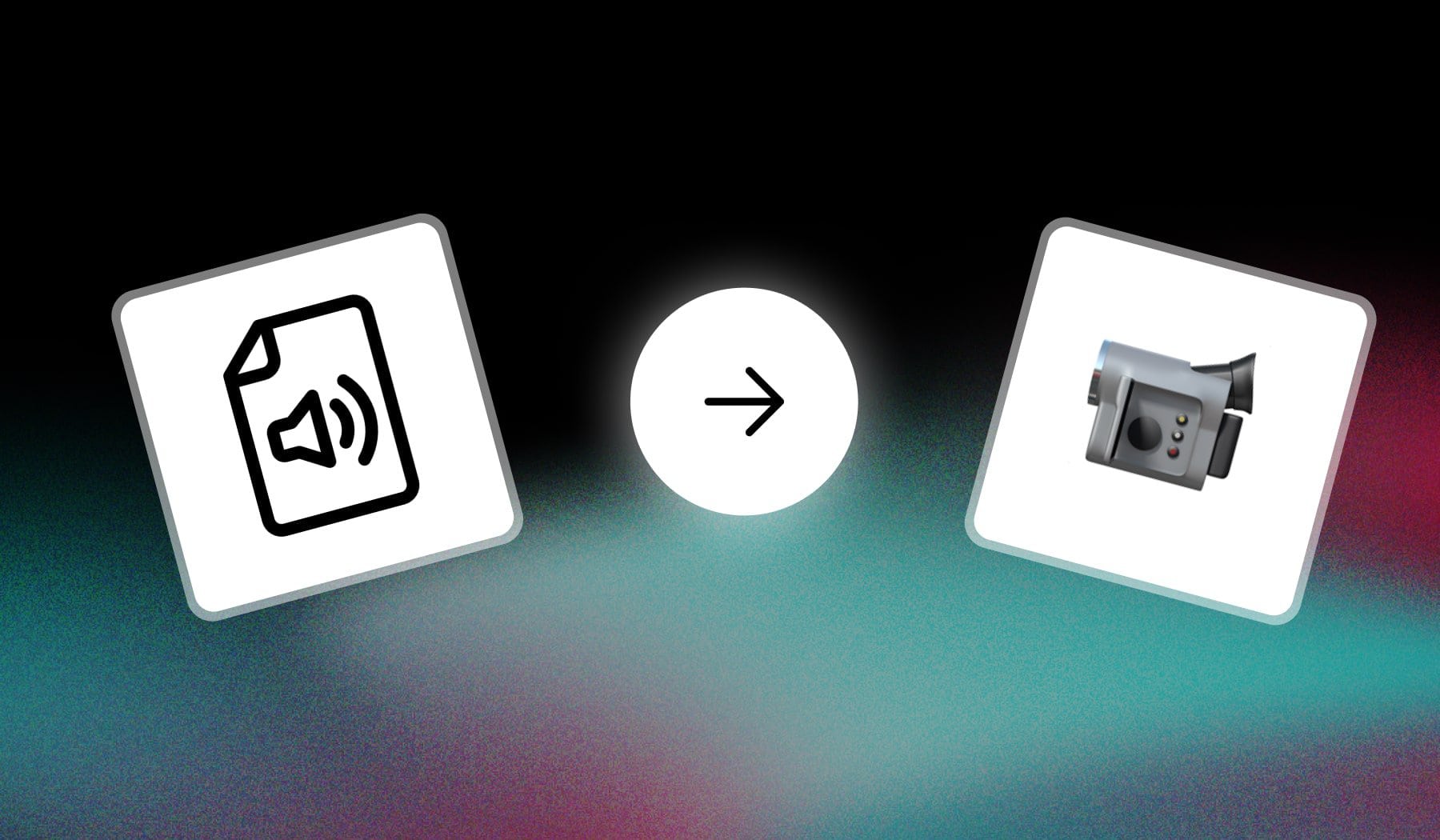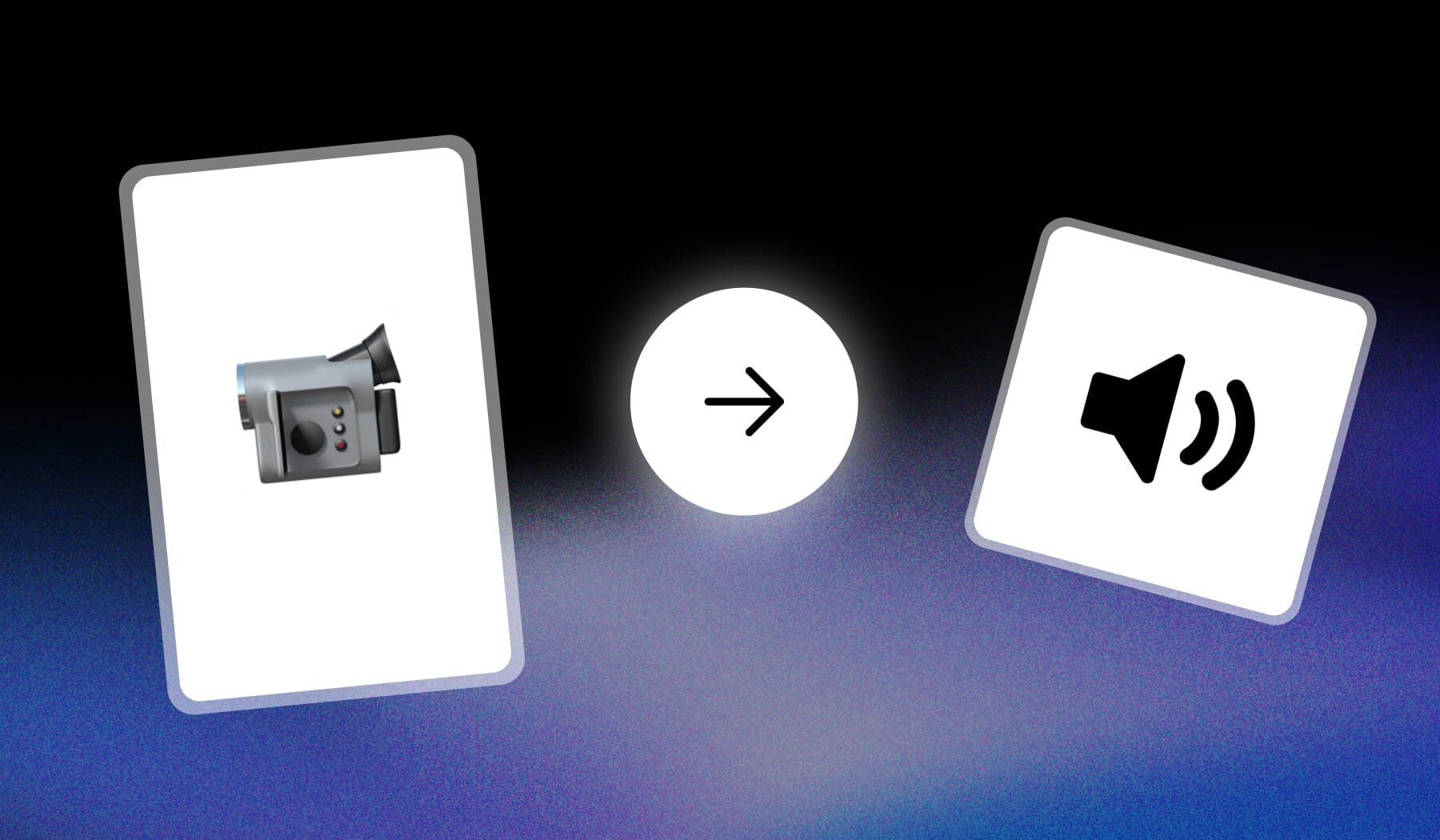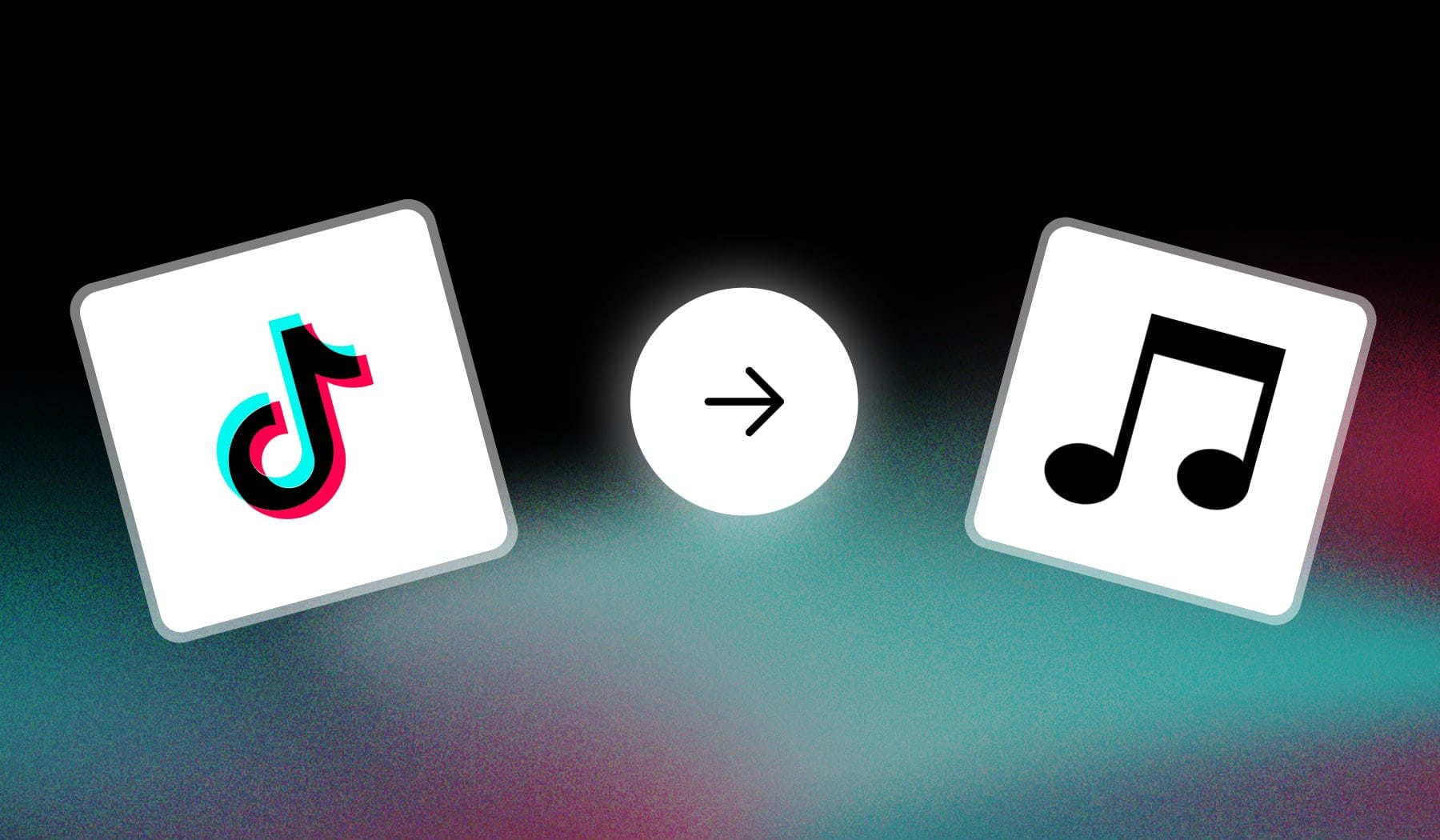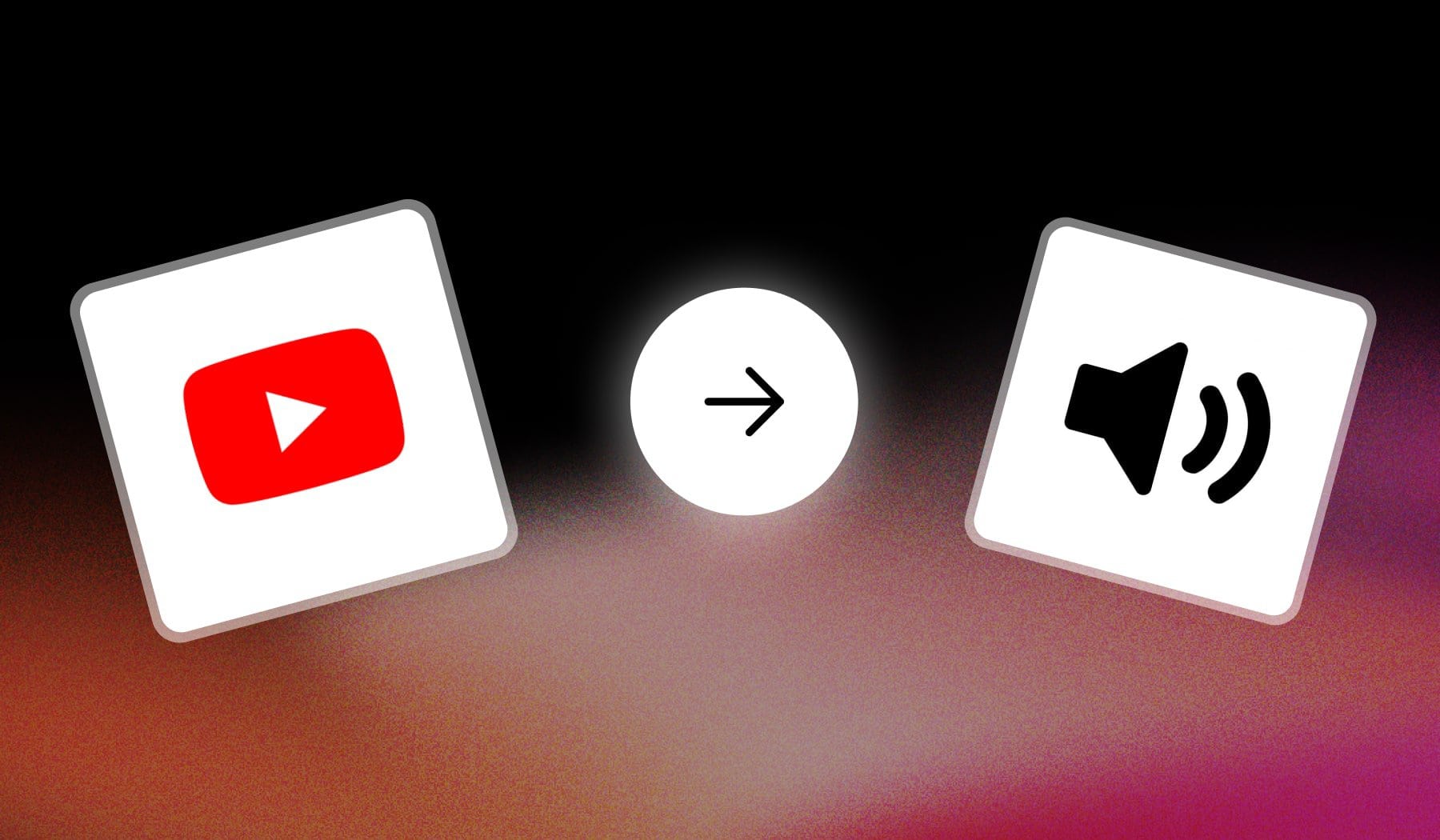Put Music over a Video: Online & Free
The #1 reason to put music over a video is engagement. Once your video has an audio track on top of it, whether it's a full song or just a segment, that's guaranteed to make your video more interesting — this also prevents people from scrolling away from your content, especially if it's one of the latest songs or a trending audio on TikTok, or Shorts.
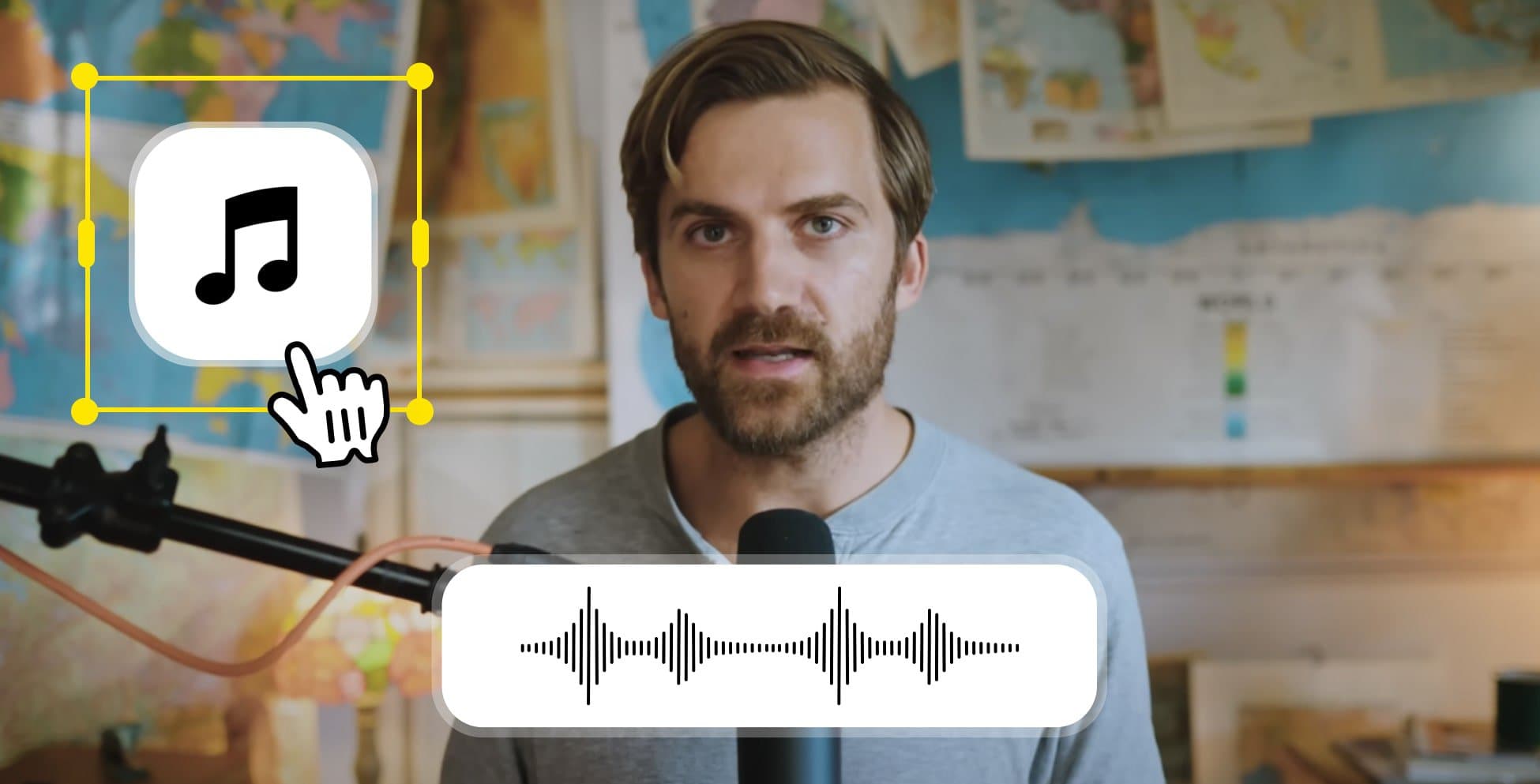
Hook Viewers
If your video doesn’t hook viewers in the first few seconds, they’re gone. Adding music makes your content pop and draws people in immediately, giving them a reason to stick around.
Fill the Gaps
Awkward silences? Music fixes it, and if not, we've also got an AI silence remover for you. A song is also a smooth transition which keeps your video flowing and feeling professional all the way.
More Engagement
Music keeps viewers emotionally invested, making them more likely to like, share, and comment. It’s one of the easiest ways to increase interaction and get your video noticed.
It's a Secret Trick
Most creators underestimate the power of music, but it’s the easiest way to make your video feel high-end without spending hours editing. Especially if it's a trending audio!