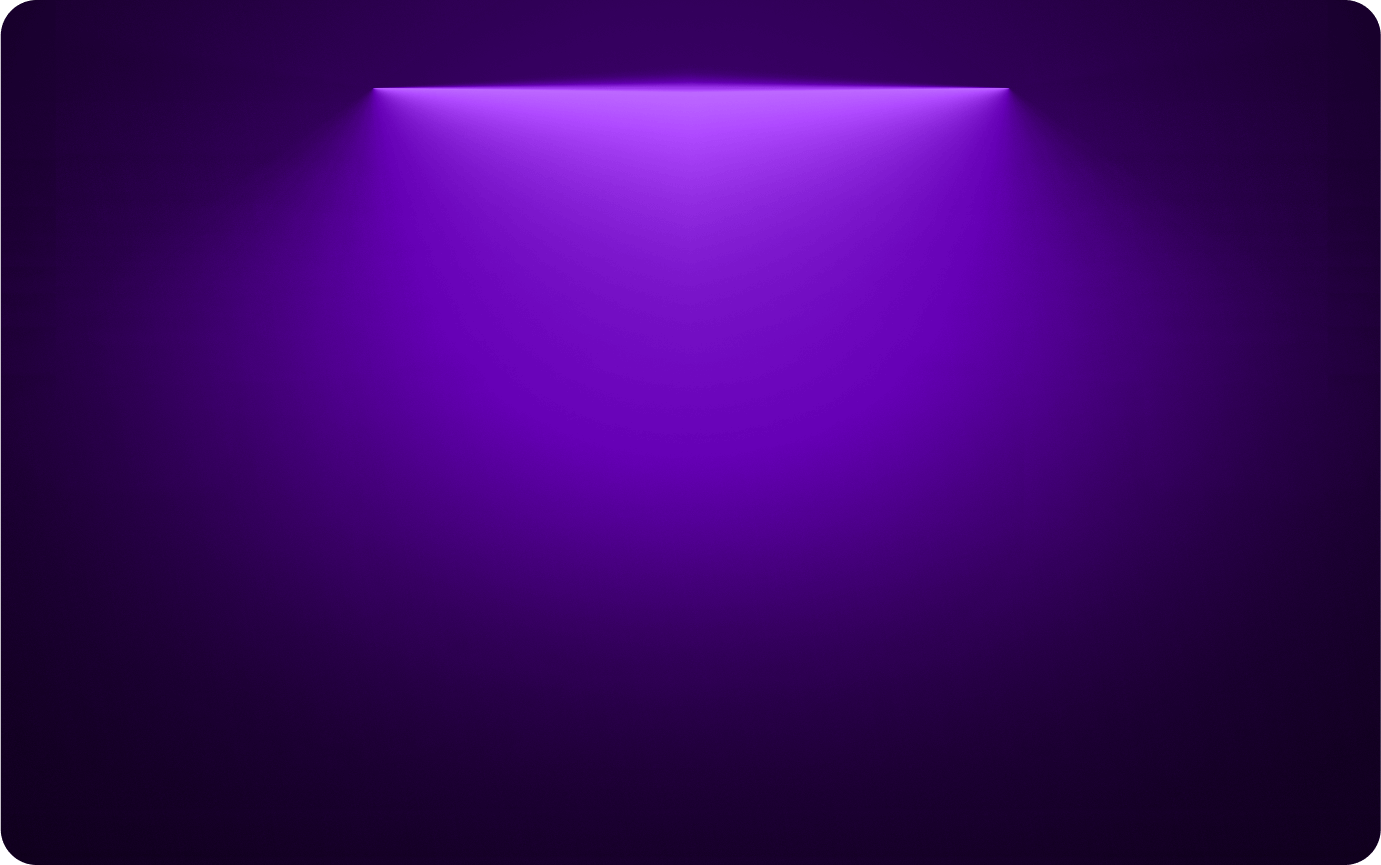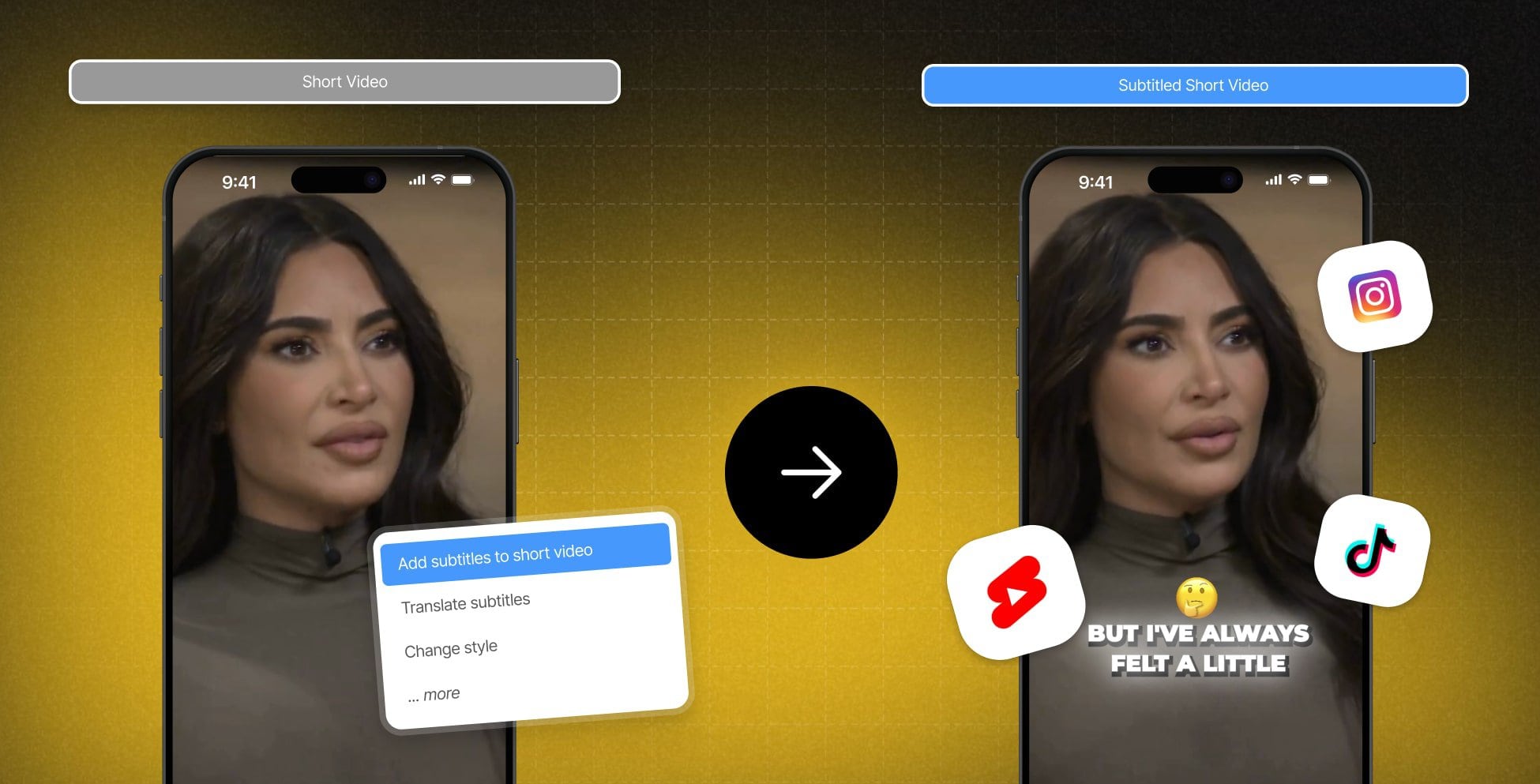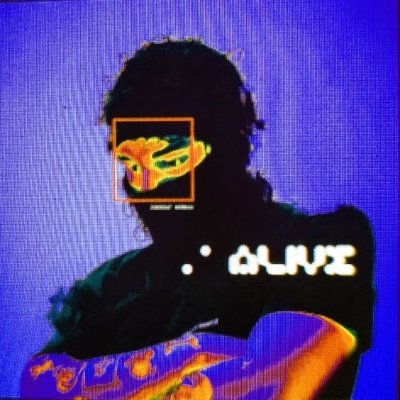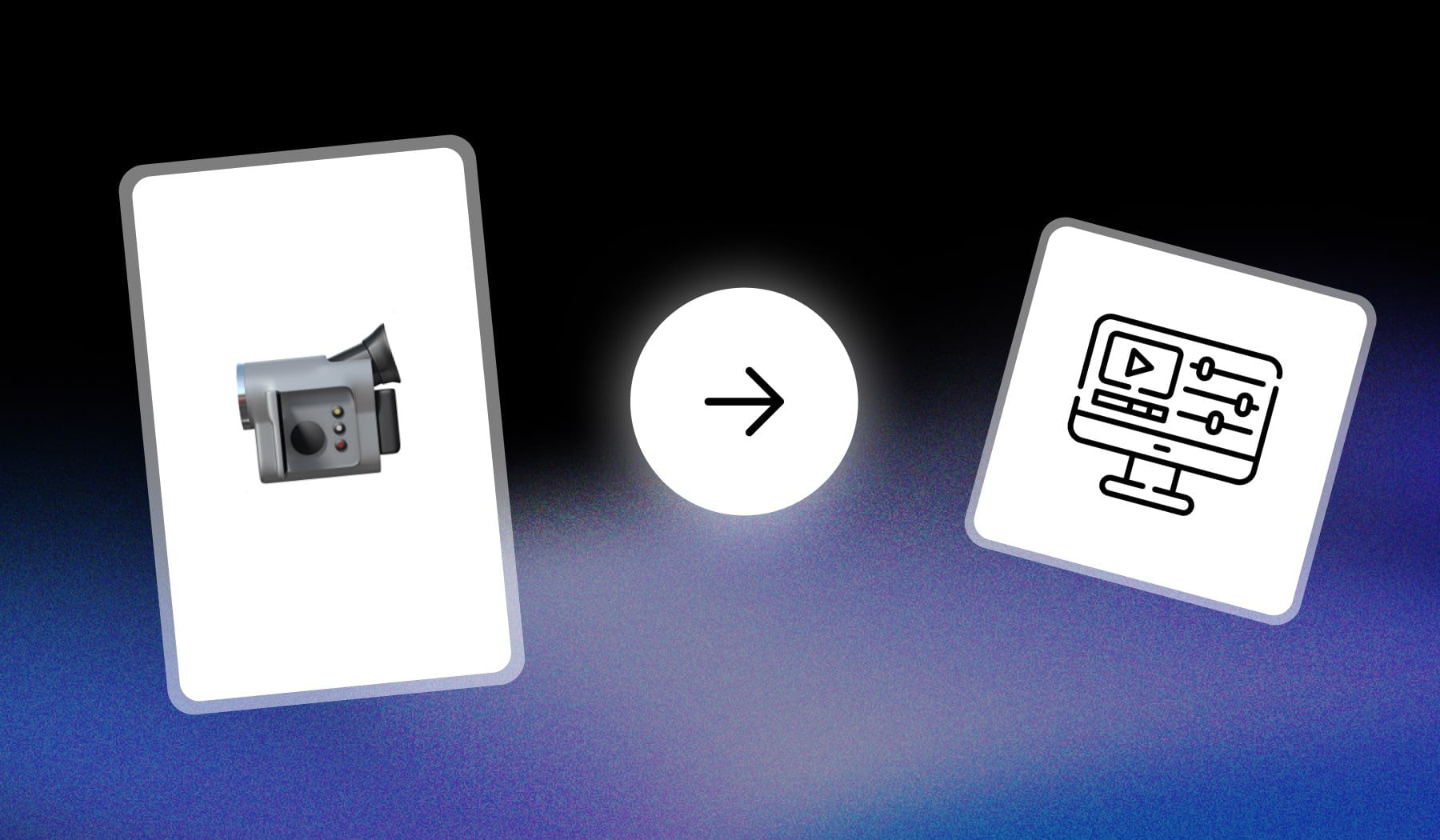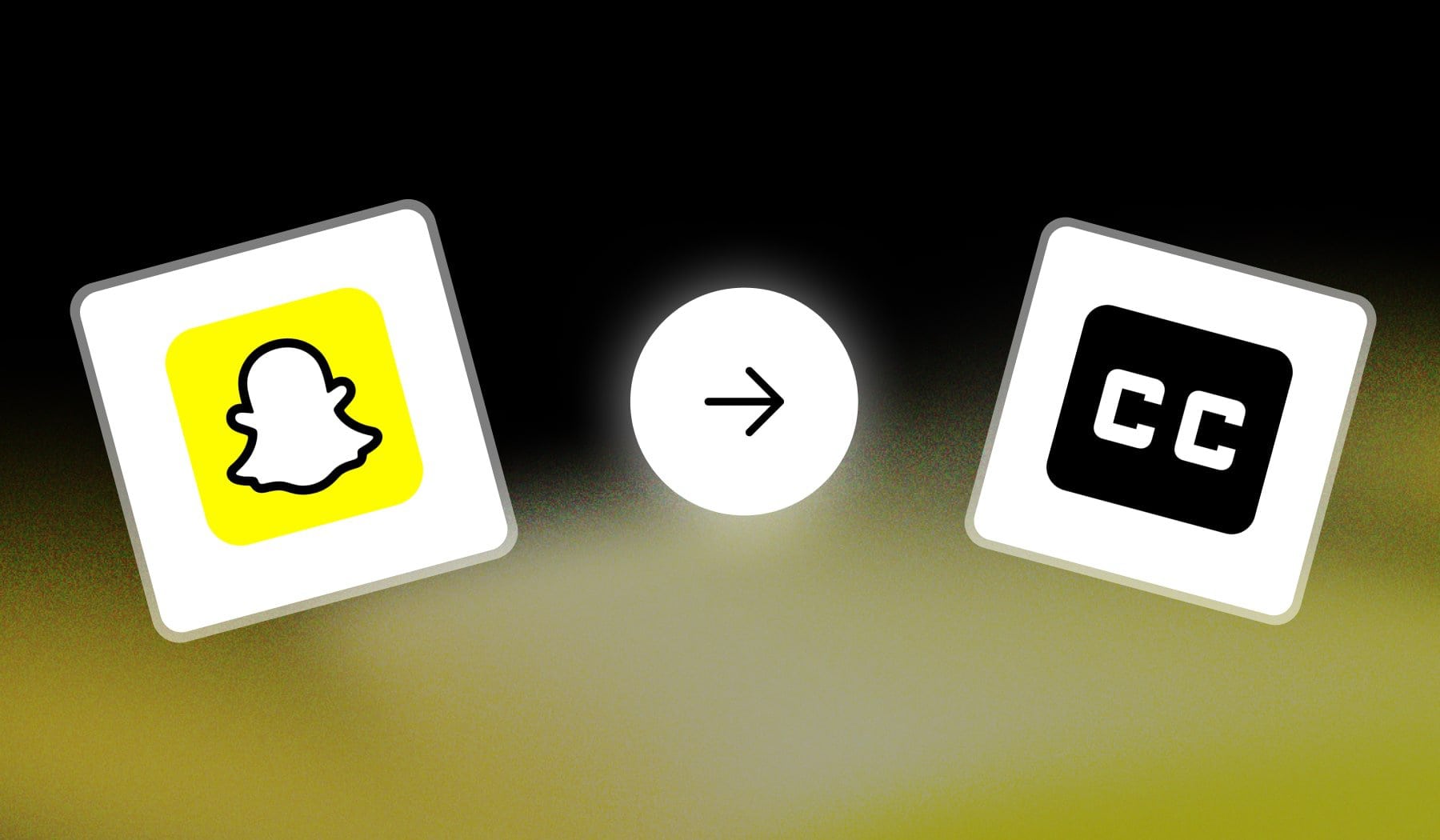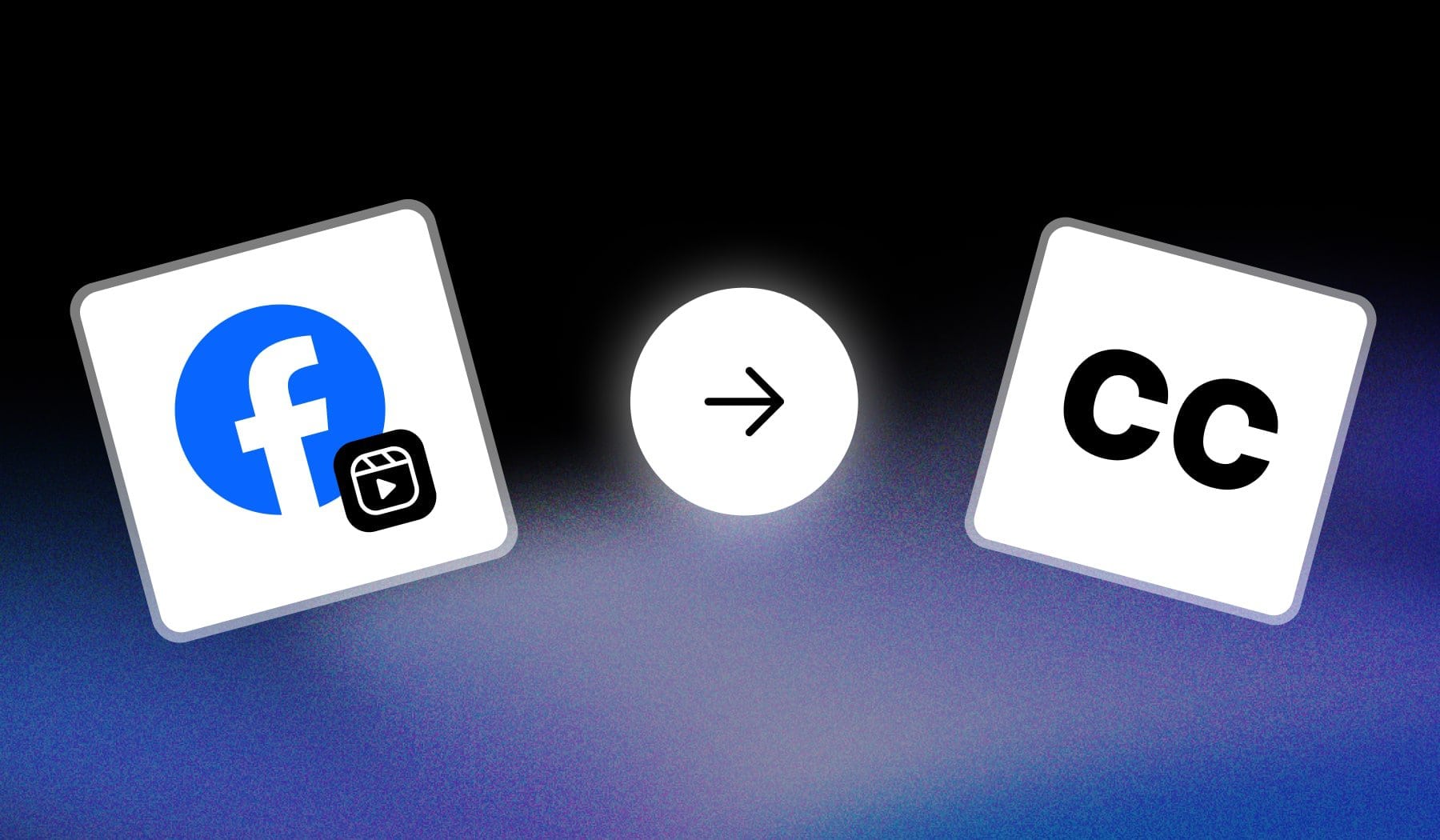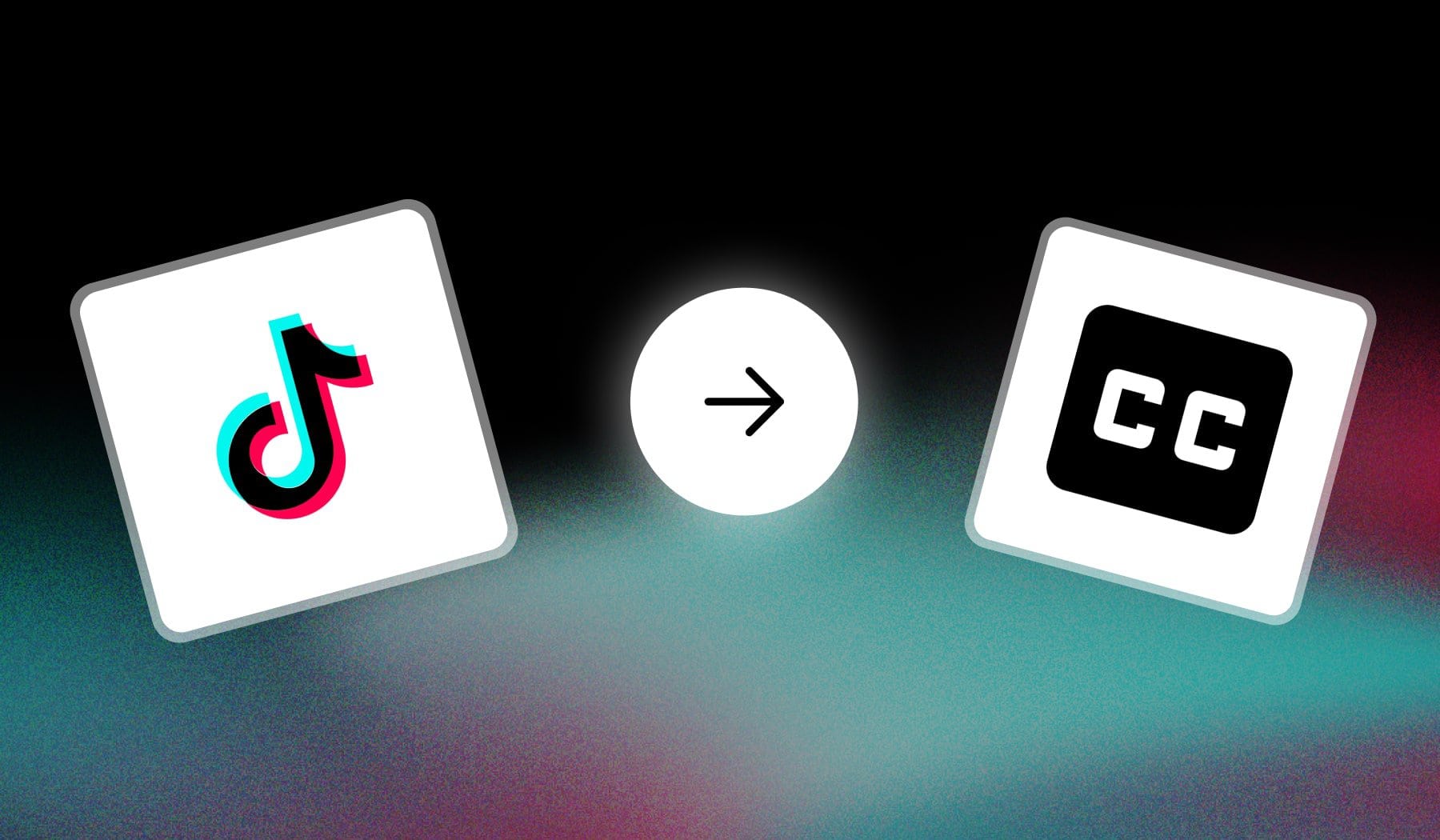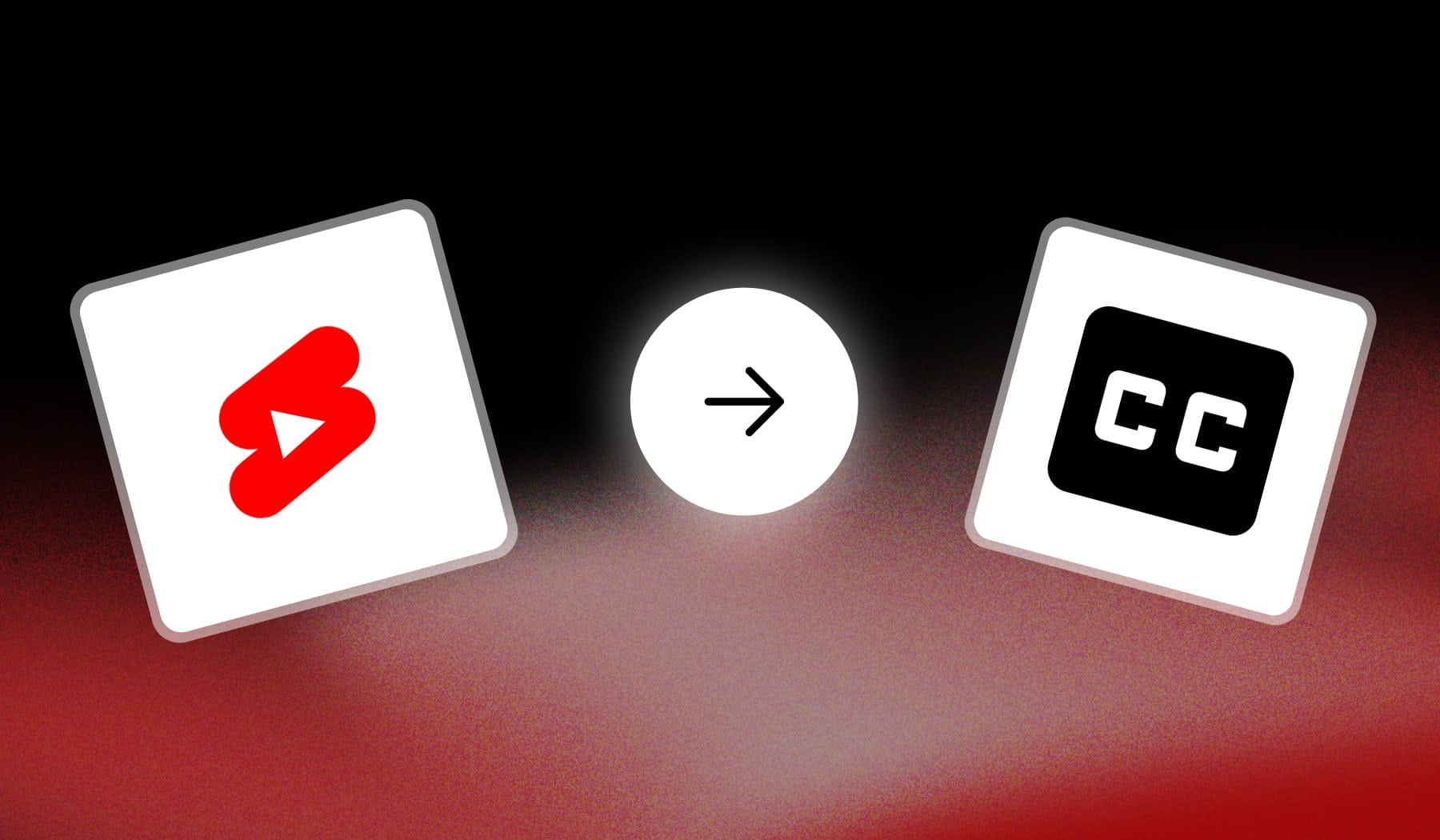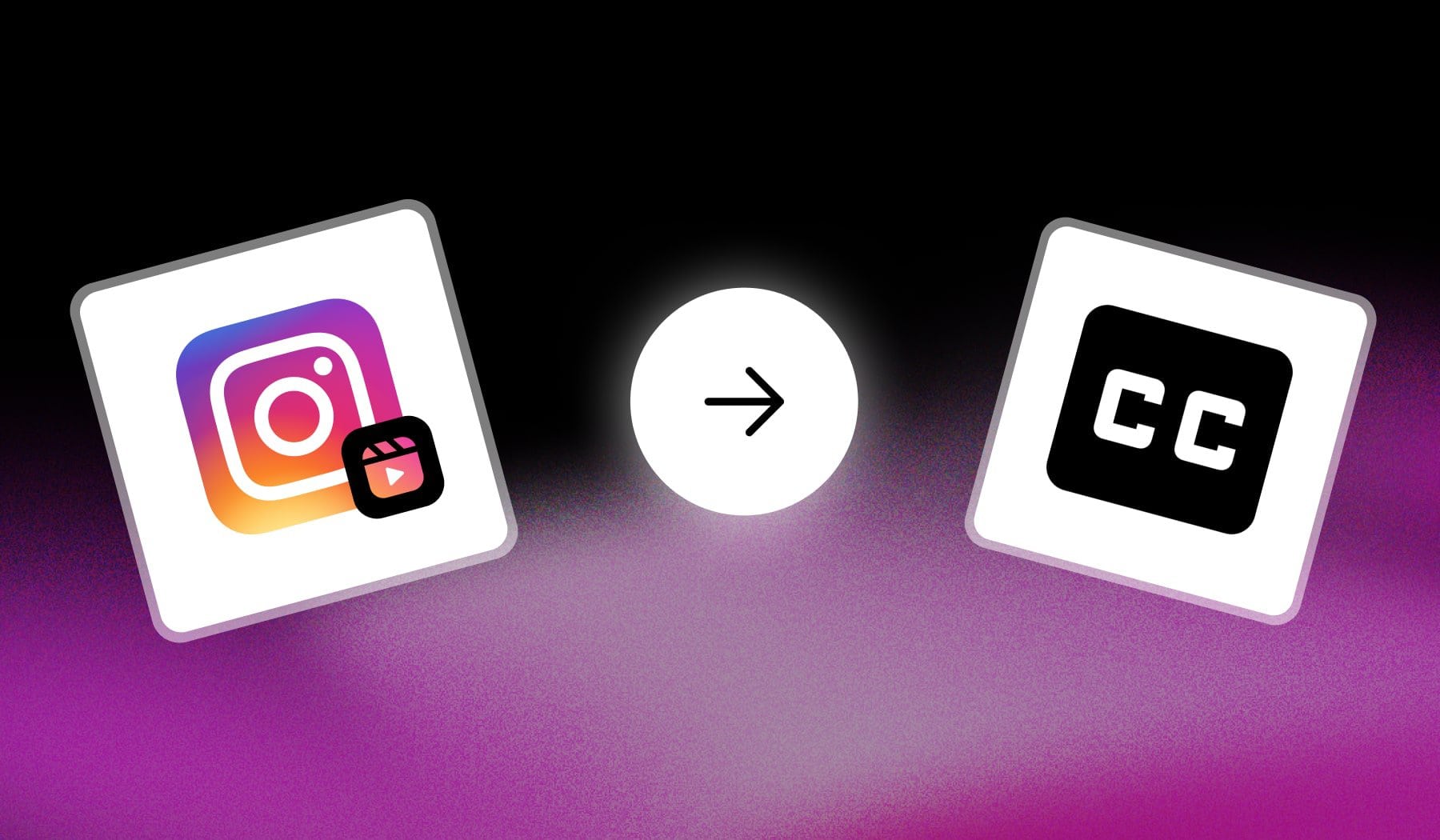You can automatically add subtitles to a short video using tools like SendShort, which use AI to transcribe and sync captions seamlessly.
Steps to Automatically Add Subtitles to a Short Video:
- Upload Your Video: Import the video into SendShort from your device or via a link.
- Let AI Transcribe: The tool will analyze the audio and generate subtitles instantly.
- Edit and Customize:
- Adjust text accuracy if needed.
- Customize font, color, and placement for better visibility.
- Preview the Video: Ensure the subtitles are synced correctly with the audio.
- Export the Subtitled Video: Save your video with subtitles in your preferred format.
With SendShort, adding accurate and professional subtitles to short videos is fast and effortless.