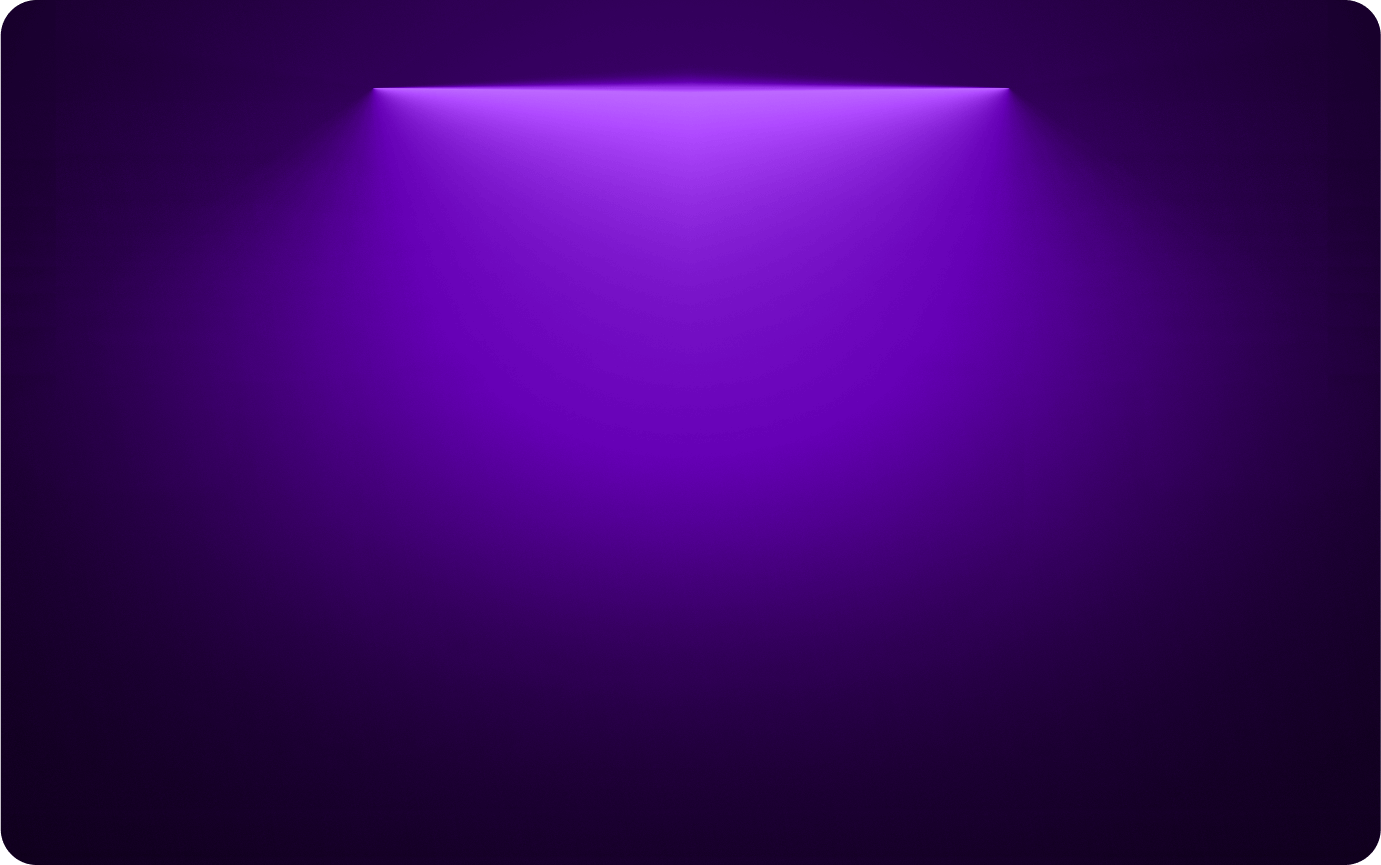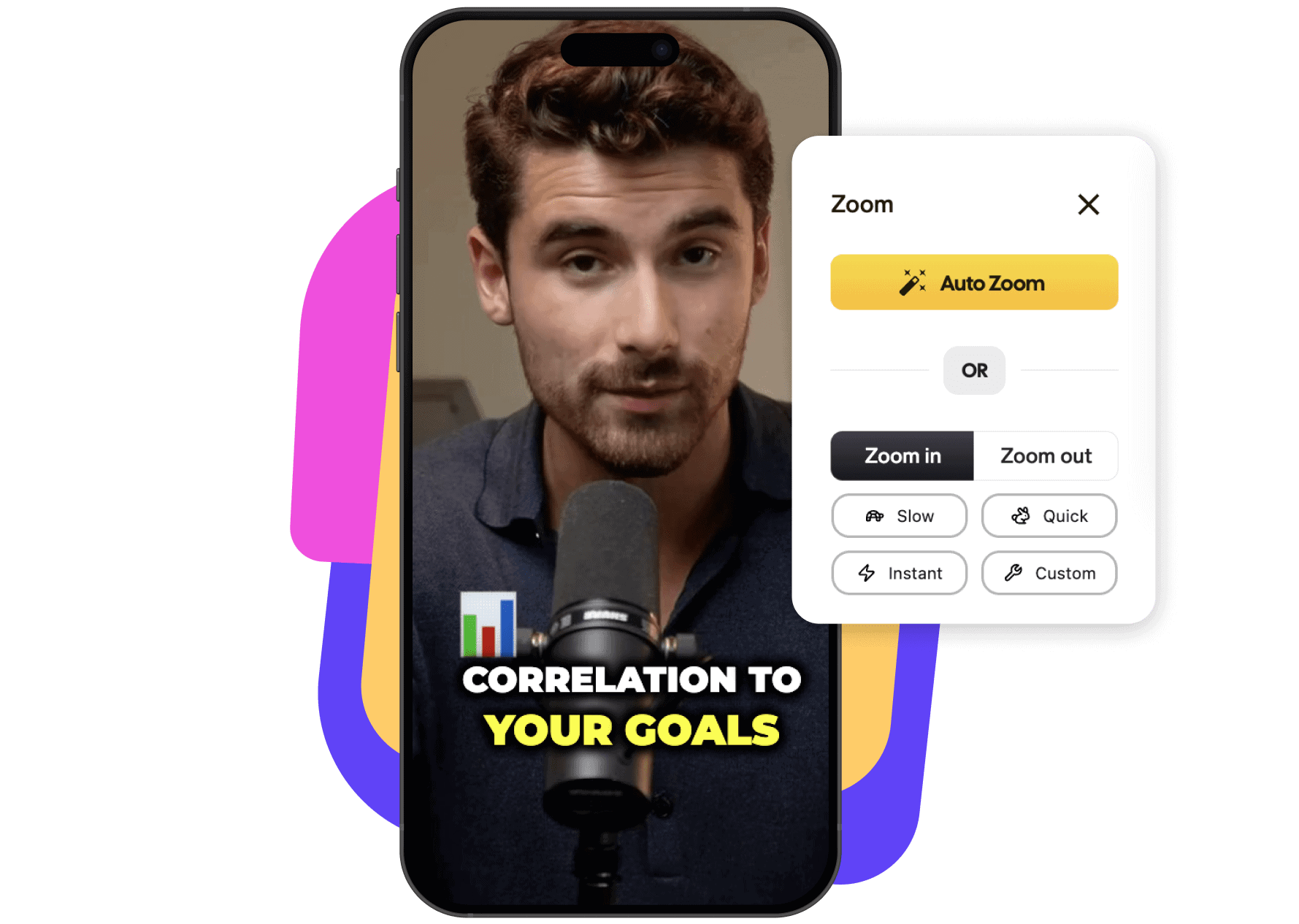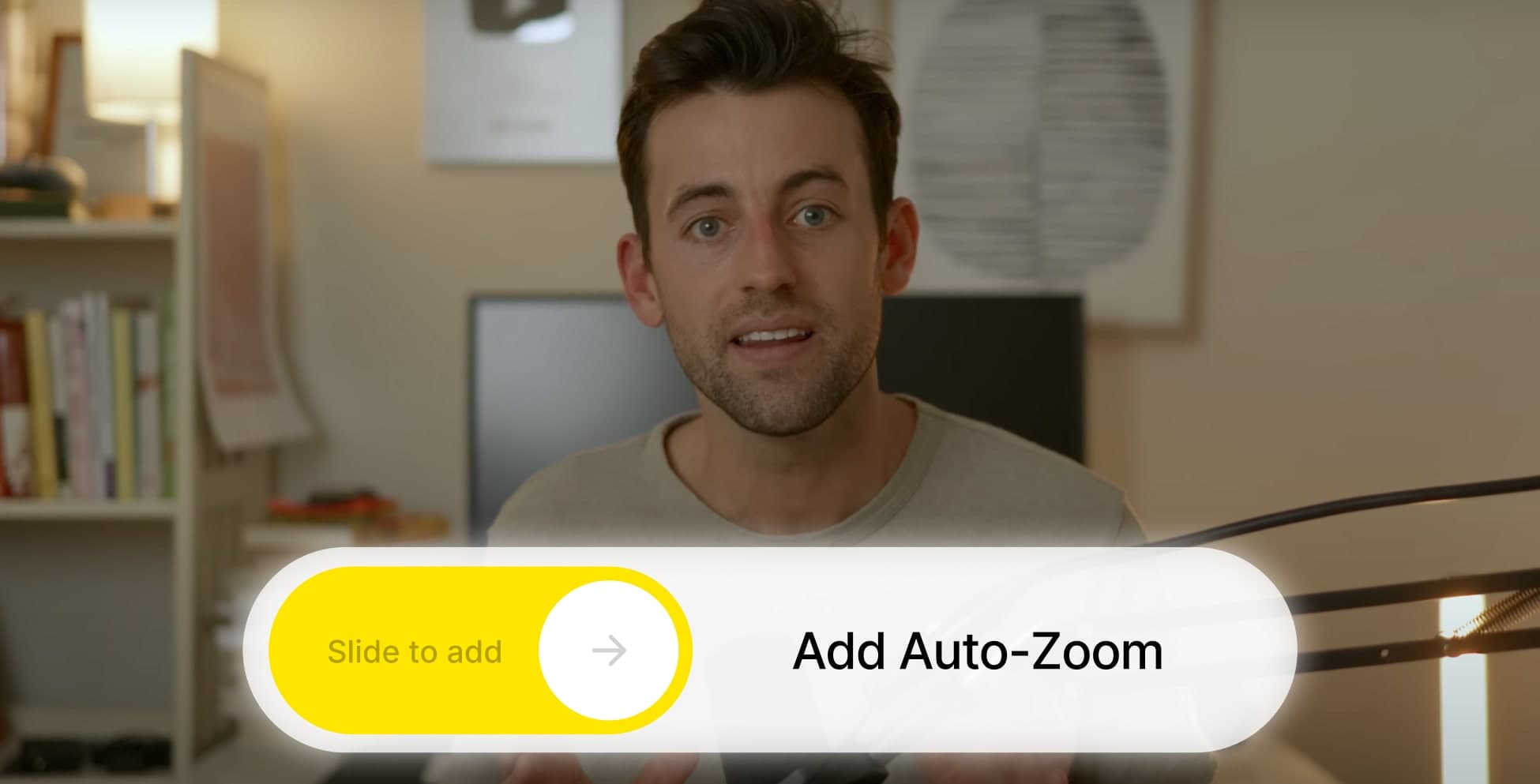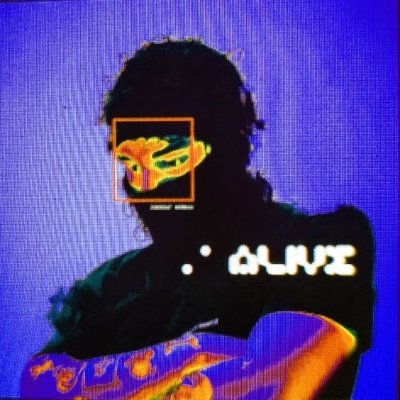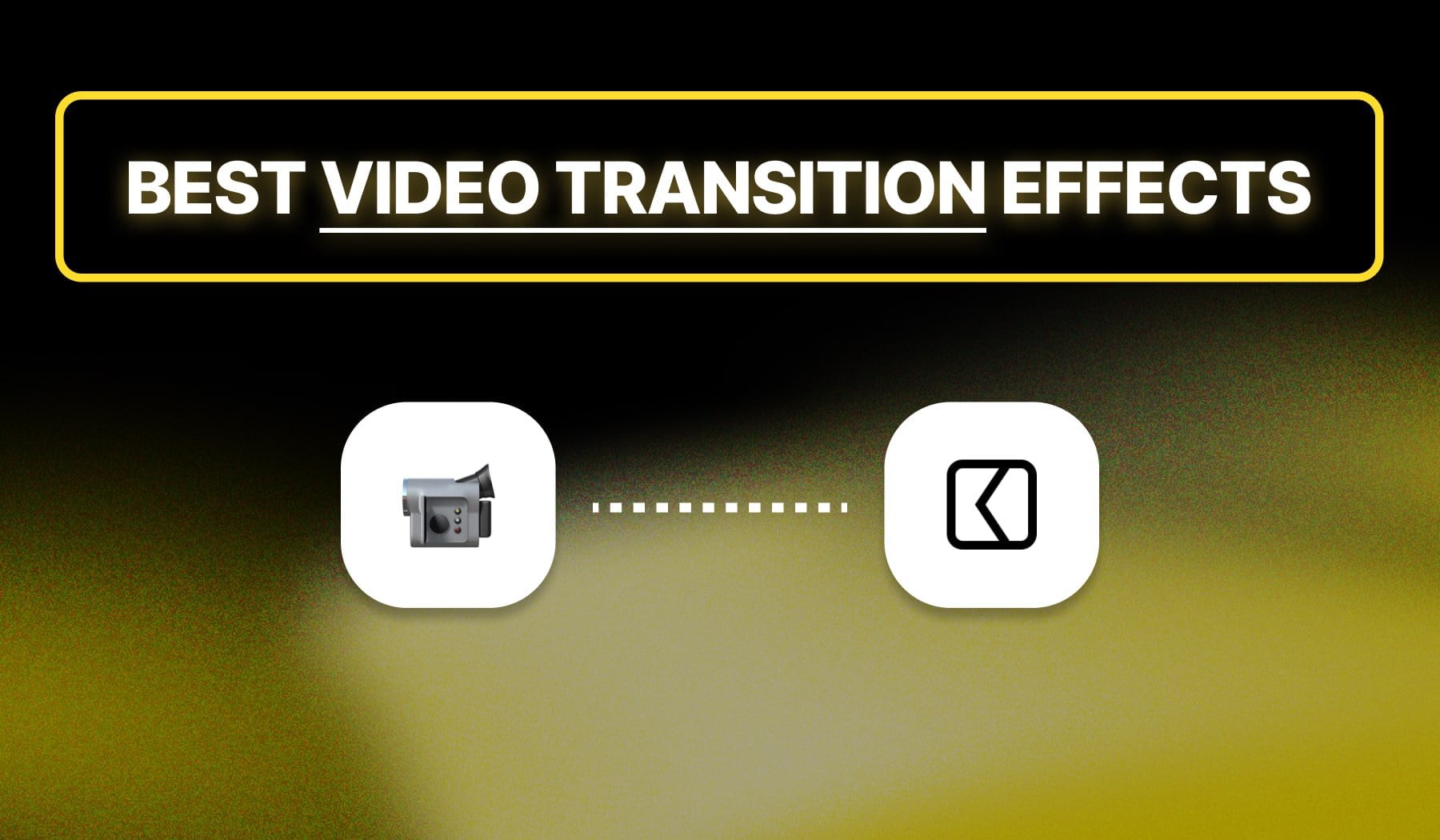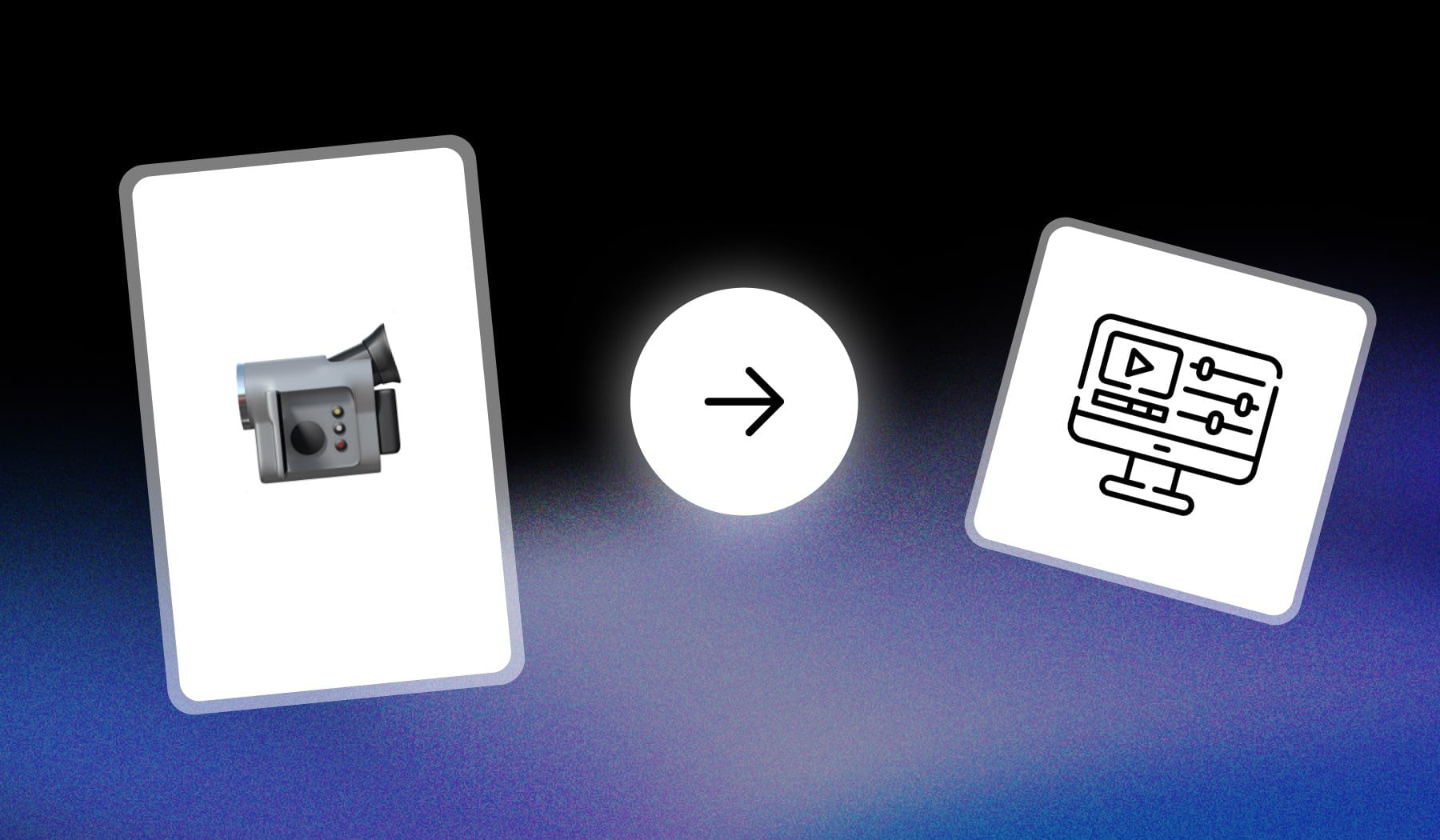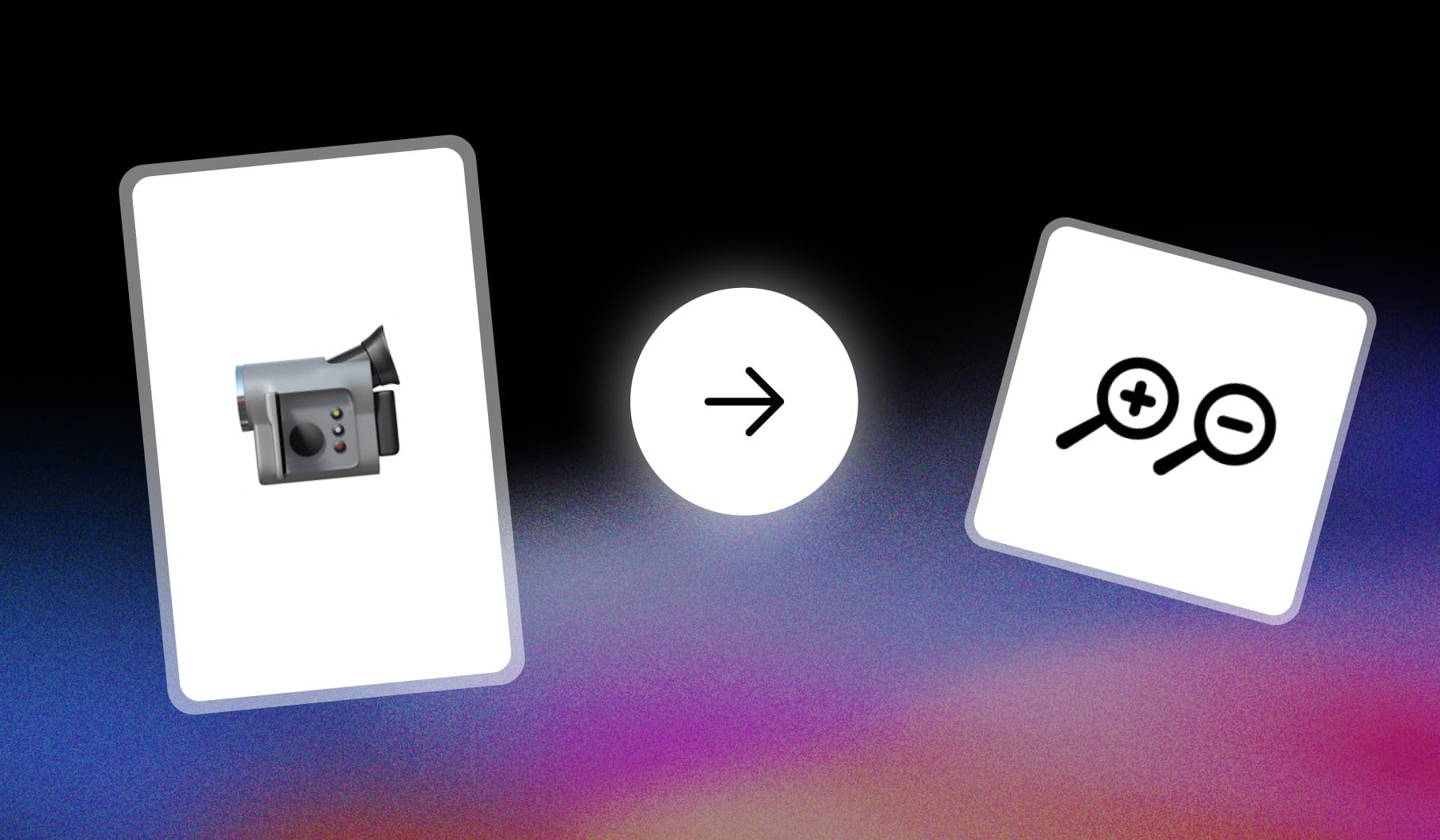Zoom Effects: Online Auto-Zooming AI
Zoom effects can make your videos stand out, but adding them manually takes forever. With SendShort, you don’t have to waste time. Upload your video, and the AI handles editing—perfectly timed, smooth, and professional zoom effects. It takes seconds, not hours, to create videos that grab attention and keep people watching. More impact, less effort, and a faster way to make content that gets noticed.
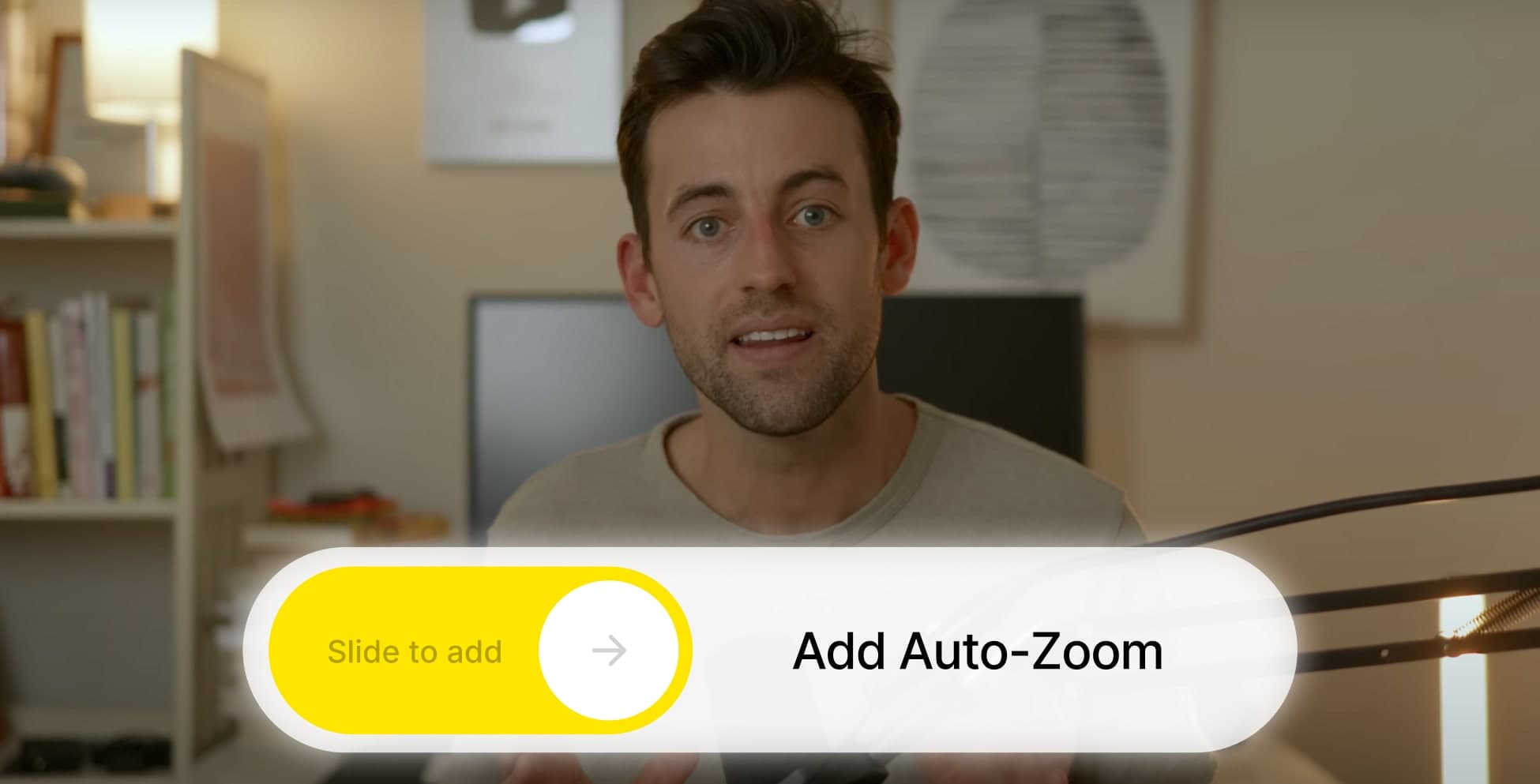
Keep Your Audience Locked In
AI auto-zoom keeps the focus on what matters most, whether it’s a face, product, or action. It tracks the subject and adjusts the zoom perfectly, so your videos look professional and keep viewers engaged.
Stop Wasting Time on Edits
Manually zooming and tracking is a pain. AI handles it in seconds. Just upload your video, and the tool automatically zooms where it’s needed. No more frame-by-frame headaches—just fast results.
Add More Energy
Boring, static videos don’t stand a chance online. AI auto-zoom adds movement and energy to your footage, making it dynamic and attention-grabbing without you doing a thing.
Works for Any Video, Anytime
No matter what you’re filming—vlogs, tutorials, or podcast clips—AI auto-zoom adapts and keeps the action perfectly framed. Your content instantly looks polished, professional, and ready to impress.