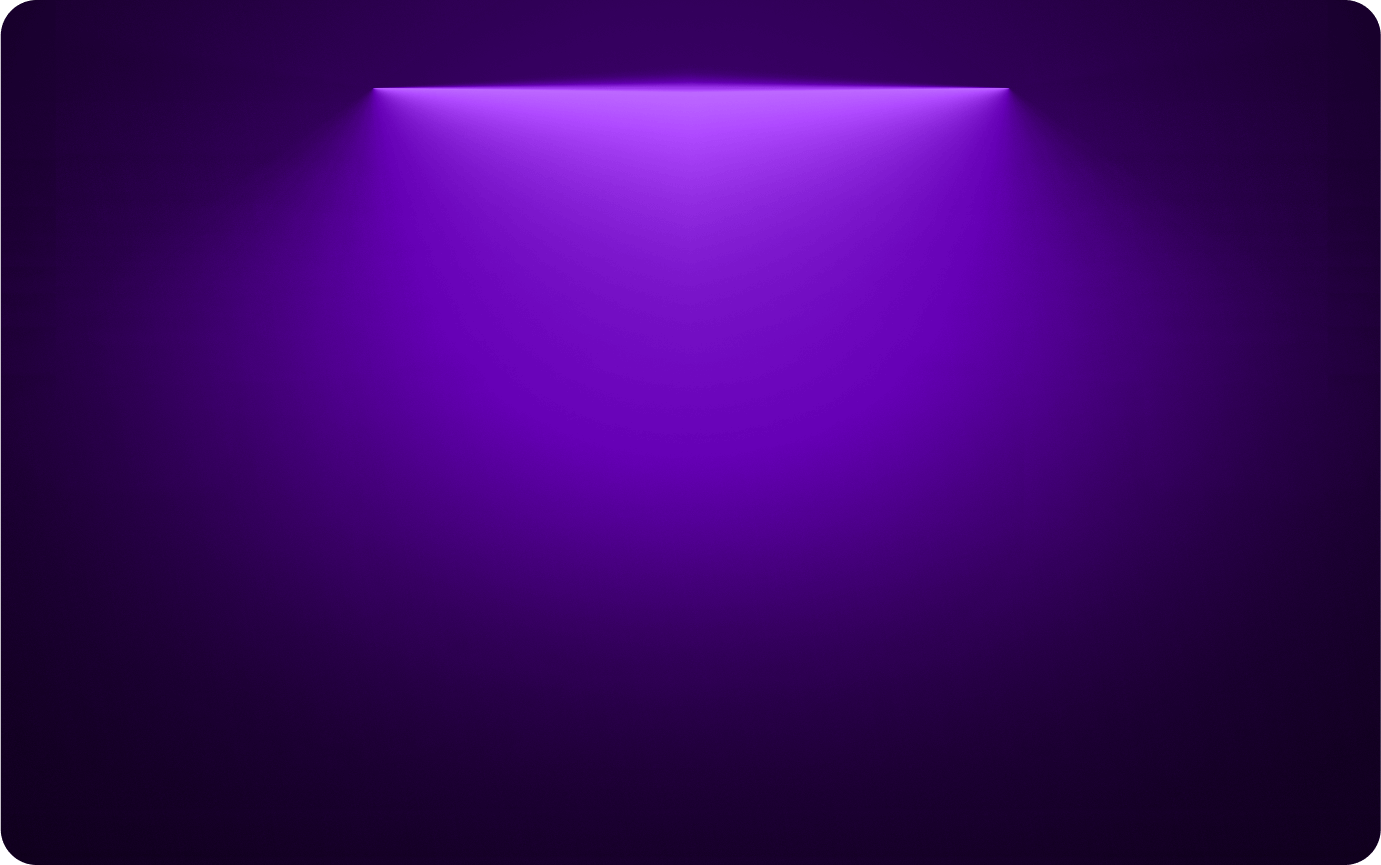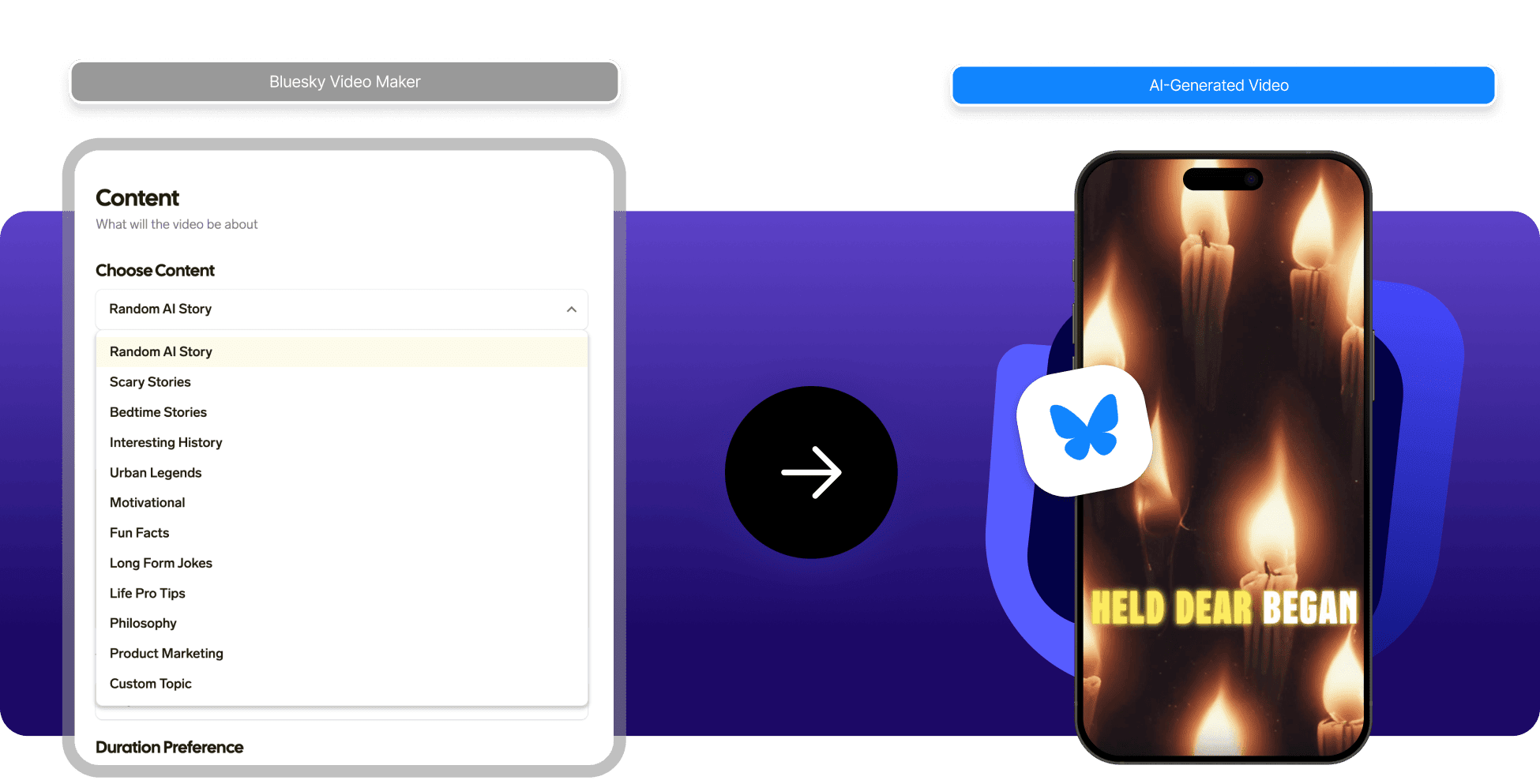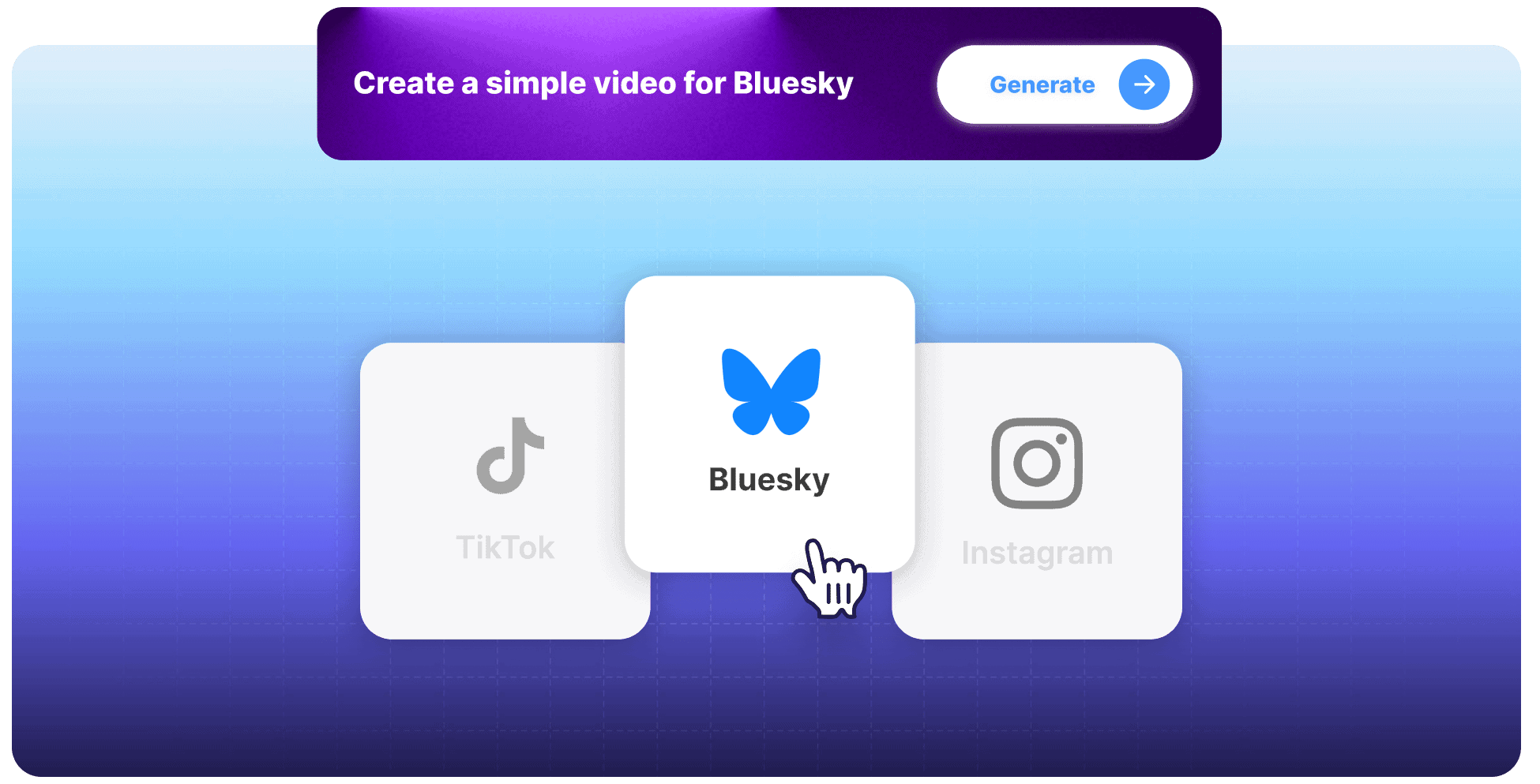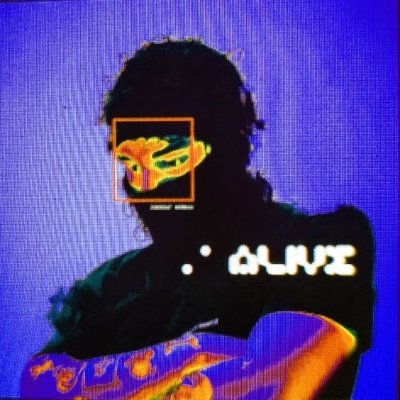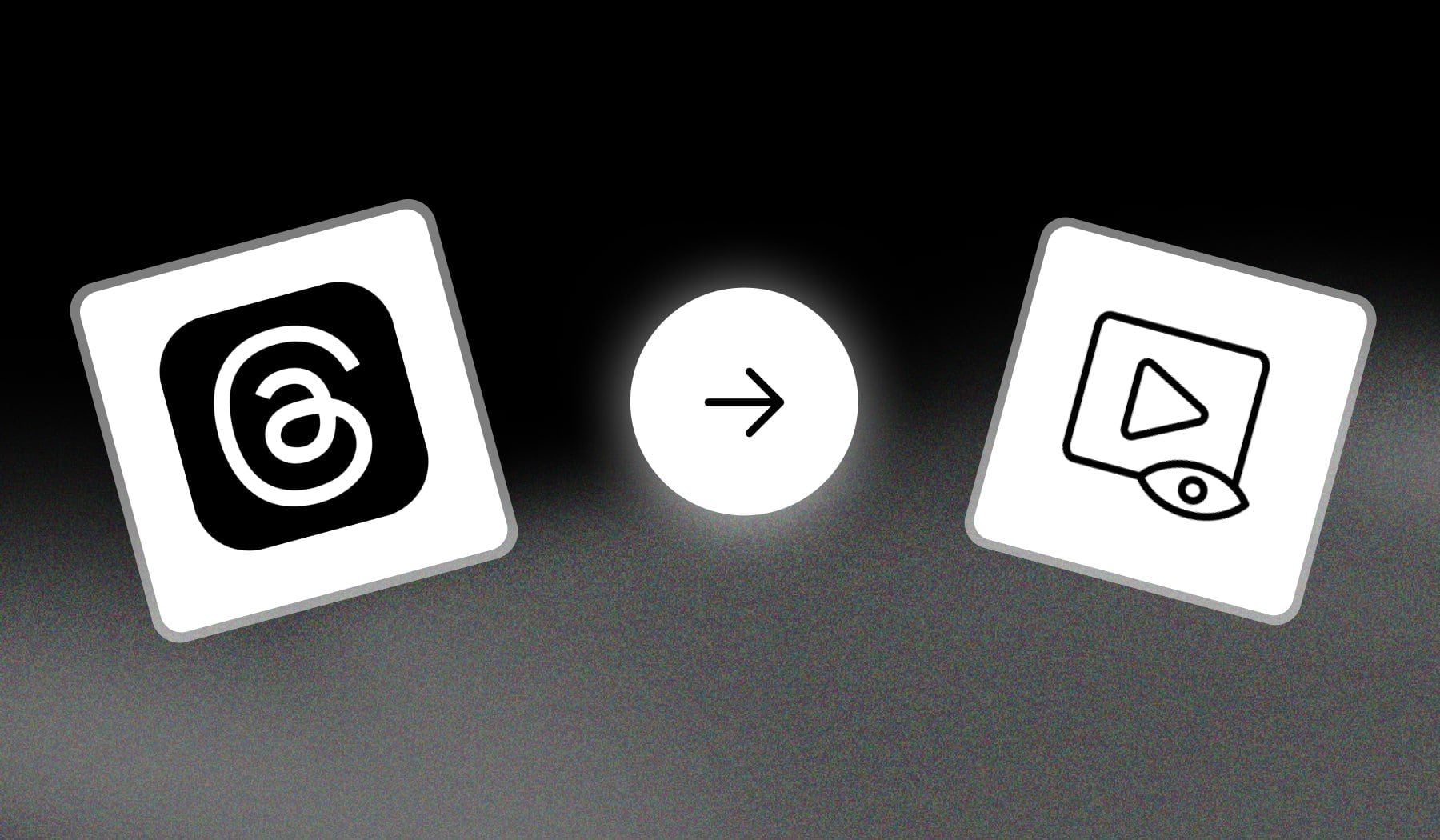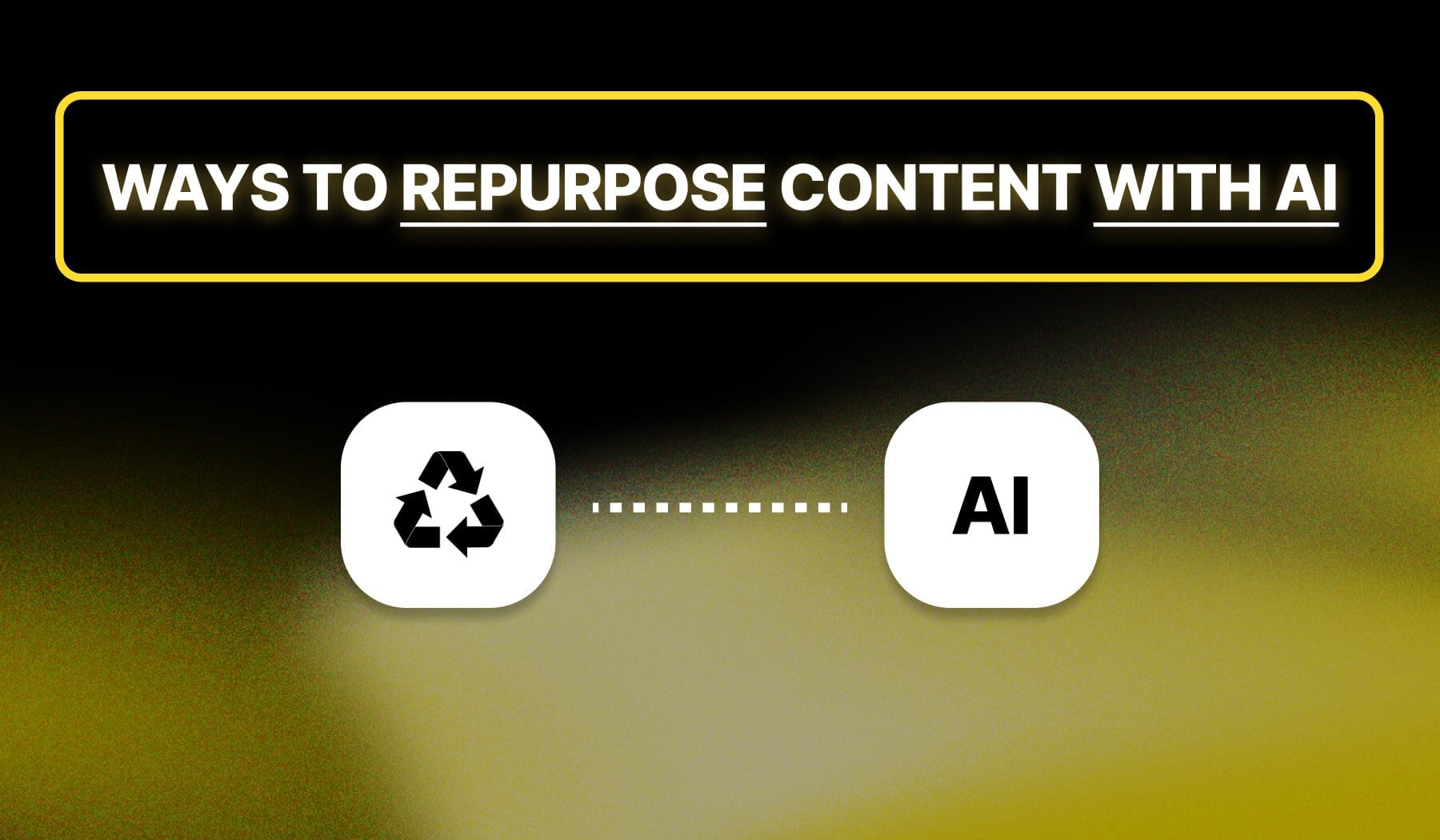Steps to Upload Videos on Bluesky:
- Prepare Your Video: Ensure your video is formatted correctly (e.g., MP4) and meets Bluesky’s size and length requirements.
- Log in to Bluesky: Sign in to your account on the Bluesky app or website.
- Create a Post: Click the "Compose" or "New Post" button.
- Attach Your Video: Use the video upload option to add your file from your device.
- Write a Caption: Add a description, hashtags, or context to accompany your video.
- Post the Video: Click "Post" to share your video with your Bluesky audience.
For polished videos tailored for Bluesky, tools like SendShort can help create and optimize your videos for social media sharing.