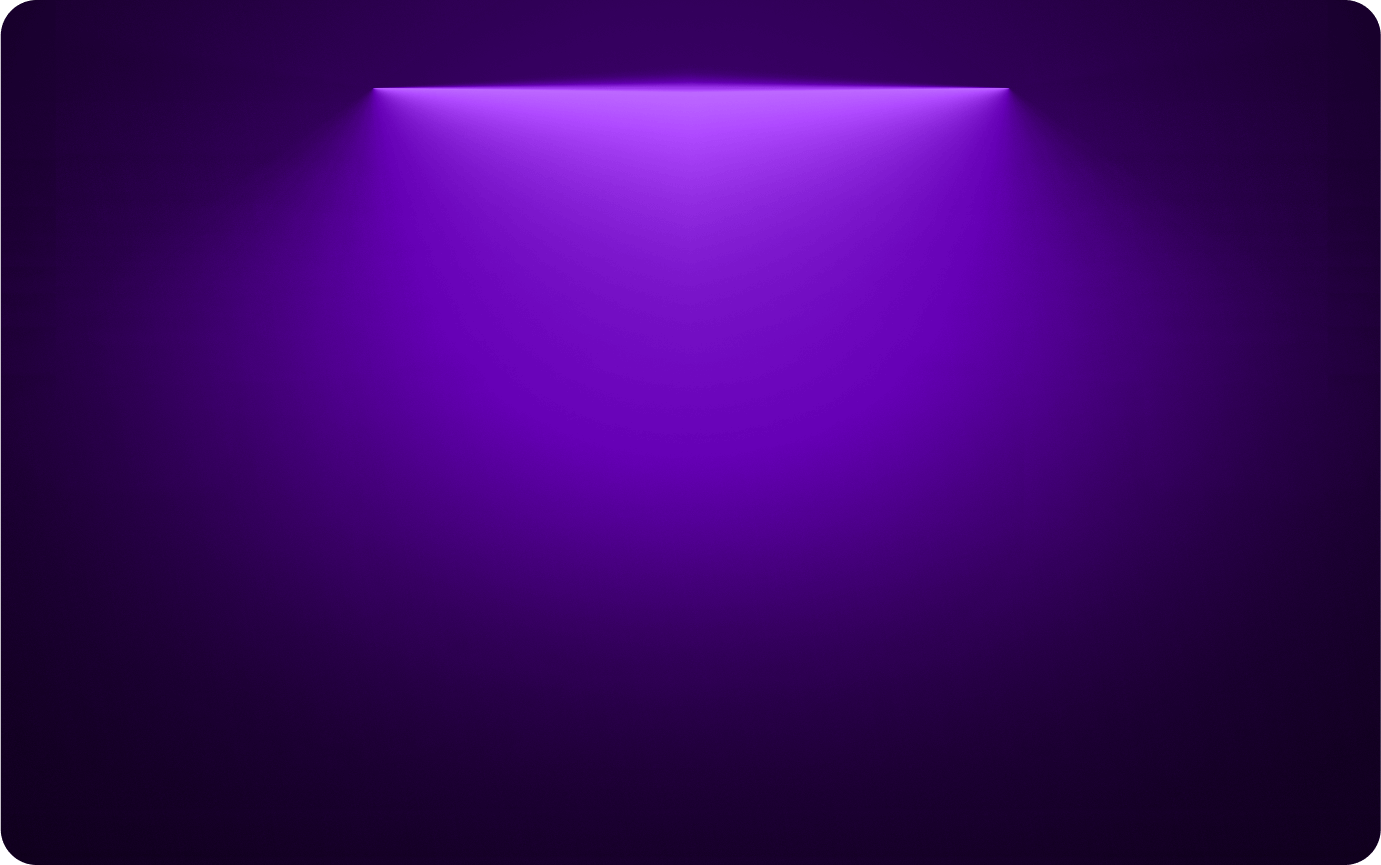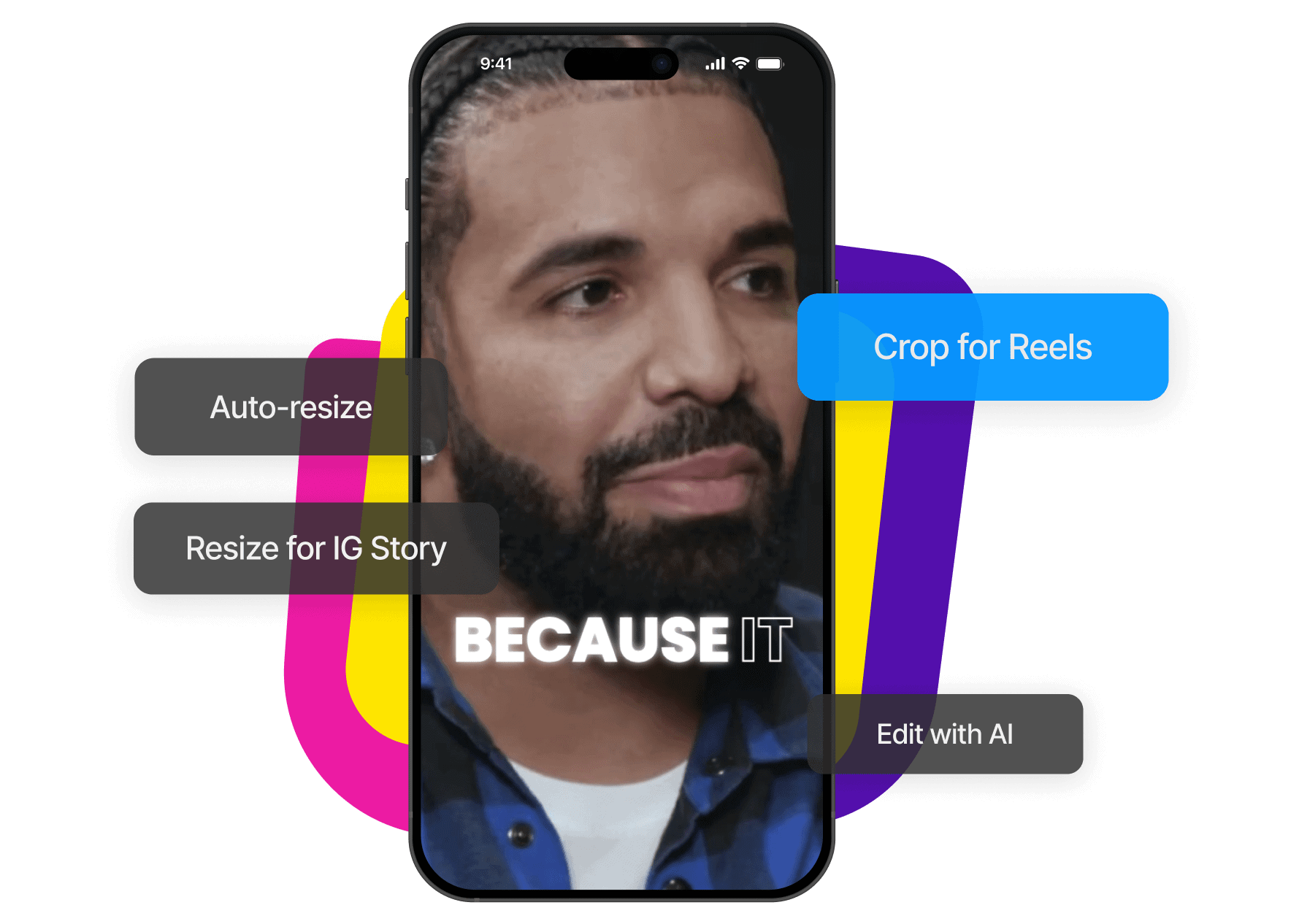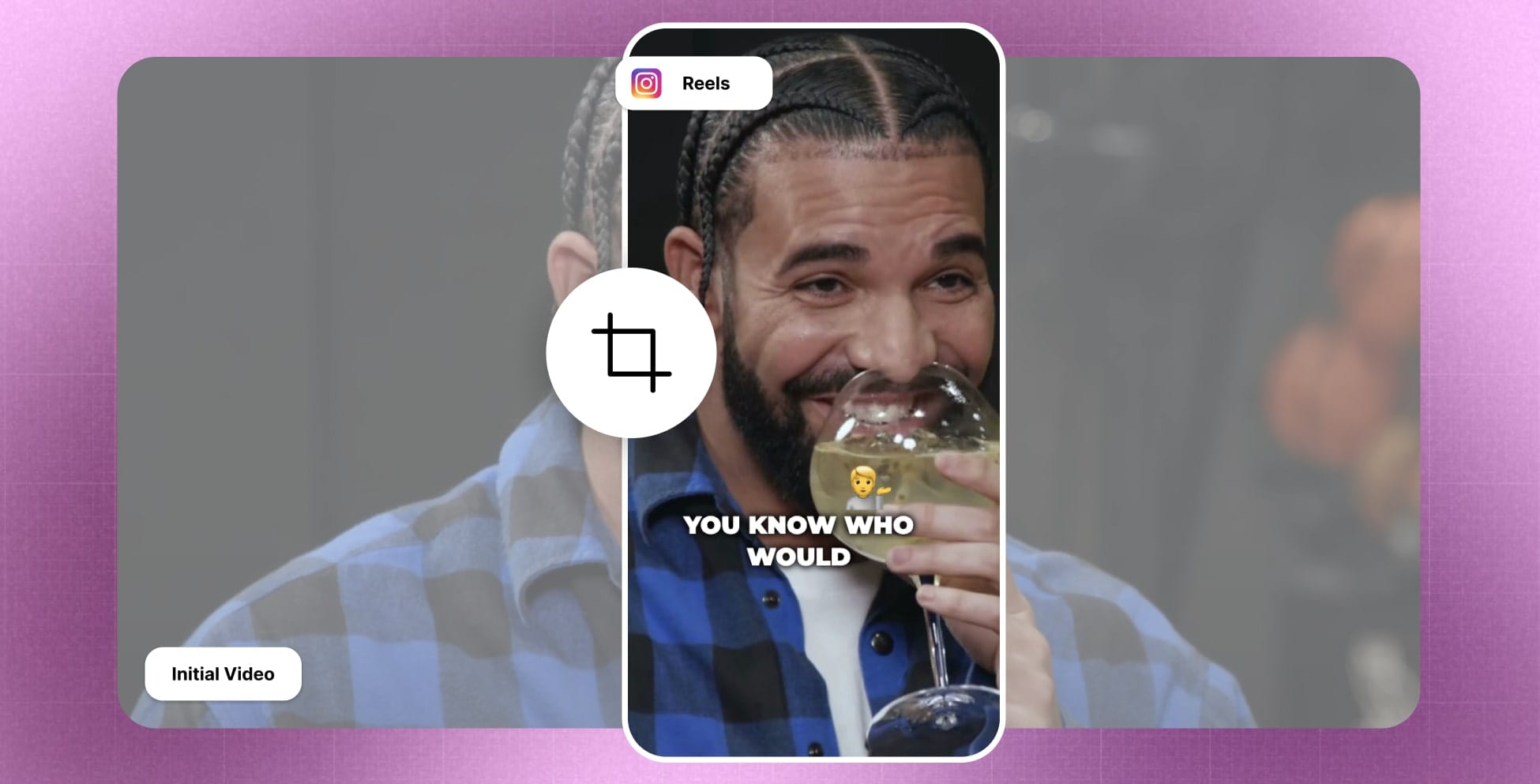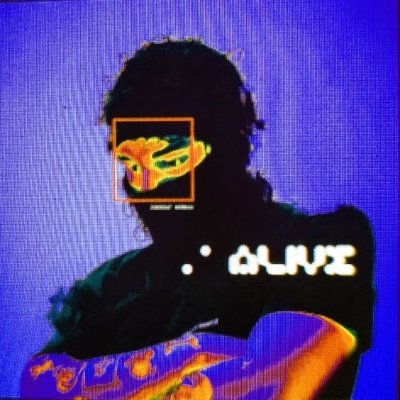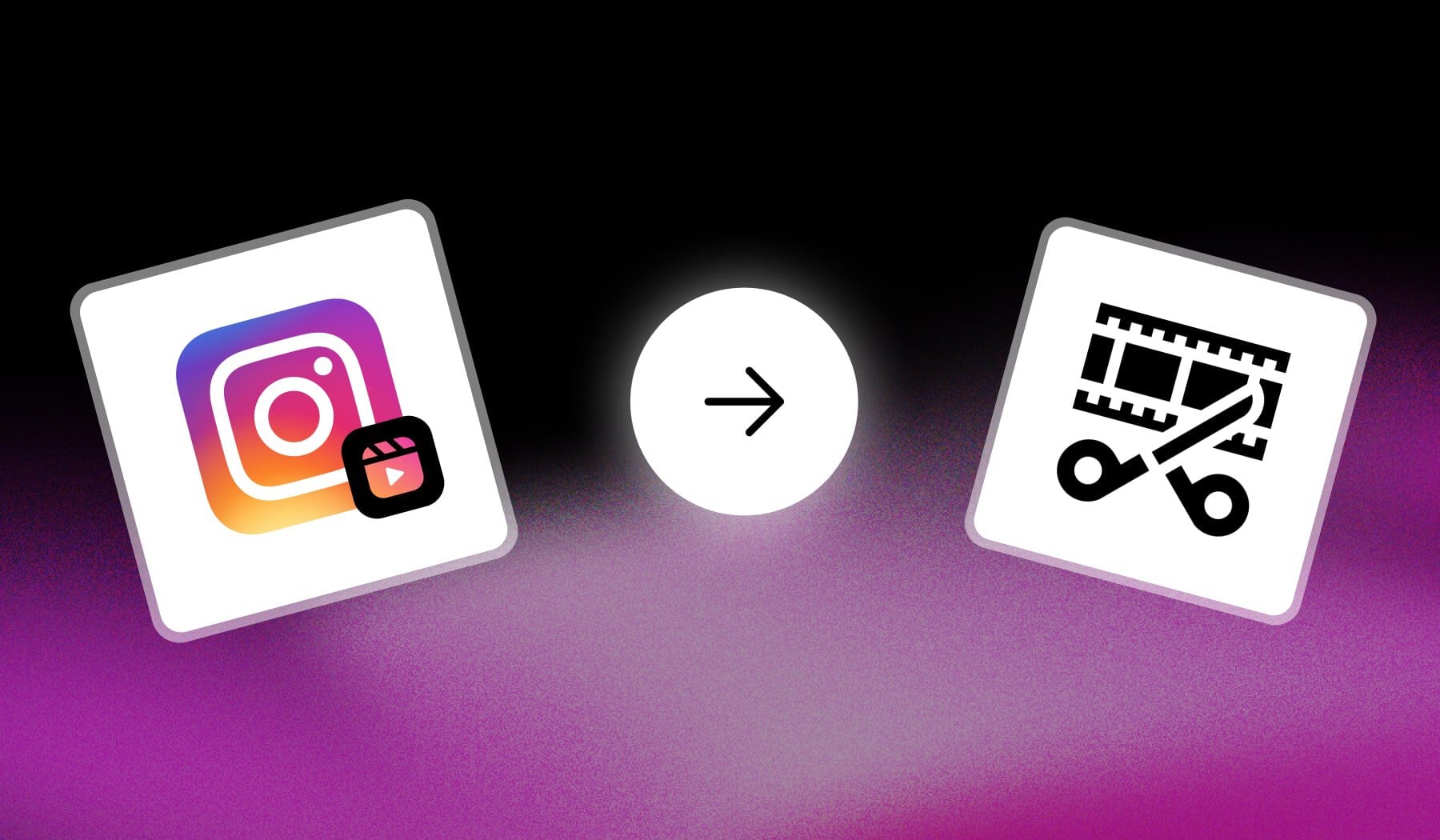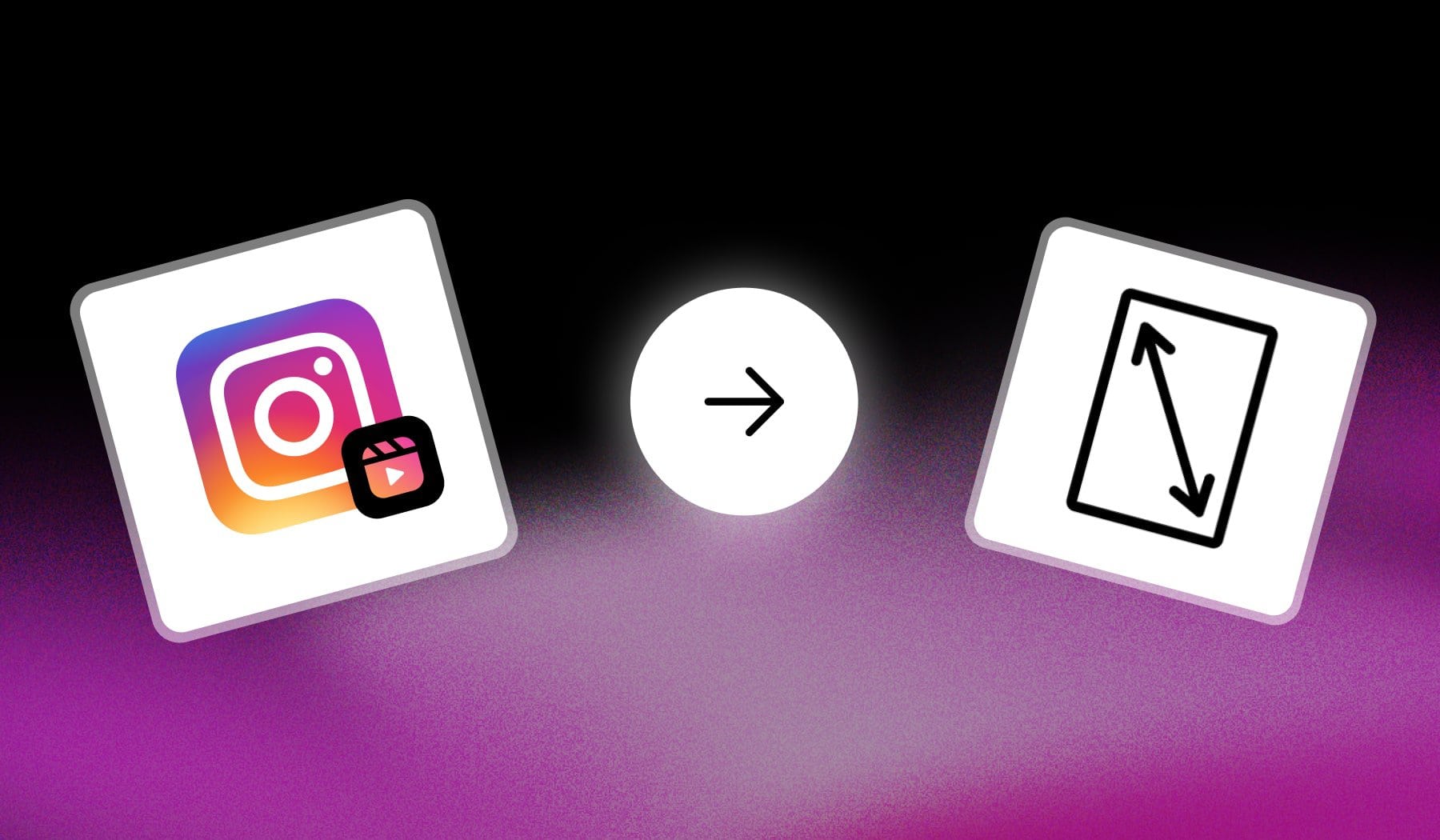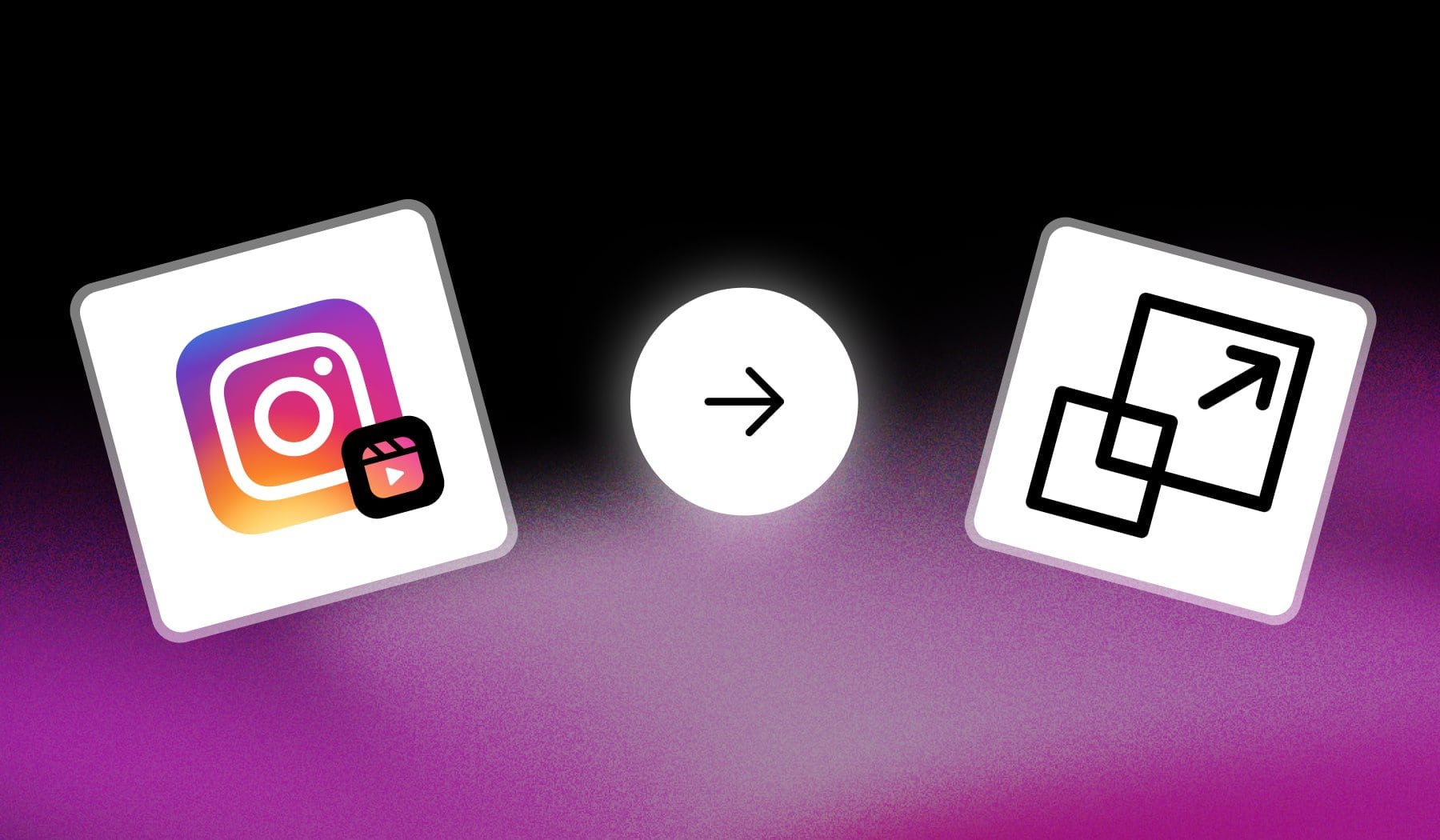Why Crop Reels with SendShort?
SendShort makes cropping IG Reels quick, simple, and professional. Whether you’re resizing horizontal videos or perfecting your vertical content, it’s built to handle everything with ease. Get your Reels optimized and ready to perform—all for free.
Crop, Cut, and Trim Your Reels
Take full control of your videos. SendShort lets you crop out distractions, trim to the perfect length, and resize for Reels in just a few clicks. Your content looks clean, sharp, and ready to perform.
Auto-Crop with AI
Stop guessing. SendShort’s AI automatically finds the key focus points in your video and crops it perfectly for Instagram’s vertical format. Your Reels look professional without lifting a finger.
Works for Any Video
Got horizontal footage? No problem. SendShort transforms any video into a vertical Reel that fits Instagram perfectly, without cutting out what matters. Do it with the most accurate AI.
Free and Online
No downloads, no fees, no hassle. SendShort is free to use and works entirely online, so you can crop and edit your Reels anytime, anywhere. Feel free to crop and edit Reels from your browser!