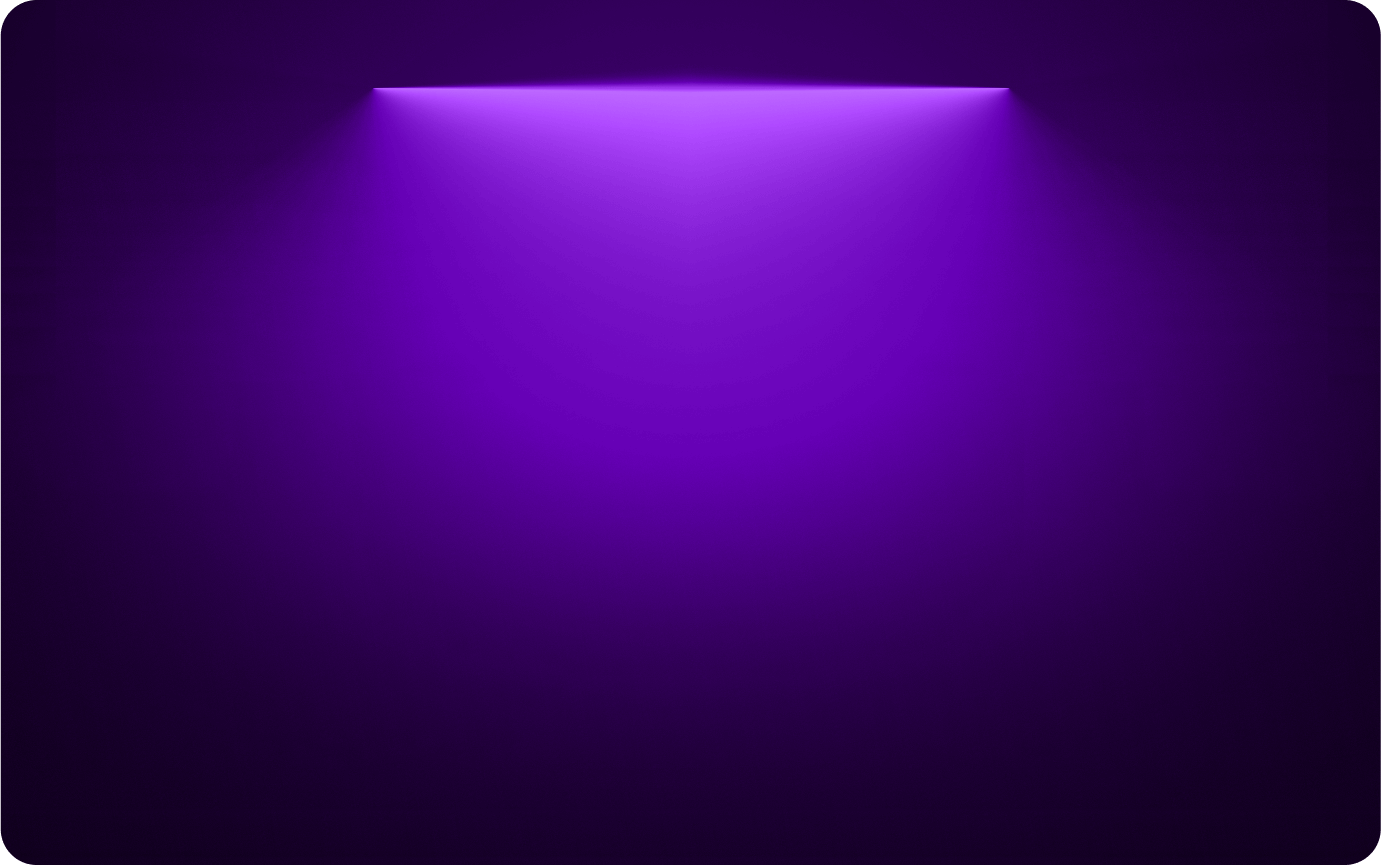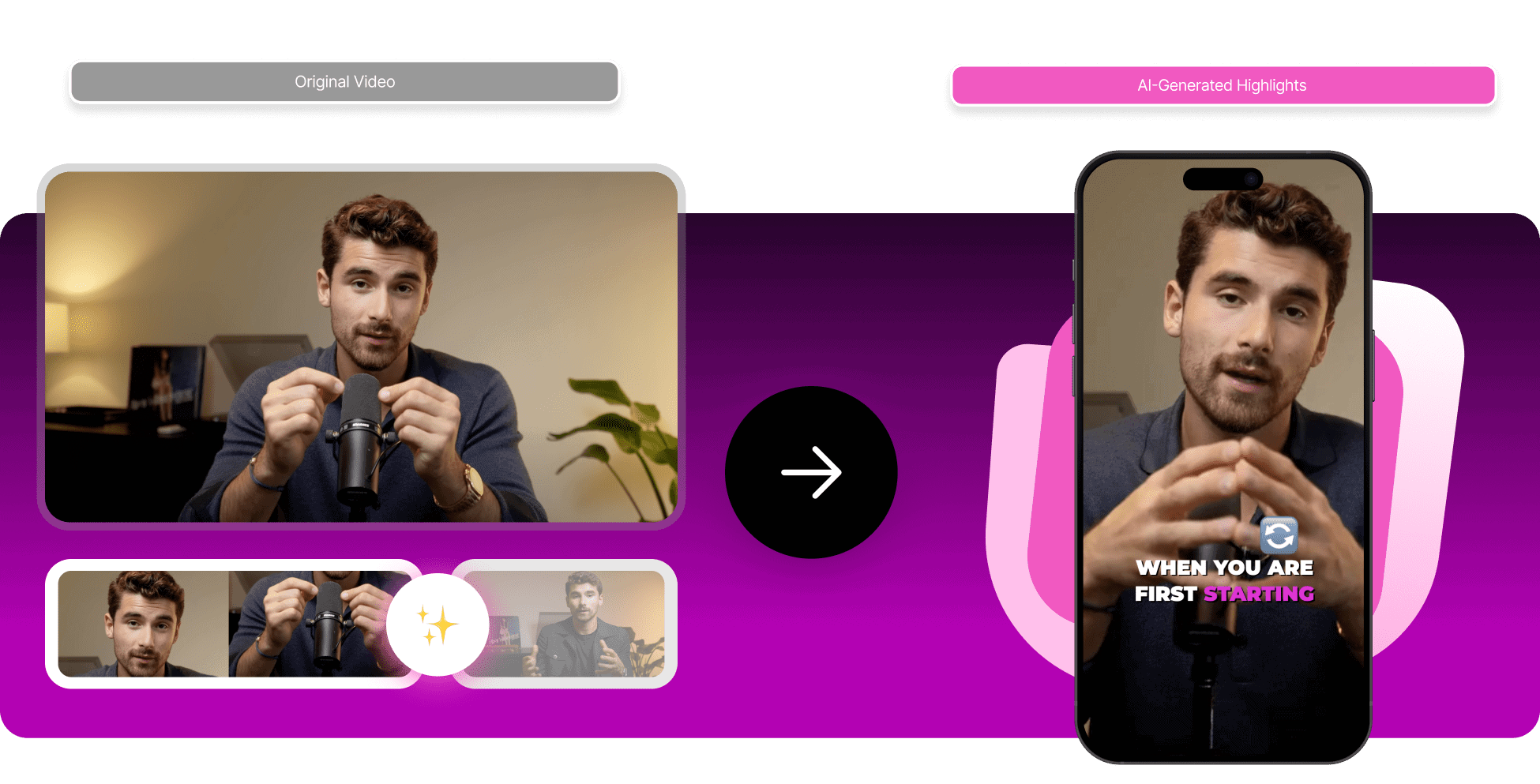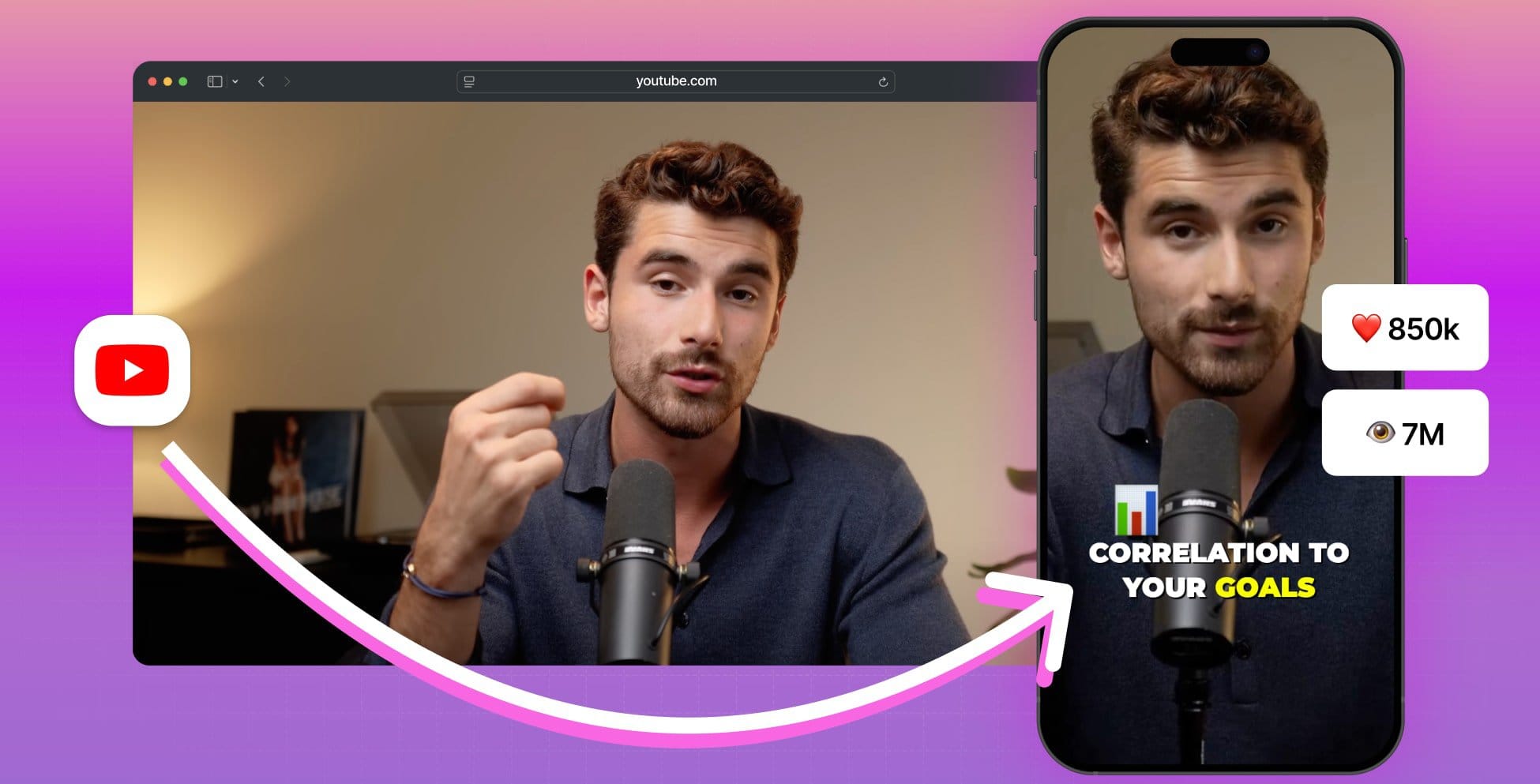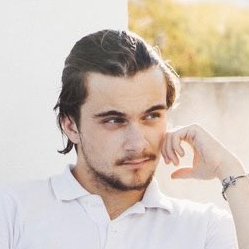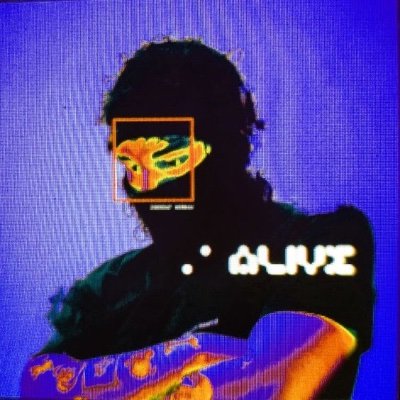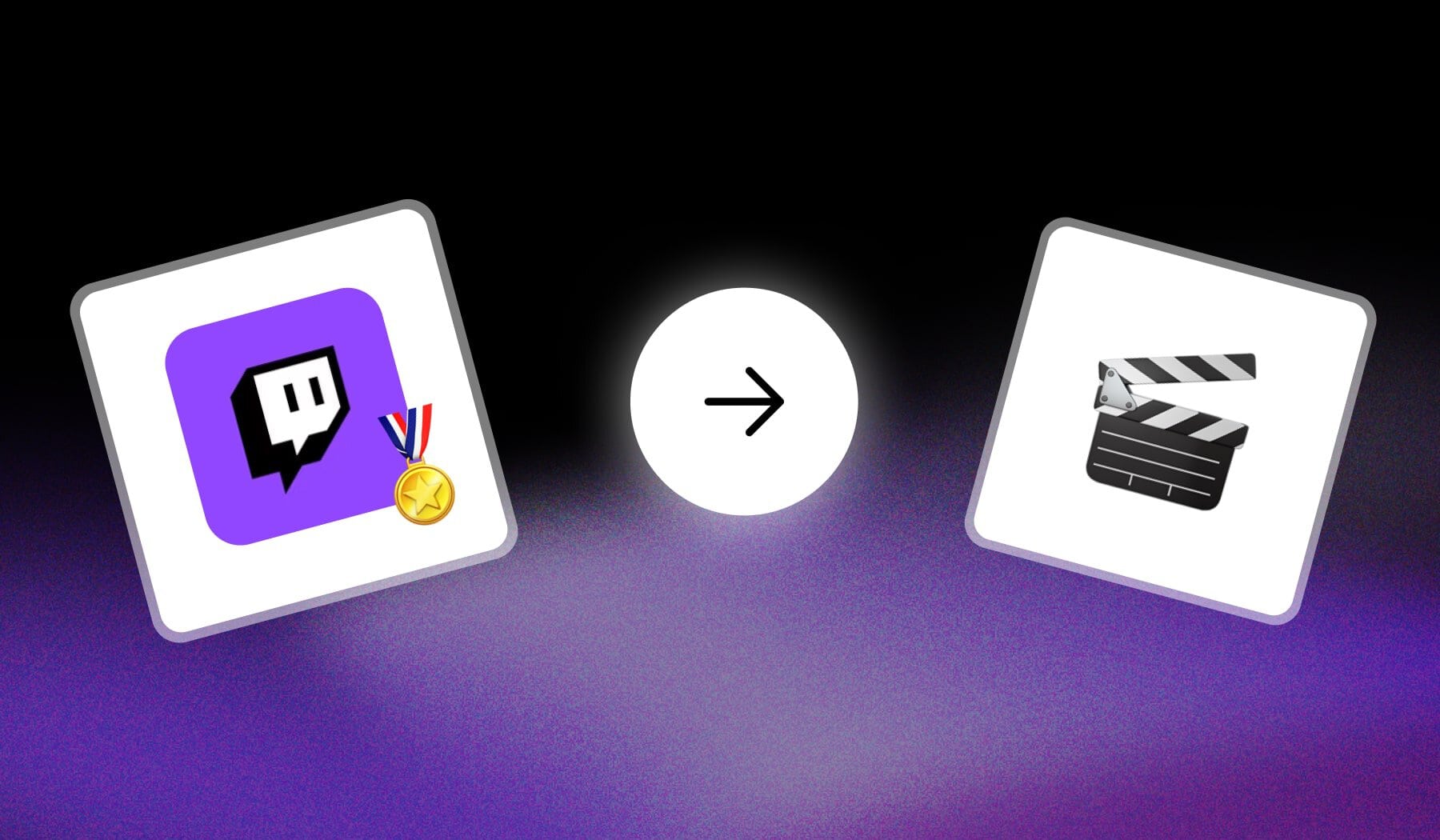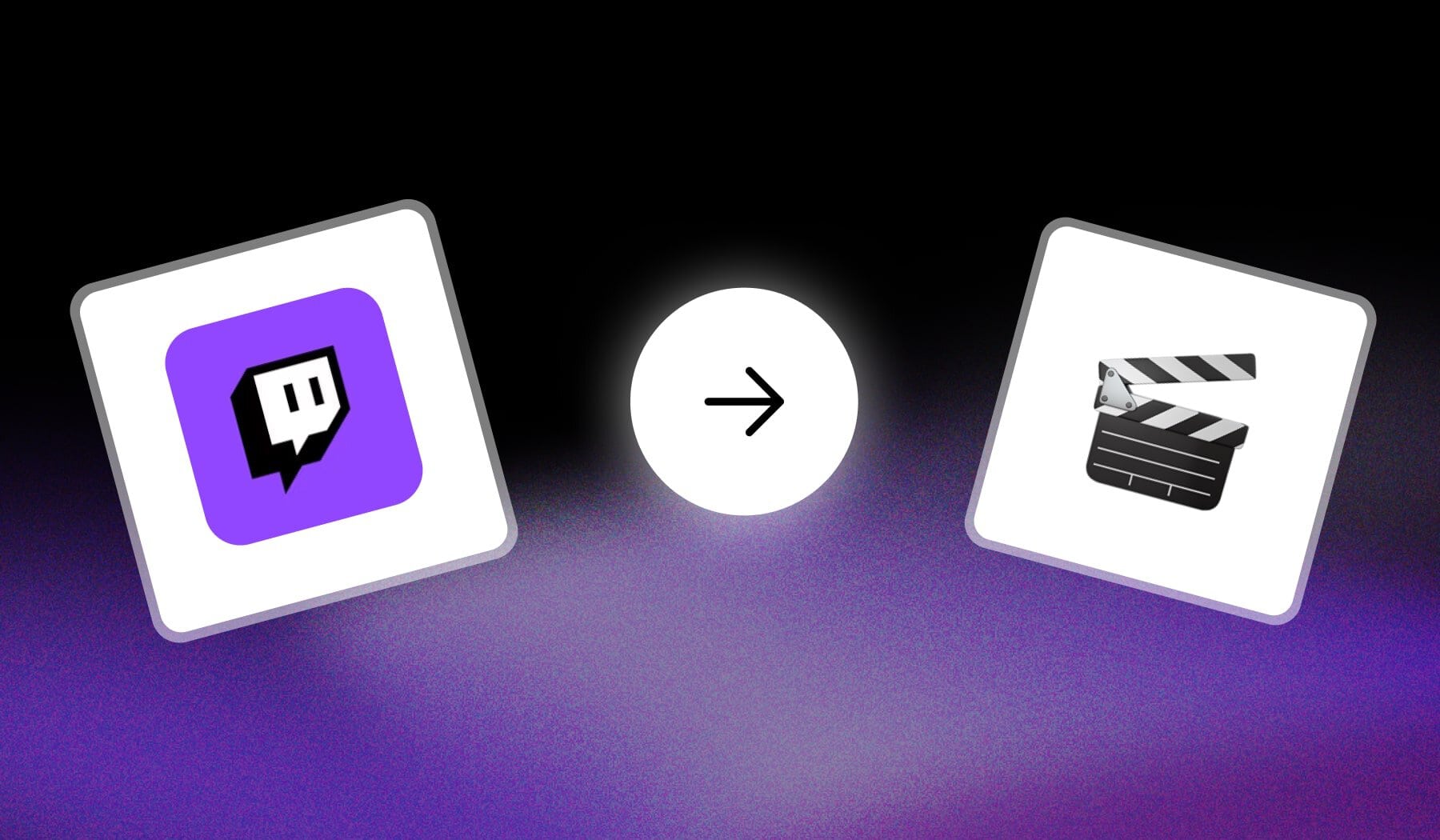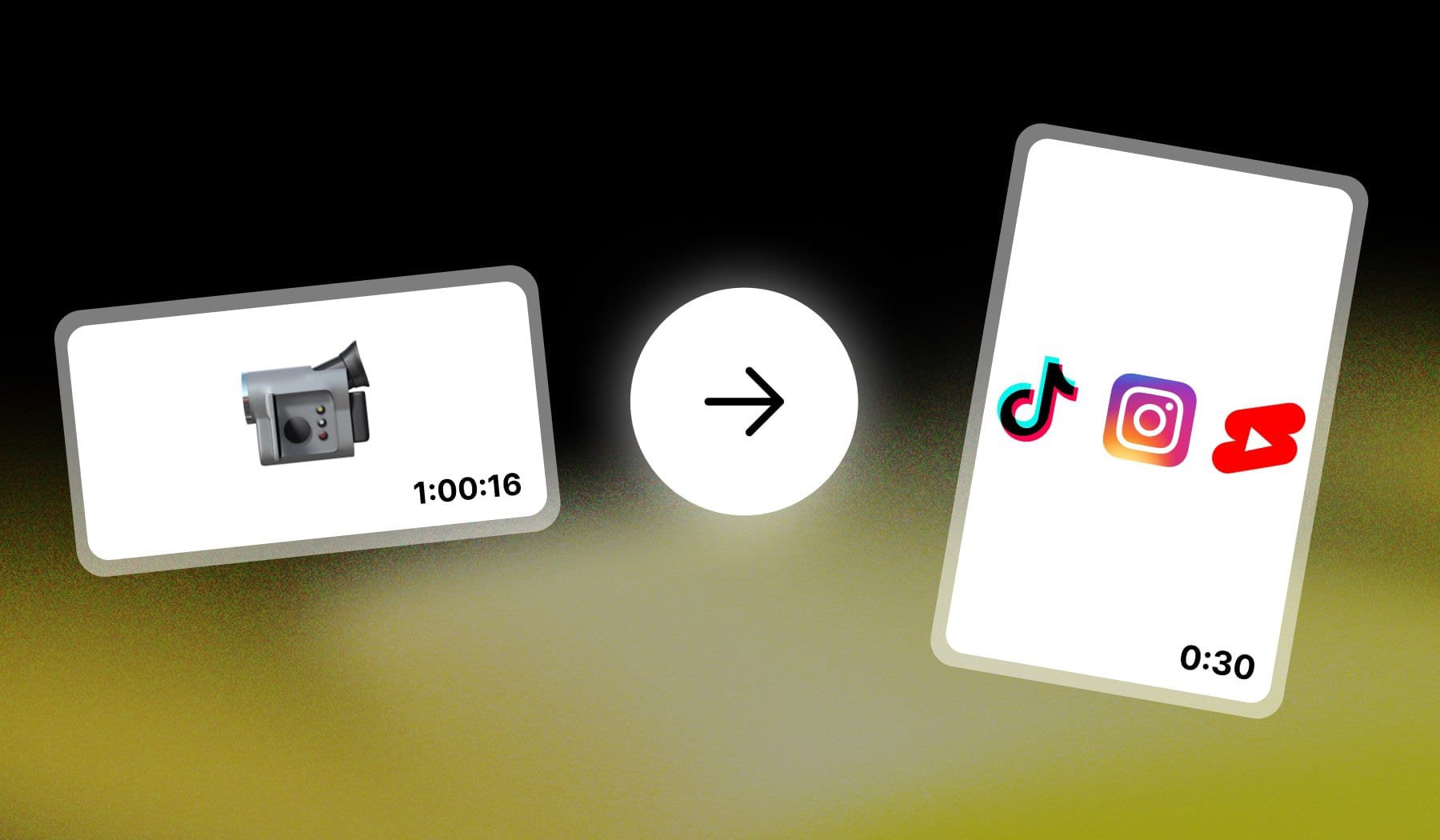Yes, AI can make highlight videos quickly and efficiently. Tools like SendShort analyze your footage to identify the best moments, automate transitions, and add enhancements like captions or music, creating a polished highlight video effortlessly.
Steps to Create Highlight Videos Using AI:
- Choose an AI Video Tool: Use SendShort for streamlined highlight video creation.
- Upload Your Footage: Add raw video clips to the platform.
- Let AI Analyze Content: The AI identifies key highlights based on action, dialogue, or other criteria.
- Customize the Highlights: Adjust the selected moments or let the AI refine the sequence.
- Enhance with Captions and Music: Automatically add captions and select background music.
- Preview and Export: Review the final video and download it in your preferred format.
SendShort simplifies the creation of professional highlight videos, whether for sports, events, or corporate presentations.