Ideal for Personal Branding
SendShort empowers professionals to create videos that reflect their personal brand. Customize your content with logos, colors, and messaging to establish a consistent and memorable presence on LinkedIn.
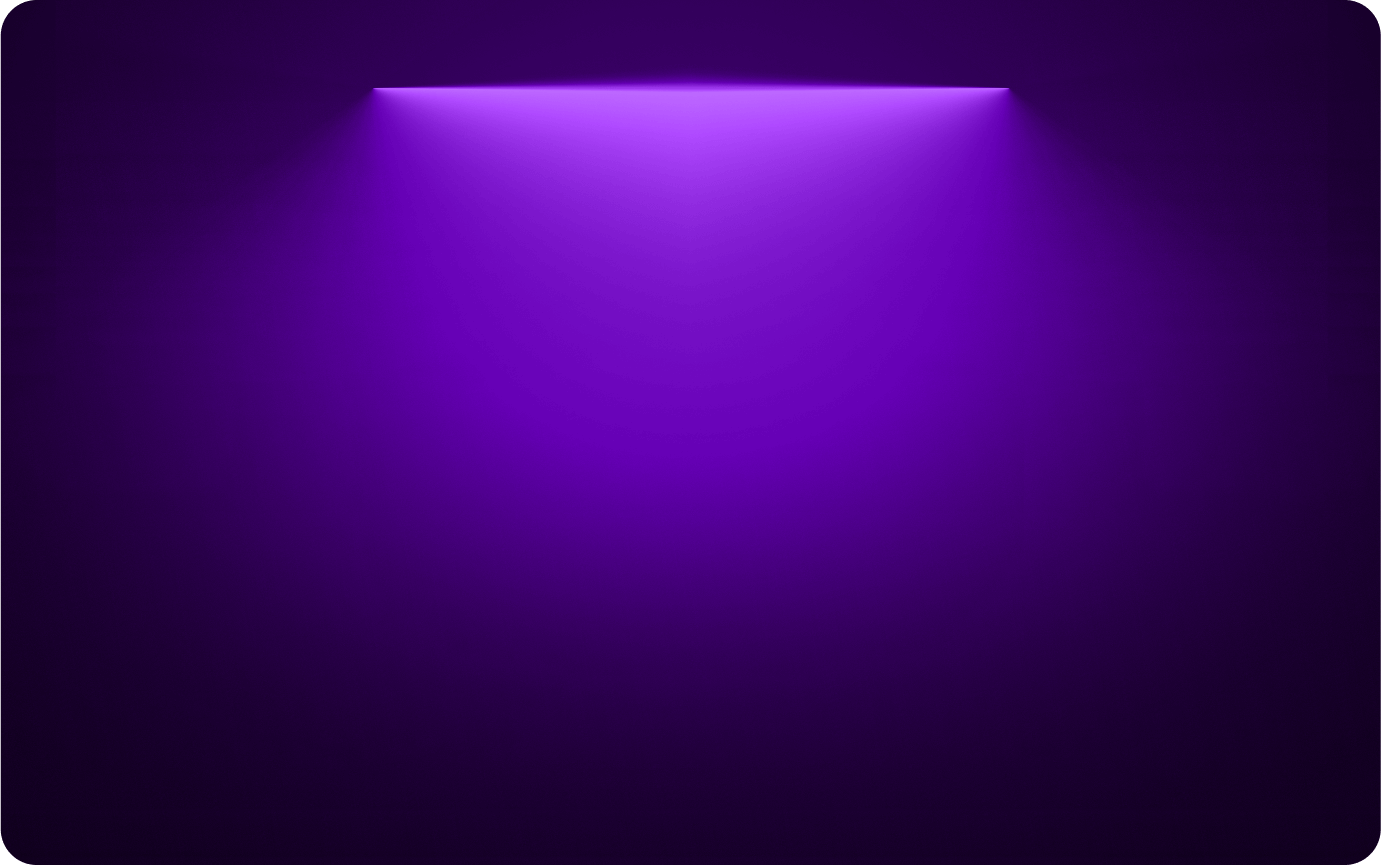
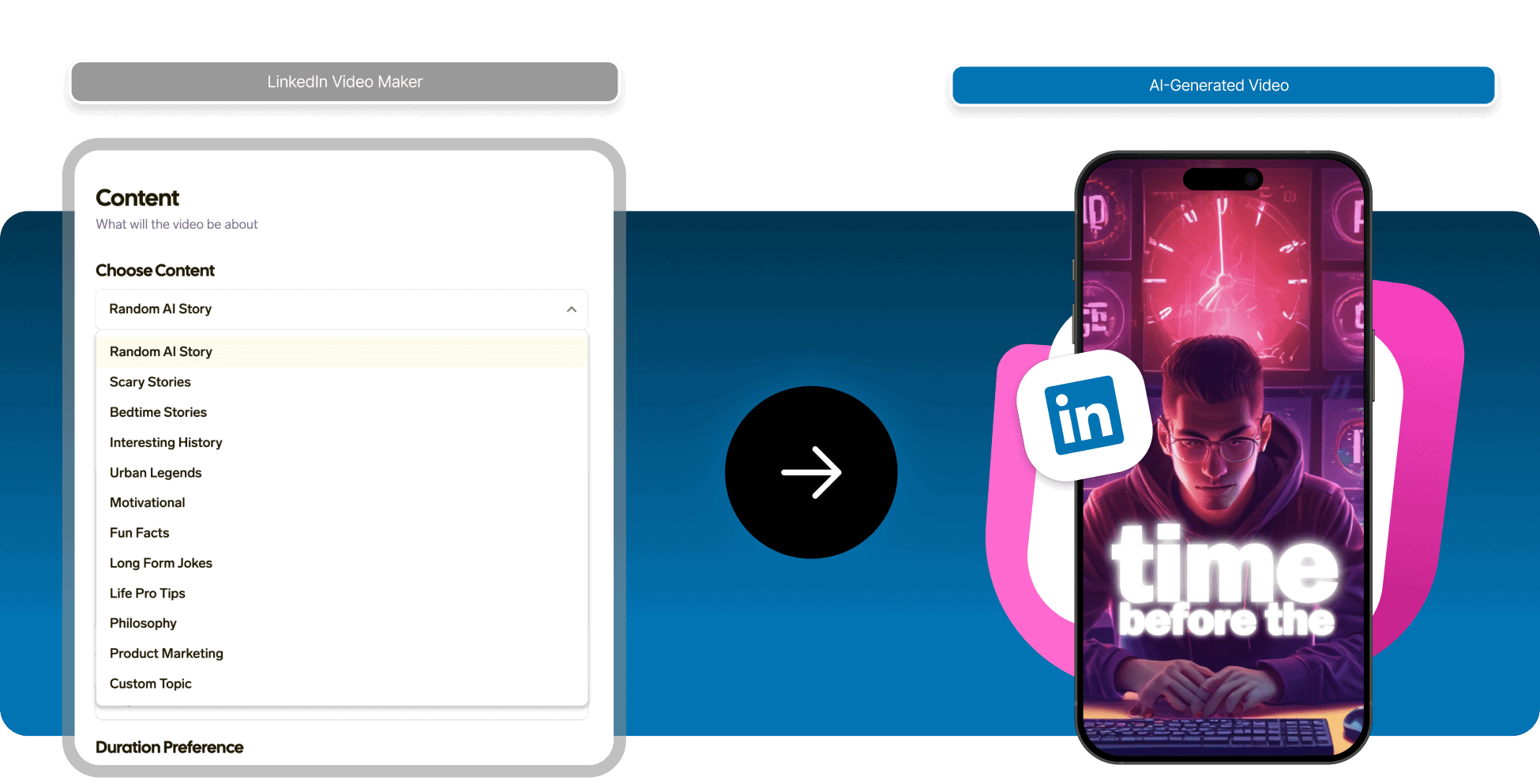
The #1 way to create viral videos for LinkedIn is to use an online video maker like SendShort, which is free and dedicated to LinkedIn content. Upload your video or create from scratch, then edit with AI, and schedule to post for LinkedIn. Enjoy going viral!

Upload an existing video or use SendShort's AI to generate one from scratch.

Add subtitles, text overlays, audios, and any other effect you find useful for your video.
Click "Export" to download your video and then schedule to post on LinkedIn through SendShort.
LinkedIn videos are a powerful way to build your professional brand and engage with a business-savvy audience. Using an AI-powered video maker simplifies the creation process, helping you produce polished, impactful videos quickly. From adding captions to ensuring optimal formats, tools like SendShort enable you to create standout LinkedIn content that drives engagement and strengthens your professional presence.
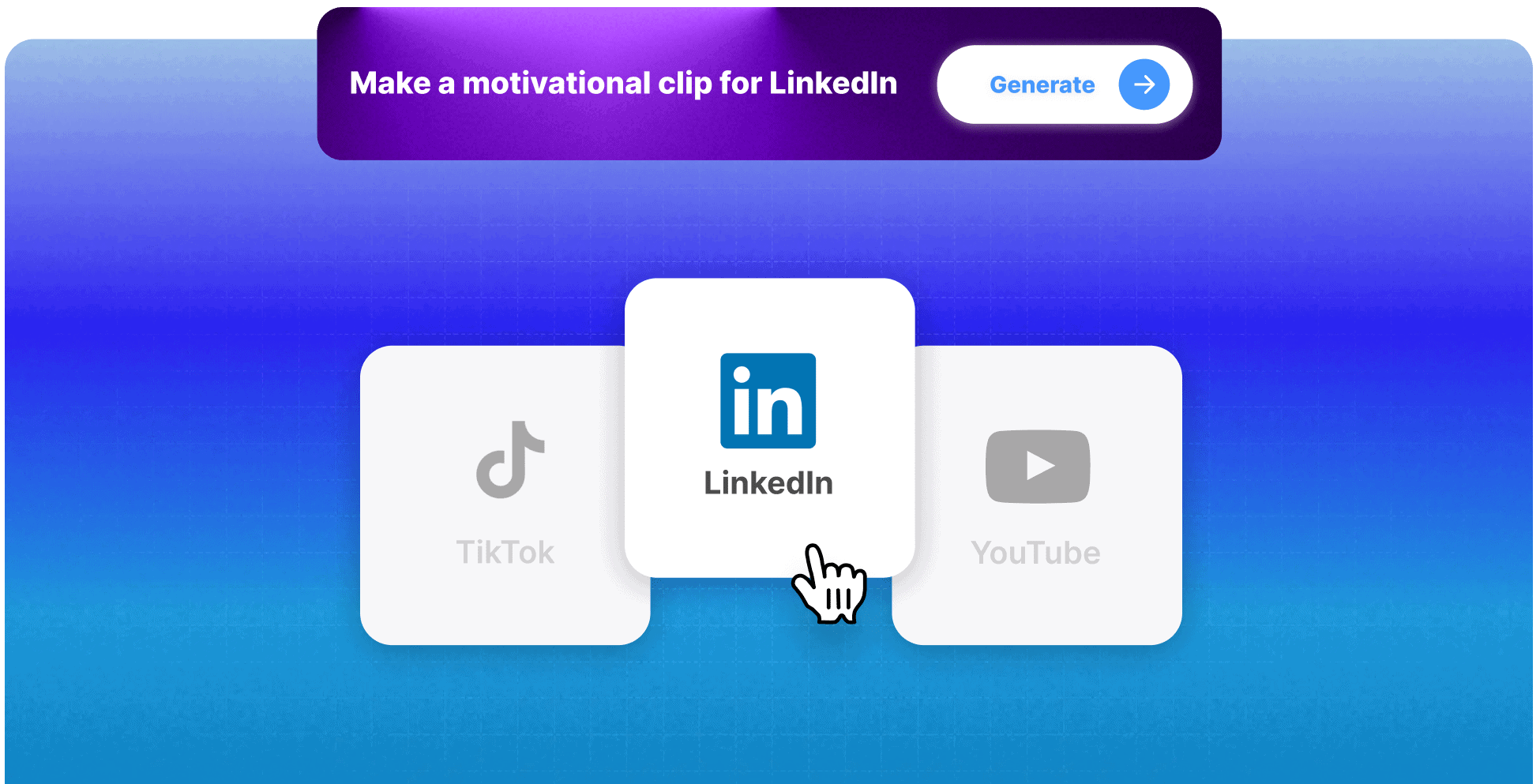
AI-powered tools help you create polished, professional videos tailored for LinkedIn’s feed. Whether it’s for job updates, marketing, or thought leadership, stand out with videos optimized to grab attention and drive engagement.
LinkedIn Video Maker tools come with ready-to-use templates designed for the platform. Customize them in minutes to deliver impactful, on-brand videos without wasting time on complicated edits.
No more guesswork. These tools ensure your videos are perfectly formatted for LinkedIn – including correct dimensions, aspect ratios, and file sizes – so they look flawless on every device. Anywhere, everywhere, optimized everytime!
Add auto-generated captions and subtitles to make your videos accessible to everyone, even on mute. Connect with a larger audience while maintaining a professional tone that fits LinkedIn’s vibe.
SendShort is the perfect solution for creating professional, engaging LinkedIn videos. Its AI-driven features make video creation faster, easier, and more effective, helping you stand out in the LinkedIn feed. Ideal for businesses, influencers, and job seekers alike.
SendShort makes it easy to create videos that are perfectly formatted for LinkedIn ads (and TikTok ads). Whether it’s sponsored posts or direct response campaigns, your videos will look professional and drive results. Any video is possible with SendShort.
Elevate your LinkedIn videos by adding text overlays, charts, or images directly within SendShort. These visual elements help communicate your message clearly while keeping it professional. SendShort's AI is here to help you decide what to add.
Whether you’re sharing a quick update or a detailed explainer, SendShort supports any video length. This flexibility ensures your content is always suited to LinkedIn’s dynamic feed. You can also turn long videos into viral LinkedIn shorts!






Creating an animated video for LinkedIn is easy with AI-powered tools like SendShort. These tools simplify animation design, video editing, and exporting for LinkedIn’s platform, enabling you to create professional, engaging content with minimal effort.
To make your video fit on LinkedIn, you need to use an online video resizer like SendShort — it automatically makes videos vertical and adds captions to make them easy to follow.
