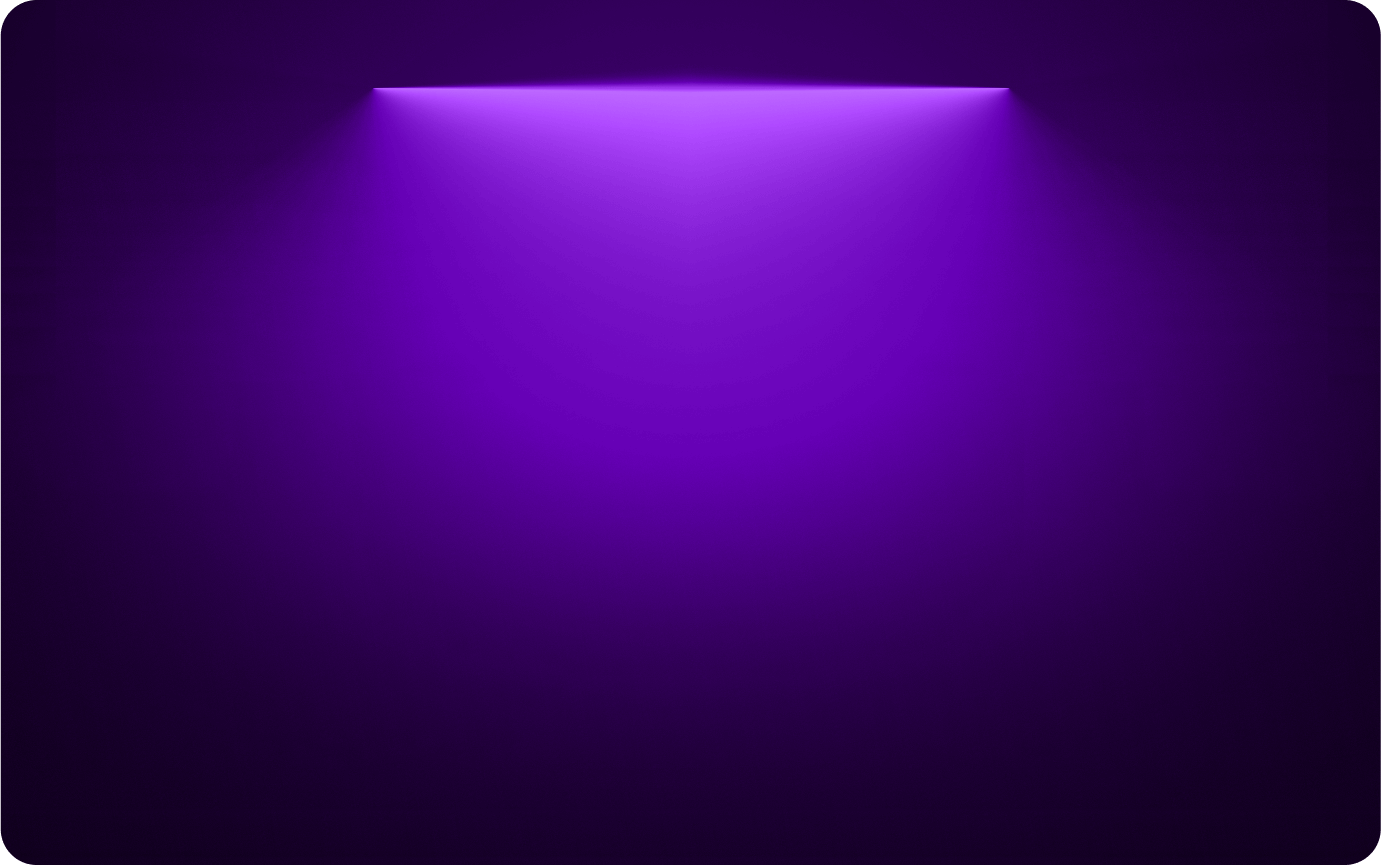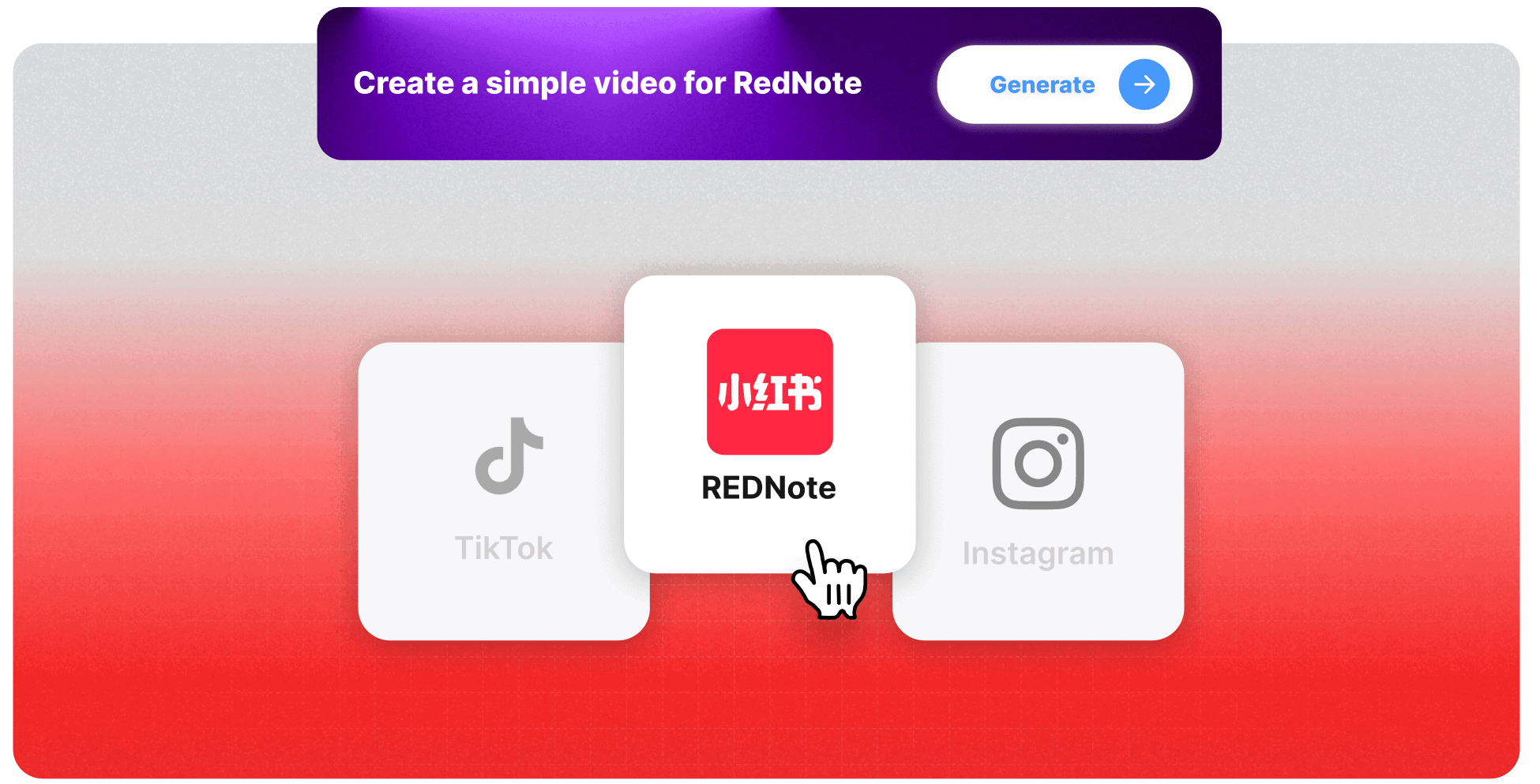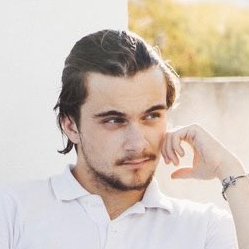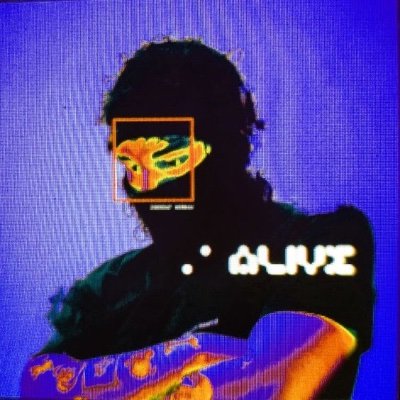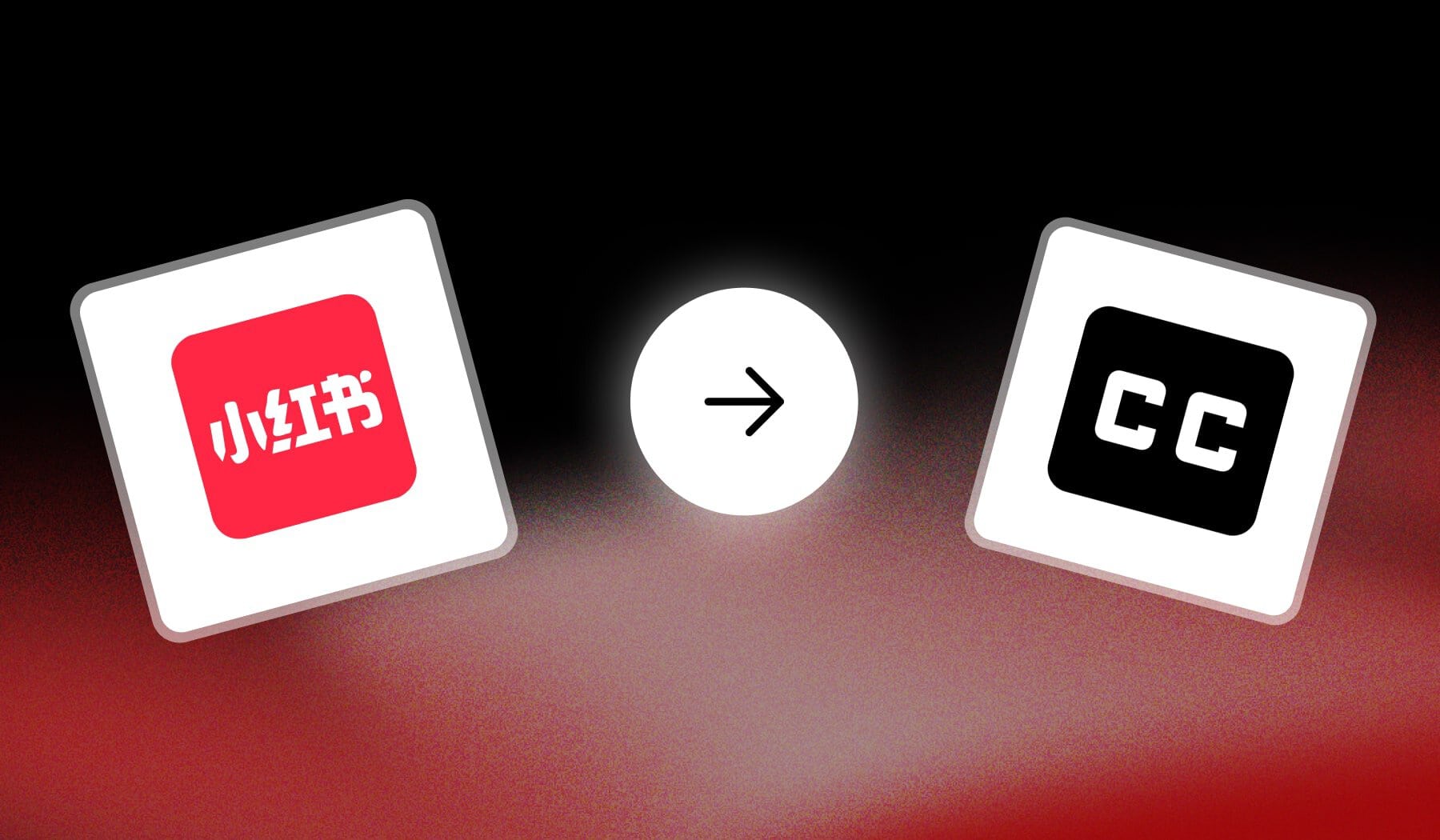Create High-Impact Videos Instantly
No need for complicated editing software. SendShort’s AI takes your content and transforms it into engaging, polished videos in seconds. Perfect for creators who want high-quality.
Repurpose Any Content with AI
Turn long videos, text, or audio into short, punchy clips that fit today’s fast-scrolling audience. SendShort’s AI automatically trims, formats, and enhances your content so it’s ready to post.
AI That Knows What Works
Not sure which parts of your content will perform best? SendShort’s AI detects the most engaging moments, adds effects, and optimizes them for maximum viewer retention and engagement.
Designed for Virality
RedNote videos are built for fast consumption and social sharing. SendShort ensures your videos are attention-grabbing, easy to digest, and formatted to perform on any platform.