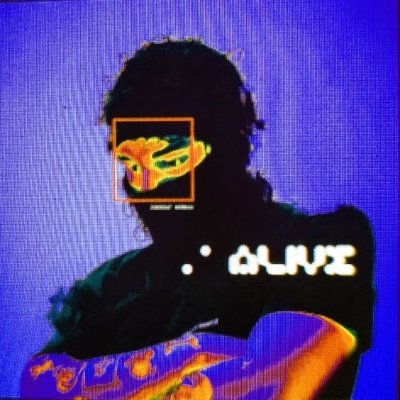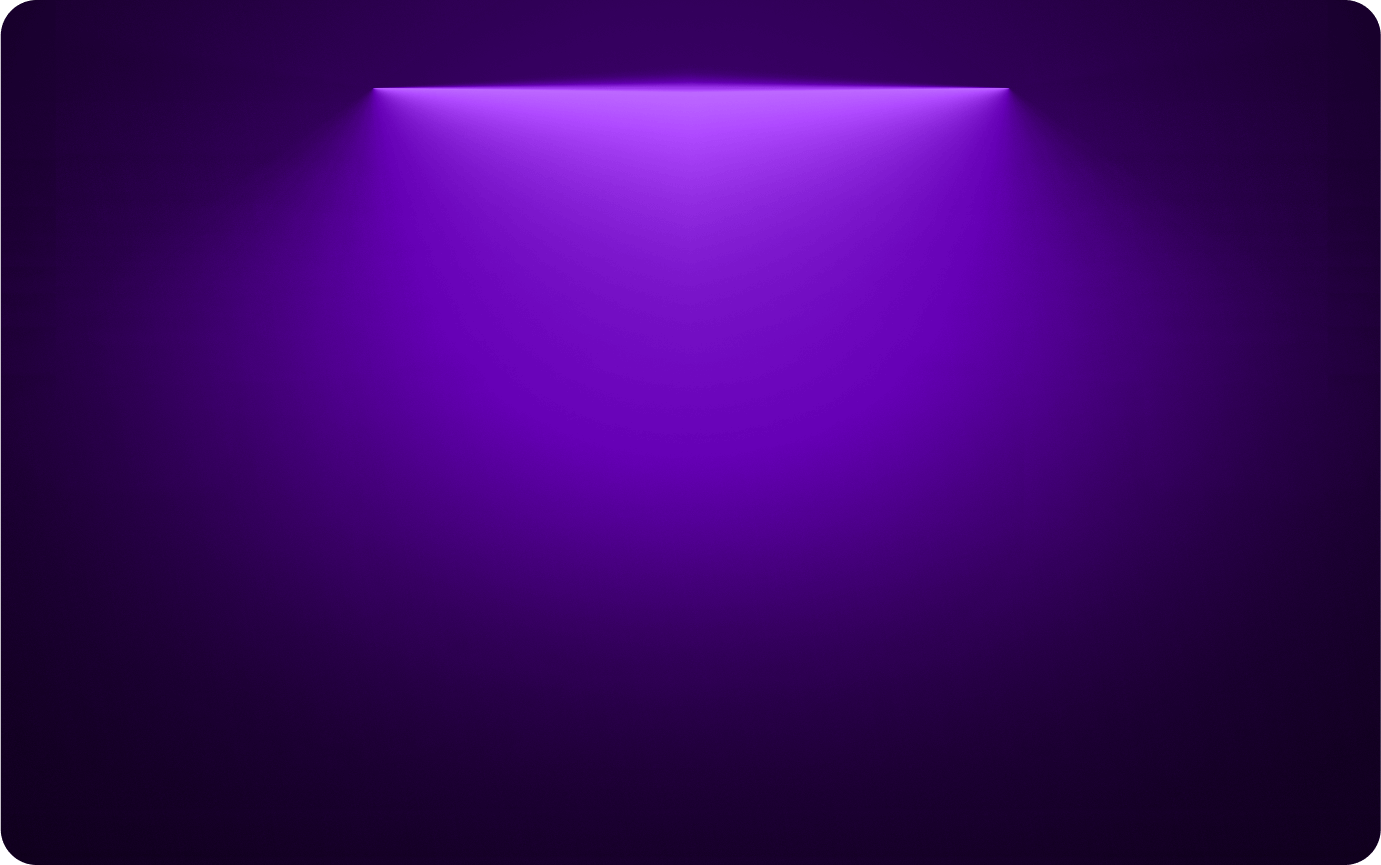
Text-to-Speech Video Maker
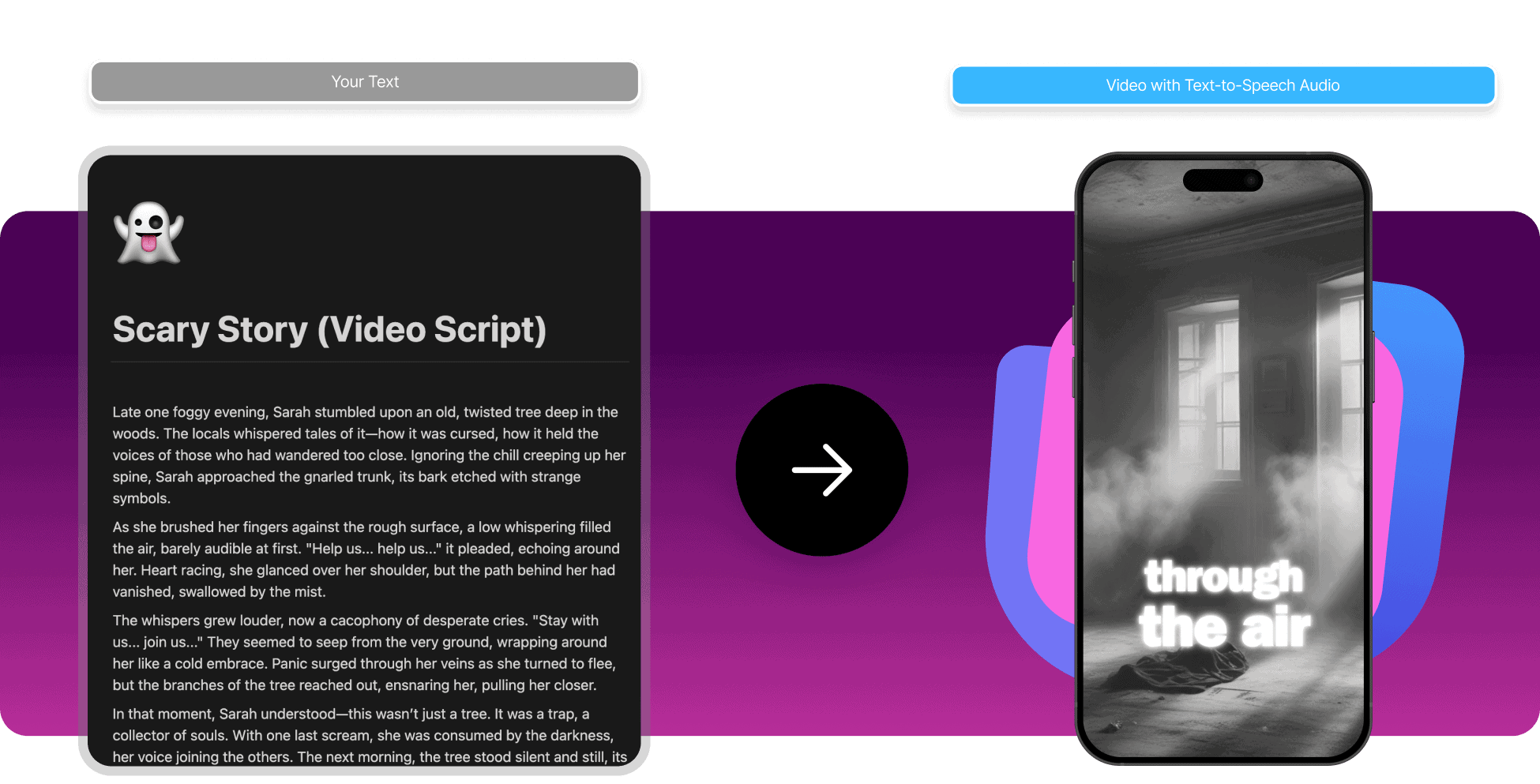
How to do Text To Speech on Video
The best way to do text to speech on a video is to use AI like SendShort. Just insert your video's script, choose a voice, and use the voice — either on the video made by the AI, or on another video of yours. You can generate this text to speech voice in a few clicks!

1. Type some text
Go to SendShort, click "Create faceless video" > "Custom topic" and insert the text you want to turn into speech.

2. Select a voice
Choose a narration voice for your text-to-speech video.
3. Create video & Download
Click "Generate video" and wait for the AI to make it. When finished, just export and download.
AI Videos 🤝 Text-to-Speech
The #1 reason to make a text-to-speech video is to save time and effort while maintaining high-quality content production. Text-to-speech videos allow creators to quickly turn scripts into engaging media without needing a professional voiceover, making it perfect for tutorials, ads, or quick content updates. SendShort is the most advanced tool for this because it not only offers natural-sounding voice options but also integrates features like automatic captions, AI-enhanced video editing, and seamless platform optimization, ensuring your content is polished and ready for any audience.
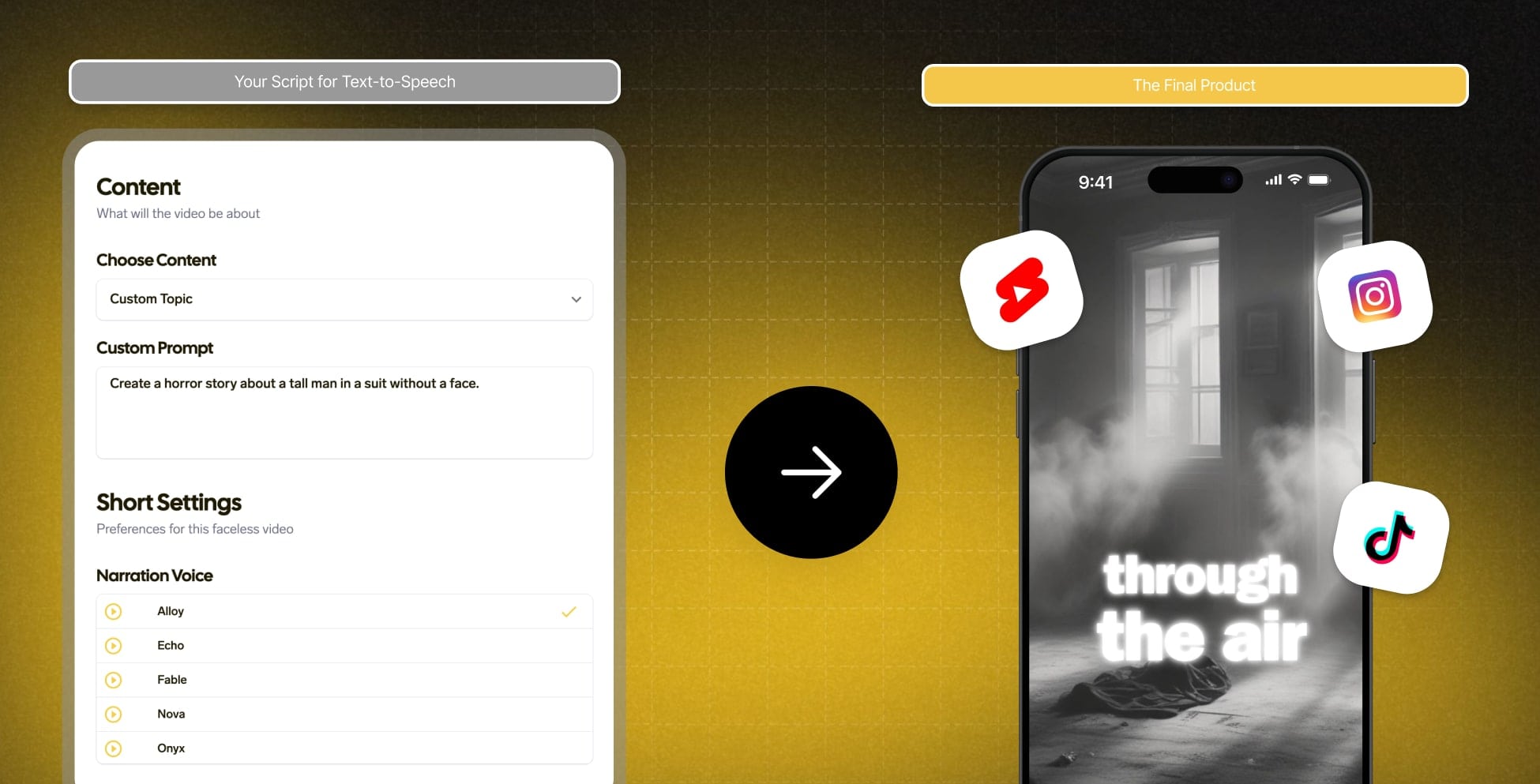
Why Create Text-to-Speech Videos with AI?
Over 100,000 content creators across YouTube Shorts, TikTok, and Instagram Reels have created their own text-to-speech videos with SendShort AI. It's the #1 reason to not get left behind!
Real Human-Like Voices
Get natural, lifelike voiceovers that sound like real people, not robots. Your audience won’t even notice the difference, as our voices don't sound like any generic AI.
Accurate AI Processing
SendShort’s AI ensures every word is pronounced correctly, even tricky names or phrases. No awkward mispronunciations, just seamless audio powered by the latest technology.
No Watermark, No Distractions
Export clean, professional videos without any branding or watermarks. Your content stays completely yours, and it shouldn't have somebody else's watermark.
A Wide Selection of Voices
Choose from multiple voices, accents, and languages to match the tone and style of your content perfectly. Whether it’s formal, fun, or conversational, we’ve got you covered.
Reviews

It's revolutionary for my agency."

SendShort is doing the Lord's work on the time it's taken off my hands!"

I’m really looking forward to using SendShort more and more."

I can only film the video and SendShort adds subtitles (beautiful) and take care of the rest."

The time and energy it saves on creating shorts is insane 🤯"

This AI can transform a YouTube video into 50 shorts...and in just a few minutes..."
Frequently asked questions
How to make a video with text-to-speech?
The most accurate way to make a video with text-to-speech is with AI — and with SendShort, that's 100% free. Create a script, put it in SendShort, select a voice and generate the video.
Can ChatGPT generate a text-to-speech video?
What's the best app to convert text-to-speech into a video?
Which AI can convert text to video for free?
Related guides