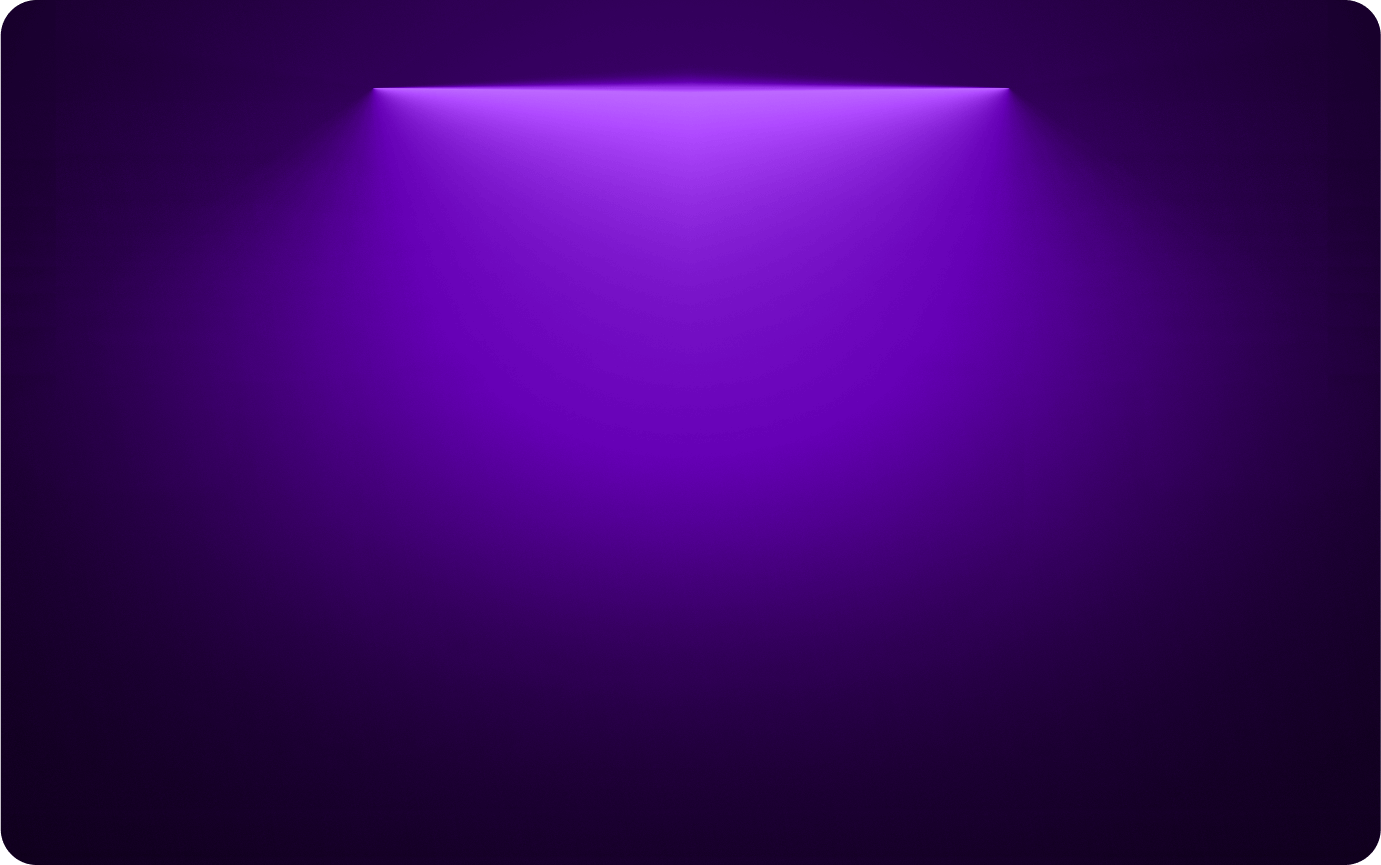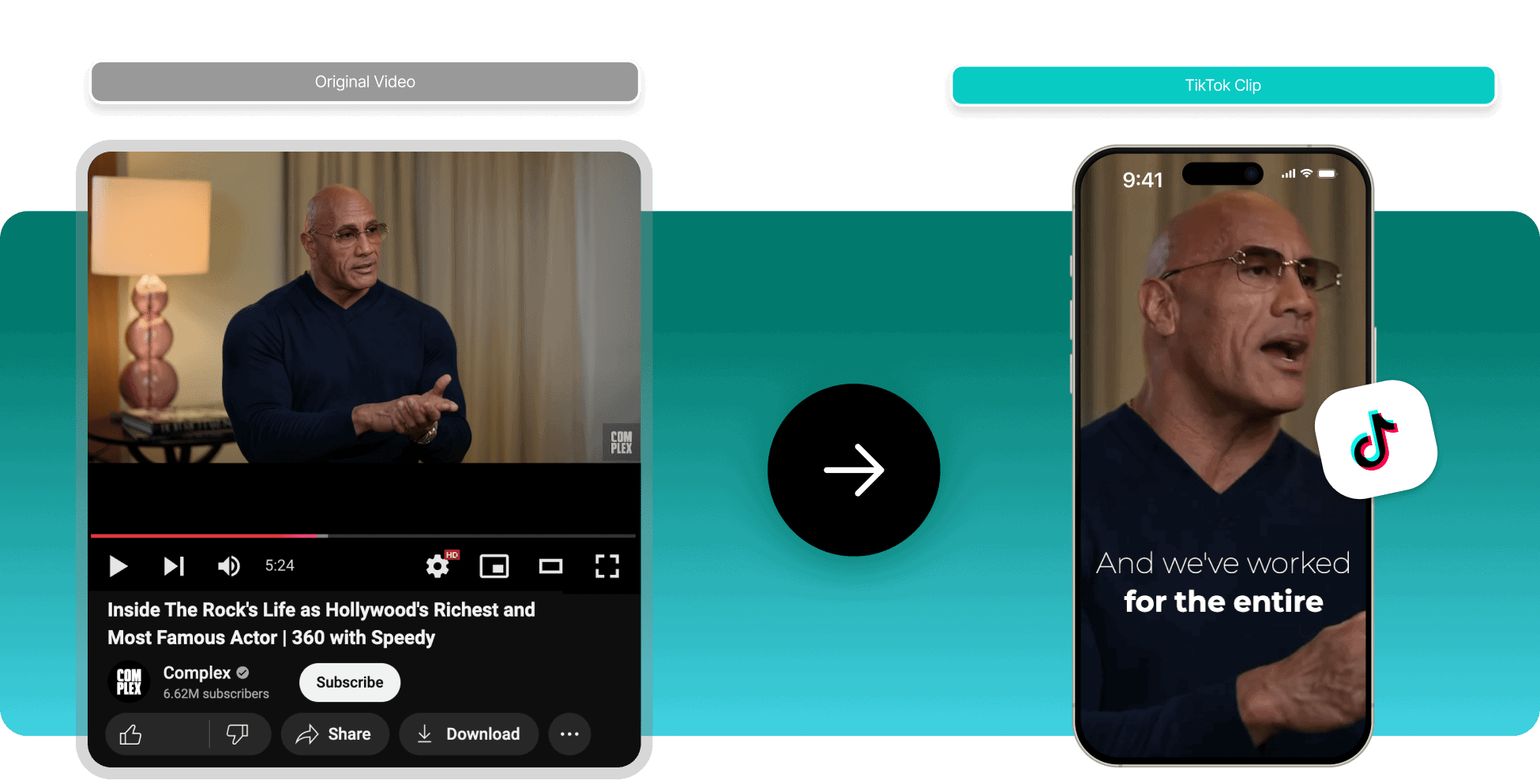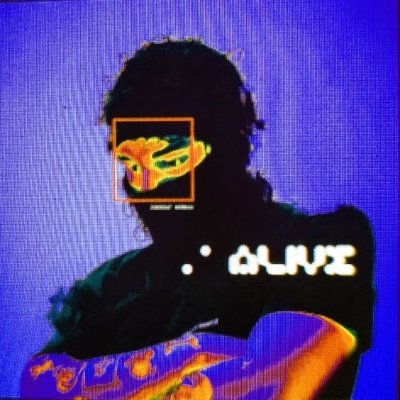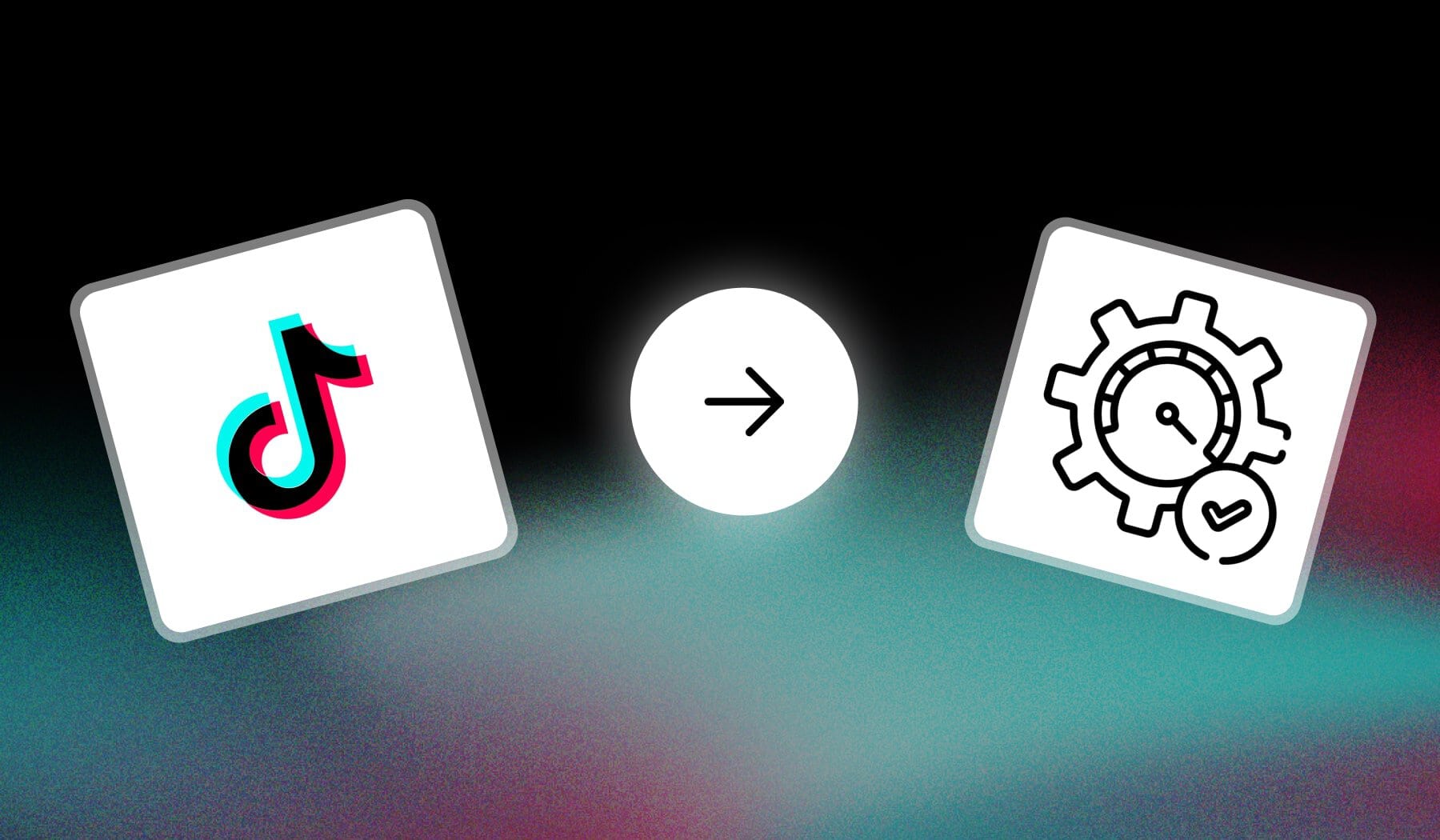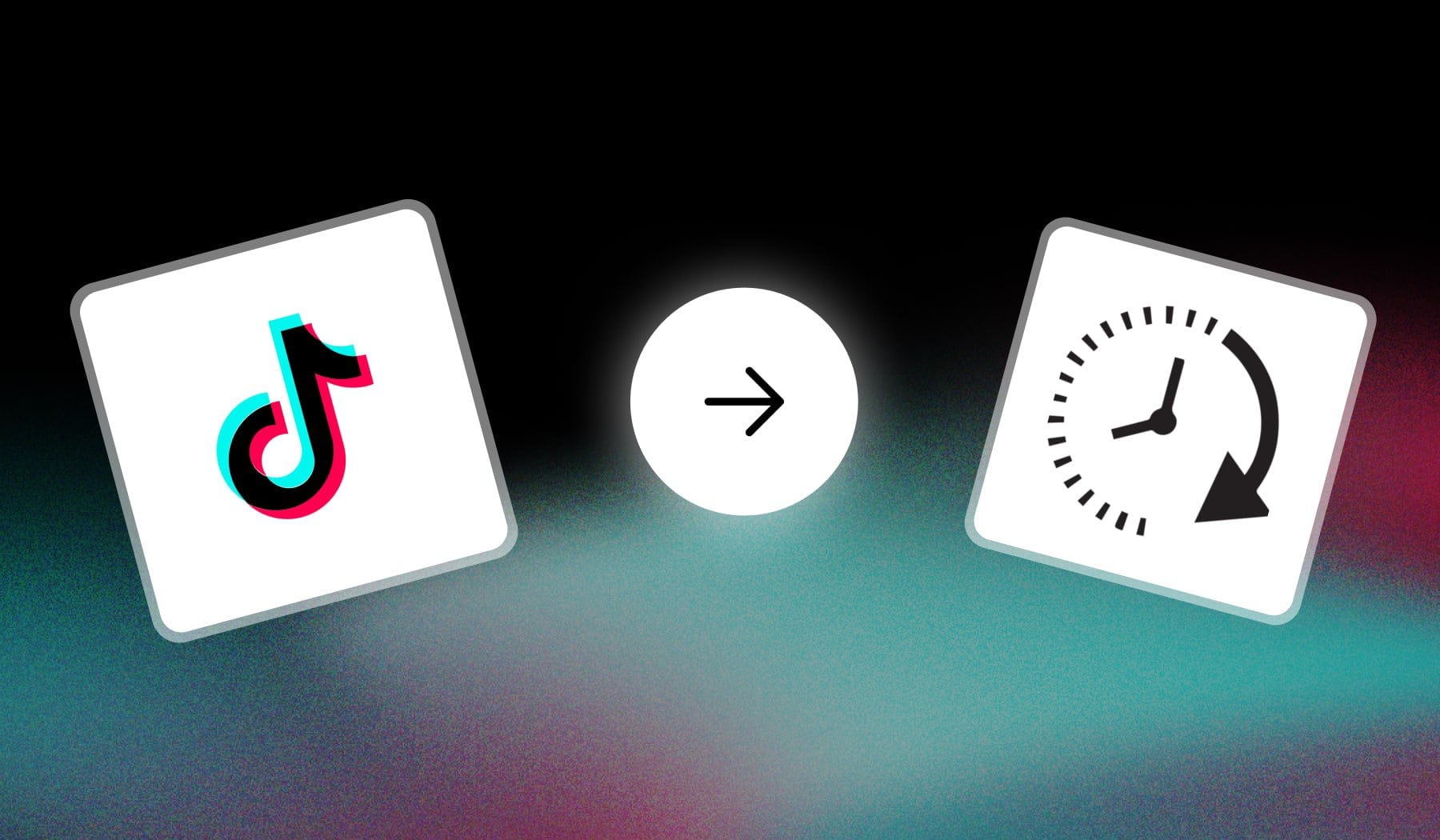Creating TikTok clips from streams is simple with SendShort, which automates the process for quick and polished results.
Steps to Make TikTok Clips from Streams:
- Upload Your Stream: Import your stream video into SendShort directly from your device or via a link.
- Let AI Detect Highlights: Use SendShort’s AI to automatically identify key moments from the stream or manually select sections.
- Export: Save the optimized clip in MP4 format, ready for TikTok.
With SendShort, you can effortlessly turn your streams into engaging TikTok clips, perfect for reaching a wider audience.