3. Schedule and Post Automatically
Once your video is optimized, schedule it for automatic posting on 𝕏. Choose the date and time, and let SendShort handle the rest, ensuring your content is shared at the perfect moment.
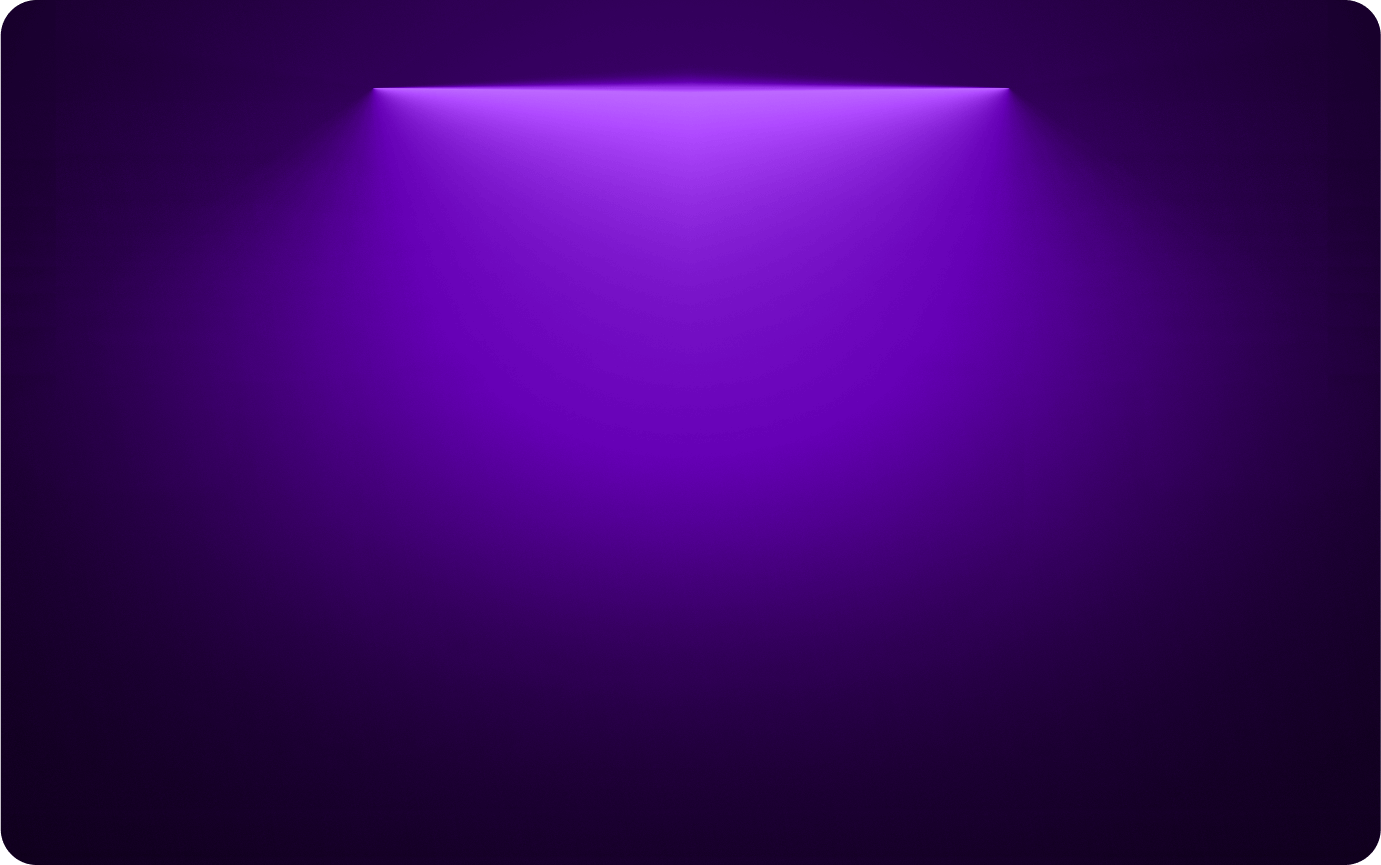
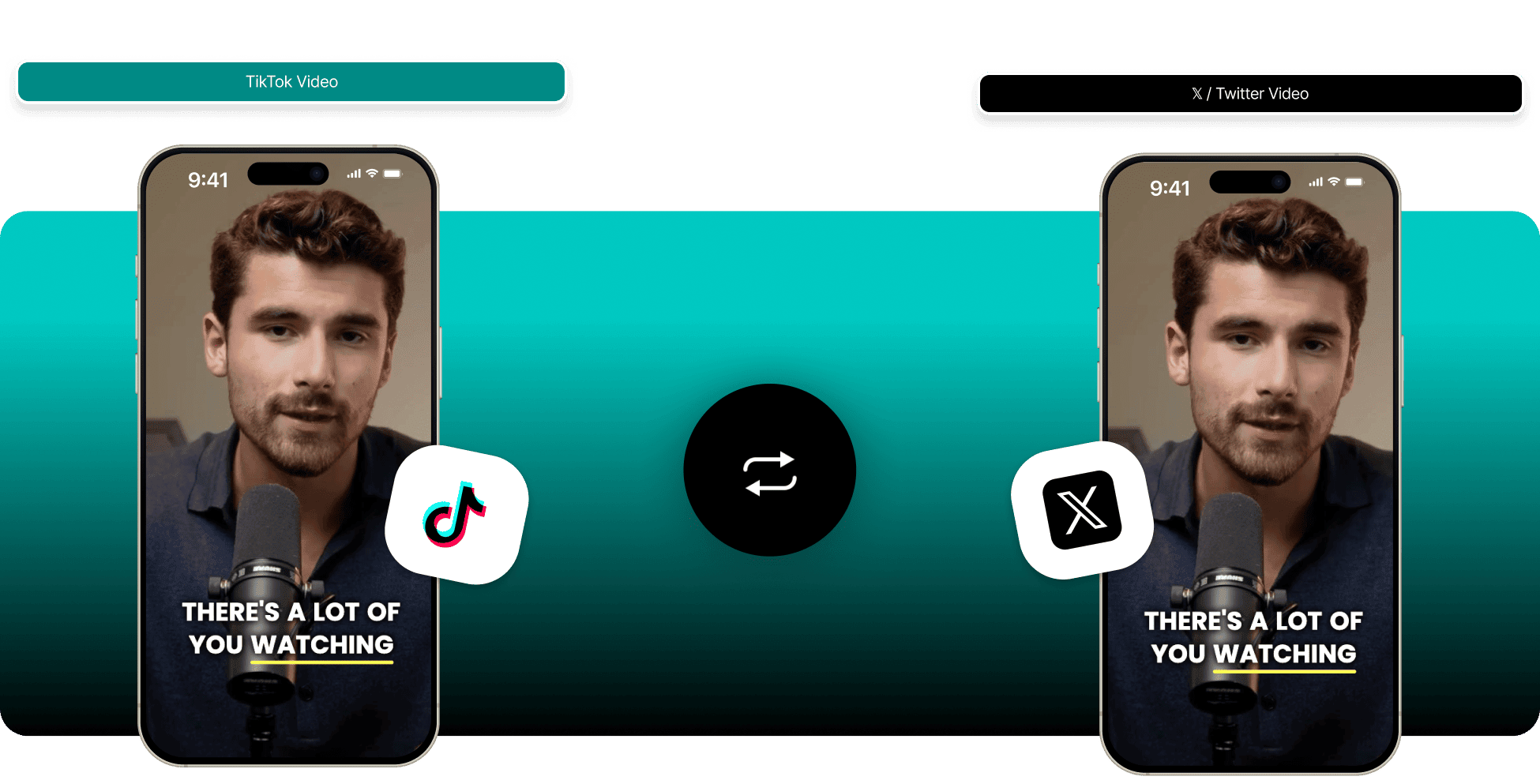
The easiest way to post TikTok videos on 𝕏 (formerly Twitter) automatically is by using an AI-powered tool like SendShort. SendShort streamlines the process by optimizing your TikTok videos for 𝕏’s platform and scheduling them for automatic posting. Upload your TikTok video, let the AI handle the formatting, and post it automatically on 𝕏.

Start by uploading your TikTok video into SendShort. You can drag and drop the file or paste the TikTok link to begin the automation process.

SendShort’s AI will adjust your video for 𝕏, including resizing it to fit the platform and adding captions or cropping it to match 𝕏's requirements.
Easily convert your TikTok videos into short, engaging clips designed for 𝕏’s fast-paced timeline. This tool ensures your content is perfectly formatted to stand out and spark engagement.
TikTok and 𝕏 have different vibes, and this tool makes sure your videos fit. Whether it’s resizing, adjusting length, or highlighting key moments, your content will feel native to the platform.
Consistency wins on social media, and this tool helps you stay active without the extra work. Quickly adapt your TikToks for 𝕏 and keep your feed fresh with minimal effort.
Use your TikToks to create faceless videos for 𝕏 threads or replies. Repurpose them into attention-grabbing posts that add depth and personality to your conversations.
Repurposing TikTok and 𝕏 videos is the easiest way to double your reach without doubling your work. With SendShort, you can adapt your videos for both platforms fast, keep them looking sharp, and hit two completely different audiences at once.
TikTok and 𝕏 have totally different vibes. Repurposing your videos lets you tap into both without creating new content from scratch. More reach, less work.
SendShort resizes and formats your videos automatically. Whether it’s a vertical TikTok or a horizontal 𝕏 video, your content will fit perfectly and look pro-level on both platforms.
Both platforms love short, snappy videos. Repurposing your TikToks for 𝕏 (or vice versa) means your content hits harder and performs better on both.
Consistency grows audiences, but it’s hard when you’re juggling platforms. SendShort makes it effortless to keep posting regularly by letting you reuse your best content with zero extra effort.






