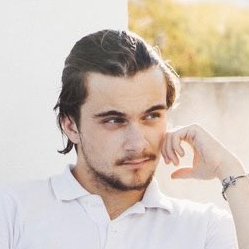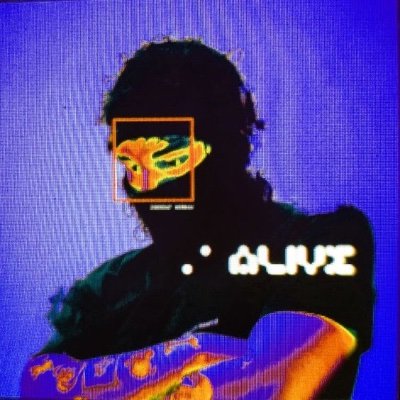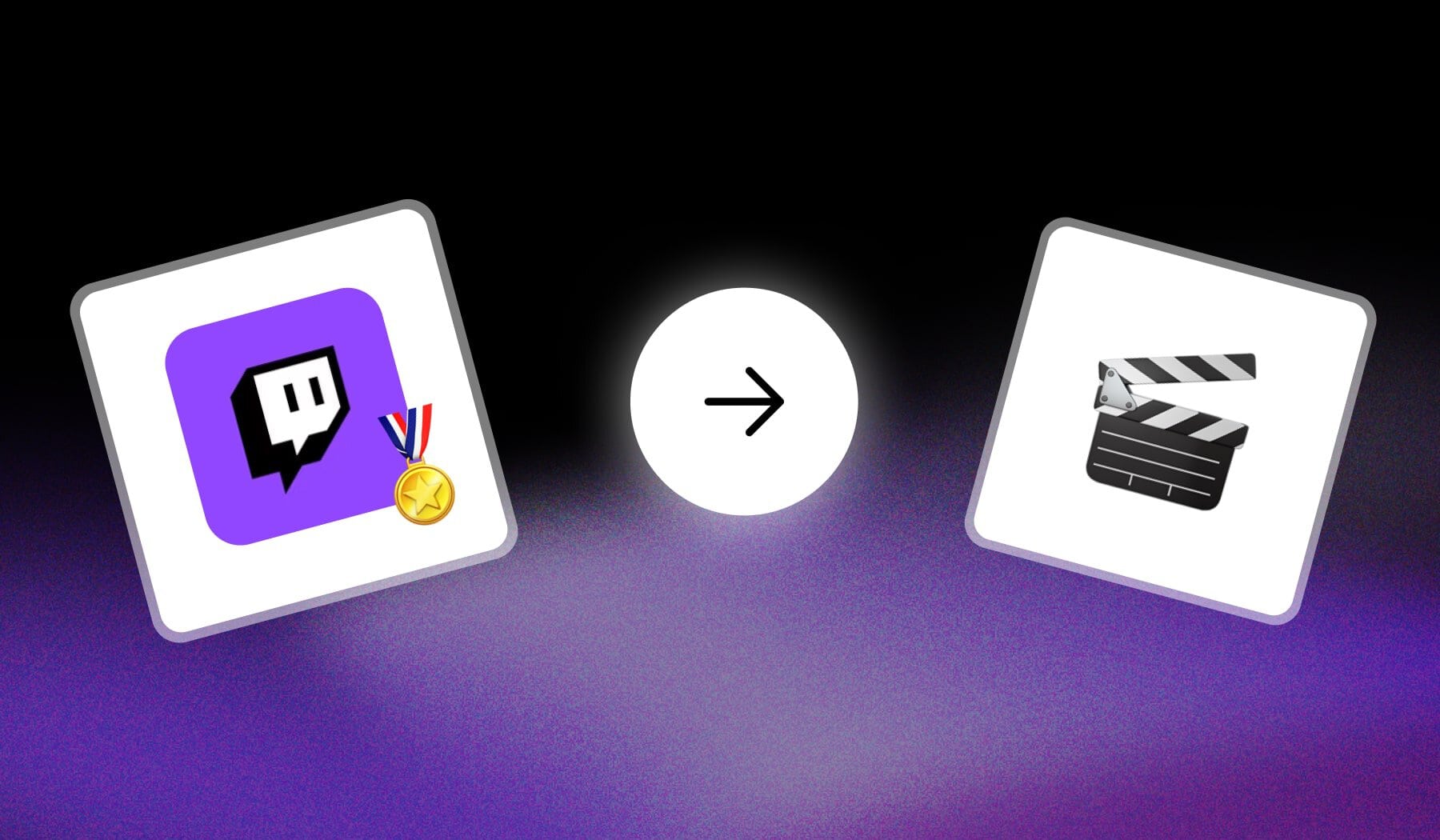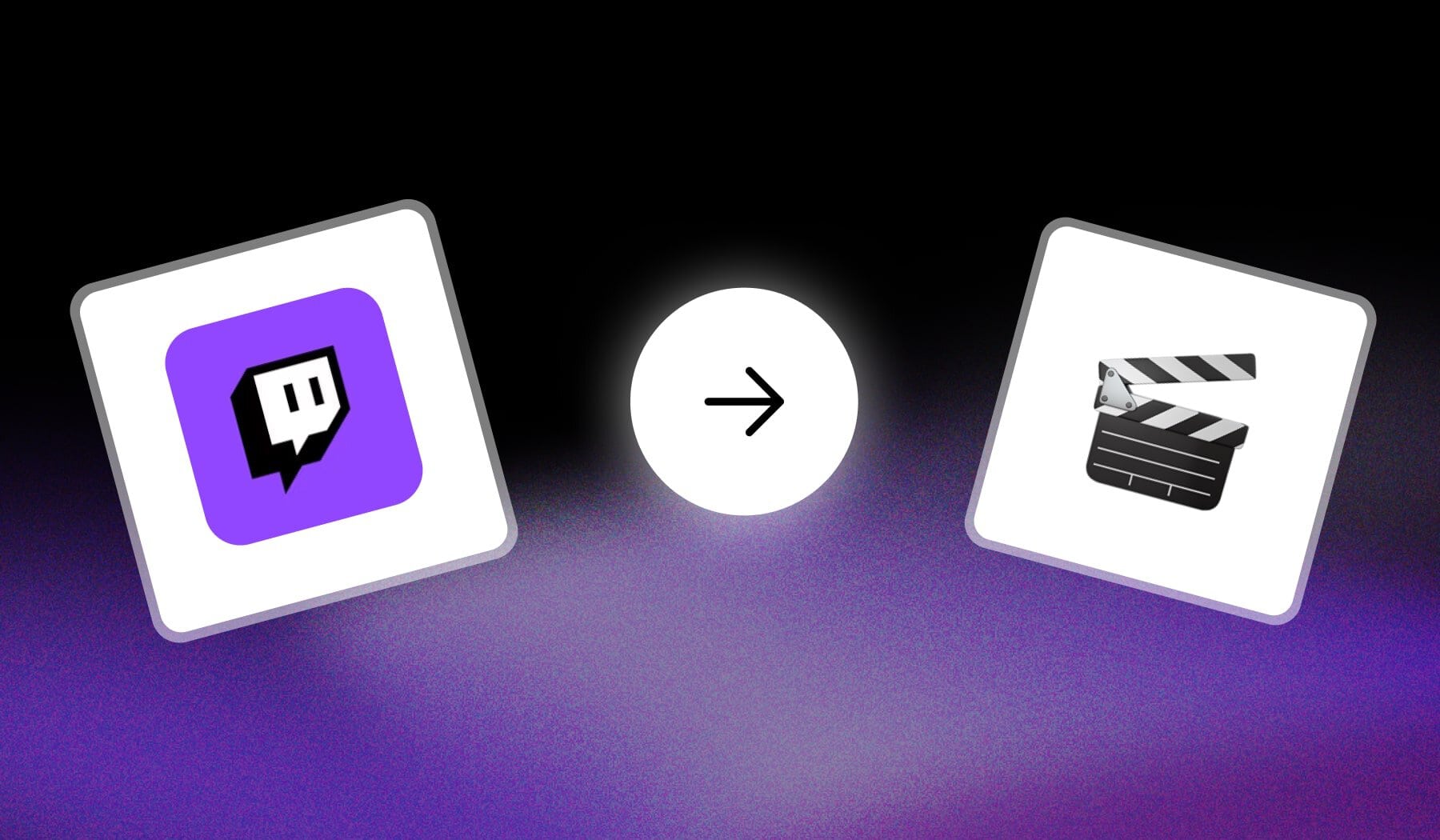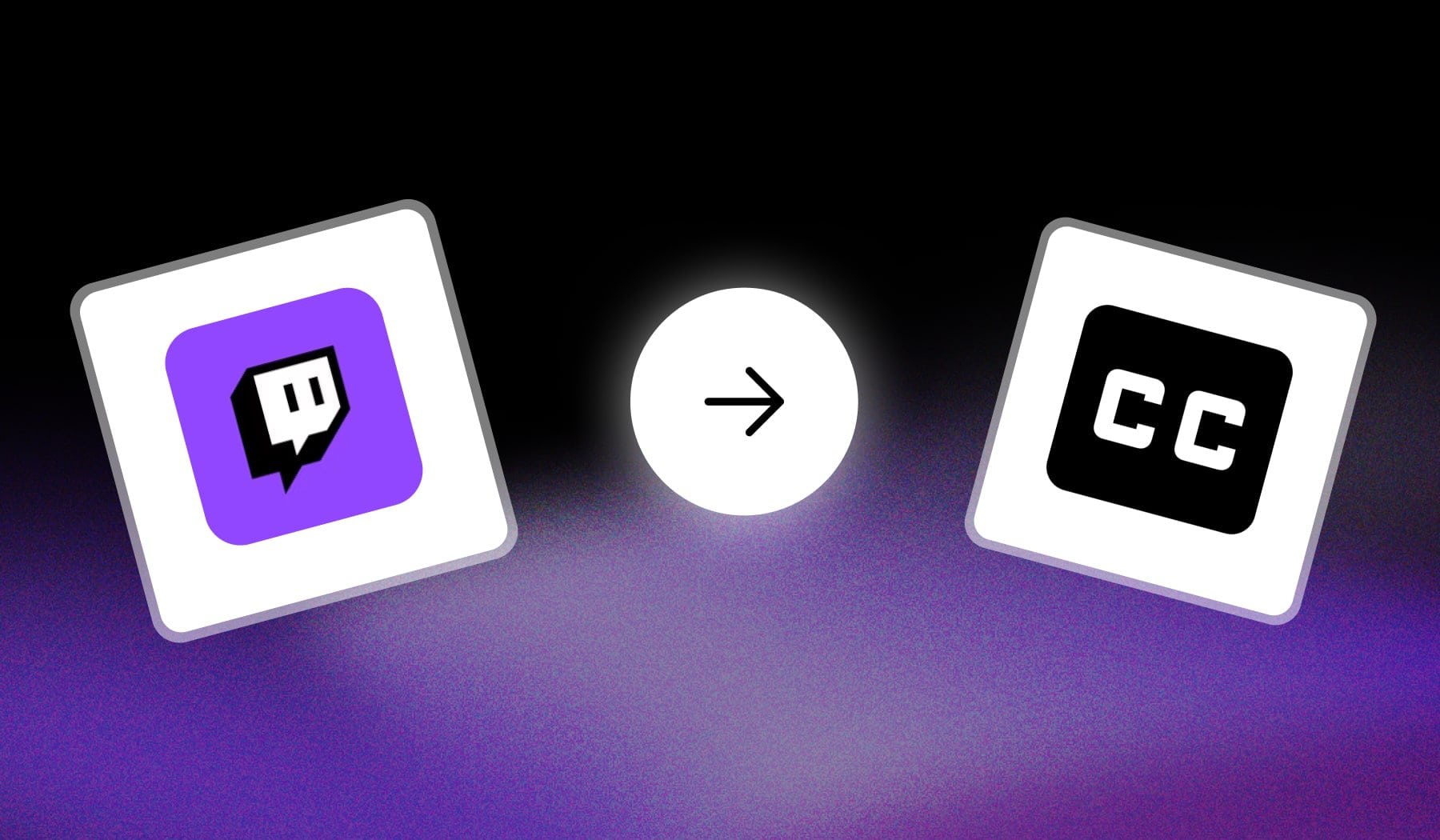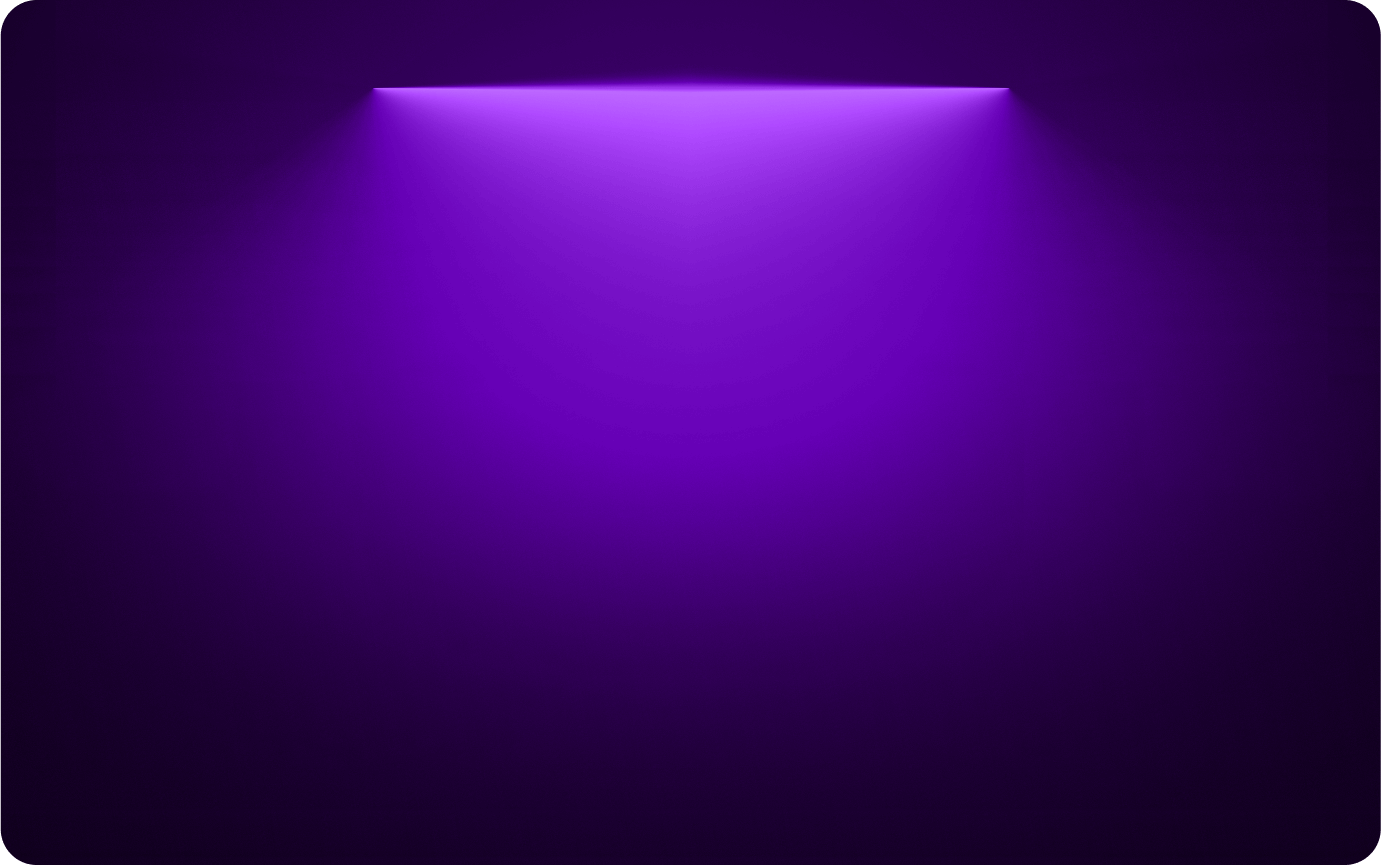
Repurpose Twitch to YouTube
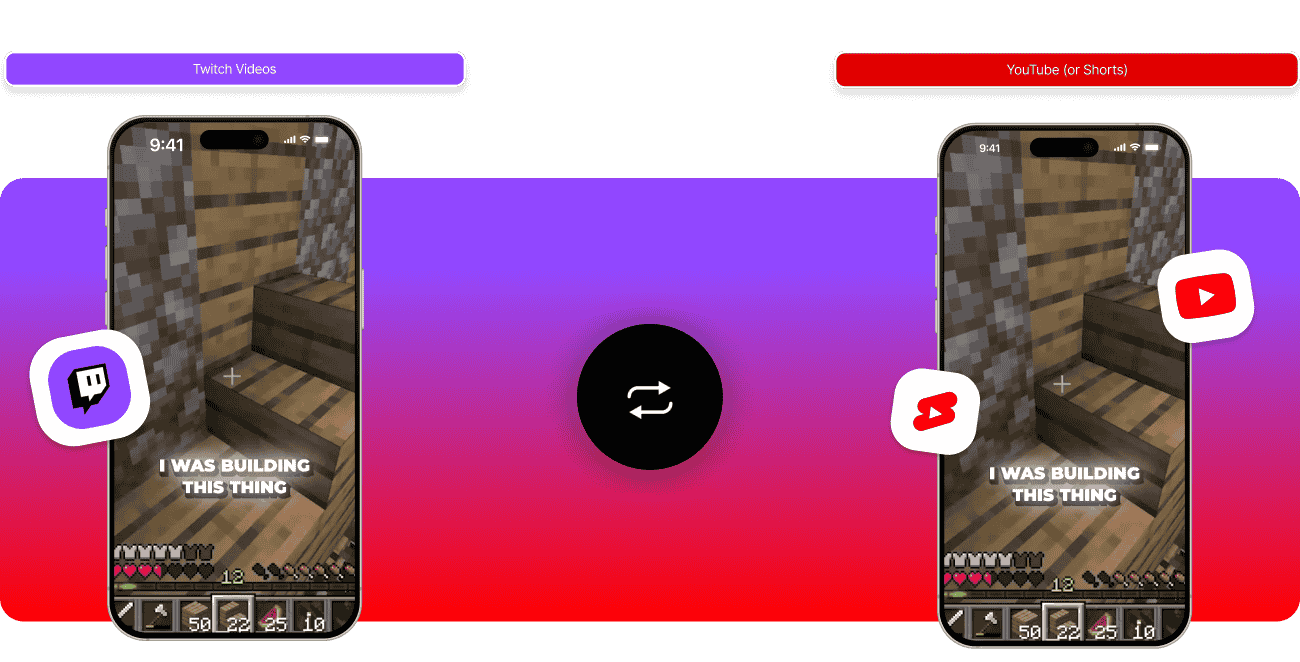
How to Repurpose Twitch Livestreams for YouTube
To repurpose your Twitch Livestreams or VOD for YouTube, use powerful AI tools like SendShort. Whether you want to create short video clips or want a long-form YouTube video of your stream, SendShort does it all in seconds. This AI tool automatically trims, edits, captions, and formats your Twitch content for YouTube. All you have to do is upload content to repurpose, and SendShort will do a high-quality conversion.

1. Upload your Twitch Video
First, drop the Twitch video that you want SendShort to convert. It can be your Livestream, a VOD, or highlights.

2. Let AI Convert in Seconds
Sit back and relax while SendShort automatically cuts, edits, and optimizes your Twitch videos for YouTube, either you want long-form video or multiple short clips, you'll get both in seconds.
3. Ready to Post
Once your videos are ready, you can download and post them manually or schedule them instantly with SendShort’s built-in scheduler—so you stay consistent with less effort.
The Only Twitch to YouTube Converter You Need
Want your Twitch streams to reach YouTube’s massive audience but hate spending hours editing? SendShort handles it all—AI-powered cutting, captions, and formatting—turning your Twitch content into pro-level videos or Shorts in seconds. It feels like a dedicated team edited them, but in reality, you did it in 2 clicks. Work smart, not hard.
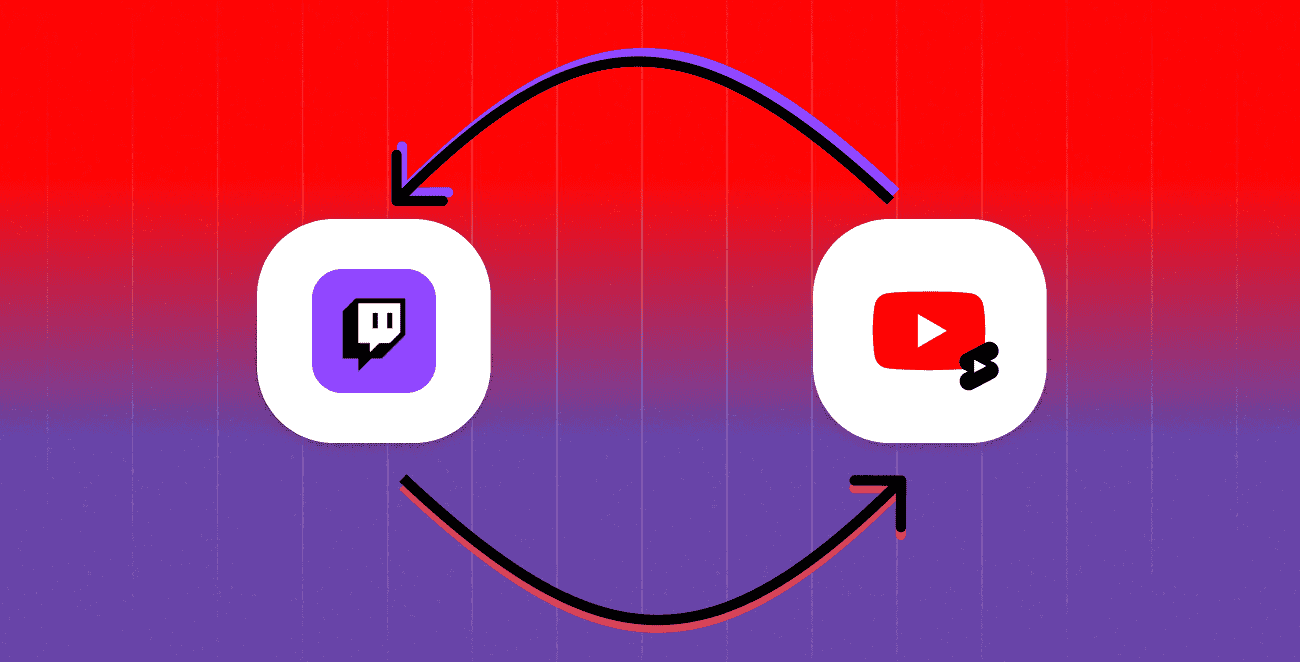
Reach a Big Audience with Less Effort
Twitch is live, but YouTube works 24/7. Repurposing your streams means more eyeballs on your content—even when you’re sleeping. More views. More subscribers. More revenue.
One Stream Becomes 10+ Pieces of Content
Why let your hard work disappear after a stream? Cut it up, make Shorts, highlight scenes, and tutorials. More content means more chances to go viral—effortlessly and within seconds.
Build a Passive Income Machine
YouTube pays. Ad revenue, sponsorships, and memberships—it’s free money from content you already made. Post once, earn forever. Twitch locks you in live; YouTube lets you scale.
Algorithm = Free Promotion
Twitch buries old content. YouTube pushes it. Shorts and videos get recommended for weeks, months, even years. More organic growth, no extra work. Let the algorithm work for you.
Why Repurpose Twitch for YouTube Videos?
Twitch content dies fast, but YouTube keeps it alive. Repurposing means more views, more subscribers, and more success without extra work. But editing takes time. That’s why you use SendShort—it auto-edits your best moments into viral-ready Shorts and videos in minutes. It even adds accurate subtitles and can translate them to 10+ languages. Less effort, more reach, and YouTube’s algorithm working for you 24/7.
Auto-Edits Your Best Moments in Minutes
Digging through hours of footage is time-consuming. SendShort finds your highlights, cuts them perfectly, and formats them for YouTube and Shorts. More content, less effort—just hit upload.
10x Faster Than Manual Editing
Editing takes time, but it shouldn’t slow you down. SendShort automates the process, turning hours of work into minutes. More content, less effort, and a faster path to growth.
Optimized for Maximum Views and Engagement
Not every clip gets attention. SendShort enhances your content with captions, smooth cuts, and ideal pacing—so your videos stand out, keep viewers engaged, and maximize watch time.
One-Click Uploads
No need to download, edit, and re-upload manually. SendShort lets you clip, optimize, and publish directly to YouTube with one click—helping you grow efficiently with minimal effort.
Reviews

It's revolutionary for my agency."

SendShort is doing the Lord's work on the time it's taken off my hands!"

I’m really looking forward to using SendShort more and more."

I can only film the video and SendShort adds subtitles (beautiful) and take care of the rest."

The time and energy it saves on creating shorts is insane 🤯"

This AI can transform a YouTube video into 50 shorts...and in just a few minutes..."
Frequently asked questions
What is the best platform for convert and post Twitch Stream to YouTube?
The best platform for repurposing Twitch streams to YouTube is SendShort. It automates the entire process—finding your best moments, editing them seamlessly, and optimizing them for YouTube’s algorithm. With one-click uploads and AI-powered editing, SendShort makes it effortless to turn Twitch content into engaging YouTube videos and Shorts.
What’s the best way to repurpose Twitch to YouTube?
The best way is AI tools like SendShort. It automatically finds your top Twitch Livestream moments, edits them perfectly, and formats them for YouTube and Shorts—saving you time while maximizing your reach.
Will my repurposed videos be optimized for YouTube’s algorithm?
How does SendShort save me time when repurposing Twitch content to YouTube?
Traditional editing takes hours. SendShort does it in minutes—auto-detecting highlights, trimming them perfectly, and formatting them for maximum engagement. Less time editing, more time creating.