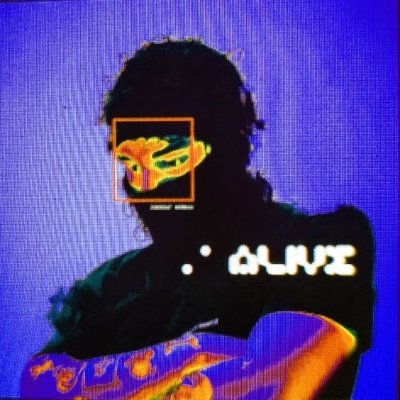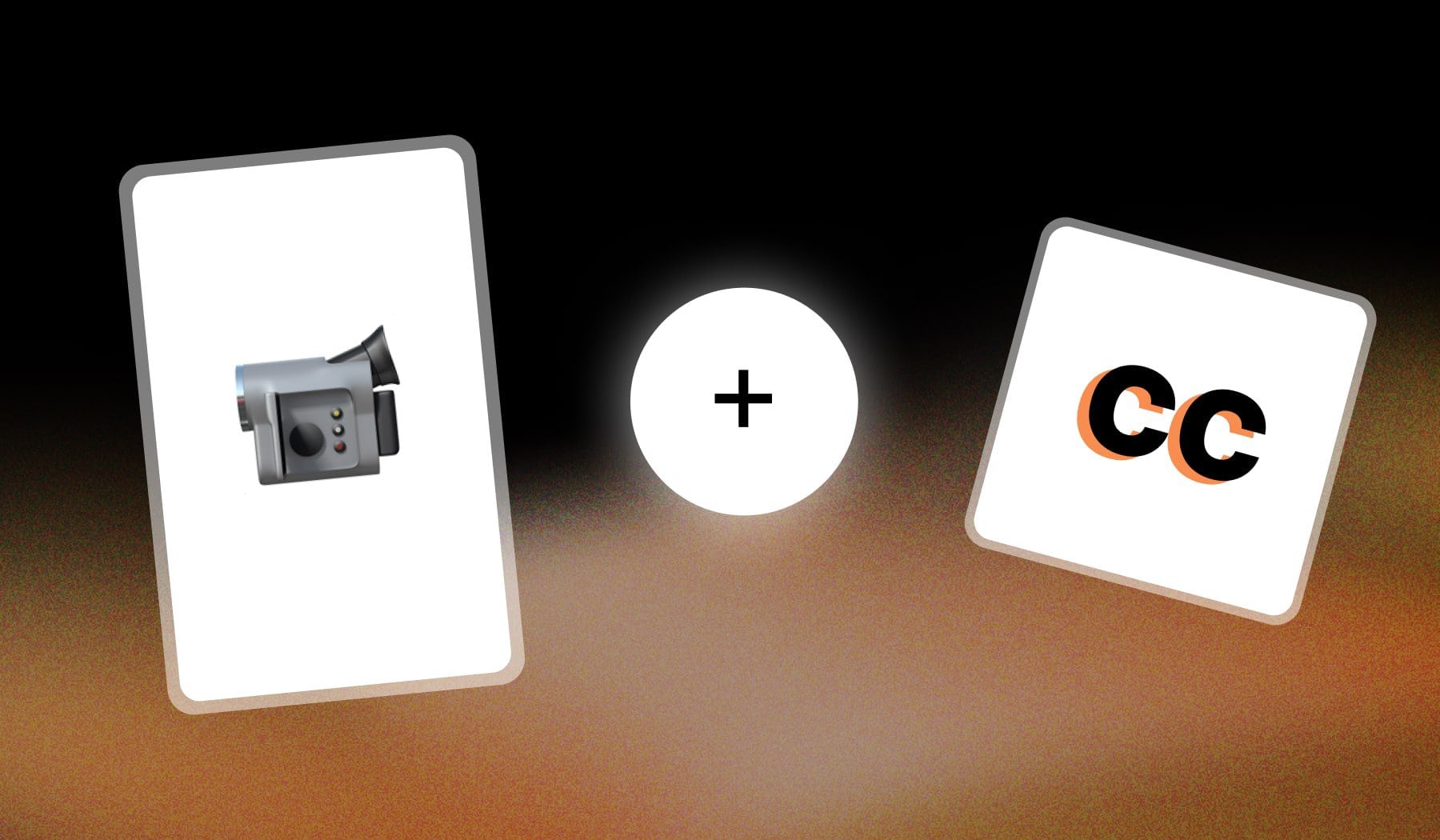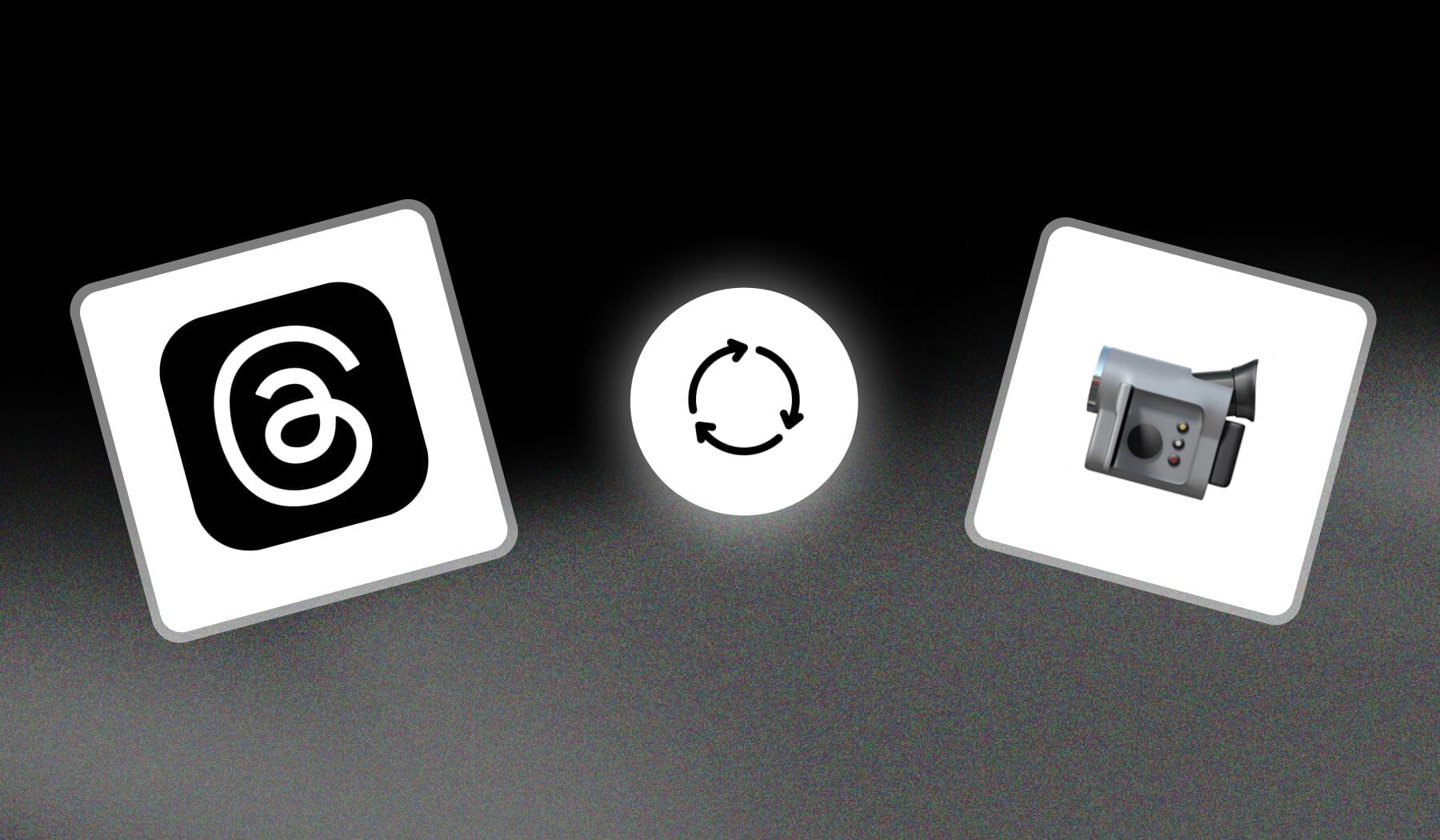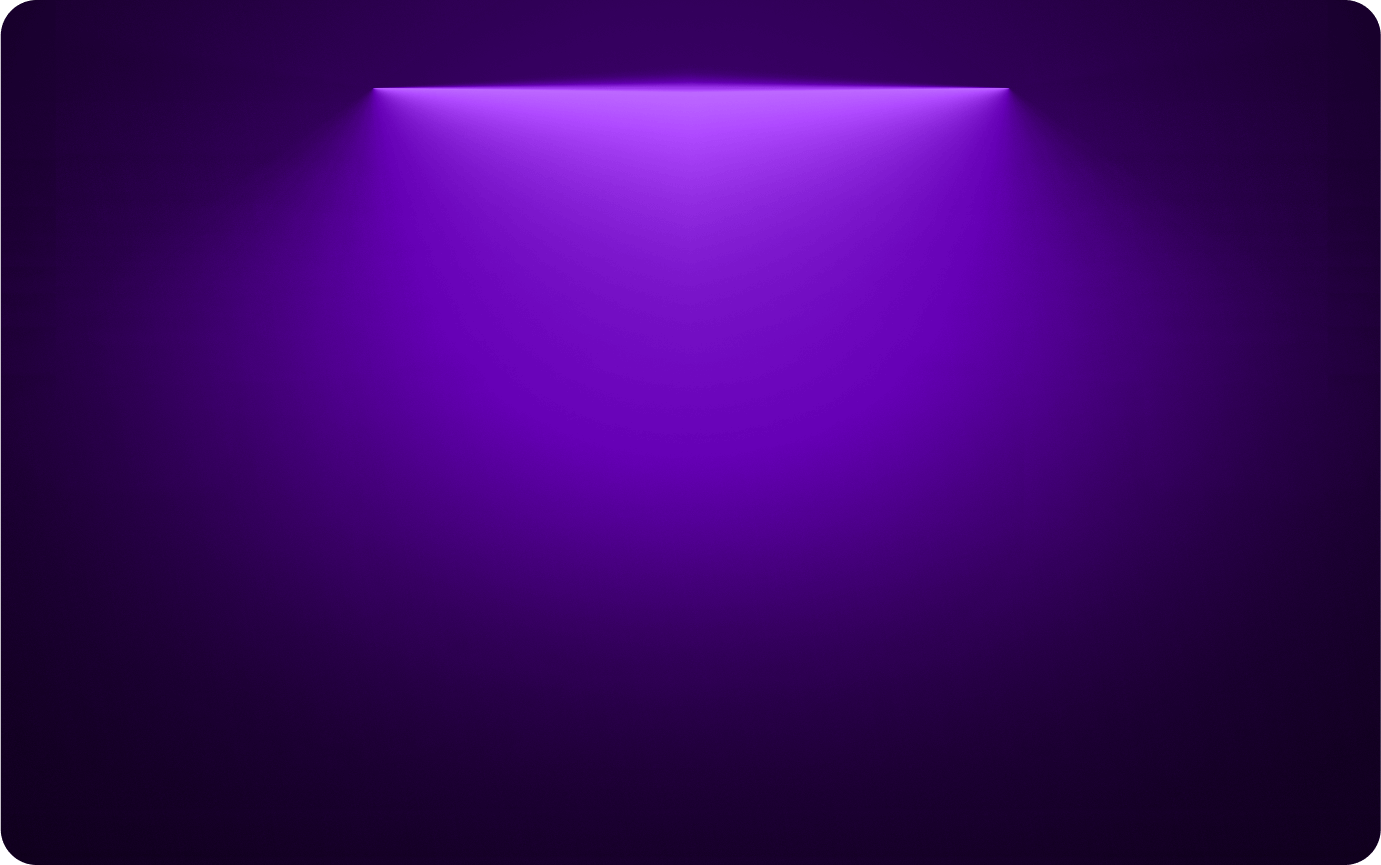
𝕏 / Twitter Video Maker
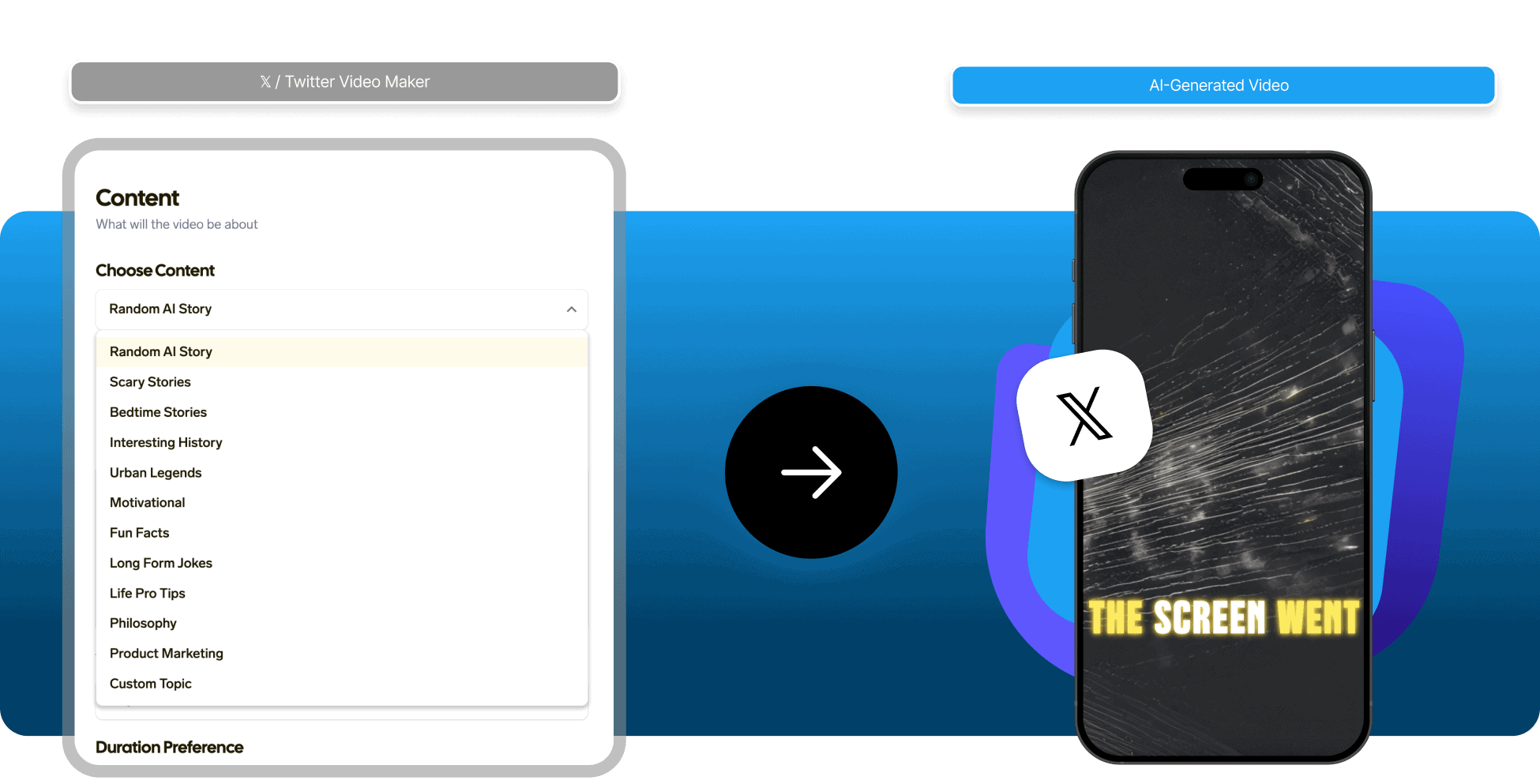
How to Create Twitter Videos with AI
The best way to create Twitter videos with AI is to use an online and free software. For instance, SendShort is one of the most accurate video generators that has a tool dedicated to 𝕏 (Twitter) video content. Just tell the AI what you want to do and it'll assist with anything.

1. Start your Project
Upload a video and being editing it. Alternatively, generate one from scratch by writing a prompt for the AI.
(e.g. Make a video about an entrepreneur's life).

2. Edit with AI
Add subtitles, music, filters and other effects. SendShort can also translate your Twitter video's captions in 1 click.
3. Upload to Twitter (𝕏)
Click the "Export" button to download your video. Then, feel free to upload it on X.
Make Videos for 𝕏 (Twitter) Online, with AI
Videos are one of the most impactful ways to grab attention on 𝕏 (formerly Twitter), but creating compelling content for this fast-paced platform requires precision and creativity. An AI-powered video maker simplifies the process, helping you craft engaging, high-quality videos optimized for 𝕏's unique format. With tools like SendShort, you can easily add captions, trim clips, and create scroll-stopping content that drives engagement and grows your audience effortlessly.
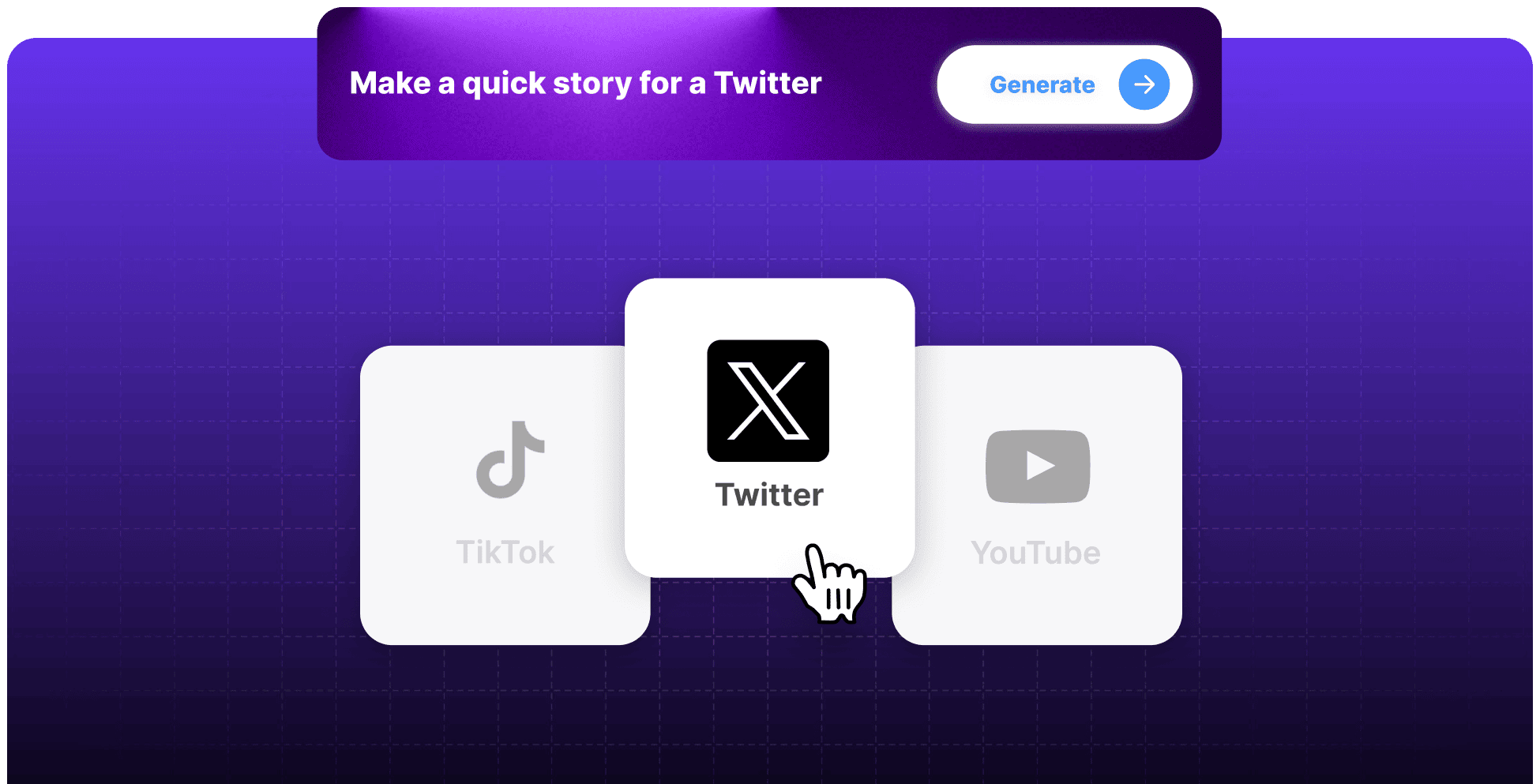
Make Videos Without the Hassle
Editing videos can take hours, but AI does the heavy lifting for you. It finds the best parts, cuts out the boring stuff, and polishes everything to perfection. In minutes, you’ll have videos that grab attention without needing to know a thing about editing.
Reach More People Instantly
AI makes sure your videos are optimized for Twitter—right size, right format, and captions included. No extra work for you, just content that’s ready to perform. This means more views, more shares, and more engagement without lifting a finger.
Post More, Work Less
With AI, one video becomes five. It slices long videos into multiple clips so you can post consistently without doing extra work. Stay top of mind with your audience and keep your feed fresh, all while saving time.
Stand Out in a Busy Feed
Twitter is fast-paced, but AI helps your videos shine. It adds text, and images that grab attention in seconds. Your content will stop the scroll, get people watching, and spark real engagement every time.
Why Make Videos for Twitter with AI?
Creating videos for Twitter with AI is the smartest way to produce engaging, shareable content quickly. AI-powered tools like SendShort help you save time, optimize for Twitter's unique format, and deliver polished videos that resonate with your audience. With SendShort, you can generate videos for any platform, including the lesser-known ones, like Bluesky and Rumble.
Save Hours, Work Smarter
Instead of spending hours editing, AI handles it for you. It finds the best parts of your video, trims out the boring stuff, and gives you a finished product in minutes. You don’t need to be a pro.
Videos That Fit Twitter Perfectly
AI makes sure your videos are the right size, length, and format for Twitter. No more second-guessing if it’s going to look good—it’s always optimized and ready to go. Just upload it, and you’re done.
Stop the Scroll
Twitter moves fast, and people scroll even faster. AI helps you make videos that grab attention instantly. With captions, visuals, and text that pops, your videos will make people stop, watch, and engage.
Get More from One Video
Got a long video? AI can turn it into multiple short clips, so you can share more content without doing extra work. One video becomes five posts. It’s simple, effective, and keeps your feed fresh.
Reviews

It's revolutionary for my agency."

SendShort is doing the Lord's work on the time it's taken off my hands!"

I’m really looking forward to using SendShort more and more."

I can only film the video and SendShort adds subtitles (beautiful) and take care of the rest."

The time and energy it saves on creating shorts is insane 🤯"

This AI can transform a YouTube video into 50 shorts...and in just a few minutes..."
Frequently asked questions
What format do videos need to be for Twitter?
Videos for Twitter should meet specific format requirements to ensure they upload and display correctly. Twitter supports MP4 and MOV file types, with specific recommendations for resolution, aspect ratio, and file size.
- File Type:
- MP4 (preferred for desktop uploads).
- MOV (accepted for mobile uploads).
- Resolution:
- Minimum: 32 x 32 pixels.
- Maximum: 1920 x 1200 pixels (landscape) or 1200 x 1900 pixels (portrait).
- Aspect Ratio:
- Supported: 16:9 (landscape) or 9:16 (vertical).
- Frame Rate: Up to 60 fps.
- Bitrate:
- Maximum: 25 Mbps.
- File Size: Up to 512 MB.
How to make a video fit Twitter?
To make a video fit Twitter, you need to resize and format it to match Twitter's specifications. Using AI tools like SendShort, you can automatically resize and optimize your video for Twitter without any hassle.
How to clip videos for Twitter?
The best way to clip videos for Twitter (𝕏) is to use an onlnie AI like SendShort. Just upload the video, and the AI will resize it for free.