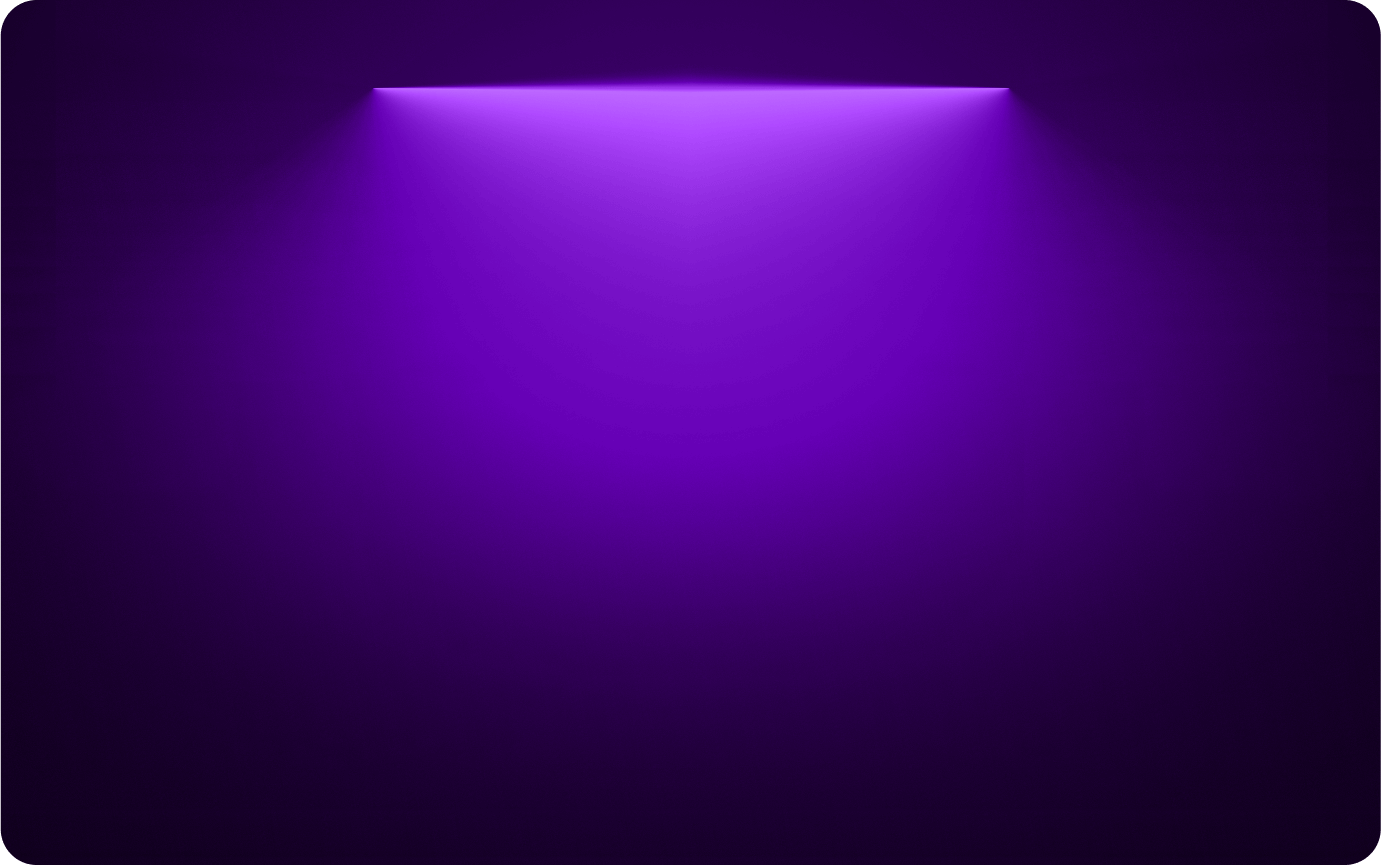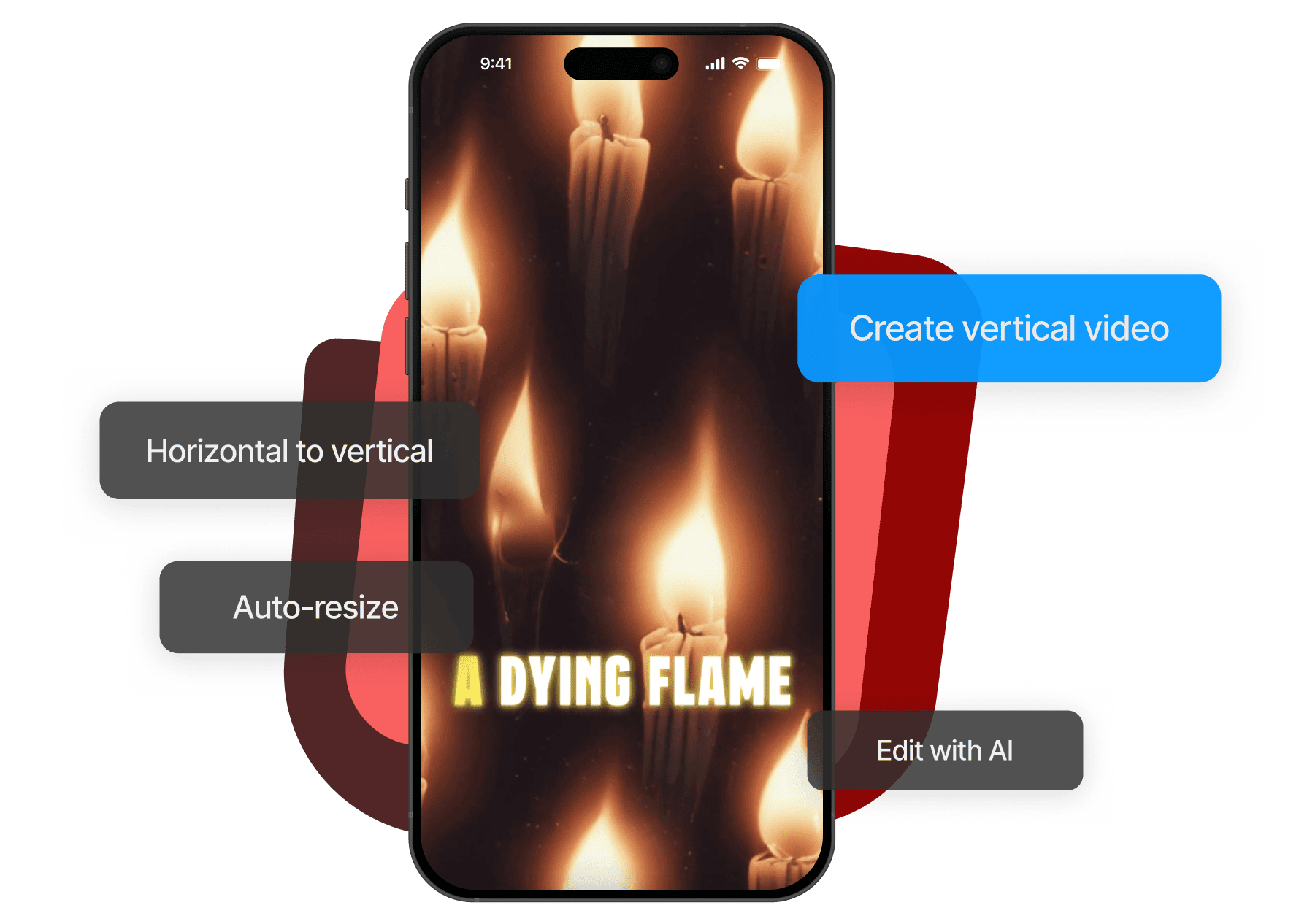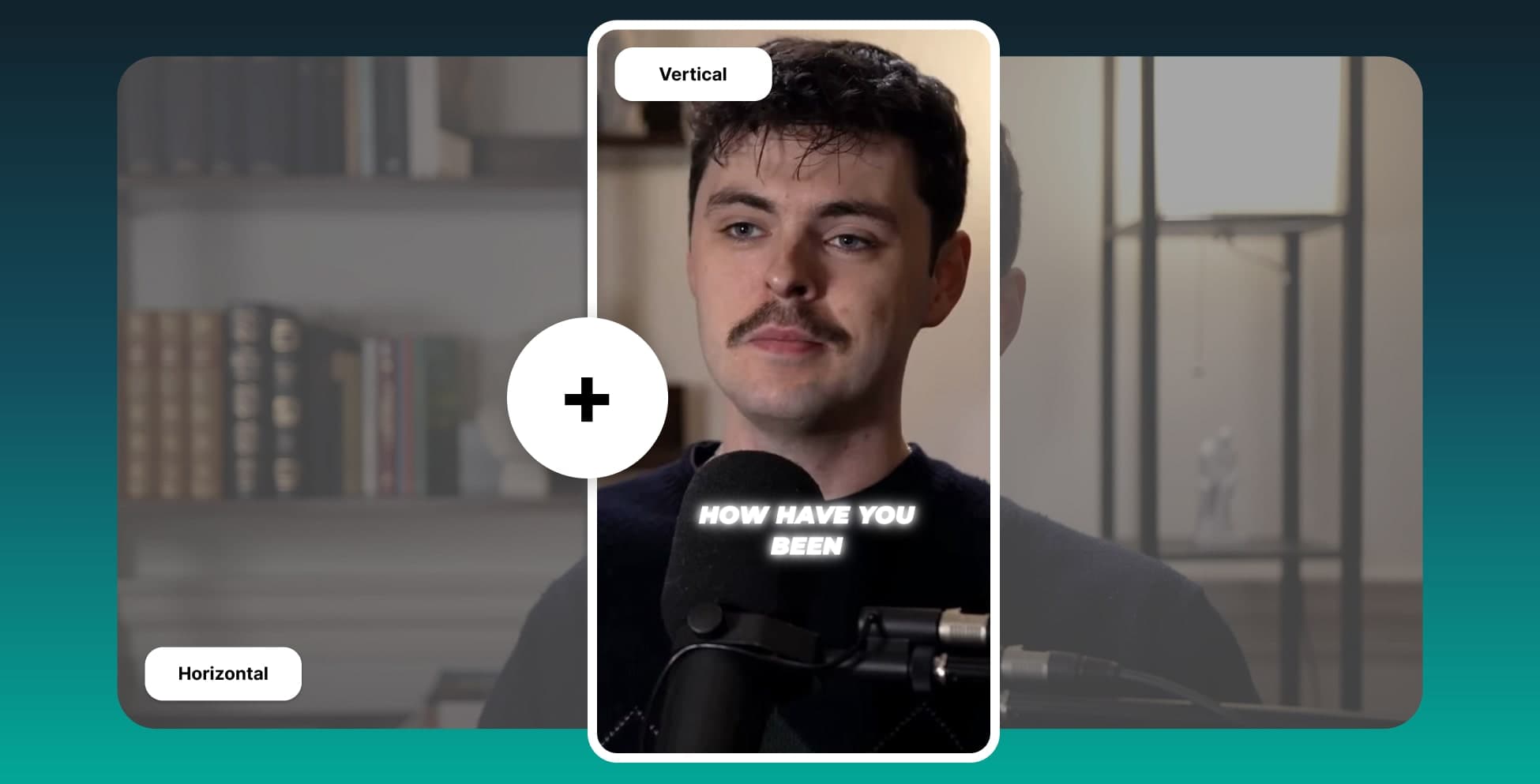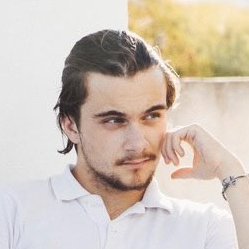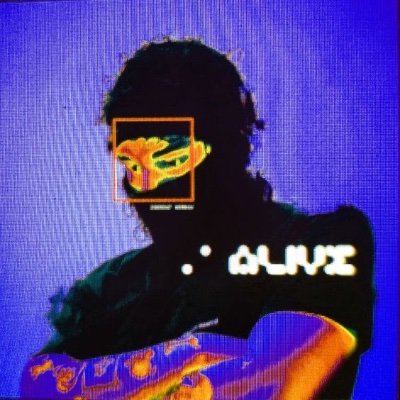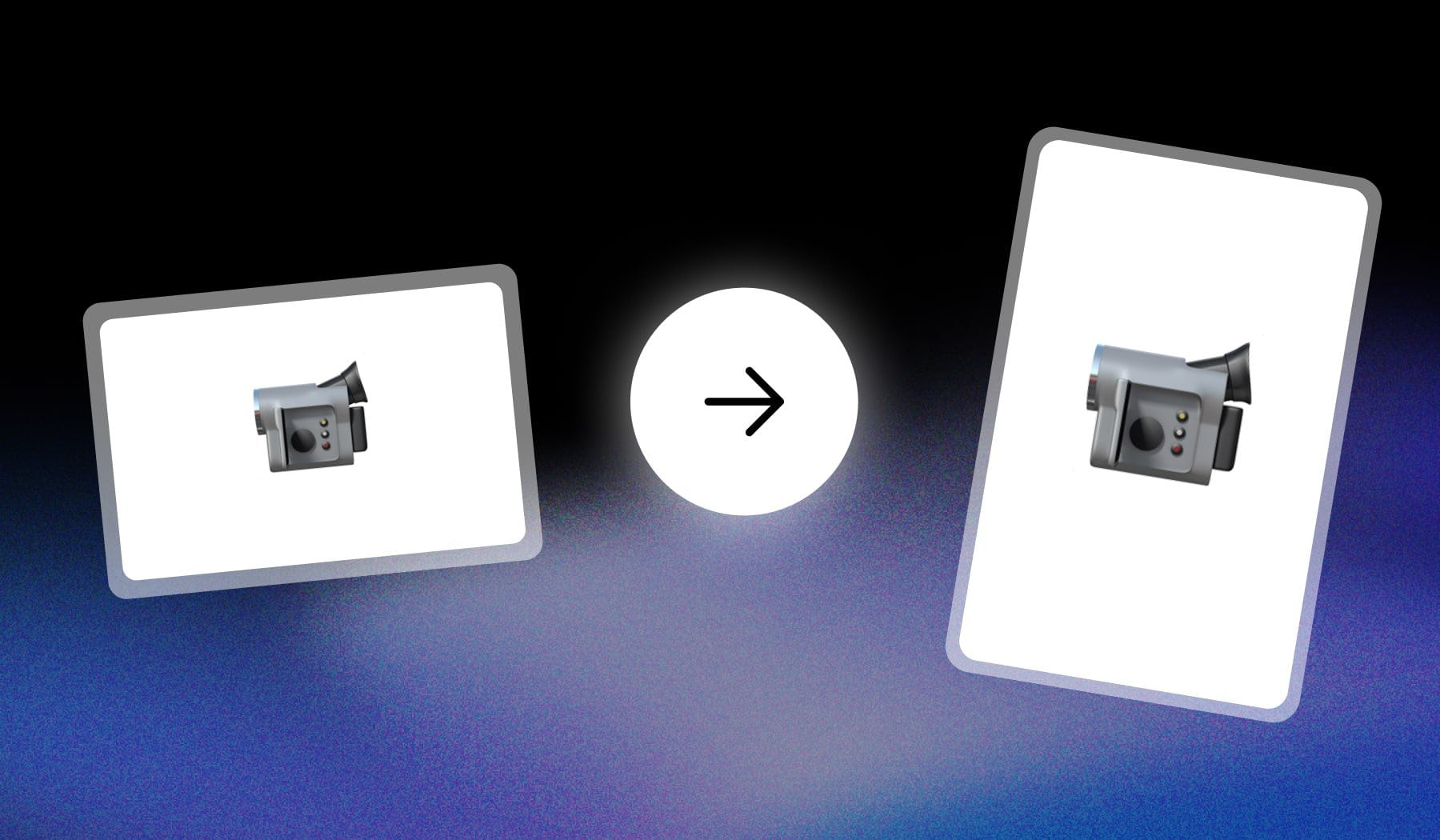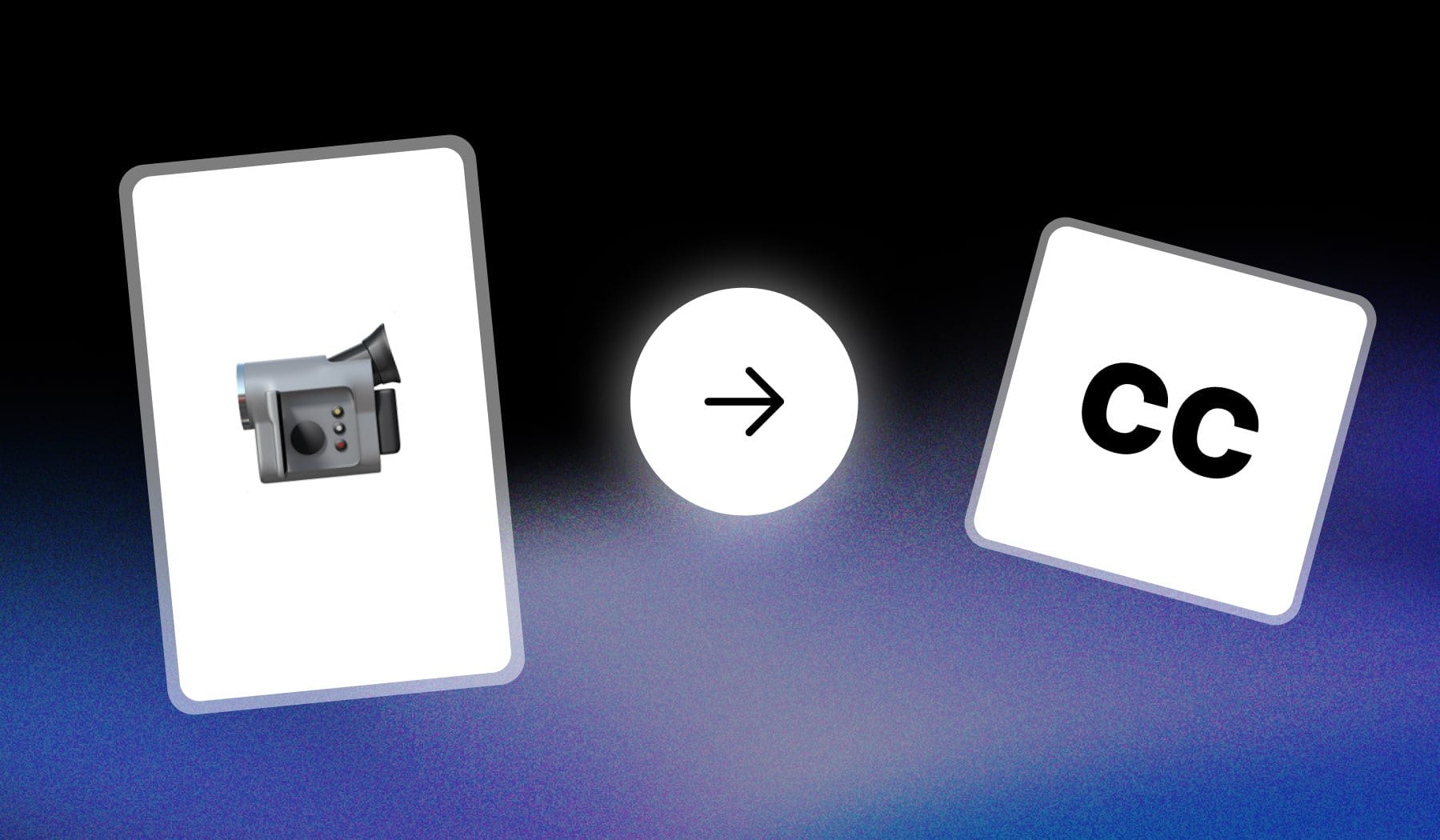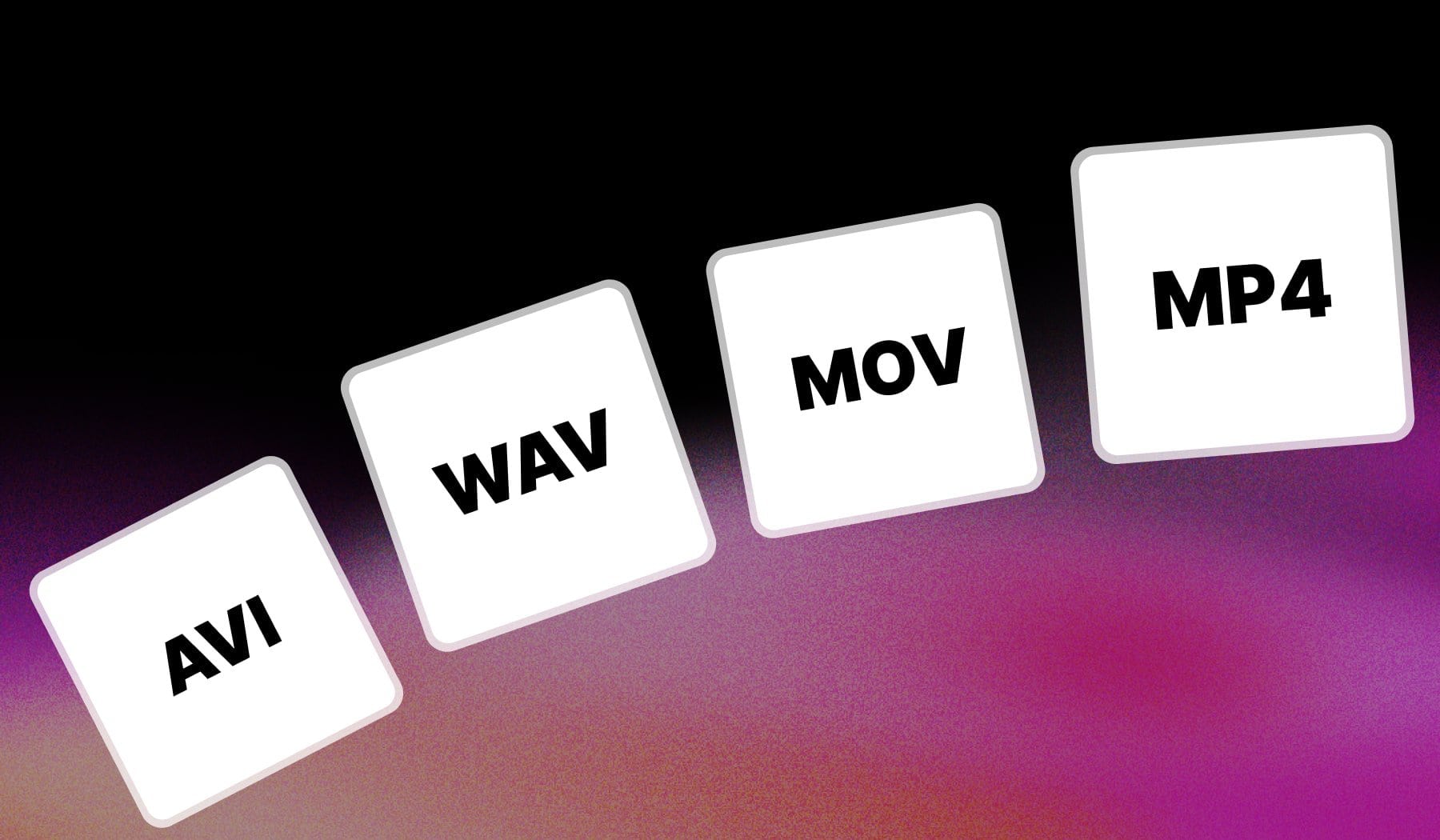Yes, iMovie can make vertical videos, but it requires a workaround as it does not natively support a vertical (9:16) aspect ratio. You can create vertical videos by editing in iMovie and then reformatting them for vertical platforms.
For a simpler solution, use SendShort to directly create vertical videos without manual rotation or reformatting. It automatically adjusts your video to the vertical aspect ratio, saving time and effort.
Steps to Create Vertical Videos in iMovie:
- Import Your Footage: Open iMovie and upload your horizontal or vertical footage.
- Rotate the Video:
- Select your video in the timeline.
- Use the crop tool or rotate feature to rotate your video 90 degrees so it appears vertical.
- Edit as Needed: Add transitions, text overlays, or music in iMovie.
- Export the Video: Save the video in its rotated format.
- Re-Rotate the Video:
- Use your phone or another editing tool to rotate the exported video back to its upright (9:16) vertical format.