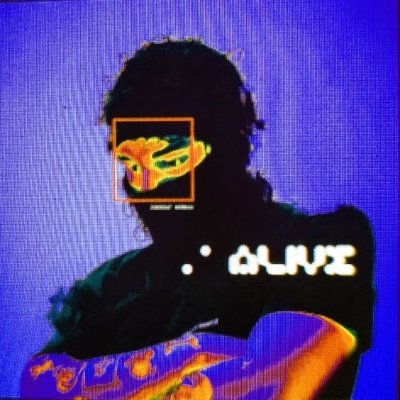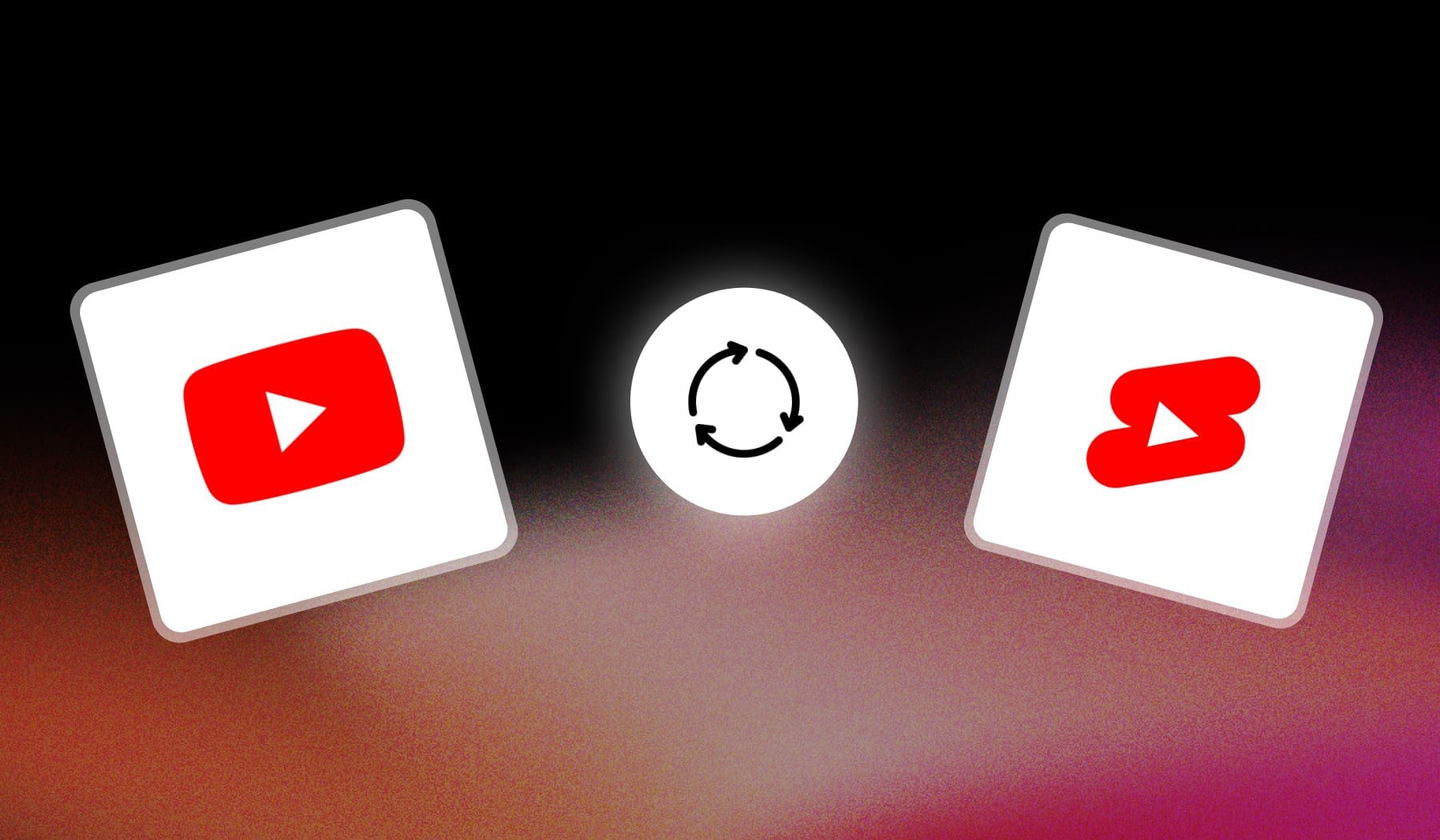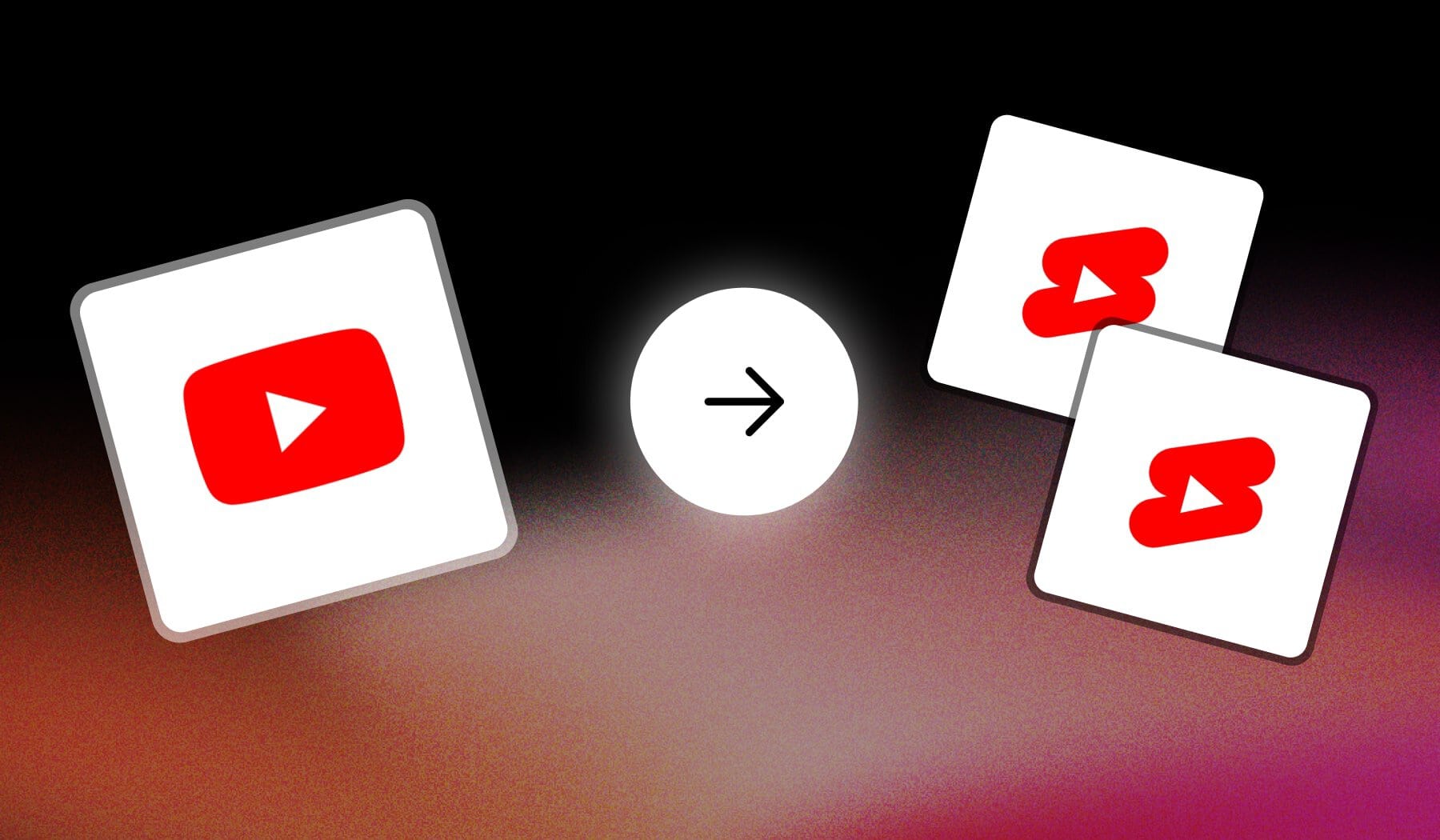SendShort is the best free AI for clipping YouTube videos. It allows you to upload videos or provide links and automatically identifies highlights or lets you manually select sections to clip, making the process quick and user-friendly.
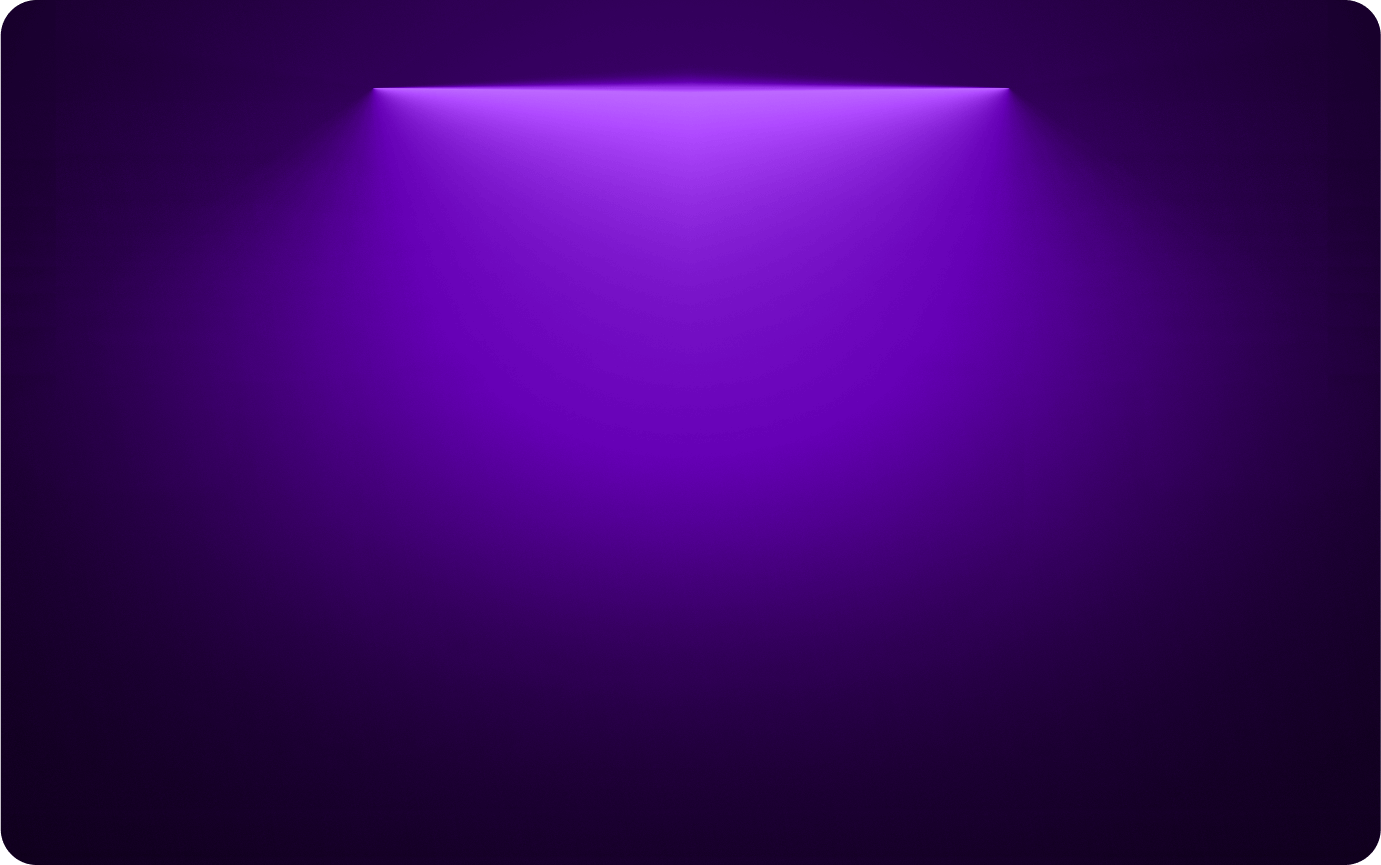
AI YouTube Clipper
YouTube Clip Maker
Make short clips from long YouTube videos. Online, free YouTube clipper and AI auto-editor
Clip a YouTube video
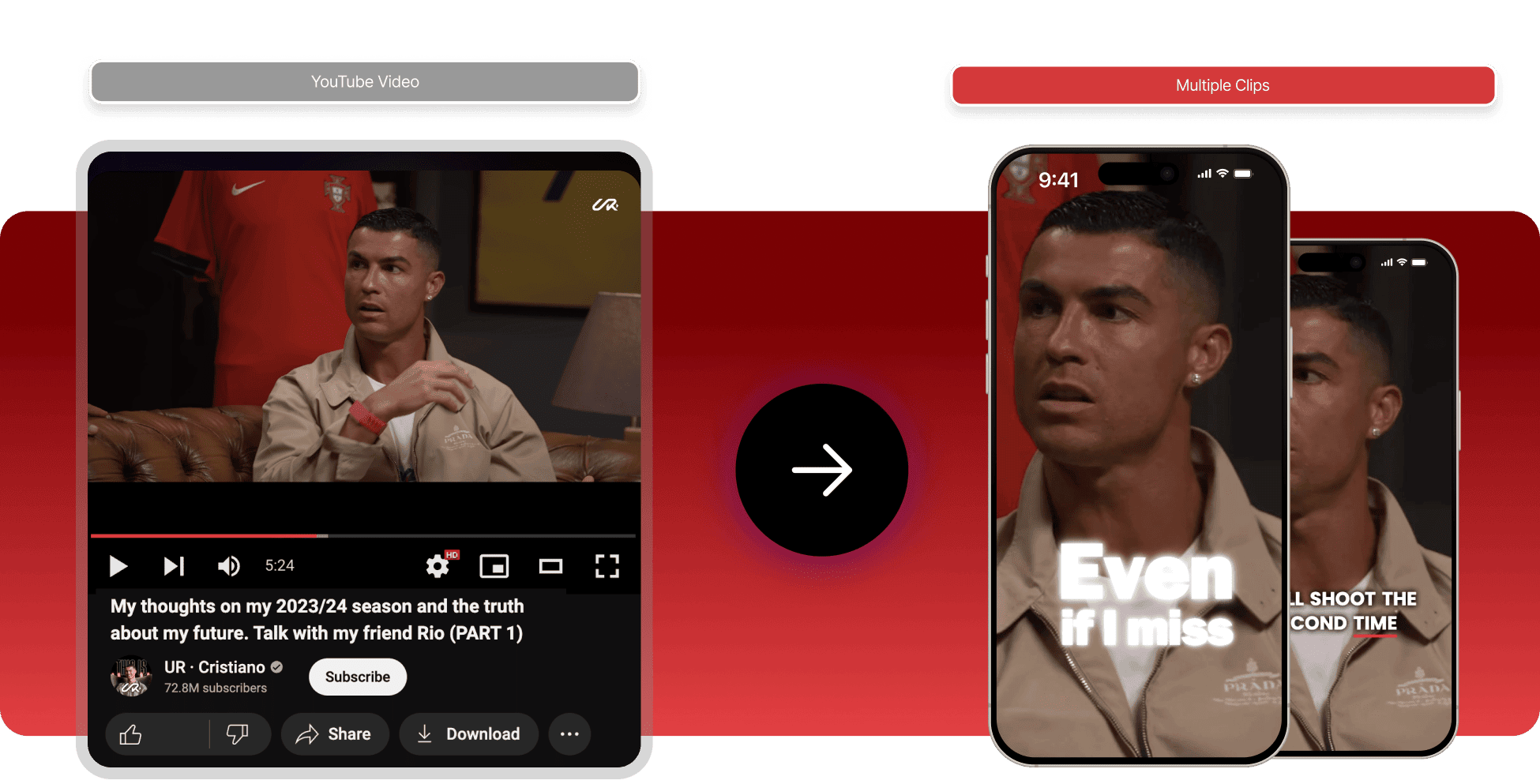
How to Make a YouTube Video into Clips
The easiest way to get short clips from a YouTube video is to use an online tool, preferably a free one like SendShort. Copy-paste the video's link and the AI will auto-create and edit a few clips for you. The best part is that you can tell the AI how many clips you want, and it will make as many as possible based on the video's length.

1. Enter a YouTube Link
First, upload the video: either by file, or just by copy-pasting its link into SendShort.

2. AI Makes Clips for You
Tell the AI how many clips you want: 1, 2, 5, 10 — you name it. Alternatively, you can manually clip them during the video-importing process.
3. Download & Share
By this stage you can also keep editing your video. Though, when finished, just click "Export" — you'll get the option to download the video, or download and publish on social media: YouTube Shorts, TikTok, and Instagram Reels.
Create Clips from YouTube Online: 10x Faster with AI
Cutting YouTube clips should be fast and easy, not a time suck. With SendShort, it’s 10x faster and way simpler. Just drop the video URL, and the AI takes over—trimming, editing, and polishing in minutes. No downloads, no confusing tools, no wasted effort. You get scroll-stopping clips ready to share, so you can focus on growing your audience without the hassle.

Turn Long Videos Into Clips
Stop wasting hours manually cutting YouTube videos. AI helps you create short, engaging clips in just a few clicks. Perfect for sharing on social media, boosting engagement, and repurposing content.
Auto-Clip the Best Highlights
AI finds the most impactful parts of your video, so you can create scroll-stopping clips without scrubbing through footage. Capture the highlights that grab attention and keep your audience hooked.
AI is Better than YouTube's Clipper
Forget waiting forever for YouTube’s built-in editor. This online tool is lightning-fast and gets the job done in a fraction of the time. Create and download clips without the delays or frustration.
No Downloads, No Hassle
This tool works entirely online—no software to download, no setup required. Simply upload your YouTube video, let AI do the work, and download your clips, all from your browser.
Why use our AI Clip Generator from YouTube?
SendShort makes it ridiculously easy to turn your YouTube videos into viral clips for Shorts, Reels, and TikToks. It takes the hard work out of repurposing content, helping you transform your long-form videos into bite-sized, attention-grabbing clips that go viral on every platform.
From YouTube to Shorts, Reels & TikTok
Why let long-form content go to waste? SendShort helps you transform your YouTube videos into quick, engaging clips that are perfect for Shorts, Reels, and TikToks. Repurpose your content with ease and reach new audiences without starting from scratch.
Make $$$ with Auto-Clipped Videos
Want consistent content that drives revenue? SendShort’s AI can break your videos into a series of clips, giving you endless material to post regularly. Keep your audience hooked and build streams of content that actually make you money.
AI Detects the Viral Moments
Not sure what parts of your video will hit? SendShort’s AI does the work for you. It scans your footage and finds the most shareable, attention-grabbing moments, so every clip you post has the potential to go viral.
Works on Any Device
It doesn’t matter if you’re on your phone, tablet, or computer—SendShort works everywhere. Create, edit, and share YouTube Shorts whenever you want, wherever you are. No downloads, no limitations, just results.
Reviews
Cédric
Agency Owner

"We've been able to 3x output on short form clips using SendShort.
It's revolutionary for my agency."
It's revolutionary for my agency."
Ange
Content Creator

"I am a video editor for a high cadence marketing company and this tool helps us create faster and more effective short content.
SendShort is doing the Lord's work on the time it's taken off my hands!"
SendShort is doing the Lord's work on the time it's taken off my hands!"
Karim
Street Interviewer

"It’s already been a huge increase in efficiency for me, personally.
I’m really looking forward to using SendShort more and more."
I’m really looking forward to using SendShort more and more."
Coraline
eCommerce Brand Owner

"I am very happy that I discovered Sendshort. It helps me create videos for Instagram reels and TikTok in a fast, easy and beautiful way.
I can only film the video and SendShort adds subtitles (beautiful) and take care of the rest."
I can only film the video and SendShort adds subtitles (beautiful) and take care of the rest."
Sacha
Video Editing Agency Owner

"SendShort has become a must-have for my video editing agency
The time and energy it saves on creating shorts is insane 🤯"
The time and energy it saves on creating shorts is insane 🤯"
@infomoneypro
Content Creator, 40,000+ followers

"Video editors are dead.
This AI can transform a YouTube video into 50 shorts...and in just a few minutes..."
This AI can transform a YouTube video into 50 shorts...and in just a few minutes..."
Frequently asked questions
Is clipping YouTube videos illegal?
Clipping YouTube videos if only illegal if done without permission or outside "fair use" exceptions, such as for commentary or education. Always ensure your use is transformative and complies with copyright laws.
Can I take clips from someone else's YouTube video?
Yes, you can take clips from someone else’s YouTube video if it qualifies as "fair use" (e.g., for commentary, criticism, or education) or if the video is licensed under Creative Commons.
Otherwise, you need the creator’s permission to avoid copyright infringement.
What is the best clip maker for YouTube?
The best clip maker for YouTube is SendShort. It uses AI to automatically identify key moments, trim videos, and create engaging clips optimized for sharing on YouTube or other platforms. Perfect for creators looking for fast, high-quality results.
What is the AI that clips YouTube videos for free?