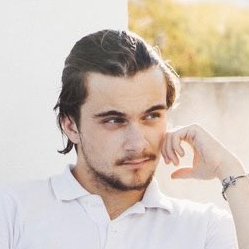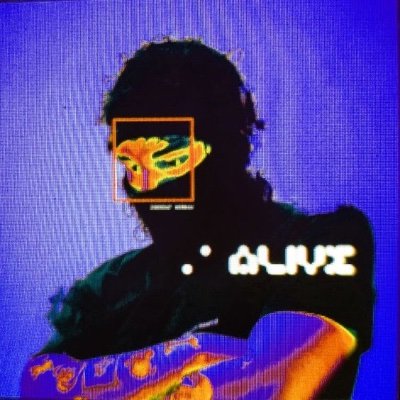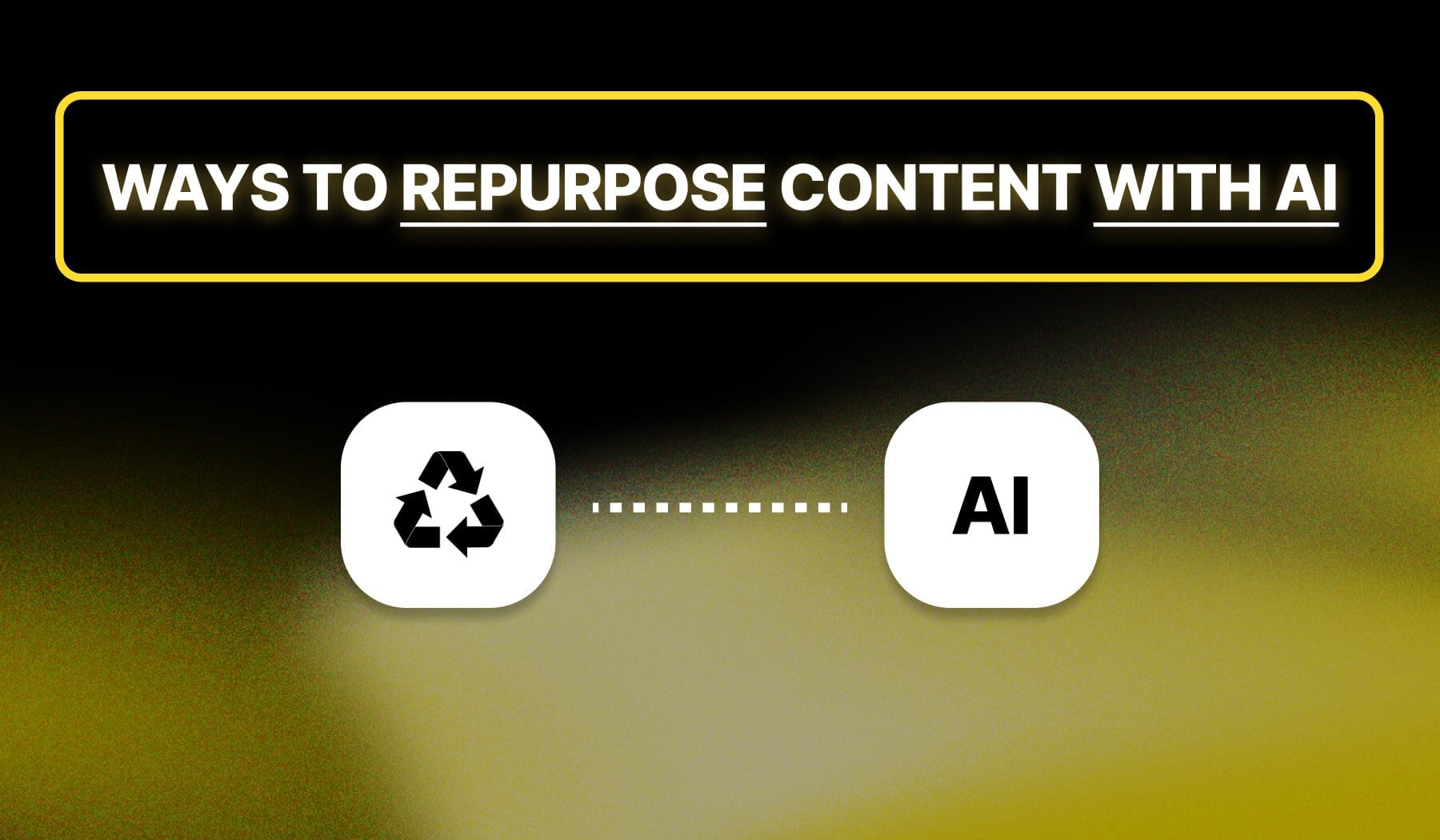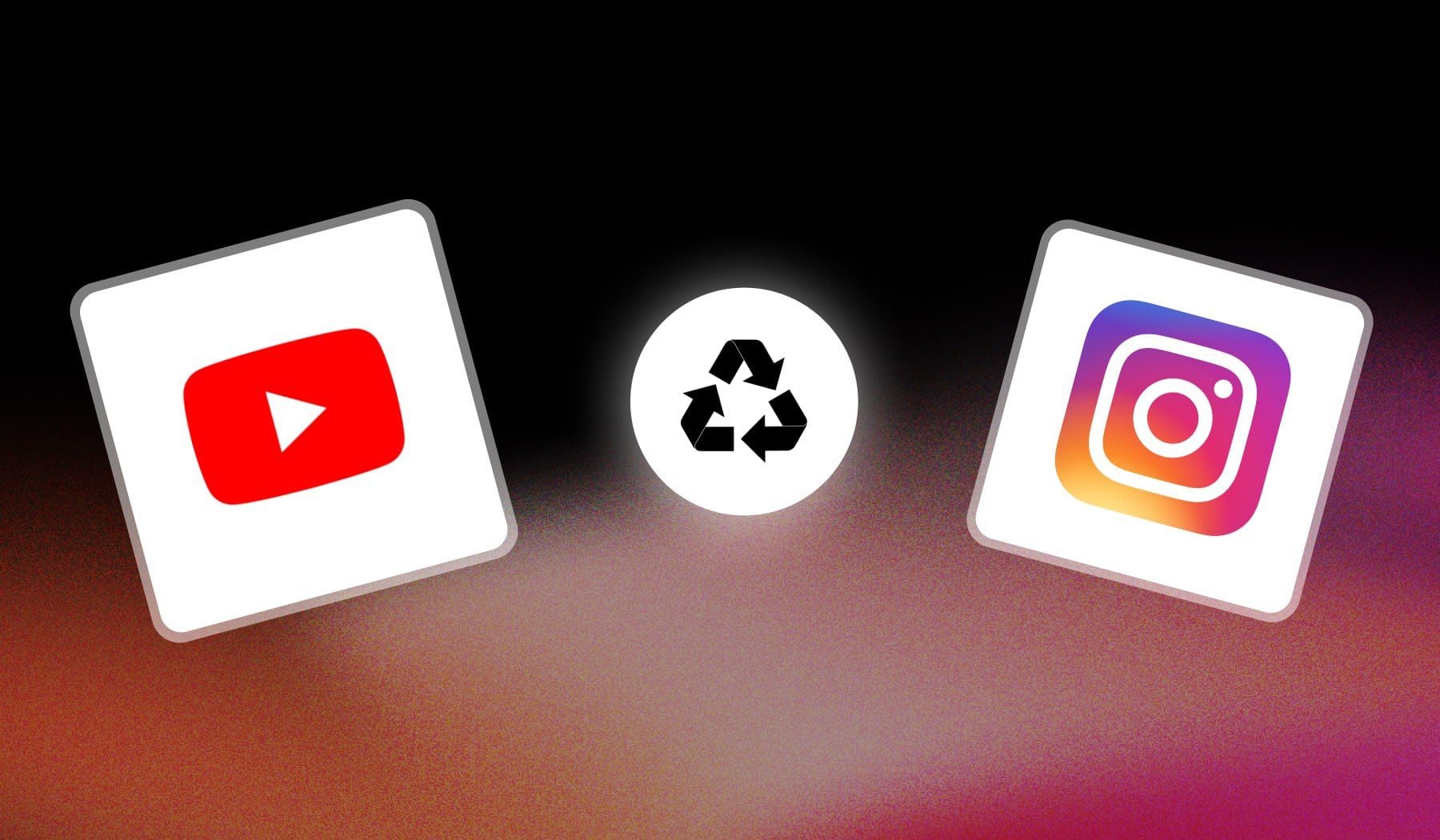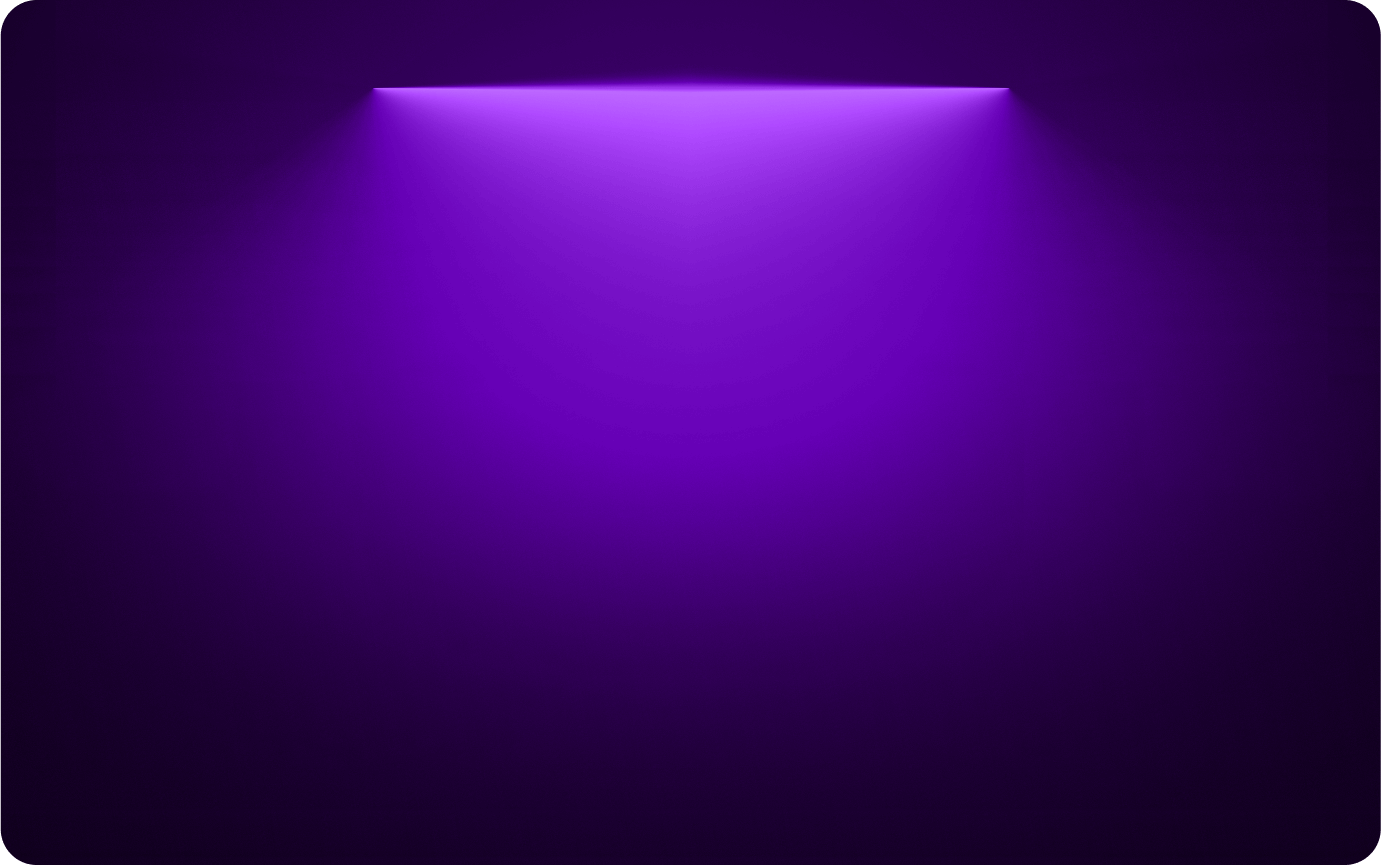
Repurpose YouTube Videos to Instagram Reels
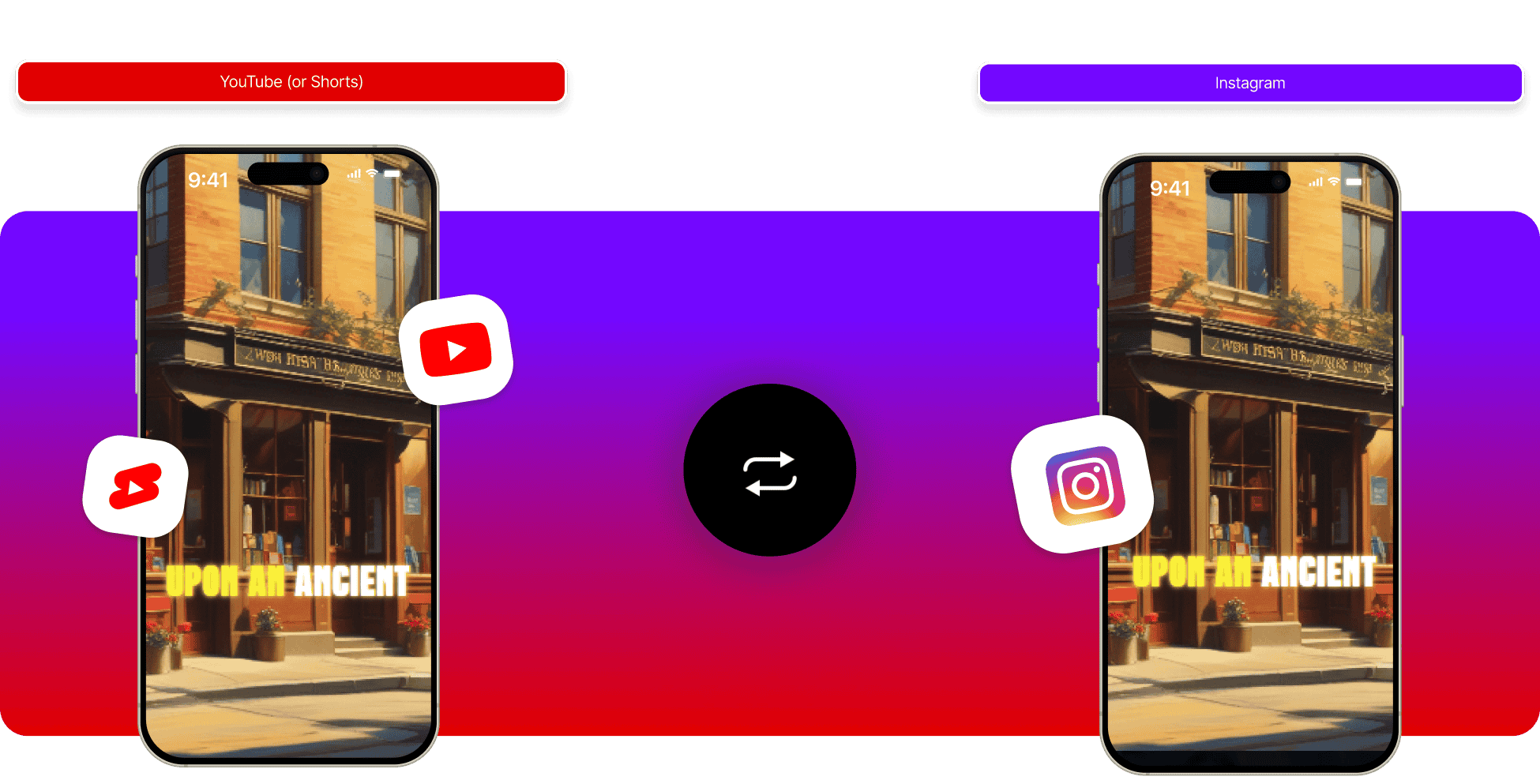
How to Convert a YouTube Video Into Instagram Reels
To instantly turn your long-form YouTube video into multiple short Instagram Reels, use SendShort. This free AI tool lets you convert and edit your content into high-quality clips in just a few seconds. With automatic subtitle generation, sound effects, and precise editing, you can create viral Reels in a few clicks.

1. Upload your Video
First, upload your video to SendShort by either pasting the YouTube URL or uploading the video directly to SendShort.

2. Convert YouTube video to Reel
SendShort’s AI automatically converts your YouTube video into multiple short clips that are engaging and properly formatted for Instagram.
3. Export and Post
Once your clips are ready, export them to your device and post manually on Instagram, or schedule them with SendShort to post automatically on a future date.
Repurpose YouTube videos for Instagram Reels
Turning YouTube videos into Instagram Reels is key to reach a wider audience and maximize your content’s impact. SendShort makes it quick and easy with an AI that instantly cuts, edits, adds subtitles, and optimizes your videos for Instagram. No manual work, no wasted time. Just high-performing Reels, ready to post.

Instagram Traffic Back to Youtube
It’s way easier to go viral on Instagram because Reels get more visibility than long videos. By sharing your best YouTube moments as reels, you can reach more people and grow your audience.
Match How People Watch on Instagram
People on Instagram prefer quick, engaging content. Reels help you meet them where they are. Delivering bite-sized videos will increase your chances of appearing on their feeds.
Skip The Extra Filming
Instead of filming new videos, you can turn existing content into multiple short clips within seconds. AI-powered tools like SendShort does all the hard work for you, quickly.
Maximize Content Value
You invest a lot of time in a YouTube video, so why use it just once? Repurposing into short-form Reels keeps your content fresh, driving more traffic and increasing its value over time.
Why Convert YouTube Videos to Reels?
Converting your long YouTube videos into short Reels increases your chances of going viral while working less. With a powerful AI converter like SendShort, you can save hours of work and get multiple viral-worthy Instagram clips ready to post—all in just a few clicks.
Online & Free
No downloads, no complex software, SendShort runs entirely online. You can convert and edit your videos from anywhere. The best part? It’s free to use, making pro-level content more accessible.
AI-Powered Editing
SendShort automatically finds the best moments in your video, adds subtitles, and formats them for Reels, saving you hours of manual work while keeping your posting schedule full and consistent.
Instant Formatting
No more manual resizing. SendShort automatically crops and adjusts your clips to the perfect aspect ratio and duration for Instagram Reels, so they look great without extra effort.
Auto-Captions & Subtitles
Captions grab attention and expand your reach. SendShort instantly generates precise and accurate subtitles, which you can easily customize, animate, and translate.
Reviews

It's revolutionary for my agency."

SendShort is doing the Lord's work on the time it's taken off my hands!"

I’m really looking forward to using SendShort more and more."

I can only film the video and SendShort adds subtitles (beautiful) and take care of the rest."

The time and energy it saves on creating shorts is insane 🤯"

This AI can transform a YouTube video into 50 shorts...and in just a few minutes..."
Frequently asked questions
How can I make multiple Instagram Reels from one YouTube video?
You can easily make multiple Instagram Reels from one YouTube video using SendShort. This tool automatically selects segments and formats them for Instagram’s specific dimensions, saving you time while maximizing your content’s reach.
To convert your YouTube video to an Instagram Reel, first paste your YouTube video URL in SendShort, use the AI to create several clips from that video, and then schedule or post each clip to Instagram.
How to repurpose YouTube videos into Instagram Reels for free?
SendShort is a free app that allows you to easily repurpose YouTube videos into high-performing Instagram Reels. With SendShort, you can convert long-form content into multiple short clips in just a few clicks. It’s the fastest way to maximize your content’s reach at no cost.
To use SendShort, simply upload your YouTube video, let SendShort’s AI automatically convert it, schedule or post your Reels directly to Instagram.
What’s the best app for repurposing YouTube videos into Instagram Reels?
SendShort is the best tool for converting YouTube videos into Instagram Reels. It uses AI-powered editing and instant formatting to make the process simple and fast. Whether you’re repurposing one video or multiple, SendShort offers an easy, hassle-free solution.
Can I schedule my Instagram Reels with SendShort?
Yes, SendShort allows you to schedule your Instagram Reels automatically. After repurposing your YouTube video into Reels, you can set a specific time and date for each post, allowing you to stay consistent with your content without the hassle.

Turn One Video to Endless Reels In Seconds
SendShort helps you increase your chances of going viral with its ability to create 10+ high-performing Instagram Reels from one single YouTube video in seconds.