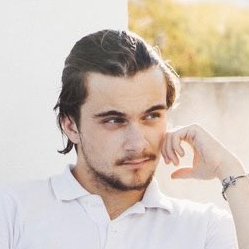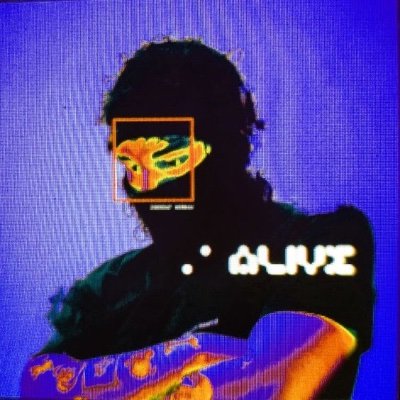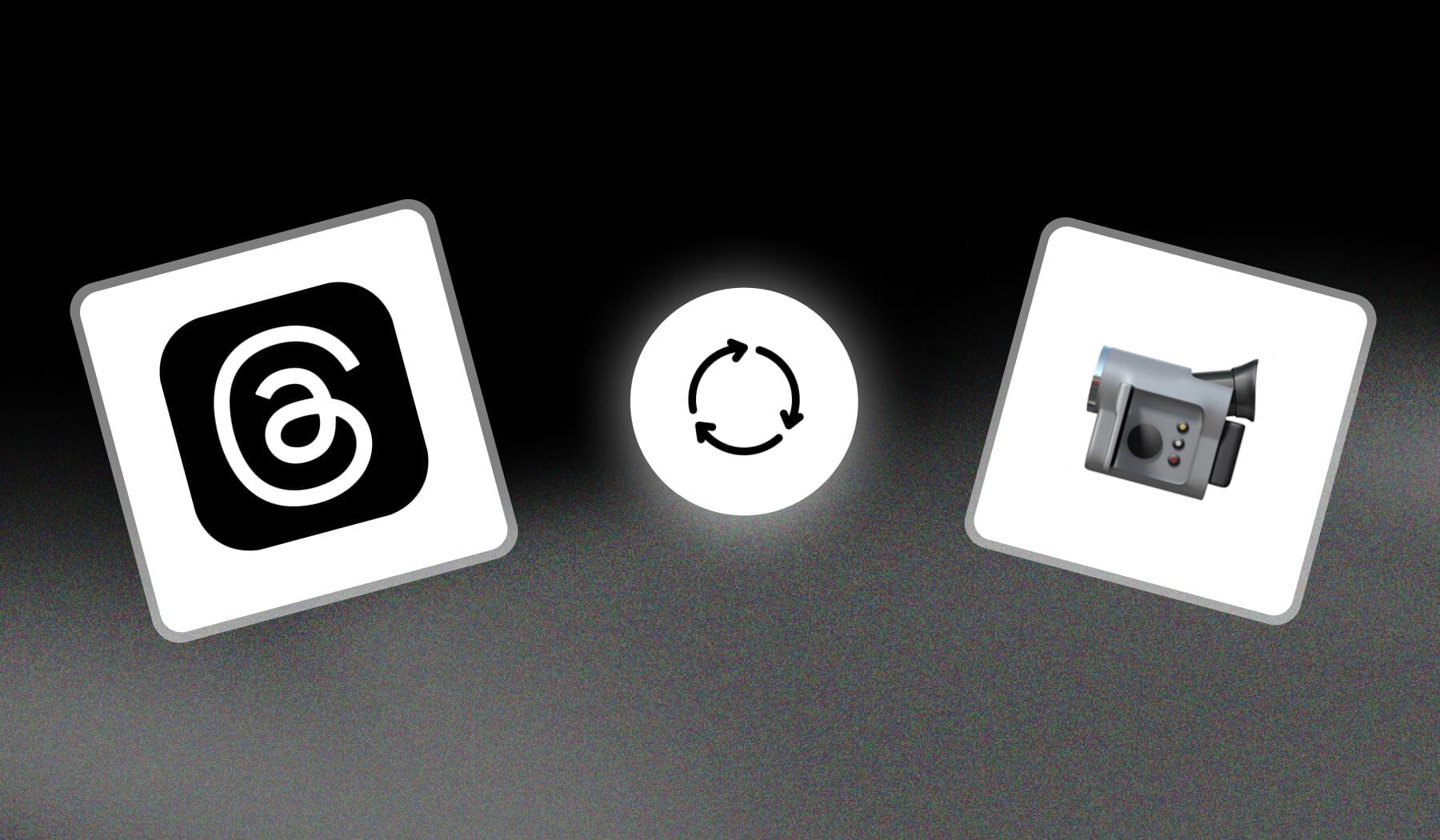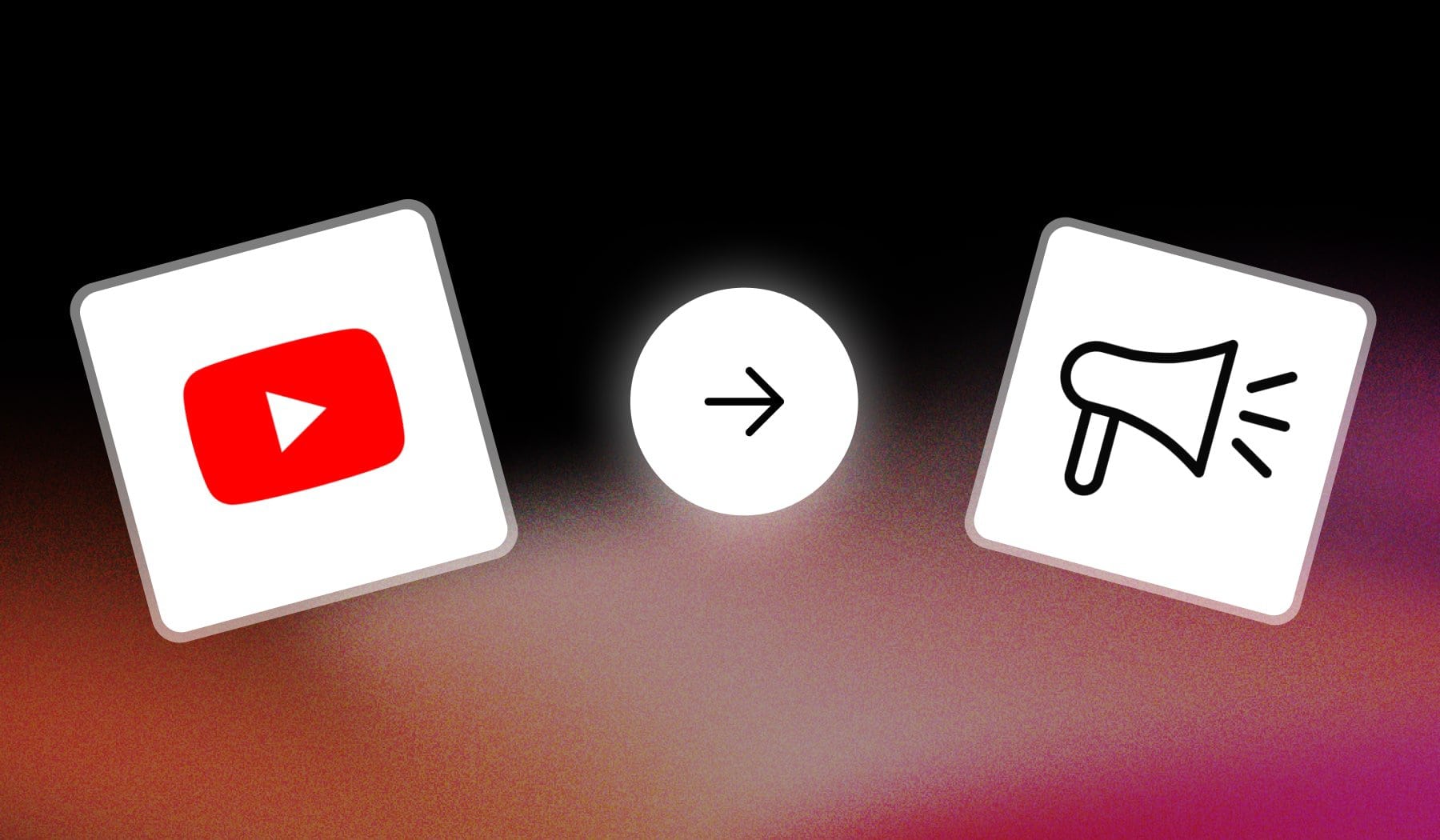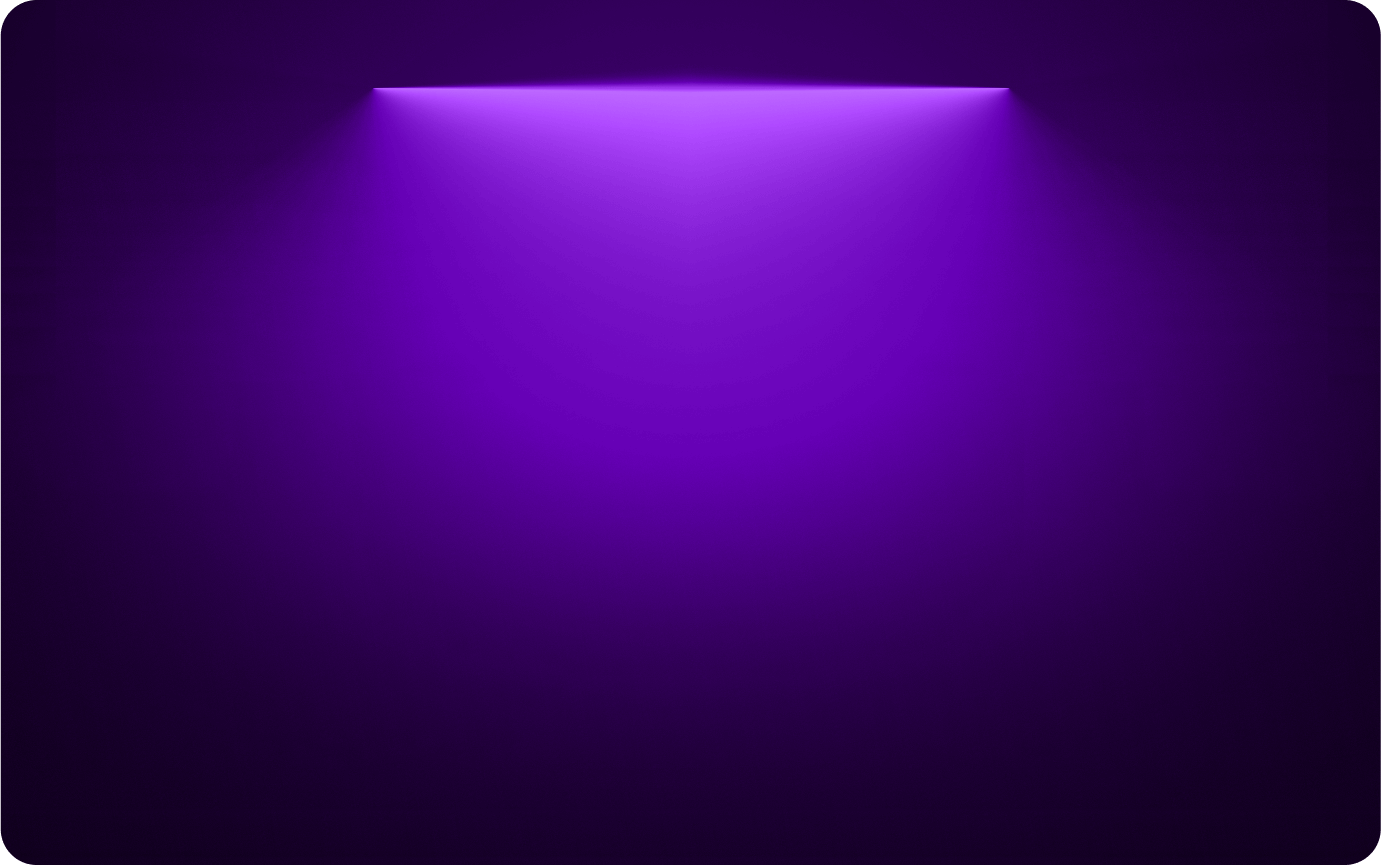
Repurpose YouTube Videos to 𝕏 (Twitter)
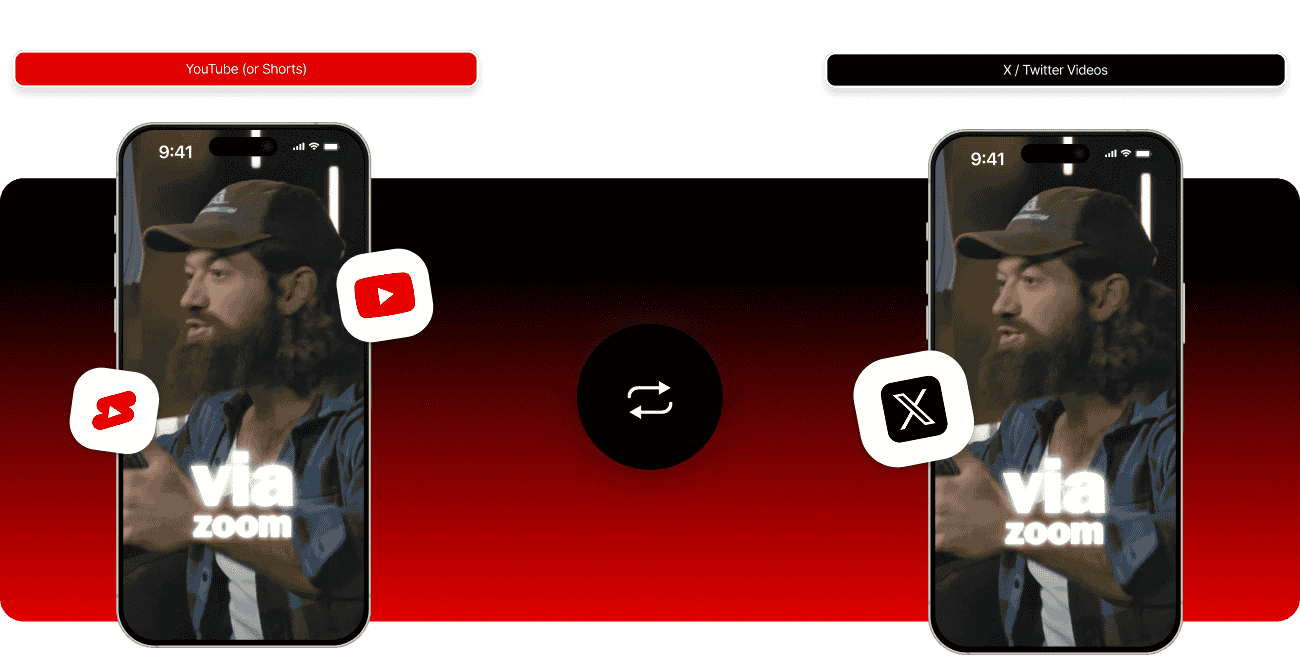
How to Post YouTube Videos on 𝕏/Twitter?
You can repurpose YouTube videos for 𝕏 (Twitter) in less than 2 minutes with SendShort. Whether you want to post your full YouTube video or share short clips of it, SendShort does all the conversion for you in seconds. This AI tool prepares your videos to perform amazingly on 𝕏’s platform, you can then schedule them for automatic posting—so you literally do nothing, and yet you stay active on 𝕏!

1. Upload Your YouTube Video
First, upload your YouTube video into SendShort. You can paste the YouTube link or drag and drop the file directly from your device.

2. Optimize with AI
SendShort’s AI will edit your video specifically for 𝕏. It will resize it to fit the platform and add captions if needed.
3. Schedule & Post Automatically
Once your video is ready, you can either download it to post it yourself, or schedule it for automatic posting on 𝕏.
Turn YouTube Videos into X Content in Seconds
Don’t let your YouTube videos sit in one place, bring them to 𝕏 (Twitter) for more reach and engagement. SendShort converts your videos into perfectly formatted posts, ready to grab attention in crowded feeds. Whether it’s clips, highlights, or full videos, you can repurpose content fast and easily to make the most of every piece of content.
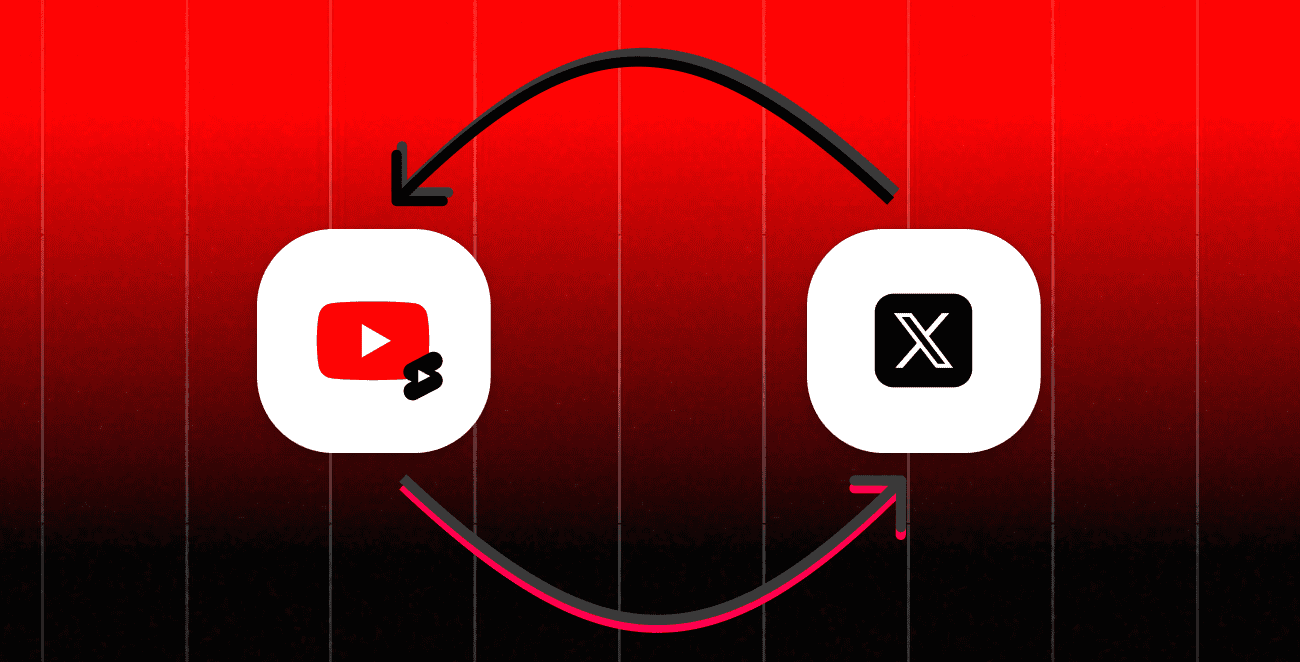
Reach a New Audience
Your YouTube content shouldn’t stay in one place. 𝕏 has a massive, engaged audience that may not hear about your YouTube channel. Repurposing helps you connect with them effortlessly.
Stay Active on 𝕏 Without Extra Work
Posting regular content on 𝕏 boosts visibility, but creating from scratch is time-consuming. Save time by converting you already existing YouTube videos to keep your feed active and engaging.
Spark Conversations and Engagement
𝕏 (formerly Twitter) is built for discussions. Sharing videos there makes it easier for followers to engage, reply, and retweet—helping your content reach even more people who will love your content!
Repurpose One Video Into Multiple Posts
One YouTube video can become several 𝕏 posts. Highlight key moments, break down topics, and keep your audience engaged with more frequent, high-value content.
Why Cross-Post YouTube Videos on 𝕏/Twitter?
Schedule Directly to 𝕏
Don’t just convert, post automatically. SendShort lets you schedule your videos, so you stay consistent on 𝕏 without manually uploading each time. Set it, forget it, and enjoy the growth.
Fully Automated by AI
SendShort handles everything—formatting, adding subtitles, and optimization—so you don’t have to. Just upload your video, and AI does the rest, turning it into a polished 𝕏-ready post.
Perfect Formatting, No Manual Work
YouTube and 𝕏 have different video styles. SendShort instantly reformats your video—adjusting aspect ratio, captions, and visuals—so it looks like it was made specifically for 𝕏, not just resized.
Auto-Generated Subtitles for Better Reach
Many people scroll 𝕏 without sound. SendShort automatically adds and syncs subtitles, helping your videos stay engaging, accessible, and easy to understand from the first glance.
Reviews

It's revolutionary for my agency."

SendShort is doing the Lord's work on the time it's taken off my hands!"

I’m really looking forward to using SendShort more and more."

I can only film the video and SendShort adds subtitles (beautiful) and take care of the rest."

The time and energy it saves on creating shorts is insane 🤯"

This AI can transform a YouTube video into 50 shorts...and in just a few minutes..."
Frequently asked questions
How do I repurpose my YouTube videos for 𝕏/Twitter?
Repurposing your YouTube videos for 𝕏 is easy with SendShort. Simply upload your video, let the AI adjust it for 𝕏’s format, and you’re ready to go. SendShort handles everything.
How to repurpose YouTube Video for 𝕏:
- Upload your YouTube video to SendShort.
- Let the AI reformat and optimize it for 𝕏.
- Schedule and post directly to your 𝕏 profile.
Can I automatically optimize my videos for 𝕏 with SendShort?
Of course! SendShort automatically optimizes your YouTube videos for 𝕏. You don’t need to worry about cropping or formatting, or adding sutitles. The AI handles it all, it can even translate your subtitles to other languages, saving you time and effort.
What’s the best app for repurposing YouTube videos for 𝕏?
SendShort is the best tool to repurpose your YouTube videos for 𝕏. With AI-driven editing, it formats and optimizes your videos perfectly, saving time while boosting content engagement.
How can I schedule my 𝕏 posts using SendShort?
With SendShort, you can schedule your repurposed videos for 𝕏. Once your video is ready, simply choose when to post it, and the tool will take care of the rest.
Scheduling steps:
- Upload your YouTube video.
- Let the AI optimize it for 𝕏.
- Select your posting time and schedule the video.
Related guides