
Add Sound Effects to Video (AI)
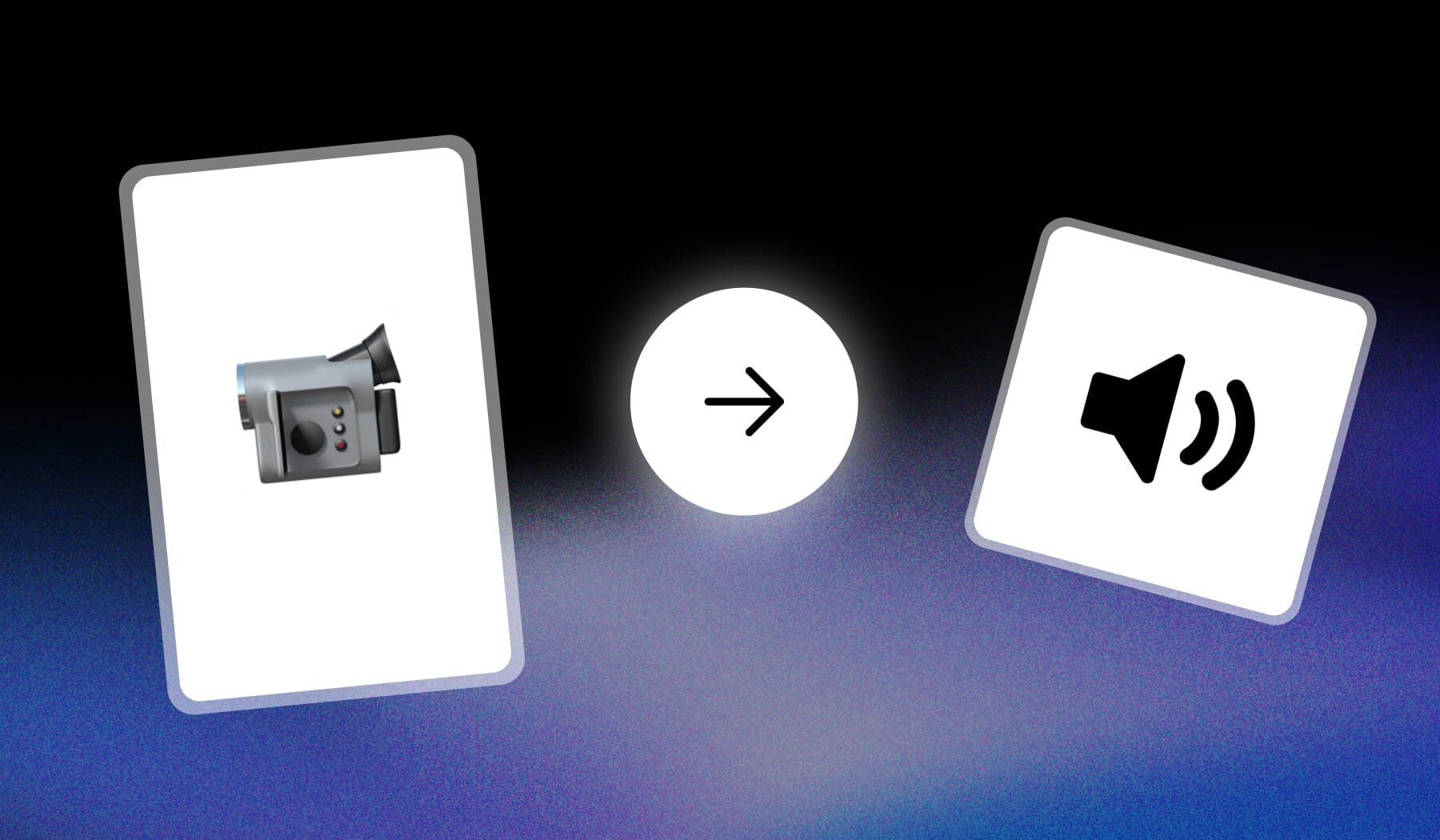
In this guide, I’m teaching you how to:
- Add sound effects
- To any video → just by using AI
It’s 100% free, just like adding an audio to your video.
How to Add Sound Effects to a Video (using AI)
Answer: To add sound effects to a video with AI, simply upload your video in SendShort. Go to the “Audio” tab and add any SFX to your video.
- Upload your video
- Go to “Elements” > “Audios“
- Choose a Sound Effect from the left
- Add to video
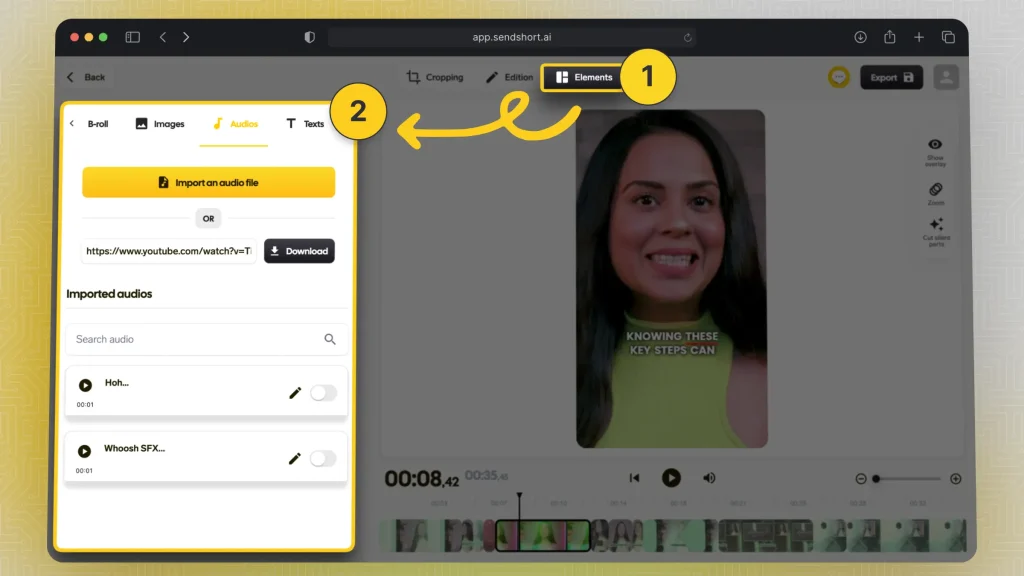
And there you have it!
You can import any type of sound effect → whether it’s a full-on song or a simple “Woosh” sound effect, SendShort can add it to your video.
FAQ: Audio SFX on Video
1. Can AI add sound effects to a video?
Answer: Yes, AI can add sound effects to a video.
ChatGPT can’t do it, but free tools like SendShort can: upload video > choose effect > add to your video.
2. Can AI make sound effects?
Answer: Yes, AI can make sound effects.
SendShort’s AI automatically creates sound effects for your faceless videos and you can choose to add or change these effects.
3. Which AI produces sounds?
Answer: SendShort.
This AI video editor produces sound effects which you can add to your videos in just 1 click. And it’s also completely free!
Thanks a lot for reading this,
David Ch
Head of the Editing Team at SendShort







