
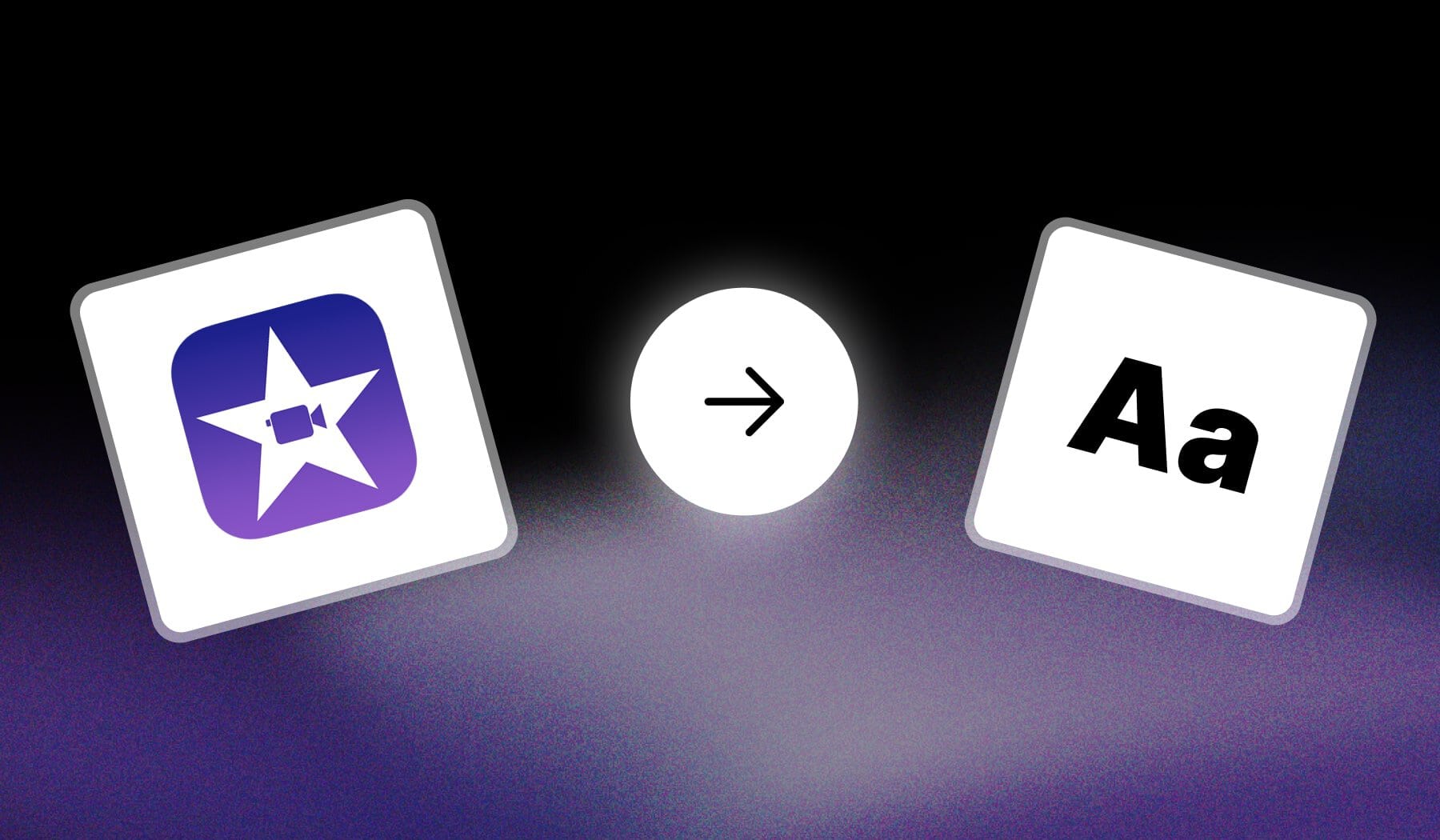
In this guide, I’m going to quickly teach you how to:
- Insert text blocks in Apple iMovie
- On any device: iMac, MacBook, iPhone, or iPad
It’s 100% free, and this’ll take ~25 seconds of your time.
Mac: How to Add Text in iMovie
Answer: First, open the iMovie app. Then, select a clip and go to the “Titles” menu at the top. Choose a theme and start typing your text.
- Open your iMovie project.
- Select a clip > Click “Titles“
- Choose a text style.
- Type something.
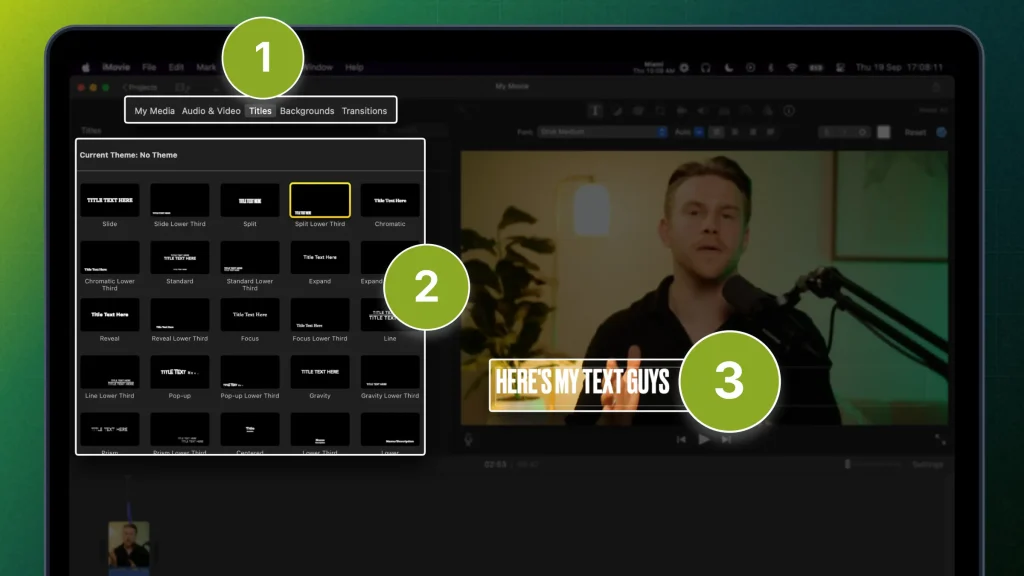
That’s it!
You can choose any of the presets on the left, then customize it on the right (at the top of your video, just above it).
iPhone/iPad: How to Add Text in iMovie
- Open the iMovie app.
- Select a clip.
- Tap “Text” at the the bottom.
- Type something.

Super easy, right?
Just like on Instagram or TikTok, you can now tap the text and customize its font, color, size, animation and so on.
FAQ: Text on iMovie
1. Can I add text in iMovie?
Answer: Yes, you can add text in iMovie by selecting the “Titles” option, then choosing a text style and dragging it onto your timeline.
You can customize the text within the viewer.
2. Can you animate text on iMovie?
Answer: Yes, you can animate text in iMovie using its built-in title templates, which include various pre-animated text styles.
However, customization options for text animation are limited compared to other advanced video editor software.
3. How do you add text to iMovie without effects?
Answer: To add text without effects in iMovie, select the “Titles” option and choose a basic or standard text template with minimal animation. Then, drag it onto your timeline and customize the text in the viewer.
4. Where is the text button in iMovie?
Answer: In iMovie, the text button is located in the top toolbar under the “Titles” tab. Click on this tab to access various text styles and add them to your project.
Thanks a lot for reading this,
David Ch
Head of the Editing Team at SendShort







