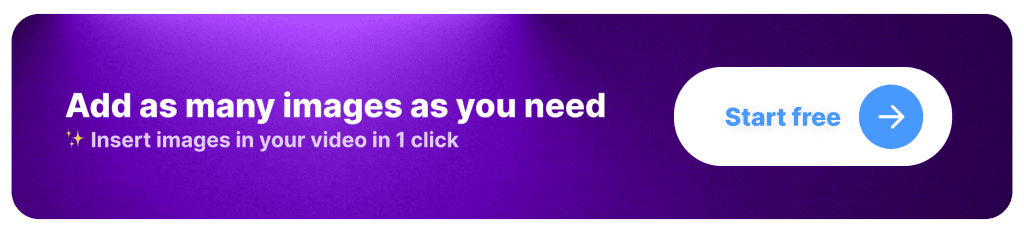5 Apps for Adding Image to Video

This guide is about apps that help you insert images in a video. Not about creating a video from scratch using images.
Over here, I’ll take you through the:
- Pros & Cons, Features, and Availability
- Of the top 5 apps that help you add images to a video
Let’s get on with it!
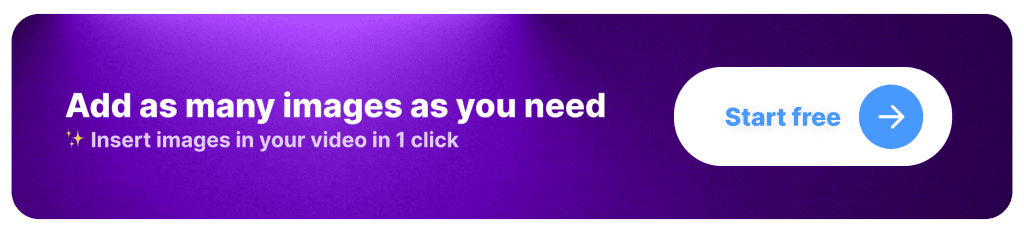
Why Add Images to Your Video?
Short Answer: Adding images to your video can enhance storytelling, improve engagement, and make your content more visually appealing.
Whether you’re using photos, graphics, or infographics, images help break up video footage and keep viewers interested.
1. Enhances Storytelling
Images help illustrate key points, making your message clearer and more impactful. They can provide context, show examples, or highlight important details that might not be as effective through video alone.
2. Increases Engagement and Retention
A mix of video and images keeps content visually dynamic, preventing viewers from losing interest. People process images faster than text, so adding visuals helps maintain attention.
3. Emphasizes Key Information
Using images to highlight statistics, quotes, or product features ensures important details stand out. This makes your content more informative and easier to remember.
4. Improves Aesthetic Appeal
Well-placed images make videos look more professional and visually appealing. Adding overlays, graphics, or branded visuals can enhance the overall production quality.
5. Helps with SEO and Accessibility
Videos with relevant images can perform better in search rankings, as thumbnails and visual elements attract more clicks. Images also help explain content for viewers watching without sound.
5 Best Apps for Adding Images to a Video
These are the best apps to add images to video: SendShort, VEED, Canva, CapCut, and DaVinci Resolve.
But let’s see what makes them so special!
1. SendShort
SendShort specializes in creating short-form videos, allowing users to easily add images and other enhancements to their content.

Pros:
- Can add image to video for free.
- User-friendly interface for quick edits.
- Can add GIF to video as well.
- AI-driven tools streamline the editing process.
- Supports faceless video creation with images.
Cons:
- Limited advanced editing options for free users.
- Requires a subscription for premium features.
Features:
- Easy image overlays and transitions.
- Access to a library of stock images.
- AI-generated suggestions for video improvements.
Availability: Web-based, compatible with all major browsers.
SendShort is the best app for adding images to videos because it makes the process fast, easy, and automated. With AI-powered editing, you can seamlessly overlay images, adjust placement, and ensure perfect timing without needing advanced skills.
Unlike other apps, SendShort is designed for short-form content, optimizing videos for TikTok, Reels, and Shorts while keeping everything looking clean and professional.
Whether you’re adding logos, reactions, or visual elements to enhance engagement, SendShort streamlines the entire process, saving you time and effort while delivering high-quality results.
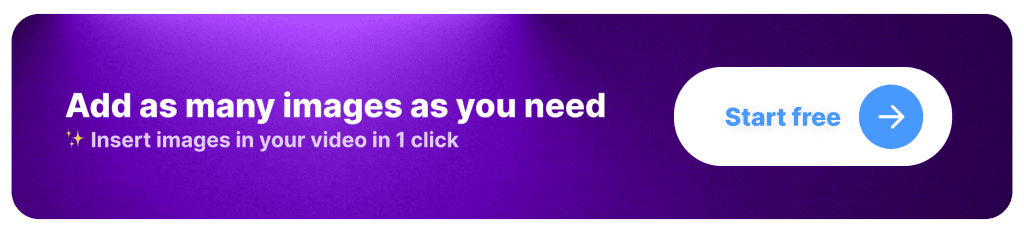
2. VEED
VEED is an online video editing platform that simplifies adding images, text, and other media to videos.

Pros:
- Intuitive drag-and-drop interface.
- Collaborative editing features for teams.
- Supports various image formats.
Cons:
- Limited export quality on the free version.
- Requires internet access to use.
Features:
- Add images easily with customizable sizes and placements.
- Supports real-time collaboration on projects.
- Various filters and effects to enhance images.
Availability: Web-based, compatible with all major browsers.
Not really impressed? Check out the top Veed alternatives.
3. Canva
Canva is a graphic design tool that offers video editing features, making it easy to add images to videos.
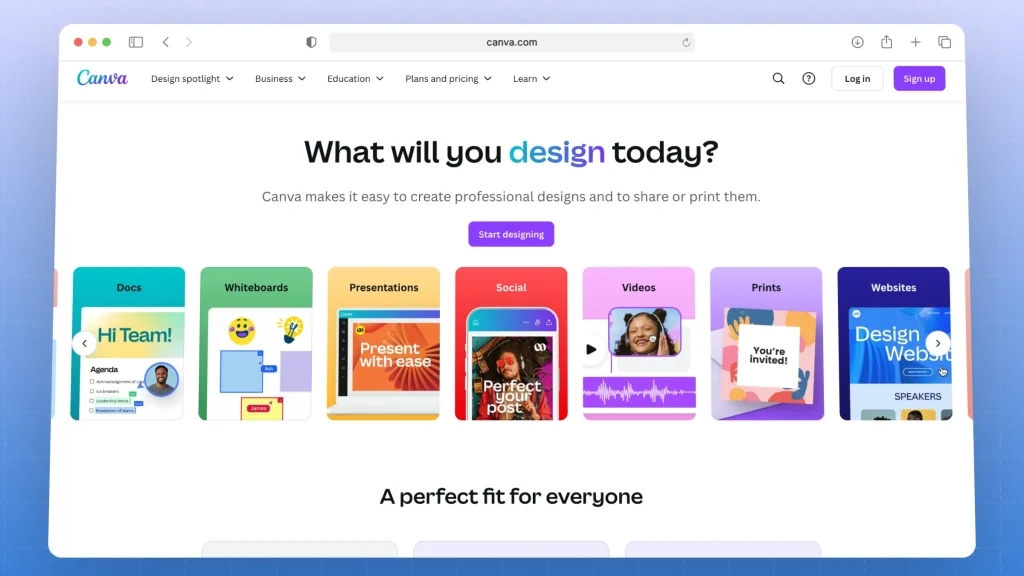
Pros:
- Extensive library of templates and images.
- Drag-and-drop functionality simplifies editing.
- Excellent for creating visually appealing content.
Cons:
- Video editing features are more limited compared to dedicated video editors.
- Some premium images and templates require payment.
Features:
- Large selection of stock images and graphics.
- Ability to create animated graphics and videos.
- Various templates for different types of content.
Availability: Web-based and mobile apps (iOS and Android).
4. CapCut
CapCut is a mobile video editing app that allows users to easily integrate images into their videos.
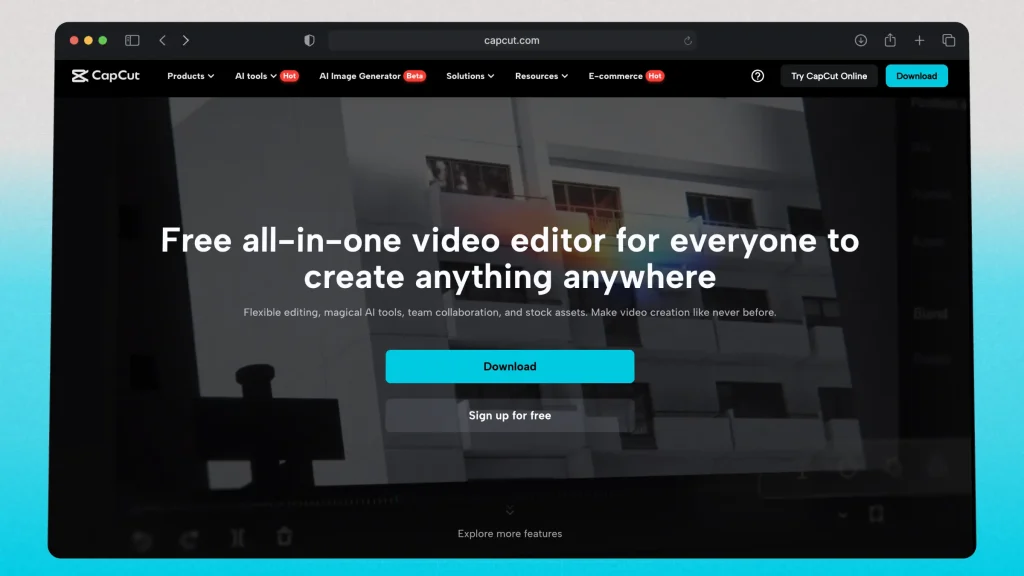
Pros:
- Simple and intuitive interface suitable for all skill levels.
- Access to a variety of effects and filters.
- Free to use with no watermarks.
Cons:
- Limited features for advanced CapCut users.
- May require in-app purchases for certain effects.
Features:
- Easy image overlay and adjustment tools.
- Large library of music and sound effects.
- Supports various video formats and aspect ratios.
Availability: iOS and Android devices.
If CapCut’s not right for you, have a look at these alternatives.
5. DaVinci Resolve
DaVinci Resolve is a professional-grade video editing software known for its advanced editing capabilities, including adding images.
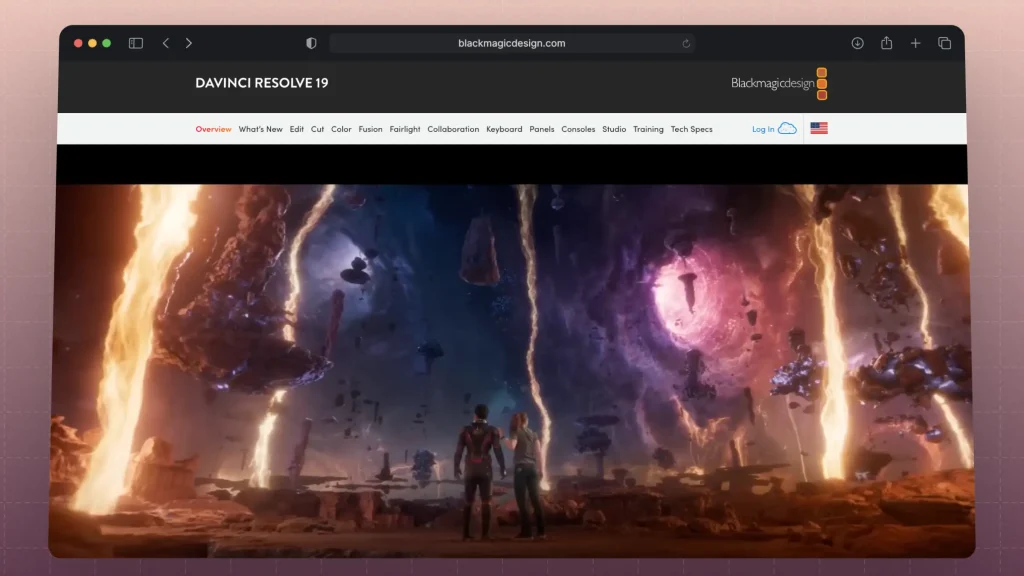
Pros:
- Comprehensive editing tools for professional projects.
- High-quality color correction and grading options.
- Free version available with robust features.
Cons:
- Steeper learning curve for DaVinci beginners.
- Requires a powerful computer for optimal performance.
Features:
- Advanced image layering and compositing tools.
- Supports 4K and higher video resolutions.
- Extensive audio editing features.
Availability: Windows, Mac, and Linux.
3 Tips for Adding Images to Videos
1. Using High-Quality Images
Blurry or low-resolution images can make your video look unpolished. Always use high-quality visuals to maintain a sharp and professional appearance.
2. Position and Size
Avoid covering important parts of your video. Place images strategically so they complement the content rather than distract from it.
Adjust size and positioning to keep the video visually balanced.
3. Blending Images
Sudden image overlays can feel jarring. Use fades, zoom-ins, or motion effects to make the transition seamless.
This keeps the video flow natural and engaging.
Frequently Asked
1. How do I insert an image in a video?
Inserting an image into a video is easy with the right editing tool. You can overlay images, add graphics, or use photos as cutaway shots to enhance storytelling and engagement.
With SendShort, adding images to your video is effortless:
- Upload your video – Start by importing your footage into SendShort.
- Insert your image – Choose an image and drag it into your video timeline.
- Adjust size & position – Resize, move, or animate the image to fit your video style.
- Apply effects (optional) – Add transitions, filters, or captions for a polished look.
- Export & share – Once finalized, download your video in the perfect format for TikTok, Reels, or YouTube Shorts.
Want to create engaging videos with images in seconds? SendShort automates editing, making it fast and easy.
2. What app lets you put a picture on top of a video?
If you need an app that lets you overlay a picture onto a video, SendShort is the perfect solution.
It allows you to add images, resize them, adjust placement, and apply effects seamlessly — all in just a few clicks.
3. Is there an app that les me overlay a picture on a video?
Yes, several apps allow you to overlay images onto videos, but if you want a fast and easy solution, SendShort is one of the best options.
With SendShort, you can:
- Add images to any part of your video effortlessly.
- Resize, reposition, and animate images for a professional look.
- Apply seamless transitions and effects to blend images smoothly.
- Export in the right format for TikTok, Reels, and YouTube Shorts.
If you’re looking for a simple way to overlay pictures on videos, SendShort automates the process and makes editing quick and easy.
The Bottom Line
These apps provide a variety of features and functionalities for adding images to videos, catering to different skill levels and project requirements.
Choose the one that best fits your needs to enhance your video content.
Thanks a lot for reading this,
David Ch
Head of the Editing Team at SendShort