
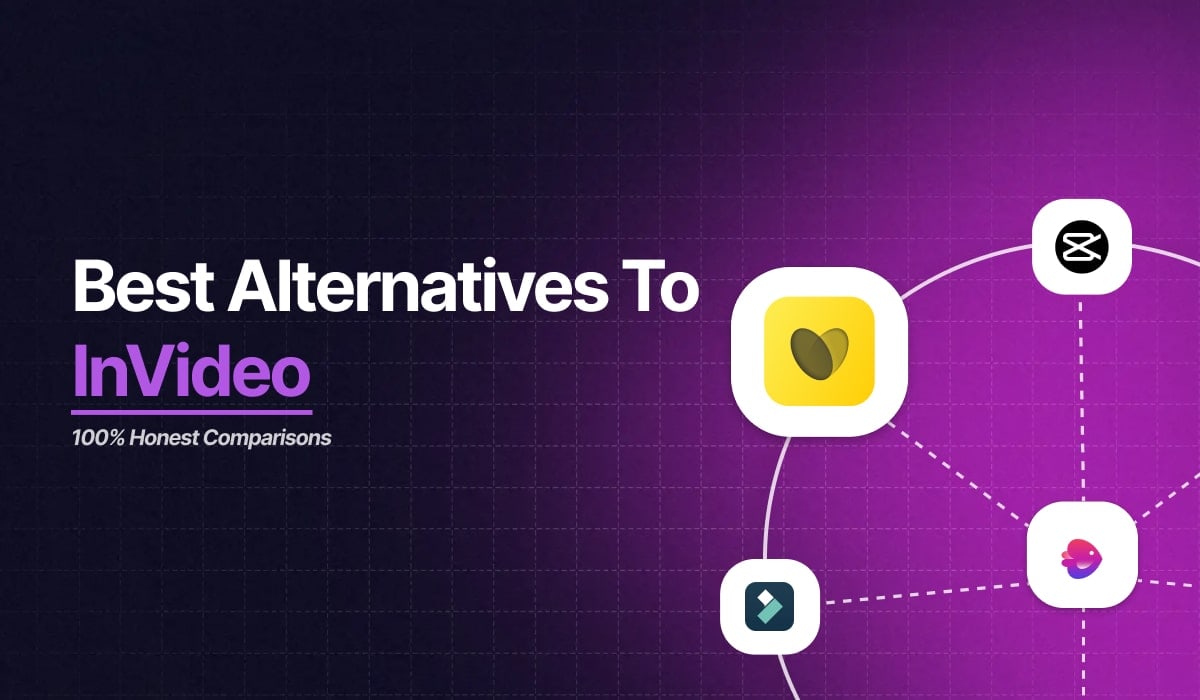
If you’re on the hunt for the best inVideo alternative, we’ve listed some of the most versatile tools for video editing and creation.
These alternatives cater to different user needs, from casual creators to professional editors.
Key Takeaways
| # | App Name | Why It’s Better than inVideo |
|---|---|---|
| 1 | SendShort | AI-powered video editing with a focus on social media optimization. |
| 2 | Filmora | Simplified interface for beginners with advanced features. |
| 3 | CapCut | Offers extensive effects and editing tools for free. |
| 4 | Adobe Premiere Pro | Industry-standard professional editing software. |
| 5 | VEED | Browser-based video editor with collaborative features. |
| 6 | Synthesia | Specializes in AI-generated videos using avatars. |
| 7 | Pictory | Great for turning scripts or long-form content into short videos. |
What is inVideo?
inVideo is an online video editing platform that allows creators to make professional-looking videos using pre-designed templates and simple editing tools. It’s designed for marketers, businesses, and content creators who want to create videos for social media, ads, or presentations without advanced technical skills.
- Need to create polished videos with minimal effort? ✔️
- Want access to a library of templates, stock footage, and music? ✔️
inVideo is a great option for quick, template-based video creation, but it may not be ideal for users seeking advanced editing tools or full creative freedom.
But that raises the question: are there better tools that offer a balance of customization, ease of use, and affordability? Let’s take a closer look.
Listed: Best inVideo Alternatives
Currently, these are the very best alternatives to inVideo: SendShort, Filmora, and CapCut.
Let’s break down what each tool offers compared to inVideo.
1. SendShort

SendShort is an AI-powered video editing platform designed for creating engaging content optimized for social media. It helps you transform longer videos into short clips quickly and efficiently.
Compared to other alternatives, SendShort excels at automating video editing tasks while also providing customization tools for fine-tuning content specifically for social media platforms.
Pros:
- AI-driven video editing and optimization.
- Excellent for short-form content.
- Easy to use, even for beginners.
- Integration with popular social platforms.
Cons:
- Limited manual editing options.
- Leans more towards short-form content.
Pricing: SendShort starts at $15/month.
How Does It Compare to inVideo?
SendShort focuses on AI-driven editing for social media, whereas inVideo provides more template-driven, traditional video editing.
2. Filmora
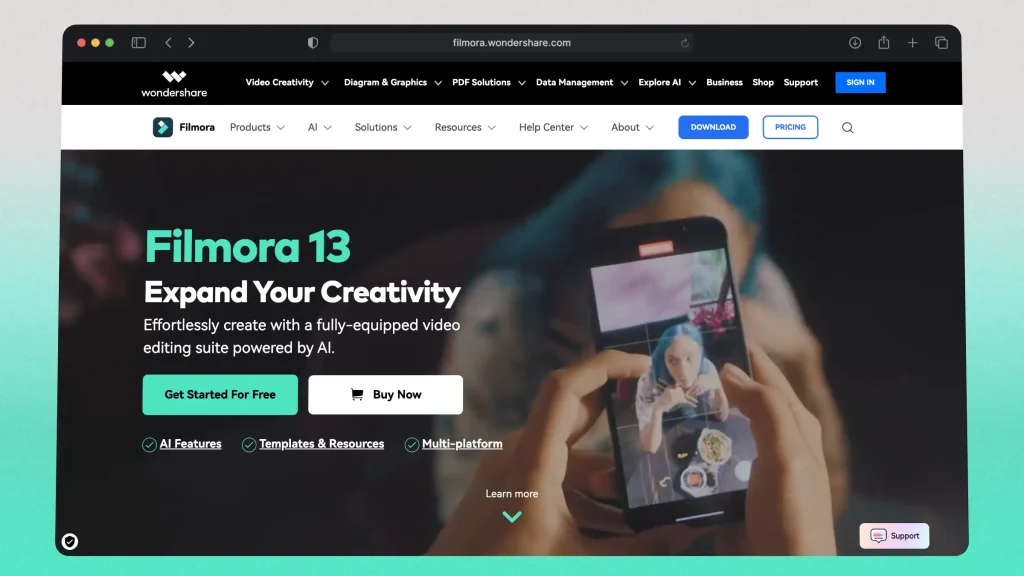
Filmora is a user-friendly video editing software that balances simplicity with powerful features, making it ideal for beginners who still want some advanced options.
Compared to other alternatives, Filmora offers a more accessible interface while still providing a wide range of tools that can cater to both novice and advanced users.
Pros:
- Simple, drag-and-drop interface.
- Wide range of effects and transitions.
- Supports 4K video editing.
- Regular updates with new features.
Cons:
- Watermark on videos in the free version.
- Some features require in-app purchases.
- Slower rendering speed for large projects.
Pricing: Filmora starts at $39.99/year.
How Does It Compare to inVideo?
Filmora offers a simpler interface with more advanced tools, while inVideo focuses heavily on template-based editing.
3. CapCut
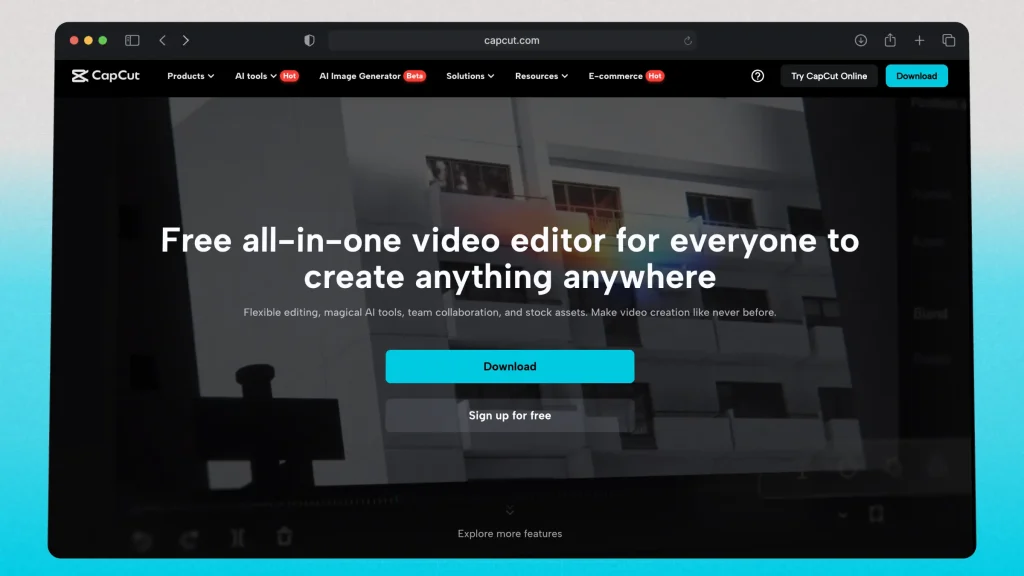
CapCut is a free video editing app known for its powerful editing tools and effects, making it popular among content creators who need a budget-friendly solution.
Compared to other alternatives, CapCut stands out due to its extensive free effects, filters, and transitions, along with powerful editing capabilities.
Pros:
- Free to use with powerful tools.
- Excellent for adding effects and filters.
- Suitable for mobile editing.
- Regularly updated with new features.
Cons:
- May lack professional-grade features.
- Not ideal for long-form content.
- Can be overwhelming for complete beginners.
Pricing: CapCut is free.
How Does It Compare to inVideo?
CapCut provides more effects and editing tools for free, while inVideo offers a broader range of templates and a more traditional editing experience.
4. Adobe Premiere Pro

Adobe Premiere Pro is a leading professional video editing software known for its extensive features and capabilities. It is ideal for users looking for a high level of control over their video content.
Compared to other alternatives, Premiere Pro provides advanced editing tools, making it suitable for professional users who need full control over their video production.
Pros:
- Industry-standard software with advanced features.
- High-quality video output.
- Integrates seamlessly with other Adobe products.
- Regularly updated with the latest editing technology.
Cons:
- Steep learning curve for new users.
- Expensive subscription costs.
- High system requirements.
- Overkill for simple projects.
Pricing: Premiere Pro costs $20.99/month as part of Adobe Creative Cloud.
How Does It Compare to inVideo?
Premiere Pro is more suitable for professional editors, while inVideo is aimed at those who prefer using templates for quick editing.
5. VEED

VEED is an online video editor that allows you to edit videos directly from your browser, making it ideal for quick edits and collaboration with team members.
Compared to other alternatives, VEED offers easy online editing without the need for software downloads, making it great for remote teams and fast-paced workflows.
Pros:
- No downloads required.
- Supports collaborative editing.
- Accessible interface suitable for beginners.
- Features for adding subtitles and captions.
Cons:
- Internet connection needed for editing.
- Limited advanced editing capabilities.
- Watermark on free version exports.
- Subscription required for HD exports.
Pricing: VEED starts at $12/month.
How Does It Compare to inVideo?
VEED is better for online editing and collaboration, while inVideo focuses on template-based video creation.
6. Synthesia
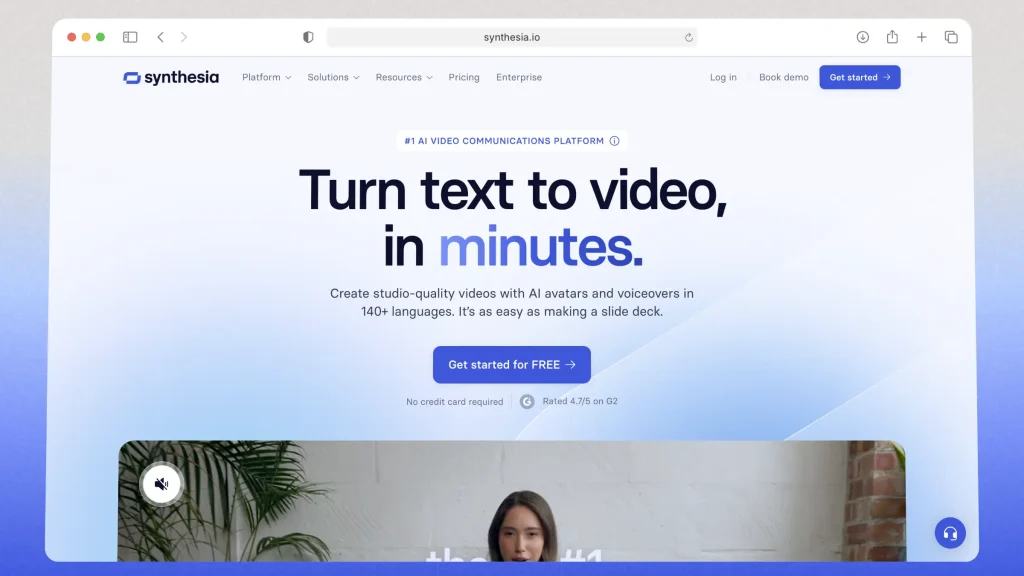
Synthesia is a unique video creation platform that uses AI avatars to create talking-head videos from text. It is ideal for creating corporate training videos or instructional content.
Compared to other alternatives, Synthesia specializes in creating AI-generated videos with avatars, making it stand out for businesses looking to create professional training content quickly.
Pros:
- AI-generated avatars for video creation.
- Supports multiple languages for international audiences.
- Easy to create instructional or training videos.
- Great for creating talking-head videos without recording.
Cons:
- Not suitable for creative editing projects.
- Limited customization for video effects.
- Requires a subscription for advanced features.
- Less flexibility compared to traditional video editors.
Pricing: Synthesia starts at $29/month.
How Does It Compare to inVideo?
Synthesia is focused on AI avatars and text-to-video conversion, while inVideo offers more traditional video editing with templates.
7. Pictory
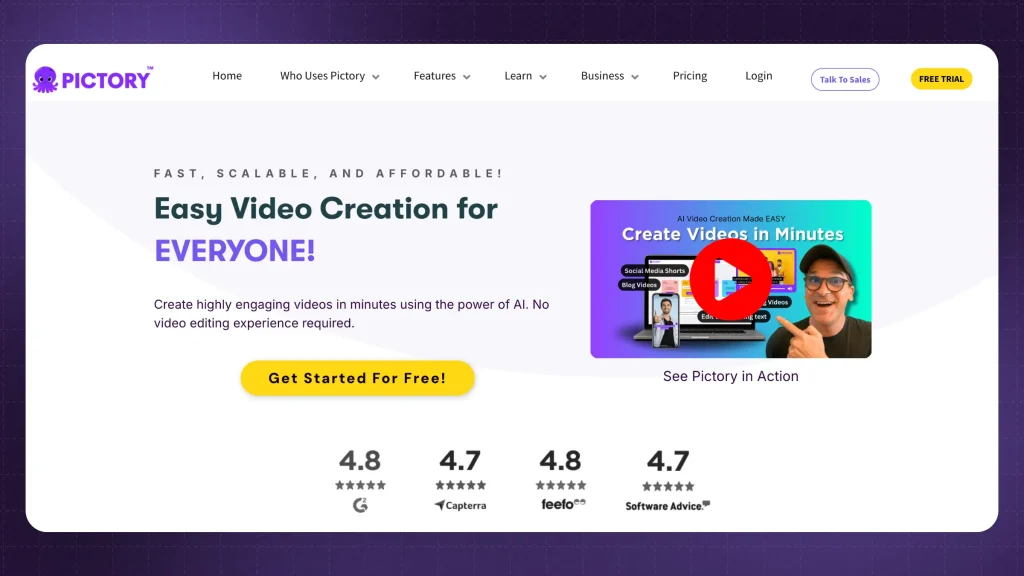
Pictory is a video creation tool designed to turn scripts or long-form content into short, engaging videos. It is particularly useful for marketers and content creators.
Compared to other alternatives, Pictory stands out for its ability to automatically create short videos from text, making it a great choice for content repurposing.
Pros:
- Ideal for turning scripts into videos.
- Automatically adds captions.
- Suitable for repurposing long-form content.
- AI-driven video summaries.
Cons:
- Not ideal for detailed video editing.
- Subscription needed for premium features.
- Limited manual editing options.
- Not suitable for complex video projects.
Pricing: Pictory starts at $19/month.
How Does It Compare to inVideo?
Pictory excels at transforming long-form content into short videos, while inVideo provides a more traditional video editing experience.
Which inVideo Alternative is Right for Me?
For those seeking a top all-around alternative to inVideo, SendShort provides an AI-driven approach to content creation.
- Filmora is a fantastic option for beginners who need an intuitive editor with advanced features. CapCut is best suited for those seeking a free solution, while Adobe Premiere Pro caters to professional editors looking for complete control.
- For collaborative online editing, VEED is a great choice, while Synthesia is ideal for AI-generated corporate videos.
- Pictory is great for repurposing content quickly.
If none of them are for you, then you should go for inVideo — but I suggest you don’t do that unless you’ve read this thorough inVideo review first.
All inVideo Alternatives Compared
| App Name | Why It’s Better than inVideo | Pros | Cons | Pricing |
|---|---|---|---|---|
| SendShort | AI-powered editing tailored for social media. | – Automates video creation. – Optimized for short-form content. | – Limited manual editing. – Focuses on social platforms. | Starts at $15/month. |
| Filmora | Simplified interface with advanced features. | – User-friendly. – Supports 4K editing. – Regular updates. | – Watermark on free version. – Slower for large projects. | Starts at $39.99/year. |
| CapCut | Free editor with powerful tools and effects. | – Free to use. – Mobile-friendly. – Great for TikTok videos. | – Limited professional tools. – Focused on short edits. | Free, with optional in-app purchases. |
| Adobe Premiere Pro | Advanced tools for professional-grade projects. | – Industry-standard. – Seamless Adobe integration. | – Expensive. – Steep learning curve. | $20.99/month. |
| VEED | Browser-based with collaborative editing options. | – No software download needed. – Easy for beginners. | – Needs stable internet. – Limited advanced features. | Starts at $12/month. |
| Synthesia | Specializes in AI avatars for corporate content. | – AI-generated talking-head videos. – Multilingual support. | – Limited creative editing. – Focused on business use. | Starts at $29/month. |
| Pictory | Transforms long-form content into short videos. | – AI-driven text-to-video. – Adds captions automatically. | – Limited manual editing. – Not ideal for complex edits. | Starts at $19/month. |
FAQ
1. Is there a free alternative to InVideo?
Yes, there are free alternatives to InVideo, such as SendShort, which offers essential video editing features like auto-captioning and trimming for short-form content.
Other free options include Canva, which provides basic video editing tools and templates, and Kapwing, which allows users to edit videos and add captions on a free plan.
2. Is there a free version of InVideo?
Yes, InVideo does offer a free version, but it comes with limitations, such as a watermark on exported videos and restricted access to premium features. Users can still utilize basic editing tools and templates on the free plan.
To remove watermarks and access additional features, an upgrade to a paid subscription is required.
3. Who are inVideo’s competitors?
InVideo’s competitors include:
- SendShort: Provides AI-powered video editing and auto-captioning, tailored for creating short-form content for social media.
- Canva: Offers video editing tools with templates, allowing users to create visually appealing videos easily.
- Kapwing: Features a browser-based editor for video trimming, auto-captioning, and adding effects.
- Veed.io: Known for video editing, transcription, and auto-captioning capabilities, aimed at social media content creators.
- Adobe Premiere Pro: A professional video editing software with advanced features, suitable for detailed and complex edits.
- Clipchamp: An online video editor integrated with Microsoft, providing tools for quick video editing and sharing.
- Wondershare Filmora: A user-friendly video editor with a wide range of effects and templates for professional-looking videos.
These platforms offer various video editing tools, catering to different levels of expertise and content creation needs.
Thanks a lot for reading this,
David Ch
Head of the Editing Team at SendShort







