Looking for the best subtitle translating software? Then look no further, as this is the ultimate list to check out before buying such an app.
Together, we’ll study everything about 5 of the best apps — we’ll look at their pros, cons, features, pricing, and much more.
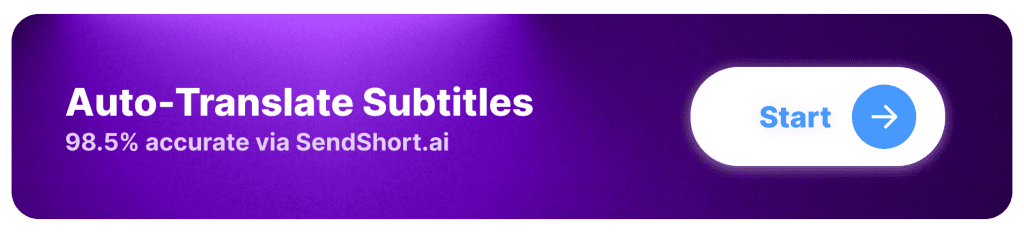
Videos are a universal form of communication, but language can still be a barrier.
Translating subtitles helps your content connect with people from different cultures and regions, significantly broadening your audience.
Translated subtitles improve accessibility for non-native speakers and those with hearing impairments. They allow everyone to fully understand your message, ensuring your content is inclusive and available to a wider range of audiences. This is especially important in today’s focus on diversity and inclusion.
Definition: A bounce rate for videos measures how quickly viewers leave or stop watching your video after starting it.
When viewers can watch a video in their preferred language, they are more likely to stay engaged and watch it till the end. Subtitles also make it easier for viewers to follow along with complex information or dialogues, increasing the likelihood of shares, likes, and overall positive feedback on your content.
Search engines crawl subtitles and captions, meaning videos with multilingual subtitles are more likely to rank higher in search results. This increases your content’s visibility across different countries and languages, bringing in more organic traffic and broadening your influence.
Subtitle-translating apps automate much of the work, making the process faster and more efficient.
Instead of manually translating and syncing subtitles, which can be time-consuming and prone to mistakes, you can rely on apps that provide precise, contextually accurate translations in minutes.
Currently, these are the 5 best subtitle translators: SendShort, YouTube, Google Translate, Kapwing, and VEED.
Here’s a short comparison of them:
| App | Best For | Key Feature | Pricing |
|---|---|---|---|
| SendShort | Social media creators | AI-powered subtitle translation | Free plan, $15/month for more features |
| YouTube | Casual video content | Auto-generated subtitles | Free |
| Google Translate | Quick text translations | Fast and easy | Free |
| Kapwing | Beginners editing online | Subtitle translation and styling | Free, $16/month for Pro |
| VEED | Pro-level video creators | Advanced subtitle customization | Free plan, $25/month for full features |
Shortly, this is our list of the top 5 picks.
But join me as we go through the detailed comparison of each app!
Website: sendshort.ai
SendShort is an AI-powered video editing tool designed for social media creators who need to translate subtitles quickly and effectively. Its intuitive interface and advanced AI make it perfect for creating engaging, localized content.

Compared to other alternatives, SendShort excels with its fast, accurate AI-driven subtitle translation, tailored specifically for video content creators.
Pros:
Cons:
Pricing:
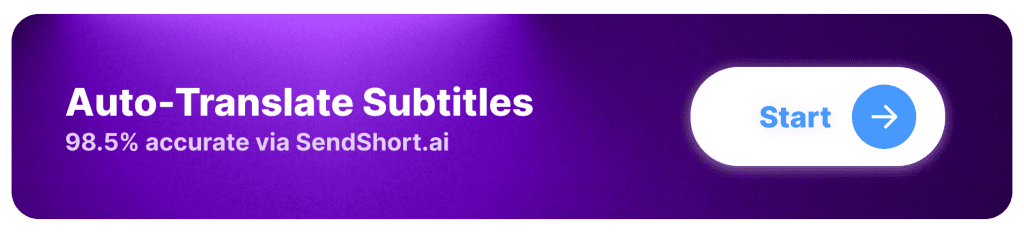
Website: studio.youtube.com
YouTube provides automatic subtitle generation and translation as a built-in feature for video creators. It’s convenient for casual content creators who want a quick solution.
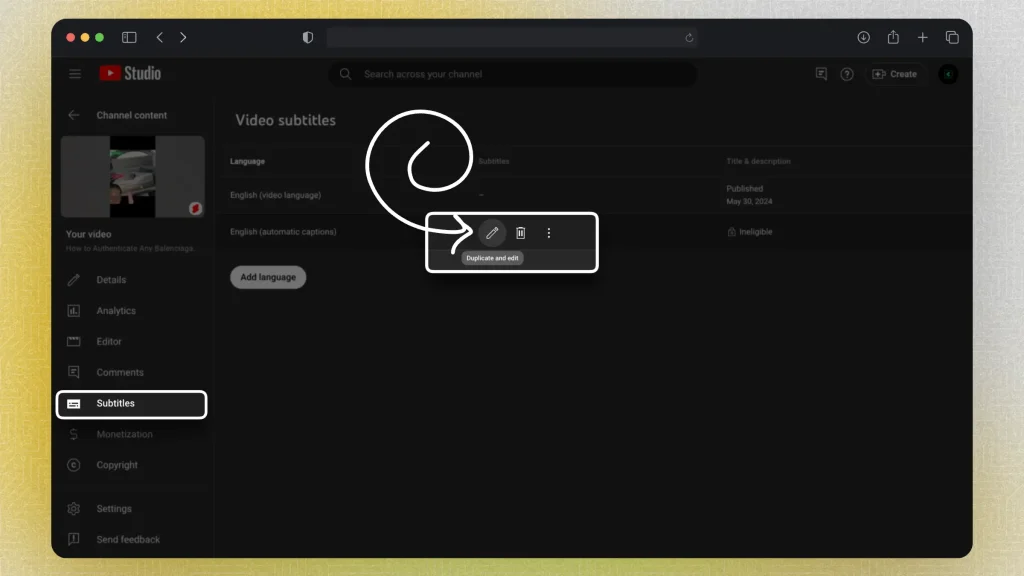
Compared to other alternatives, YouTube is free and easy to use, but its translation accuracy can sometimes fall short.
Pros:
Cons:
Pricing: Free.
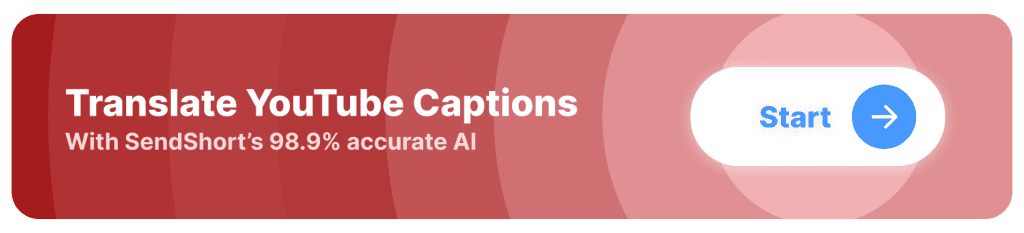
Website: translate.google.com
Google Translate is a fast, text-based translation tool that can help creators manually translate subtitles for their videos. It’s ideal for quick text translations.
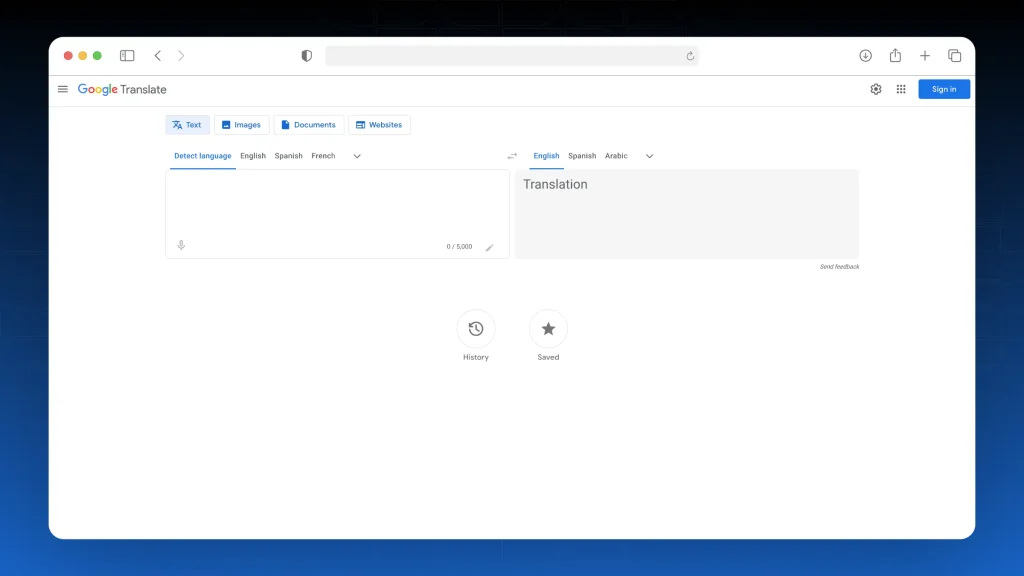
Compared to other alternatives, Google Translate stands out for its speed and simplicity, but it’s not video-specific.
Pros:
Cons:
Pricing: Free.
Website: kapwing.com
Kapwing is an online video editor that allows users to add, translate, and style subtitles. It’s a beginner-friendly platform suitable for creators who want more customization.
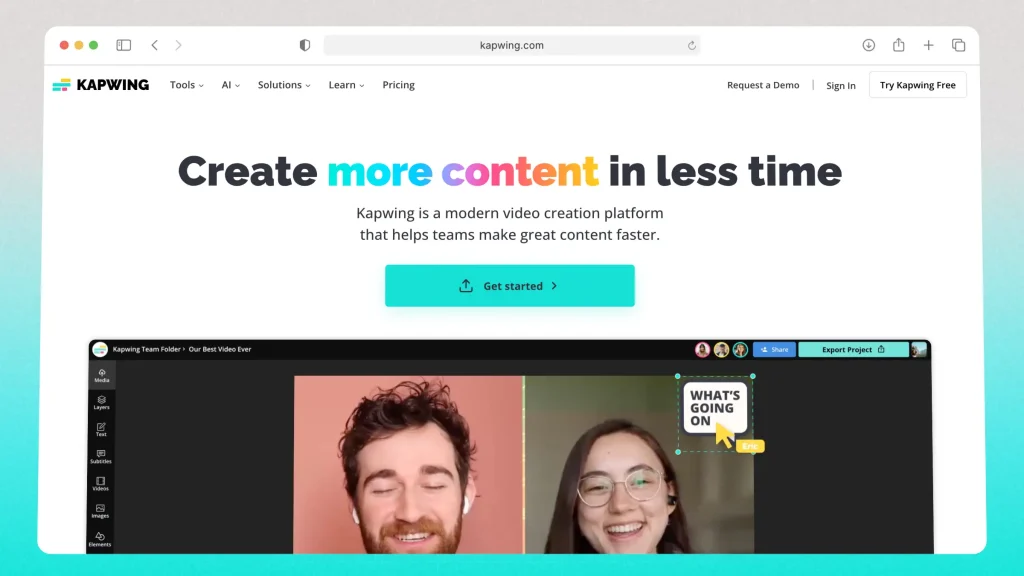
Compared to other alternatives, Kapwing is an excellent choice for users looking for a balance between simplicity and creative control.
Pros:
Cons:
Pricing:
Thinking of going for Kapwing? I highly recommend that you read this thorough review of Kapwing before purchasing one of its plans.
Website: veed.io
VEED is a professional video editing tool with advanced subtitle translation and customization options. It’s geared toward creators who want full control over their content.

Compared to other alternatives, VEED is a great choice for professional-level editing and subtitle work, but it’s more complex than simpler tools like SendShort.
Pros:
Cons:
Pricing:
Fancying Veed? Have a look at our detailed Veed review.
The #1 deciding factor when choosing a subtitle translator is translation accuracy.
If the subtitles aren’t accurate, they can confuse or alienate viewers, leading to a poor user experience. High-quality translations ensure your message resonates with the audience and maintains professionalism, especially if you’re targeting a global or multilingual audience.
Ensure the tool supports all the languages you need, especially if you’re targeting diverse audiences.
Some apps offer better translations for specific languages based on AI or human input.
Check if the tool uses advanced AI models or professional translators and look for features like context-based translations to avoid awkward phrasing.
If you’re using editing software like Premiere Pro or Final Cut, ensure the subtitle tool integrates smoothly with your workflow.
Many tools offer free versions, but advanced features may come at a cost.
Compare pricing plans to find one that fits your budget while meeting your needs.
Choose a tool that works with your preferred platform (e.g. Android or iOS). Some apps also specialize in cloud-based workflows for team collaboration.
Make sure the tool exports in the formats you need, such as SRT, VTT, or embedded subtitles.
Fast processing times are crucial if you’re managing a high volume of content or tight deadlines.
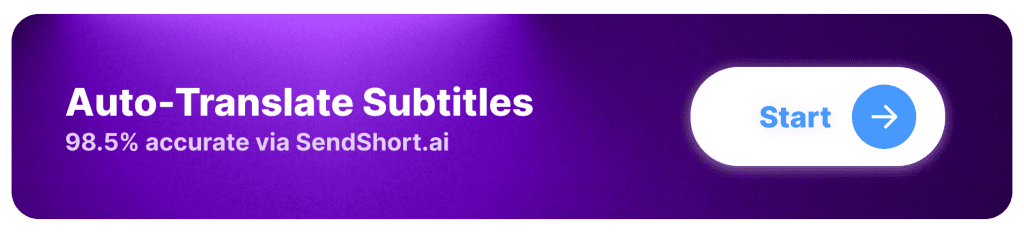
| Aspect | Manual Translation | AI Translation |
|---|---|---|
| Accuracy | High accuracy, especially for nuanced or complex language. | Good for general translations but may struggle with context or idioms. |
| Speed | Time-consuming, especially for long videos or multiple languages. | Extremely fast, processing subtitles in minutes. |
| Cost | Expensive, as it often involves hiring professional translators. | Cost-effective, with many tools offering affordable or free options. |
| Customization | Allows for complete control over wording and style. | Limited customization, depending on the app’s capabilities. |
| Language Support | Depends on the translator’s expertise and availability. | Supports multiple languages, often with extensive options. |
| Contextual Quality | Handles cultural nuances and complex phrasing well. | May produce awkward phrasing or miss cultural nuances. |
| Scalability | Difficult to scale for high volumes or short deadlines. | Easily scales for large projects and multiple languages. |
| Best Use Case | Critical projects needing perfect accuracy (e.g., legal, medical). | Quick, cost-effective solutions for general or social media content. |
So… Which One Should You Choose?
With SendShort, adding and translating subtitles becomes effortless. Just one click is all it takes to make your content accessible to a global audience.
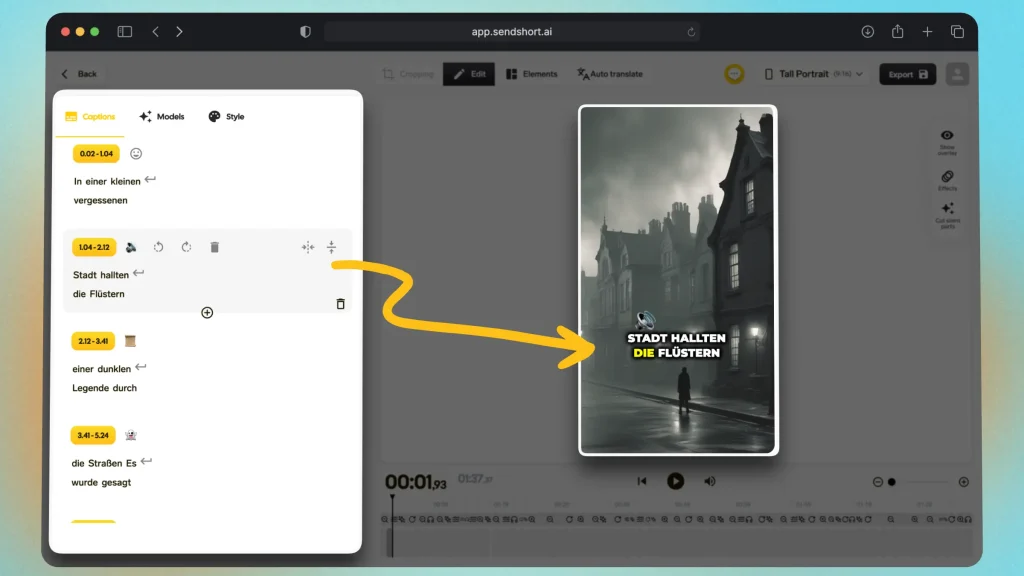
Here’s how SendShort simplifies subtitle translation:
With SendShort, you can expand your reach by translating subtitles quickly and easily, making your content resonate with viewers worldwide.
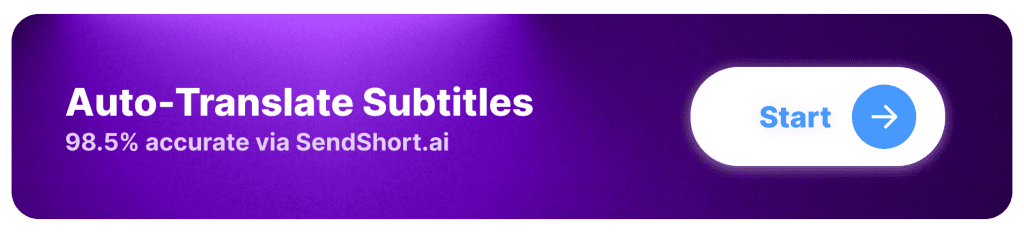
SendShort is the best option for subtitle translation, offering fast, AI-driven accuracy tailored for video creators. It’s perfect for generating precise, localized subtitles effortlessly.
When it comes to AI-powered subtitle translation tools, SendShort stands out as a top choice. It offers seamless and accurate translations, making it ideal for content creators aiming to reach a global audience.
While other platforms like Kapwing and VEED also provide subtitle translation features, SendShort’s user-friendly interface and advanced AI capabilities set it apart.
Yes, Google Translate can help translate text for subtitles manually, but it doesn’t integrate with video editing tools or handle subtitles automatically.
You’ll need to input and time the translations yourself.
Thanks a lot for reading this,
David Ch
Head of the Editing Team at SendShort