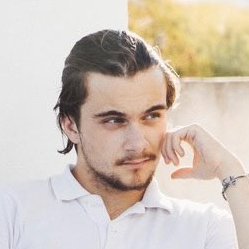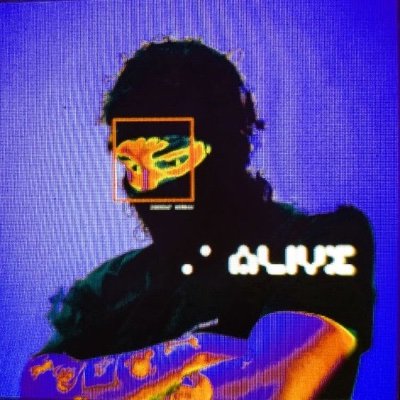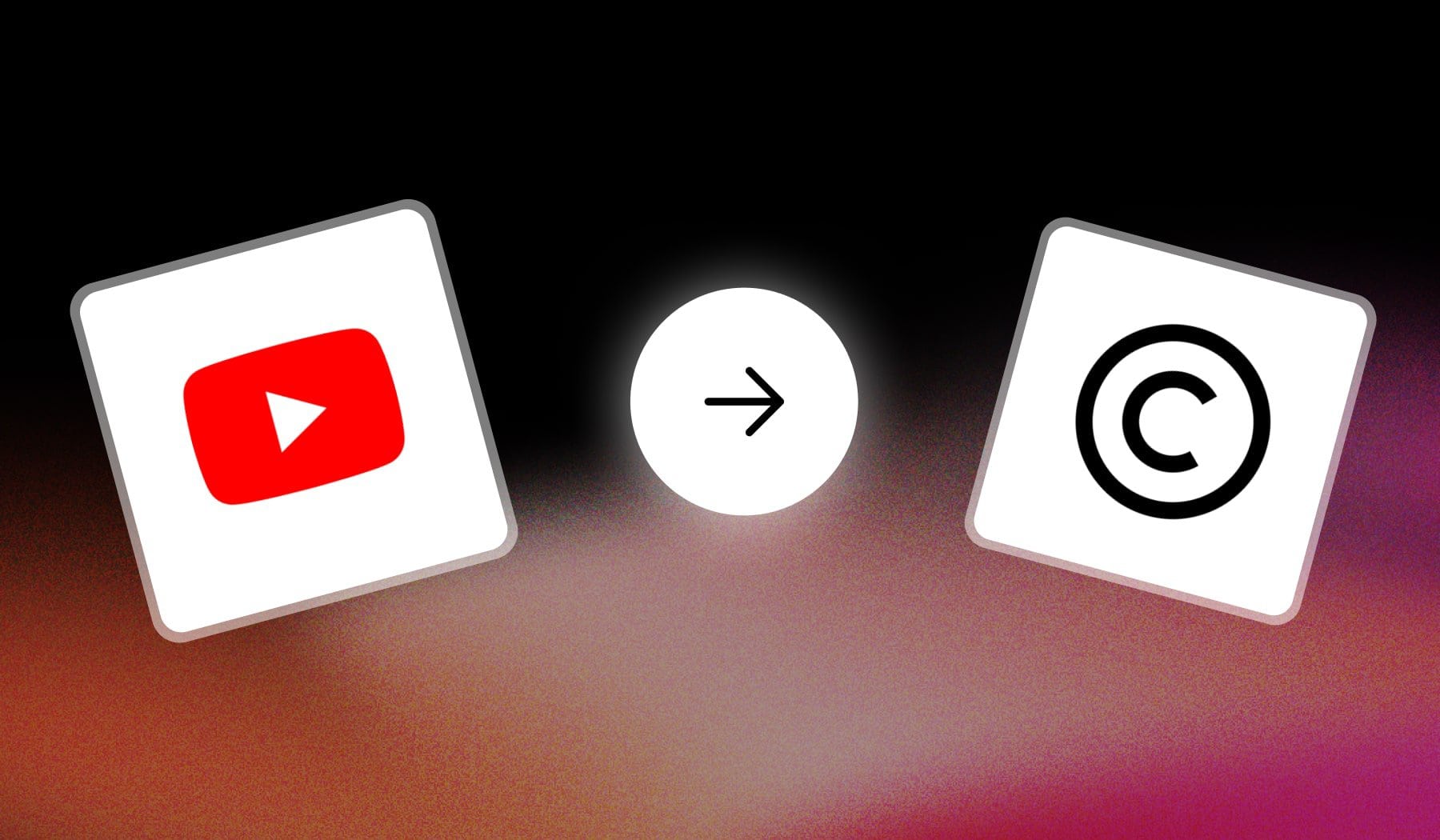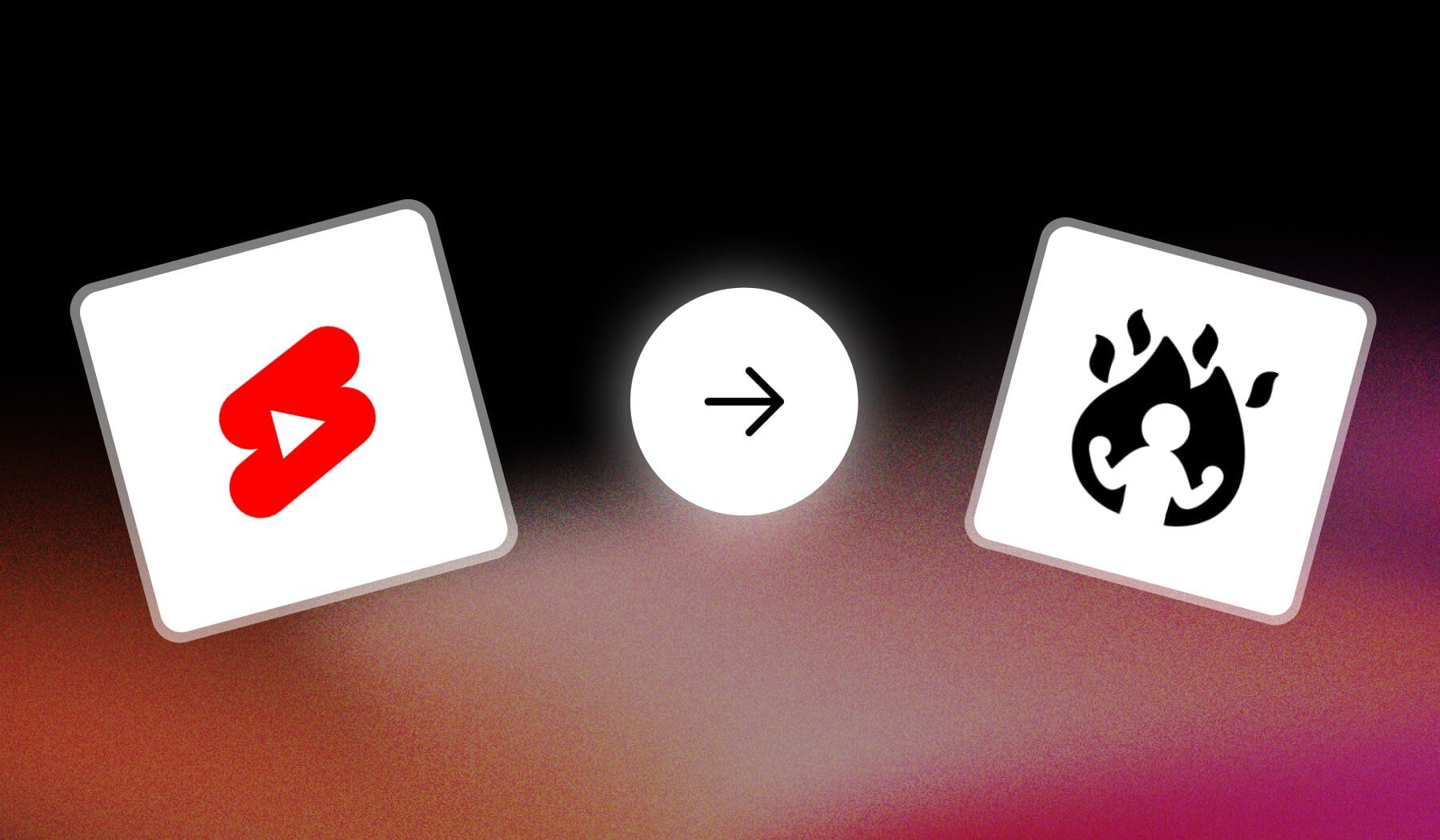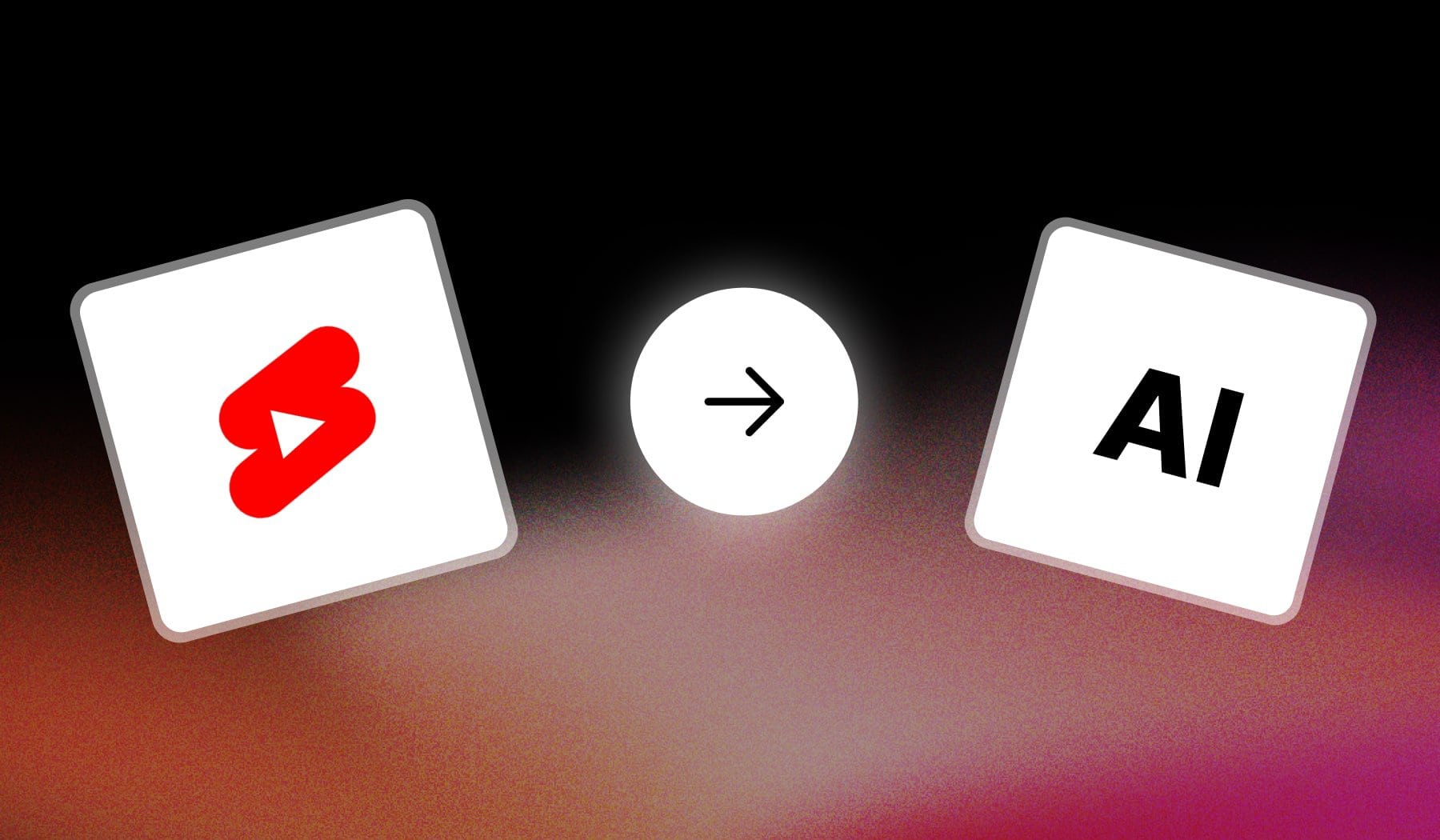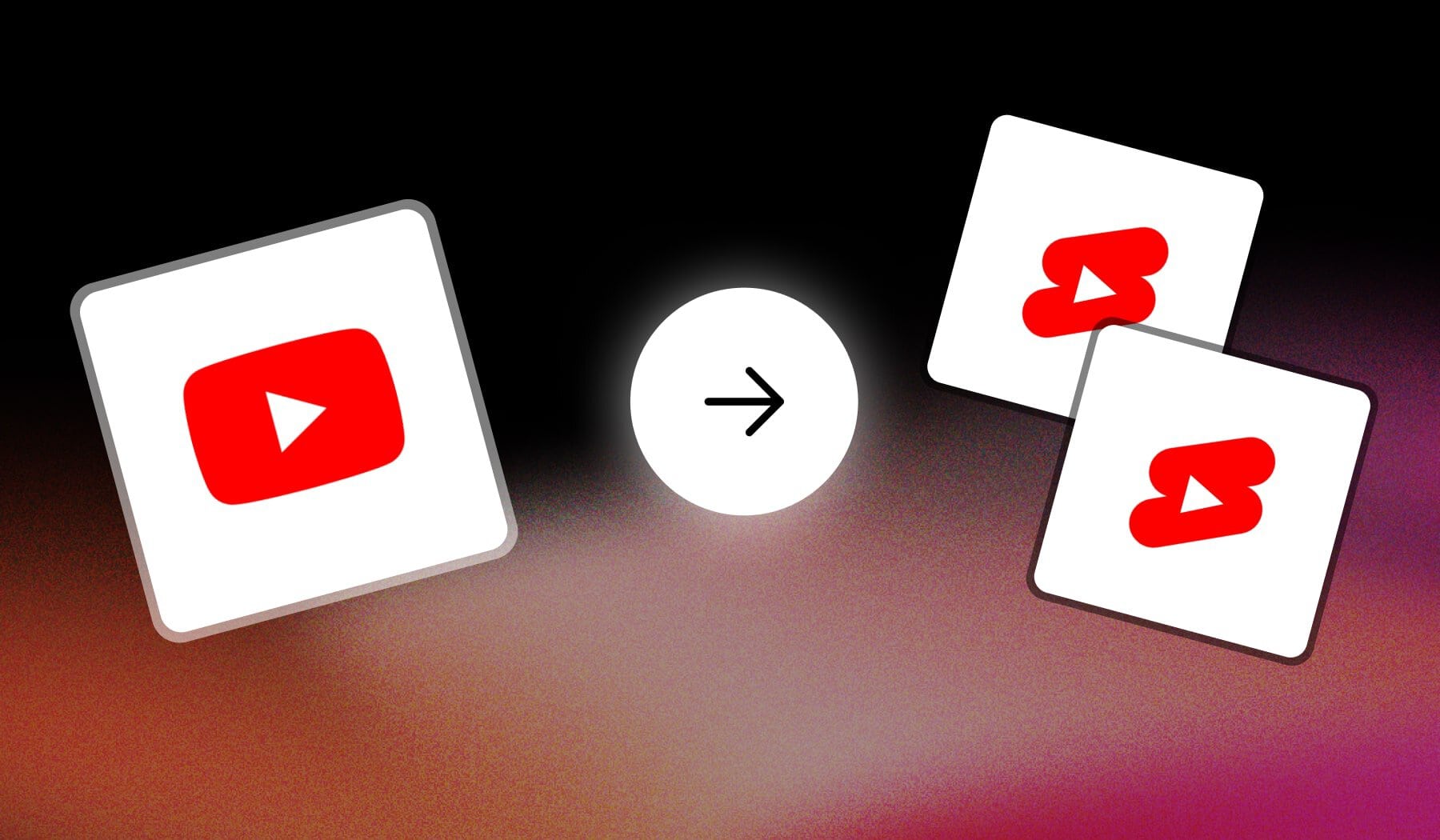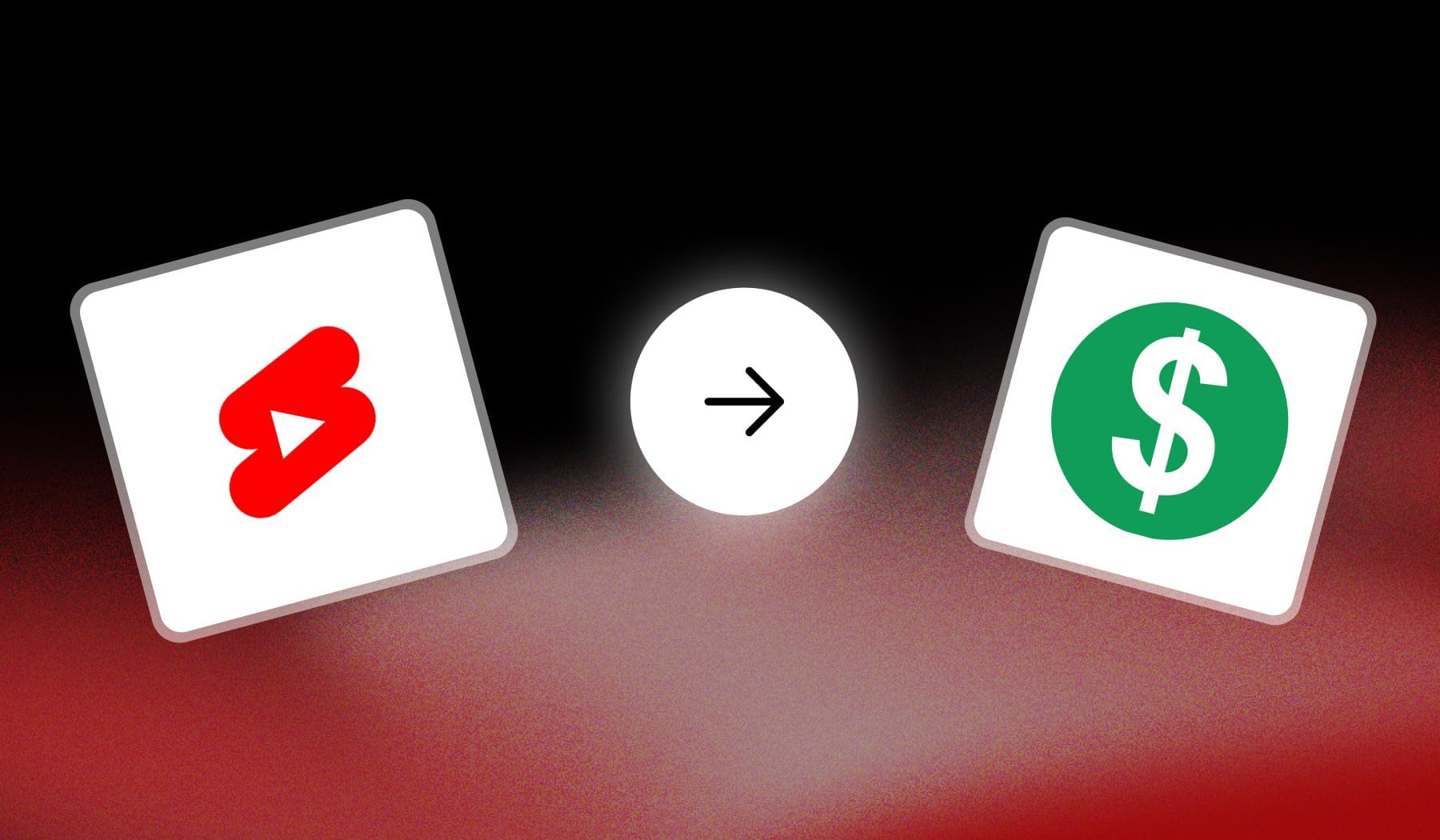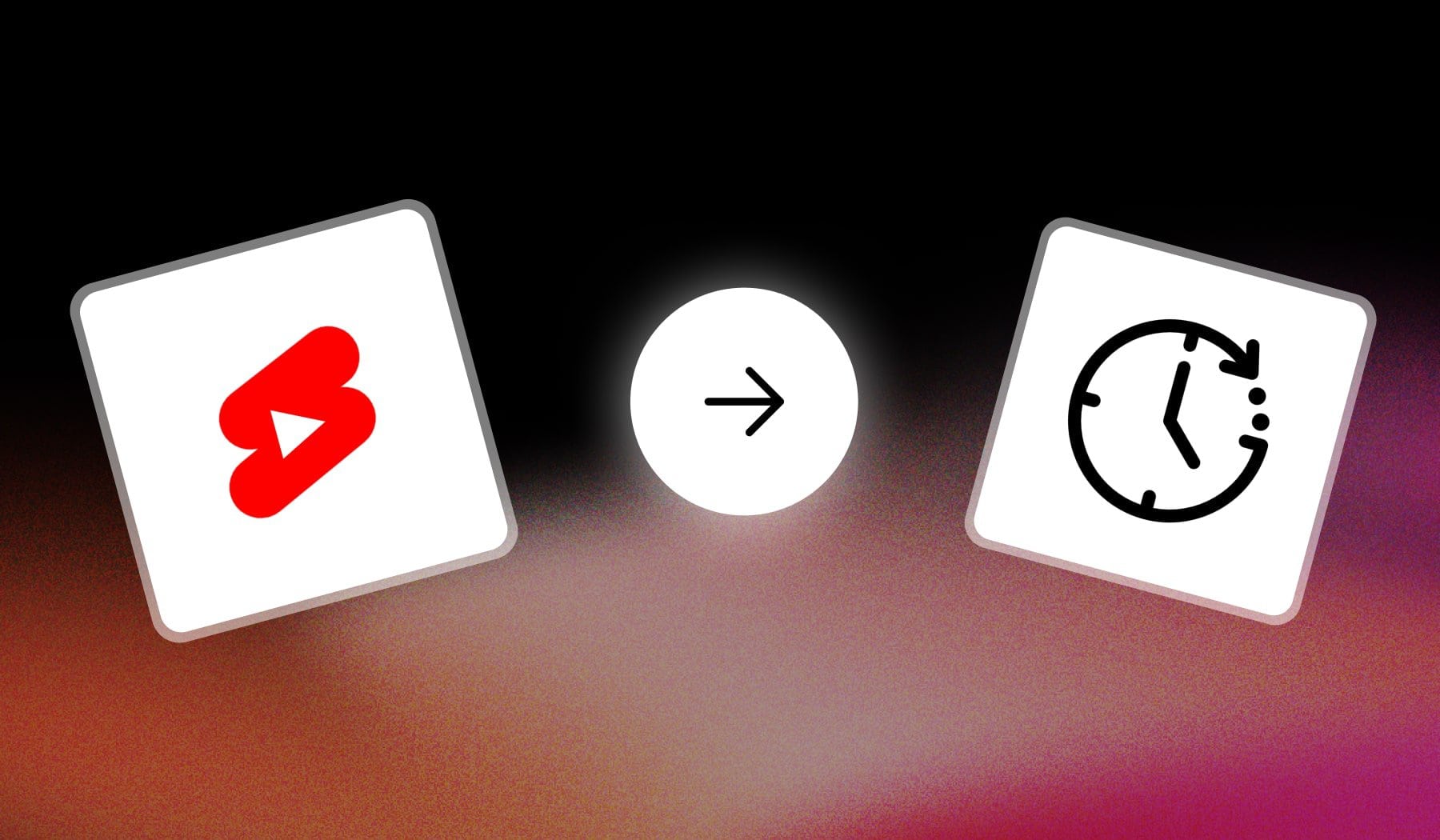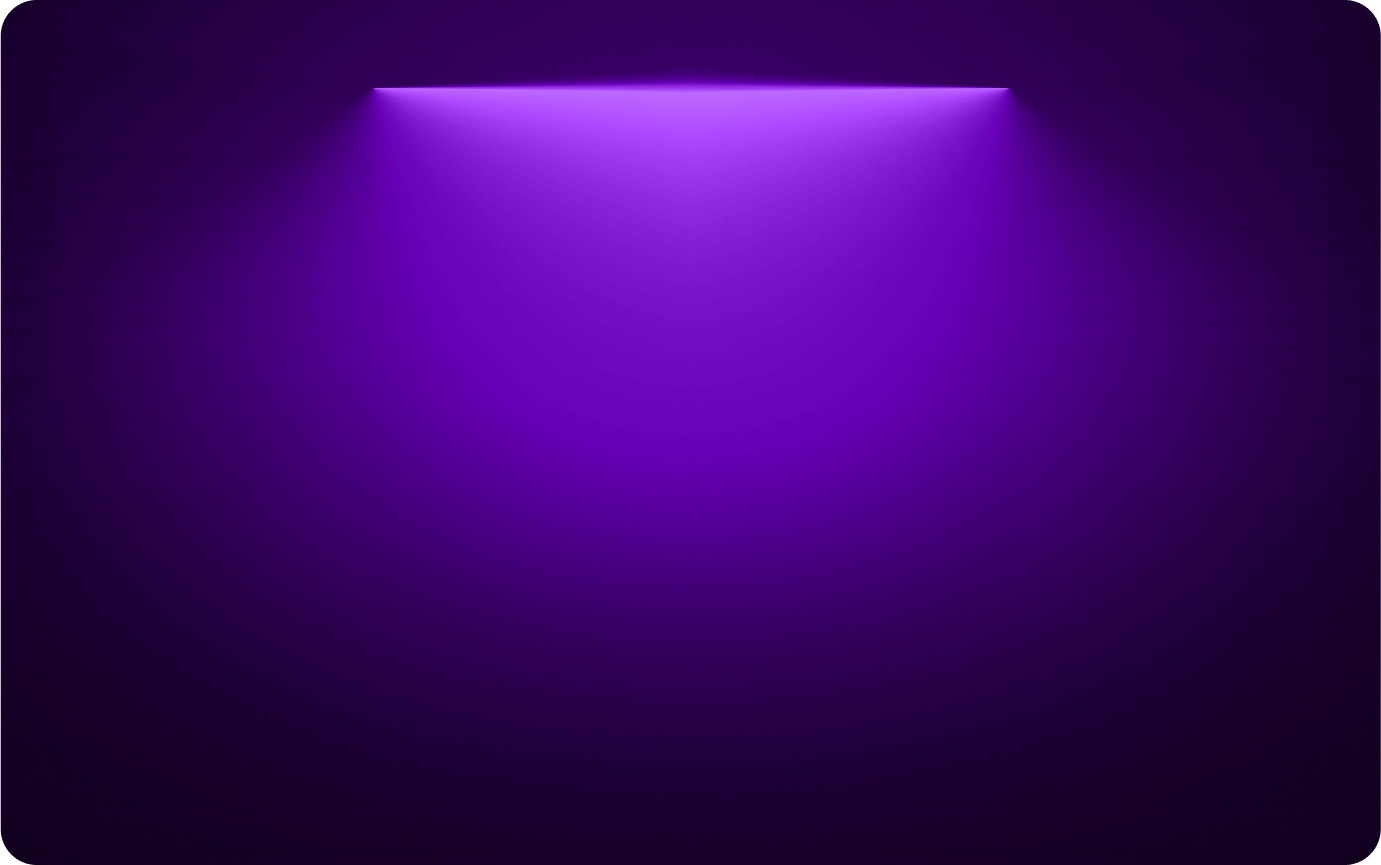
YouTube Shorts Maker
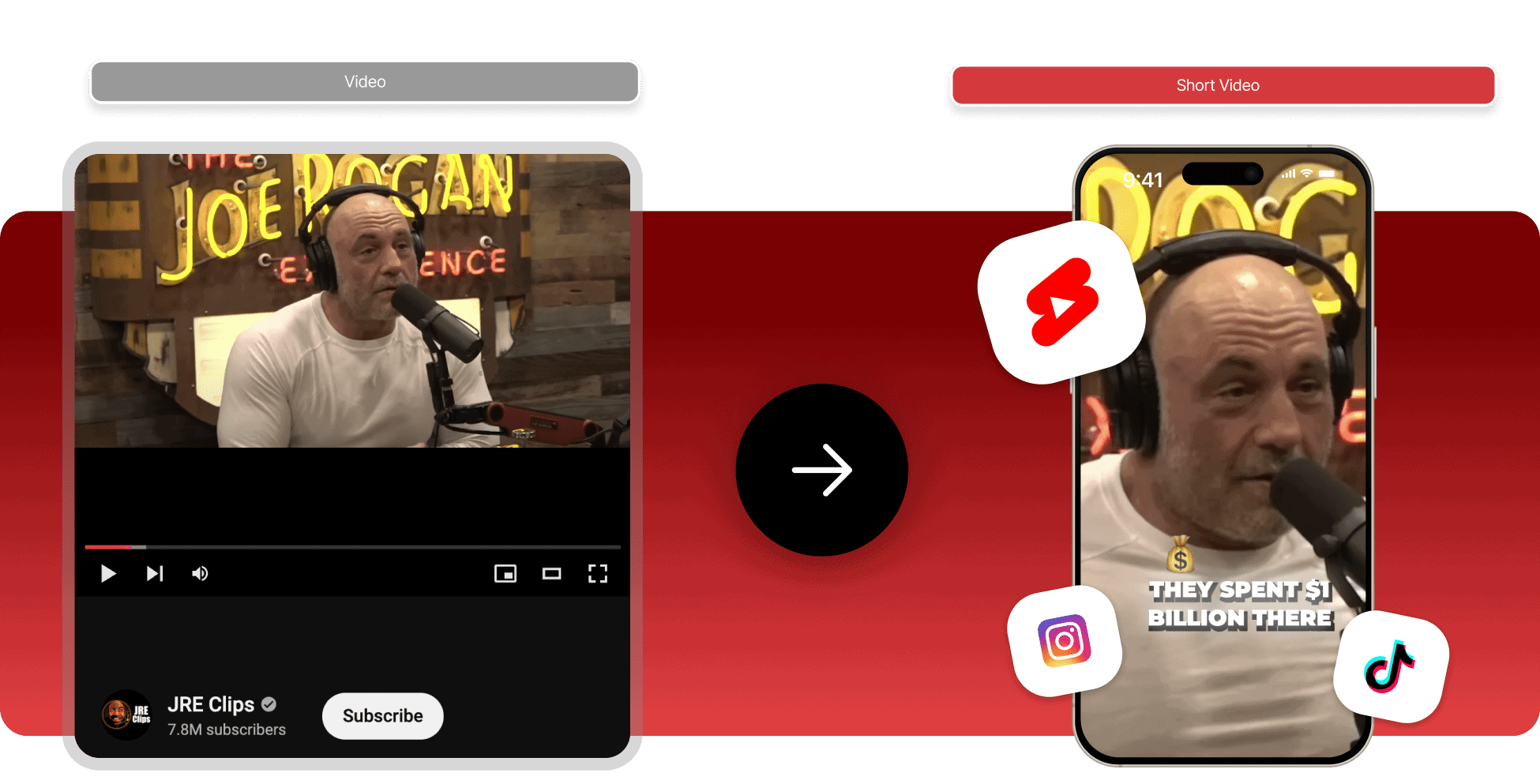
How to Create YouTube Shorts (with AI)
To make Short videos online, your best option is to use a free AI, such as SendShort. Just import a video and the AI makes and edits short videos for you! The best part about SendShort is that you can import both video files and YouTube links — so if you have an existing YouTube video, the AI will just scan it and make Shorts out of it.

1. Upload a video
Add your video in the AI short clip maker. You can import files or YouTube links.

2. Create short clips
Let the AI detect the most viral-worthy parts of your video and create clips (or do that manually).
3. Edit & Download
When finished editing, just click "Export" and download your short video(s).
The #1 AI YouTube Shorts Maker: Online & Free
SendShort is the best short-form video maker because it uses the smartest AI which looks at your videos and creates clips that are prone to go viral. Whether it's for Instagram Reels, TikTok, or YouTube Shorts, our AI can not just make, but also edit your videos with colorful captions, b-rolls, effects, transitions, and anything else that your favourite content creator already has.
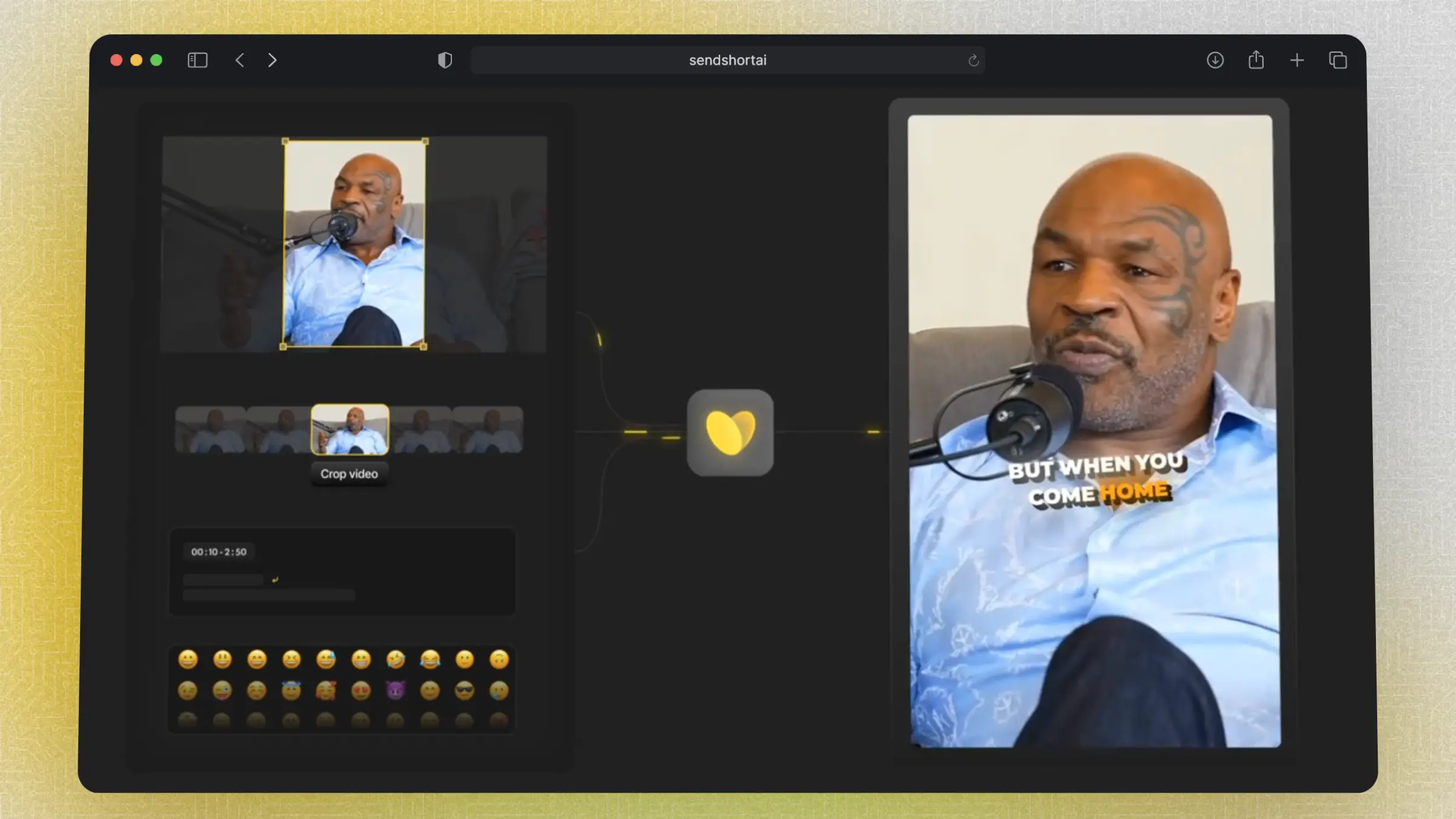
Better Monetization
Every social media platform supporting both long-form and short-form content has a sepparate way of monetizing short content. Creating shorts can help you explore new grounds and earn separate money from your long-form content!
Grow Audiences Easily
YouTube Shorts are known to reach more people easier than regular long-form videos, and Shorts are much easier to edit. Then, with the perfect video, you could grow an audience 10x faster than with long videos.
Helps With Long Videos
Shorts can be teasers or entry points to your long-form videos or other content. Besides, you can convert a single long video into multiple Shorts, which means you're now addressing a different audience with the same long-form video.
AI Simplifies Everything
Content creators juggle multiple responsibilities, from making content to managing teams and other tasks. When it comes to tasks like video editing, SendShort's own AI makes it much easier — it's not just editing, but content scheduling too!
Why Generate Videos for Shorts with AI?
The #1 reason to choose SendShort as your short video maker is because it does everything in once place, and it's also free. From video generation to editing, this AI will take content production off your shoulders! However, all of SendShort's benefits cannot be put in just one sentence, and here's why...
Ready-to-Publish Shorts
You can make it a set-and-forget process, as the AI can automatically look at your YouTube channel, wait for new videos, and create Shorts once new videos are out.
AI-Generated Subtitles
SendShort can listen to your videos, hear what's being said, and then put everything that's said in the video into fancy, colorful subtitles with transitions and emojis.
Repurpose Any Video
Easily turn long-form content into multiple short clips, maximizing your reach and audience engagement with minimal effort. It works for any video on YouTube!
Faceless Content
SendShort allows you to create faceless videos without appearing on camera by using AI-generated visuals, captions, and voiceovers.
Reviews

It's revolutionary for my agency."

SendShort is doing the Lord's work on the time it's taken off my hands!"

I’m really looking forward to using SendShort more and more."

I can only film the video and SendShort adds subtitles (beautiful) and take care of the rest."

The time and energy it saves on creating shorts is insane 🤯"

This AI can transform a YouTube video into 50 shorts...and in just a few minutes..."
Frequently asked questions
Can AI create shorts?
Yes, AI can create shorts. The best tool is SendShort because it can make YouTube Shorts, Instagram Reels, and TikTok videos for free.
Which AI creates Shorts?
SendShort is the AI that creates Shorts. It's free and it can turn long videos into Shorts, or create and edit shorts from scratch using AI.
How to generate Shorts with AI?
You can make and edit Shorts with AI online. Choose a free tool like SendShort, where you can import a video and the AI will generate multiple edited Shorts for you:
- Upload a video in SendShort.ai
- Clip & Edit with AI and/or edit manually
- Download the video
- Upload it to YouTube Shorts, Instagram, and TikTok
That's how simple it is!
What are the benefits of creating Shorts?
- Higher Engagement: Short videos grab attention quickly, keeping viewers engaged in a world of short attention spans.
- Broader Reach: Platforms like TikTok, Instagram Reels, and YouTube Shorts prioritize short-form content, boosting visibility through algorithms.
- Content Repurposing: Long-form videos can be broken into multiple Shorts, maximizing the value of existing content.
- Easy Sharing: Shorts are quick to watch and share, increasing the chances of going viral.
- Audience Growth: They attract new followers, especially on platforms where Shorts are prominently featured.

SendShort creates more than just short videos
SendShort makes video creation simple and efficient. Whether you want to repurpose long content or create engaging short clips, it helps you do it quickly and professionally. Ideal for content creators aiming to save time while maximizing their reach, SendShort combines ease of use with powerful AI features.