3. Post on Facebook
Once the video is repurposed, click "Export" to download it or publish directly to Facebook. Share your content as a Reel, Story, or a regular video post to reach your audience effortlessly.
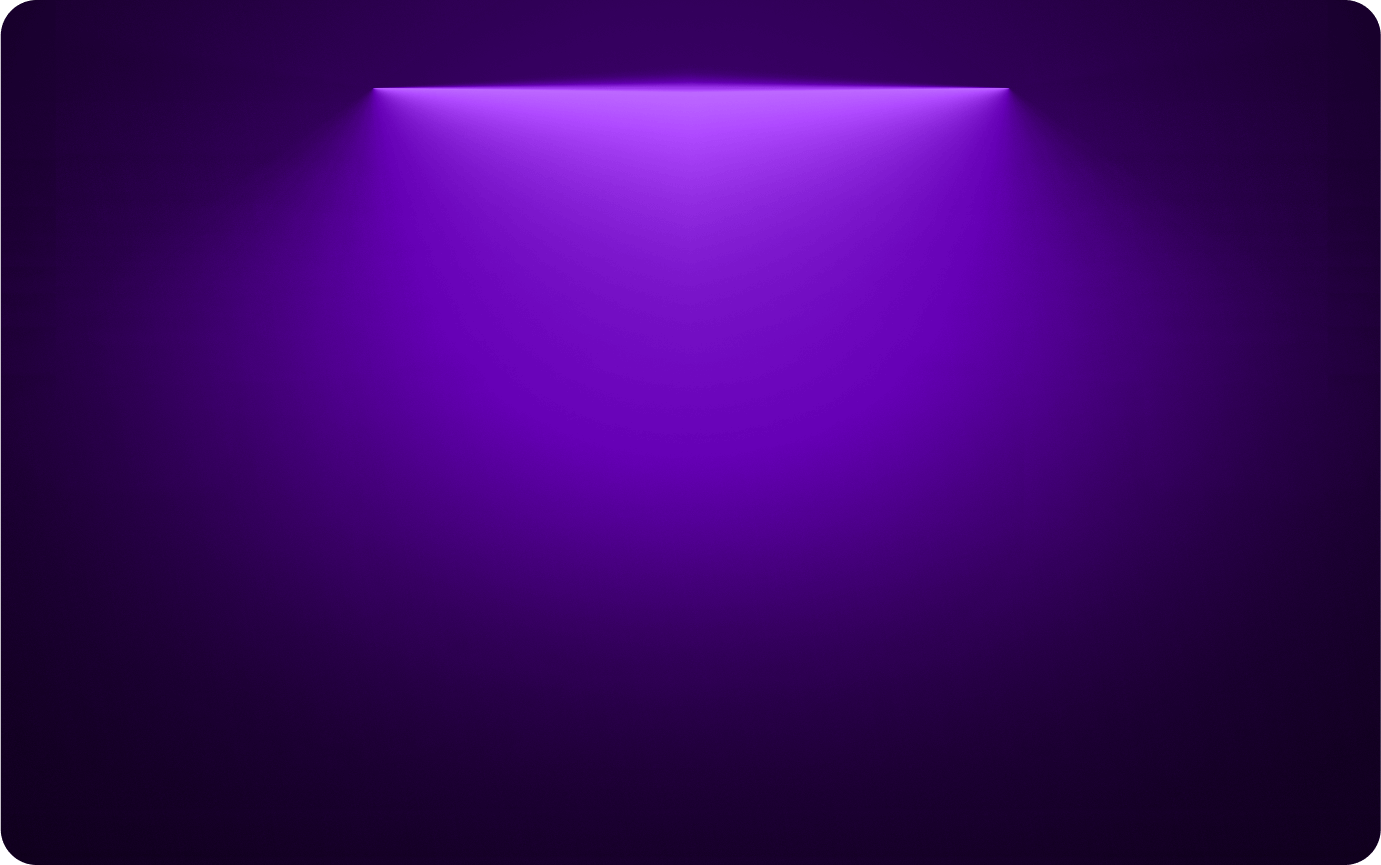
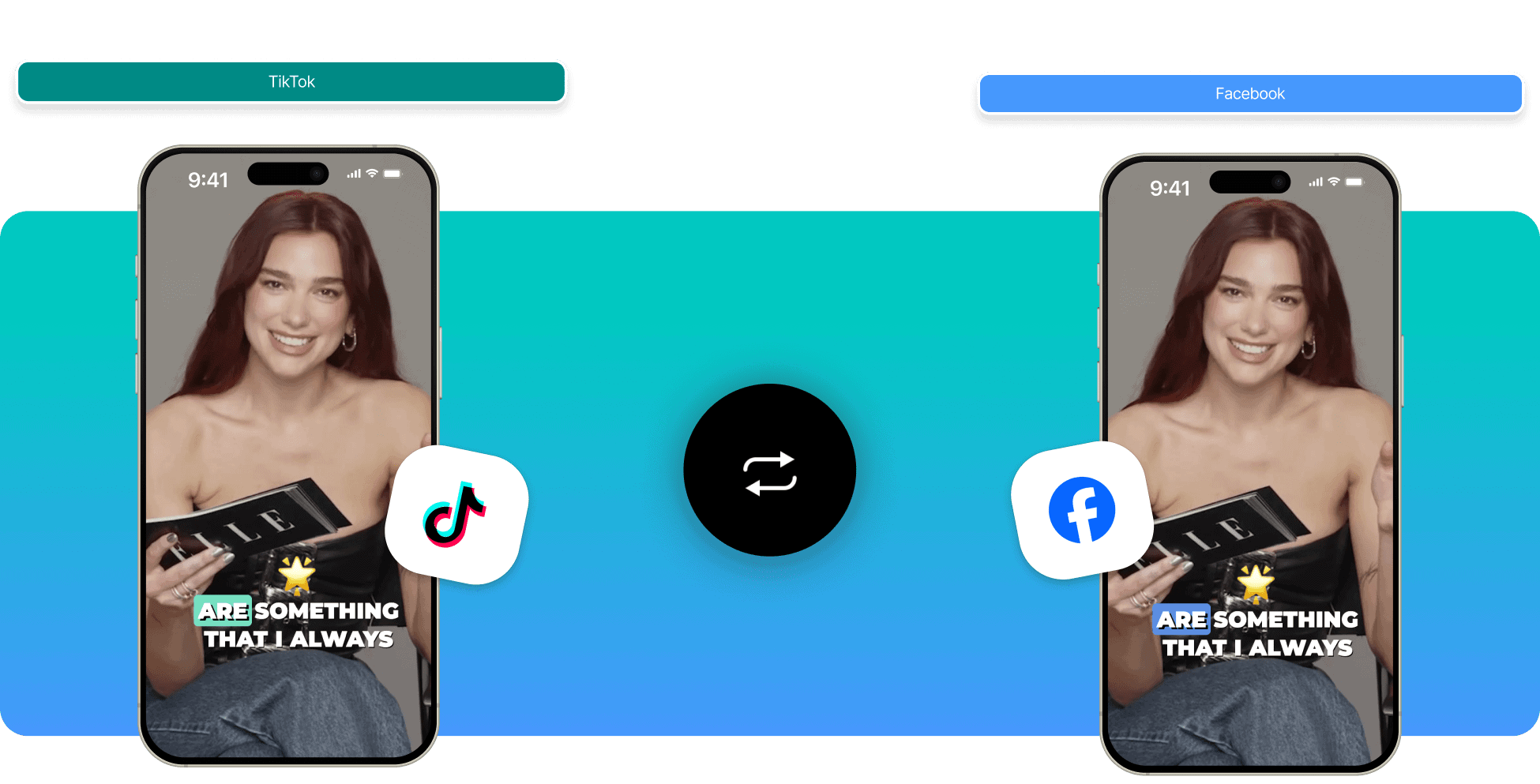
The easiest way to repurpose TikTok videos for Facebook is by using an AI tool like SendShort. SendShort simplifies the process by automatically resizing and optimizing your TikTok videos for Facebook formats like posts, Stories, and Reels. Upload your video, let the AI handle the rest, and share it seamlessly on Facebook.

Upload your TikTok video into SendShort by dragging and dropping the file or pasting the video link. This is the starting point for transforming your TikTok content into Facebook-ready videos.

SendShort's AI will automatically reformat your video for Facebook. It adjusts the aspect ratio, enhances visuals, and ensures compatibility with Facebook Reels, Stories, or posts.
Why let great content live on just one platform? Facebook and TikTok are both powerful for grabbing attention, but manually reformatting videos is a grind. With SendShort, you can instantly repurpose Facebook videos for TikTok or TikTok videos for Facebook — perfectly optimized for each platform. No extra editing, no wasted time, just quick, seamless repurposing to grow your reach everywhere.
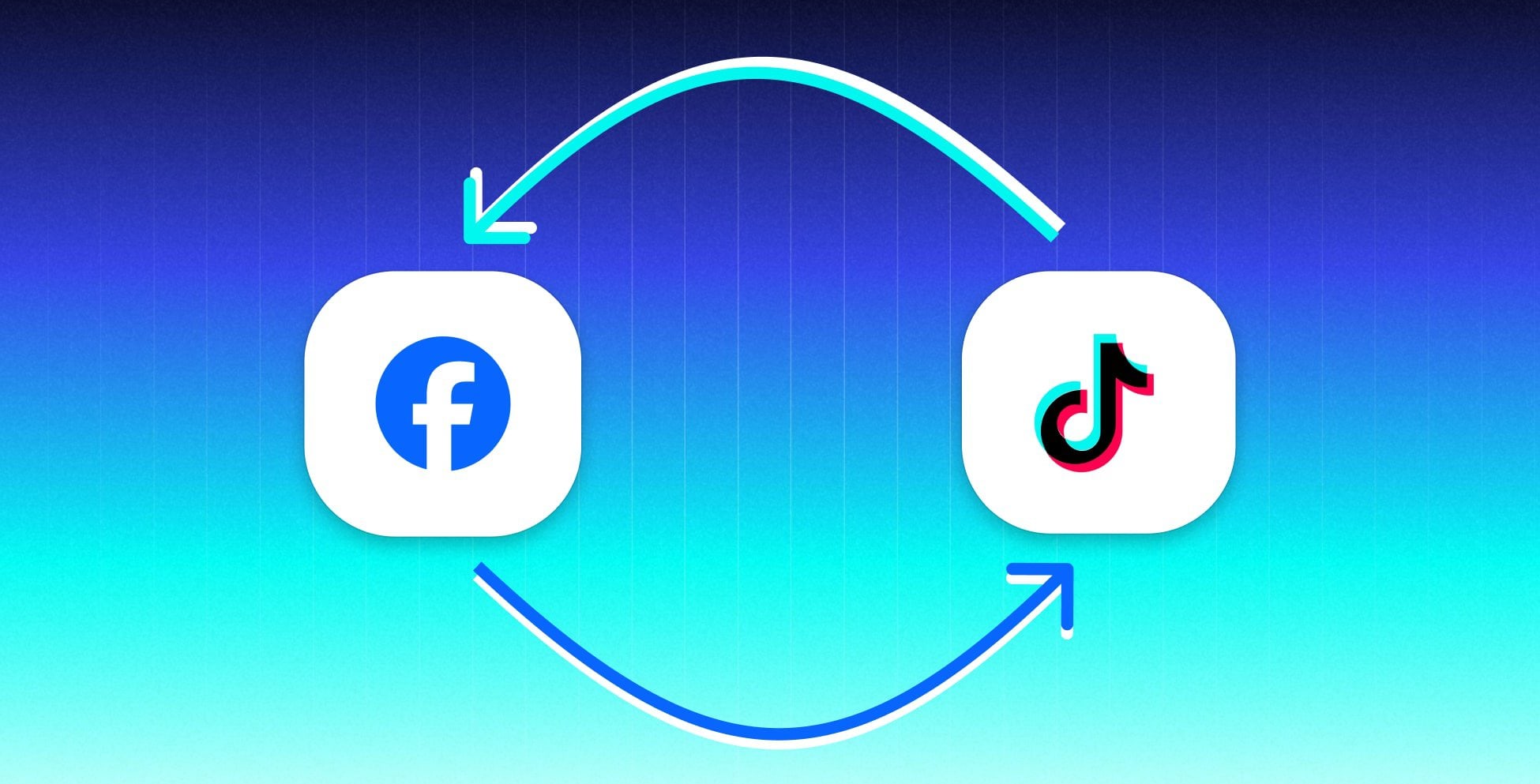
Stop wasting hours manually re-editing your TikTok videos. This tool resizes, reformats, and optimizes your content for Facebook, helping you repurpose videos faster and stay consistent across platforms.
Whether it’s a Reel, Story, or standard post, this tool ensures your TikTok videos look flawless on Facebook. From vertical Reels to square Stories, your content will always fit the format perfectly.
Whether it’s vertical TikTok Stories, or Facebook Reels, this tool adapts your videos to fit TikTok and Facebook formats perfectly. No weird crops, no awkward framing—just videos that perform.
Take your TikToks and turn them into content for Facebook without the hassle. Whether it’s for Reels, Stories, or regular posts, this tool makes it easy to optimize your videos for any Facebook format.
Converting your TikTok videos to Facebook with SendShort is the easiest way to expand your reach and make the most out of every piece of content. Whether you’re targeting new audiences or repurposing viral clips, this tool simplifies the process so you can post effortlessly across platforms.
SendShort bridges the gap between TikTok and Facebook by automatically reformatting your videos. Your content transitions effortlessly from one platform to the other without requiring extra edits.
Different platforms, different rules. SendShort ensures your TikTok videos meet Facebook’s specific formatting needs, so they look flawless whether posted as Reels, Stories, or Feed videos.
It doesn’t matter if your video was created for TikTok Stories, Reels, or even ads—SendShort repurposes it for Facebook without losing quality or impact. It’s a true one-size-fits-all solution for cross-posting.
Skip the manual resizing and editing. SendShort automates the entire process, converting and optimizing your TikTok videos for Facebook in minutes, so you can focus on creating content.






