3. Post on YouTube
After the video is ready, click "Export" to download or publish directly to YouTube. You can upload it as a Short or a regular video to suit your content strategy.
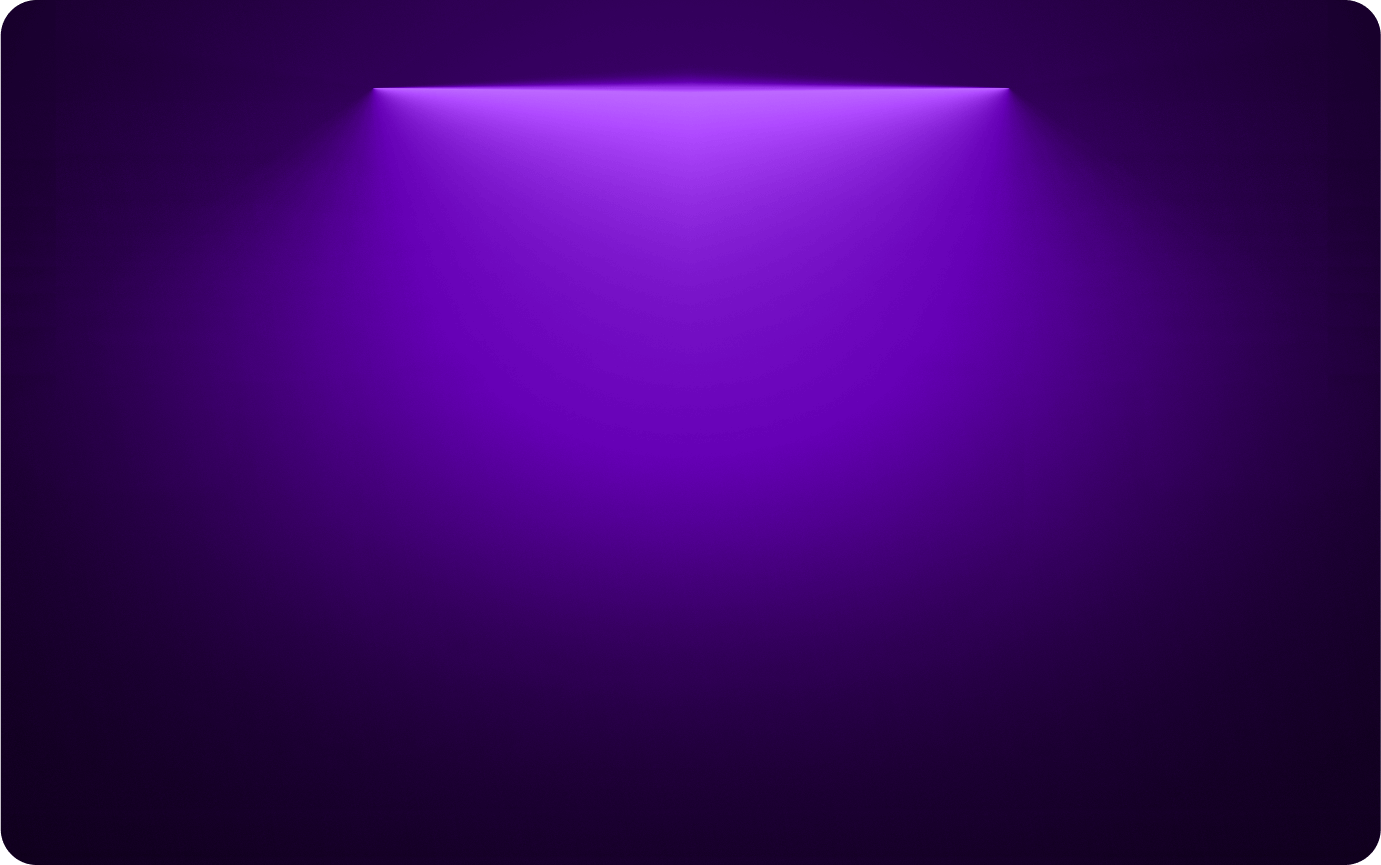
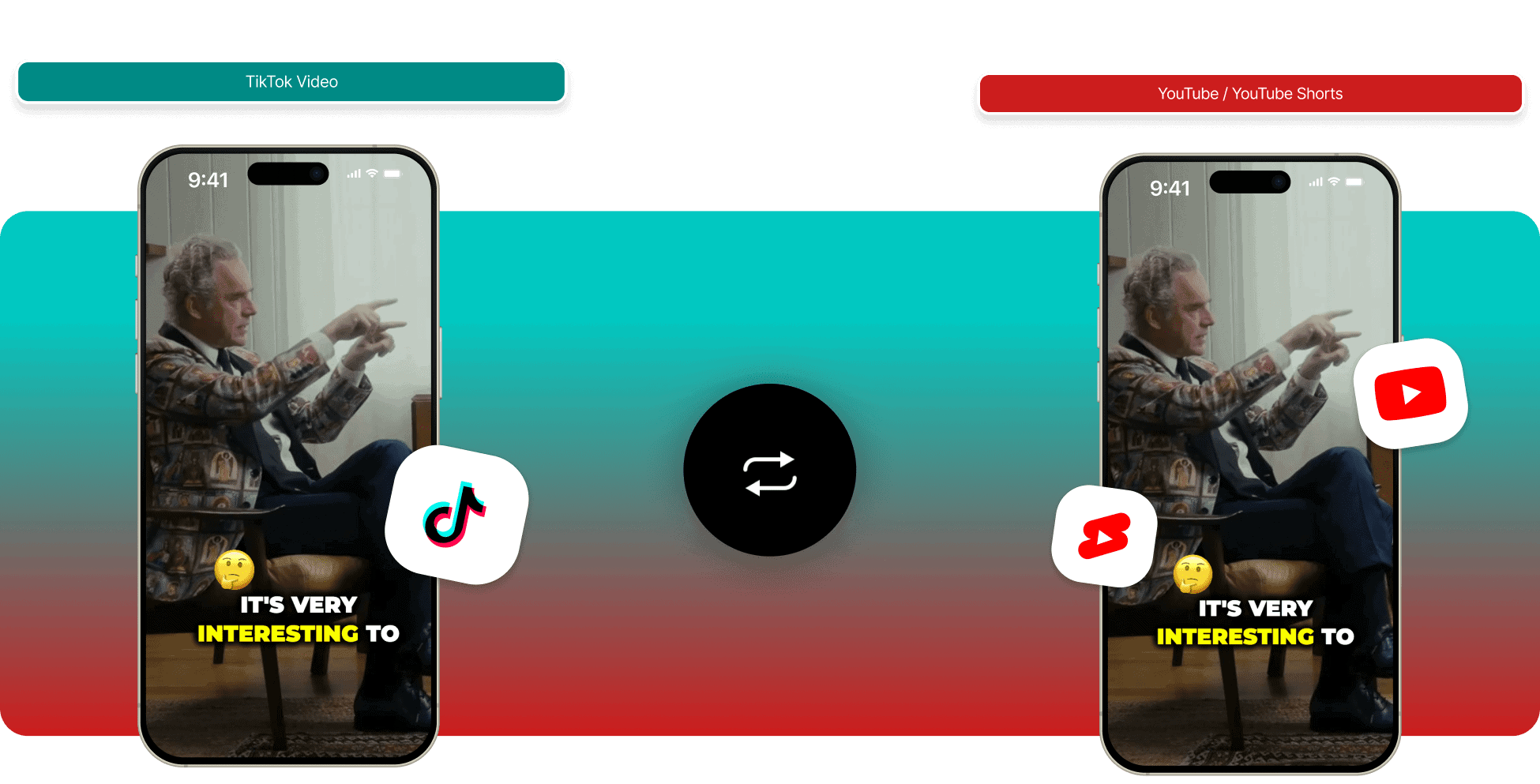
The easiest way to repurpose TikTok videos for YouTube is by using an AI tool like SendShort. SendShort automates the process, resizing and editing your TikTok videos to fit YouTube formats like Shorts or standard videos. Upload your TikTok video, let the AI reformat it, and publish it on YouTube effortlessly.

Start by uploading your TikTok video into SendShort.

The AI will automatically adjust the video to YouTube formats. It resizes for YouTube Shorts, optimizes visuals, and removes unnecessary watermarks if needed.
One platform isn’t enough if you want to grow. TikTok videos are perfect for YouTube Shorts, but resizing and editing them can be a hassle. With SendShort, you can instantly repurpose TikTok videos for YouTube and Shorts—perfectly formatted and ready to post. No extra work, no wasted time, just more reach and more views across platforms.
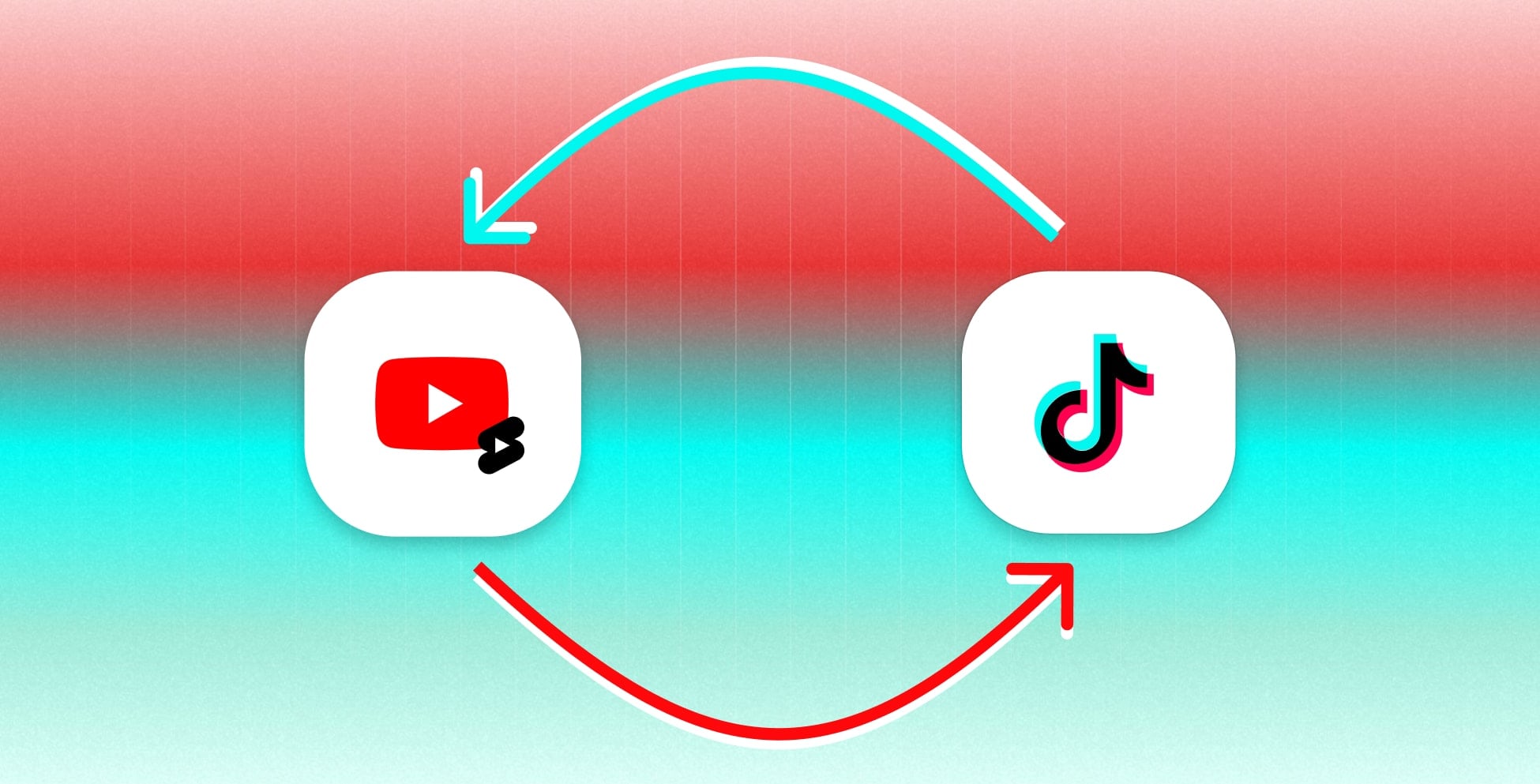
Turn your TikTok videos into perfectly formatted YouTube content without starting from scratch. Whether it’s full-length YouTube videos or Shorts, AI makes the transition seamless, saving you hours of editing.
TikToks aren’t always optimized for YouTube, but this tool ensures they are. It resizes, re-crops, and reformats your videos to fit perfectly on both YouTube Shorts and standard uploads, so your content looks flawless.
Don’t let great content live on one platform. By repurposing TikTok videos for YouTube, you expand your reach to new audiences who prefer YouTube’s long-form or short-form formats. Grow your presence everywhere.
TikTok watermarks can hurt your engagement on YouTube. This tool removes them effortlessly, giving your videos a professional look that feels native to YouTube, boosting their performance and credibility.
Repurposing TikTok videos for YouTube and Shorts is the best way to maximize your content’s reach across platforms. With SendShort, you can easily reformat and repost your videos, ensuring your content gets in front of more audiences with minimal effort.
Posting across platforms increases your chances of being discovered. Repurposing TikToks keeps your content consistent, helping you stay active without creating new videos from scratch.
SendShort automatically adjusts your TikTok videos to fit YouTube Shorts perfectly. From aspect ratios to trimming, your videos look clean and professional without needing manual edits.
Stop wasting time downloading, cropping, and re-uploading. SendShort automates the entire process, letting you focus on what matters—creating great content.
Platforms like YouTube Shorts and Instagram Reels often give creators a boost in organic reach. Repurposing your TikToks ensures you take advantage of this opportunity to grow quicker.






