3. Export & Share
Once your video is finalized, click "Export" to download it. You can then share it on platforms like YouTube, TikTok, Instagram, or any other social media channel.
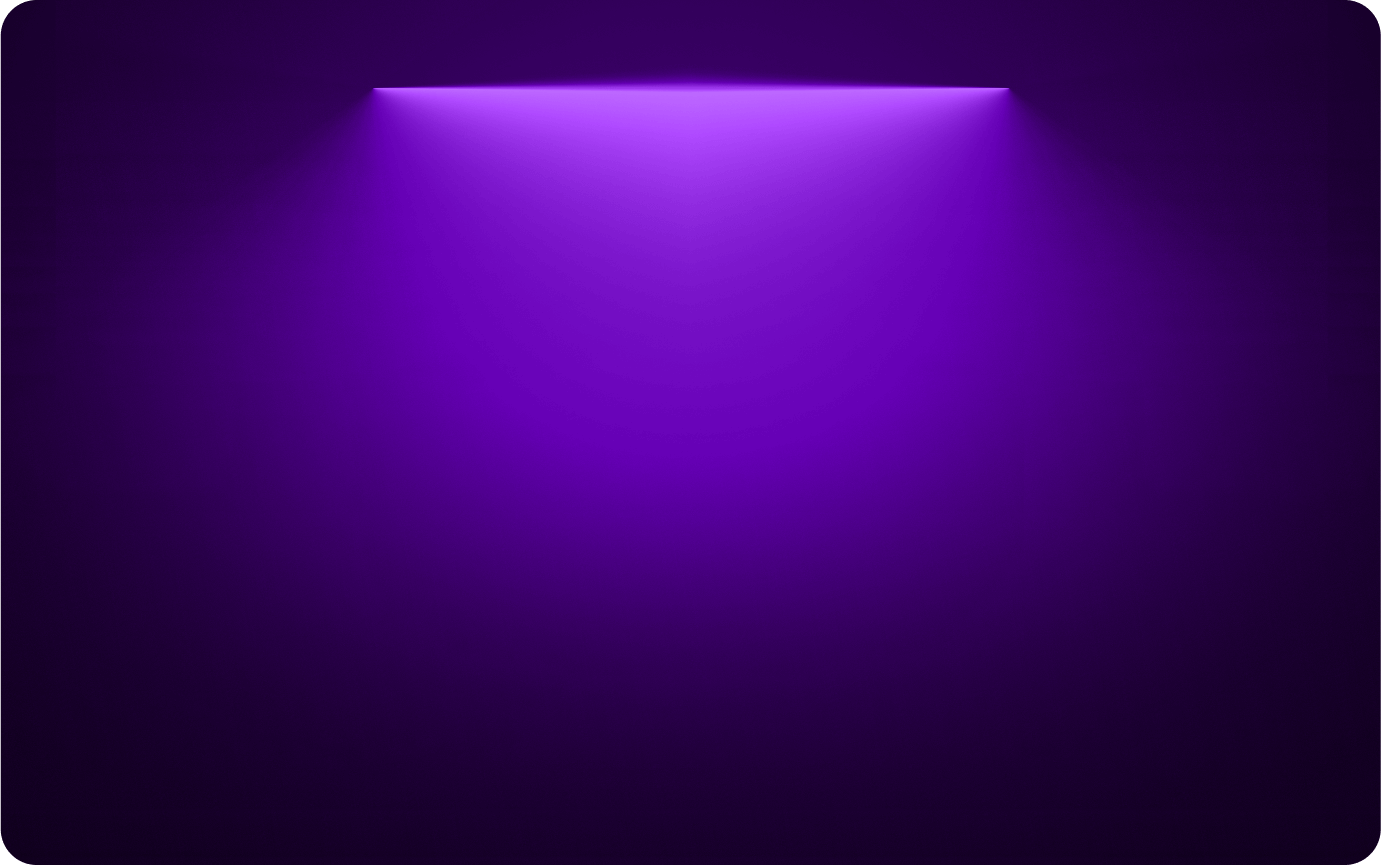
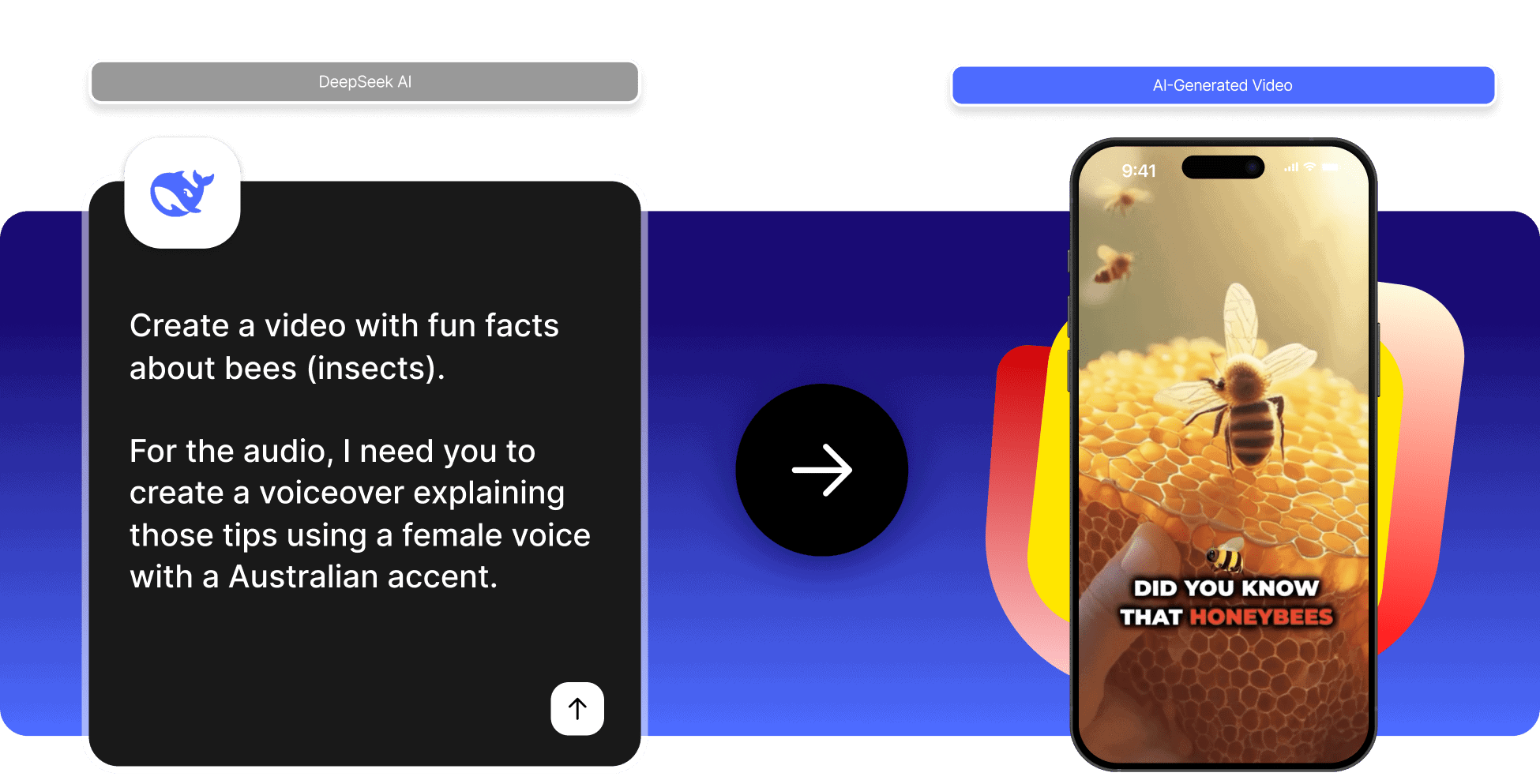
The easiest way to create videos with DeepSeek is by using an AI-powered tool like SendShort. SendShort simplifies the process by allowing you to generate, edit, and optimize videos automatically. Just input your idea, let the AI handle the visuals and editing, and export your final video.

Start by providing a script, text prompt, or video concept in SendShort. You can also upload existing content to enhance or repurpose it.

SendShort’s AI will create a video based on your input, adding relevant visuals, captions, and effects. You can customize it further with music, text overlays, or branding elements.
DeepSeek AI is great for generating scripts, but it can’t turn them into videos. That’s where SendShort comes in—seamlessly transforming DeepSeek AI’s output into fully edited, ready-to-post videos.
Why stop at just generating ideas? SendShort integrates directly with DeepSeek AI to turn your AI-generated scripts into high-quality videos without any extra effort.
Whether you need videos for YouTube, TikTok, Instagram, or Facebook, SendShort ensures they are optimized, resized, and ready to post—something DeepSeek AI alone can’t do.
SendShort automatically adds subtitles, visuals and formatting to your DeepSeek AI-generated content, making sure your videos look professional and polished—without manual editing.
DeepSeek alone isn’t enough—but when combined with SendShort, it becomes a powerful AI video creation machine. DeepSeek generates high-quality AI content, and SendShort transforms it into fully edited, platform-ready videos with zero effort.
DeepSeek provides AI-generated text, but it needs a tool like SendShort to bring it to life. SendShort converts AI-generated ideas into full videos, complete with subtitles, effects, and the perfect format for TikTok, YouTube, and more.
DeepSeek creates content, but it’s not platform-ready. SendShort reformats and optimizes it for Shorts, Reels, TikToks, and more videos—so your content performs wherever you post it.
DeepSeek gives you the raw content, and SendShort does the rest—automatically cutting, resizing, adding transitions, and even syncing AI voiceovers for a seamless final product. Just let SendShort's AI work its magic for your video.
With DeepSeek + SendShort, you don’t just create one video—you can generate and repurpose content at scale. It’s the fastest way to turn AI-generated ideas into real, engaging videos.






No, DeepSeek does not have built-in video editing features, but SendShort allows you to trim, add effects, captions, and optimize videos with AI.
No, DeepSeek does not generate subtitles for videos, but SendShort can automatically transcribe, translate, and add captions in multiple languages.
No, DeepSeek does not support AI voiceovers, but SendShort can generate realistic AI voiceovers and sync them with your video.
