
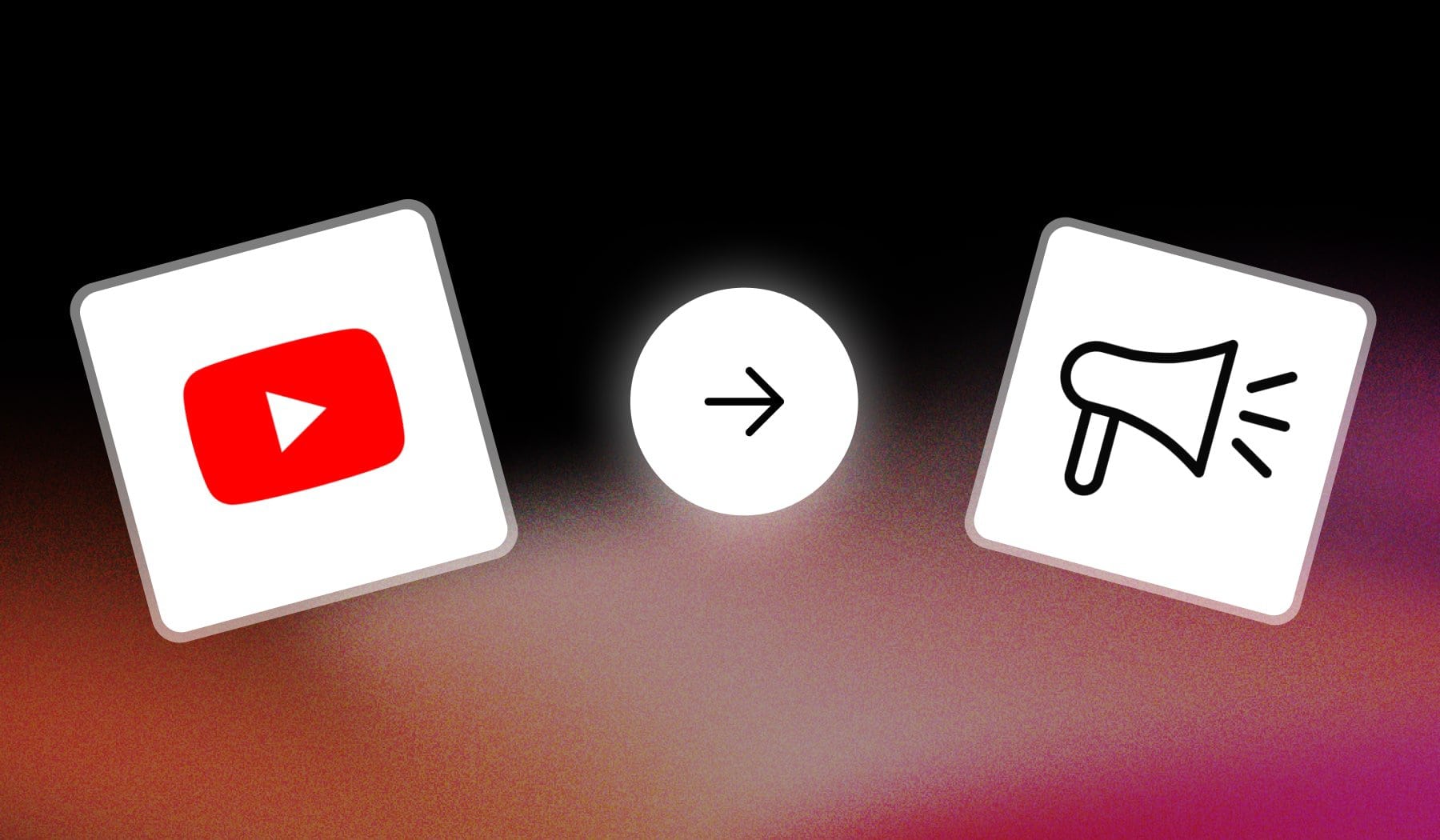
Published a YouTube video? Not sure how to make it go viral?
This article teaches you the only 10 tips you’ll ever need to promote all of your videos.
Why should you Promote your YouTube video?
Shortly: Promoting your YouTube video helps increase visibility, engagement, and subscriber growth, all contributing to a successful channel.
Here are my top reasons.
1. Reach more people
Promotion expands your video’s reach beyond organic viewers, attracting a broader audience who may not have discovered your content otherwise.
2. Get more engagement
More promotion leads to higher views, likes, comments, and shares, boosting your video’s engagement and improving its performance.
3. Make the algorithm love you
Increased engagement signals to YouTube’s algorithm that your content is valuable, helping it appear in search results and recommendations.
Related → See how the algorithm of Shorts works.
4. Welcome new subscribers
Promoted videos can bring in viewers who connect with your content, making them more likely to subscribe for future videos.
5. Get a growth momentum
Promotion creates consistent growth opportunities, supporting your channel’s potential for monetization, brand partnerships, and long-term success.

How To Promote YouTube Videos
Currently, the best way to promote YouTube videos is to do it through SEO: titles, descriptions, captions, and much more.
That is both on YouTube itself and on your website or blog.
1. Make use of Video SEO
Optimizing for search engines is crucial to getting discovered on YouTube. By using the right keywords and making your content easy to find, you can attract more viewers.
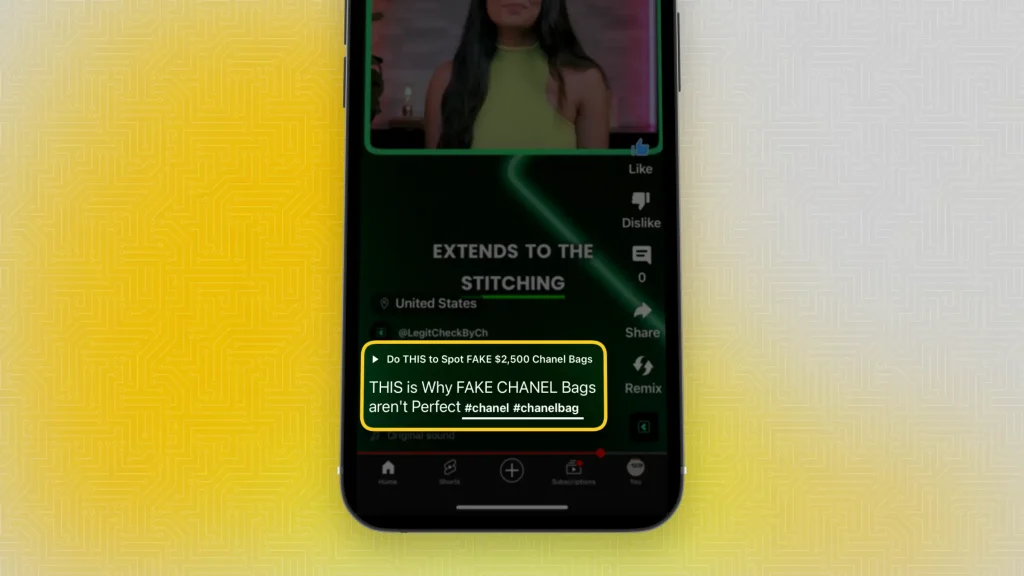
- Keywords: Research and use relevant keywords in your title + description.
- Title: Create catchy and descriptive titles.
- Description: Write detailed descriptions with keywords and links.
- Tags: Use a mix of broad and specific hashtags for your videos.
- Thumbnails: Design eye-catching thumbnails with bold text and contrasting colors.
A great way to leverage thumbnails is to A/B test them.
2. Talk to Your Audience
Engaging with your audience builds a loyal community around your channel. Interaction encourages viewers to return and recommend your content to others.
A great way of doing this is using your YouTube Community.
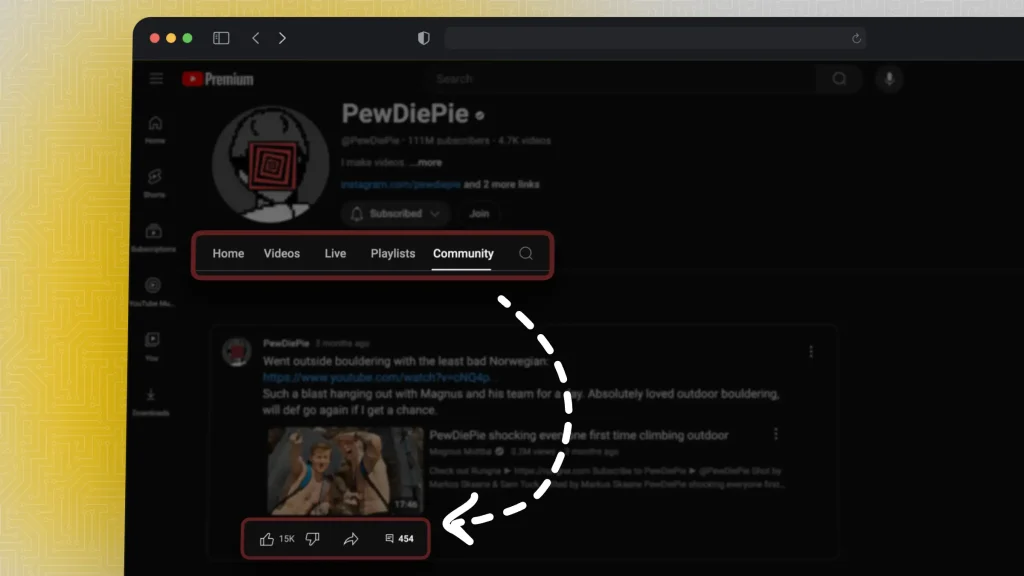
- Respond to Comments: Engage with viewers by replying to their comments.
- Call to Actions (CTAs): Encourage viewers to like, comment, and subscribe.
- Community Tab: Use the community tab to post updates, polls, and engage with your audience.
3. Social Media
Social media platforms are powerful tools for promoting your YouTube videos. Sharing your content across different channels increases visibility and attracts new viewers.

- Share on Multiple Platforms: Post your videos on Facebook, X (Twitter), Instagram, and Reddit.
- Use Stories and Reels: Utilize Instagram Stories and Facebook Reels to promote snippets of your video.
- Engage in Relevant Groups: Participate in niche groups and share your content where appropriate.
4. Collaborate with Others
Collaborations can expose your channel to a broader audience. Working with other content creators helps you tap into their viewer base and gain credibility.
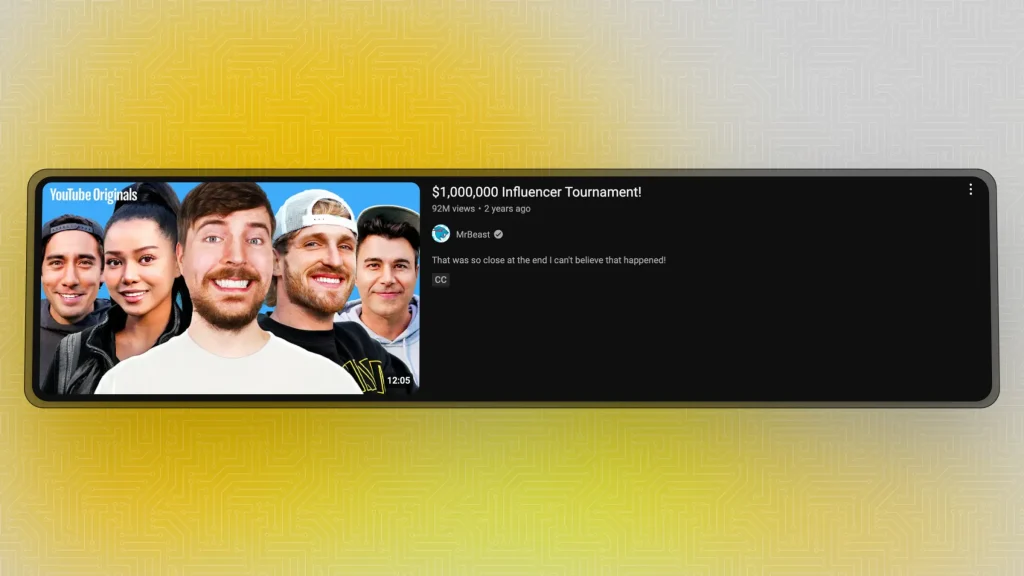
- Collaborations: Partner with other YouTubers for guest appearances or joint projects.
- Shoutouts: Exchange shoutouts with creators in your niche.
5. Email Marketing
Email marketing is an effective way to keep your audience informed and engaged. Building an email list allows you to send updates and promote your videos directly to your subscribers.
- Build an Email List: Collect emails through your channel and website.
- Newsletters: Send regular newsletters with updates and video links.
- Personalized Emails: Send personalized emails to your subscribers when you upload a new video.
6. Run Ads
Paid advertising on YouTube can quickly boost your video’s visibility. By targeting specific demographics, you can attract the right audience to your channel.
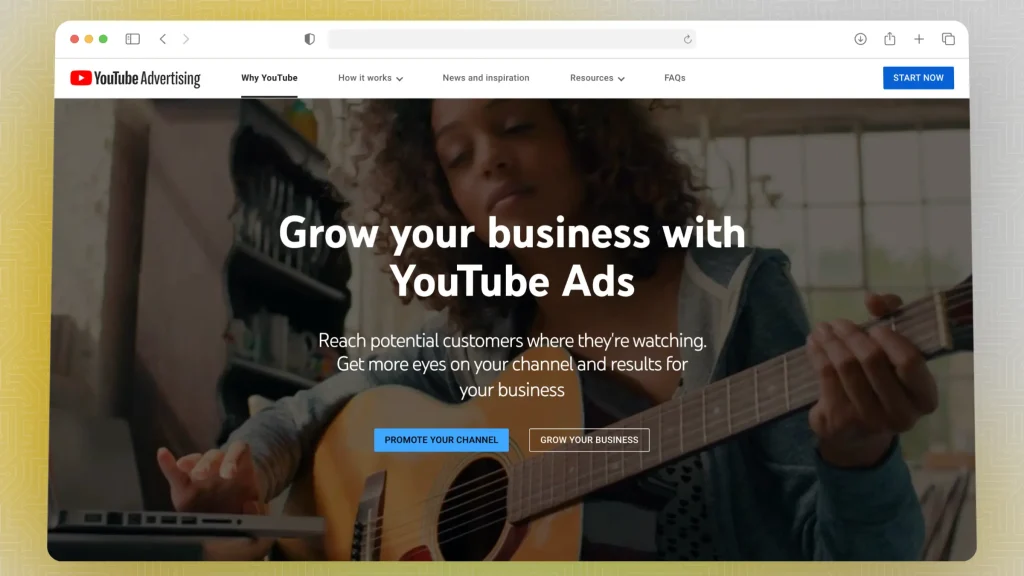
- YouTube Ads: Use YouTube Ads to promote your videos.
- Google Ads: Leverage Google Ads to target specific demographics.
- Social Media Ads: Run ads on Facebook, Instagram, and other platforms.
7. Cross-Promote Your Videos
Cross-promotion keeps viewers on your channel longer by guiding them to more of your content. This strategy increases your total watch time and helps build a consistent viewership.
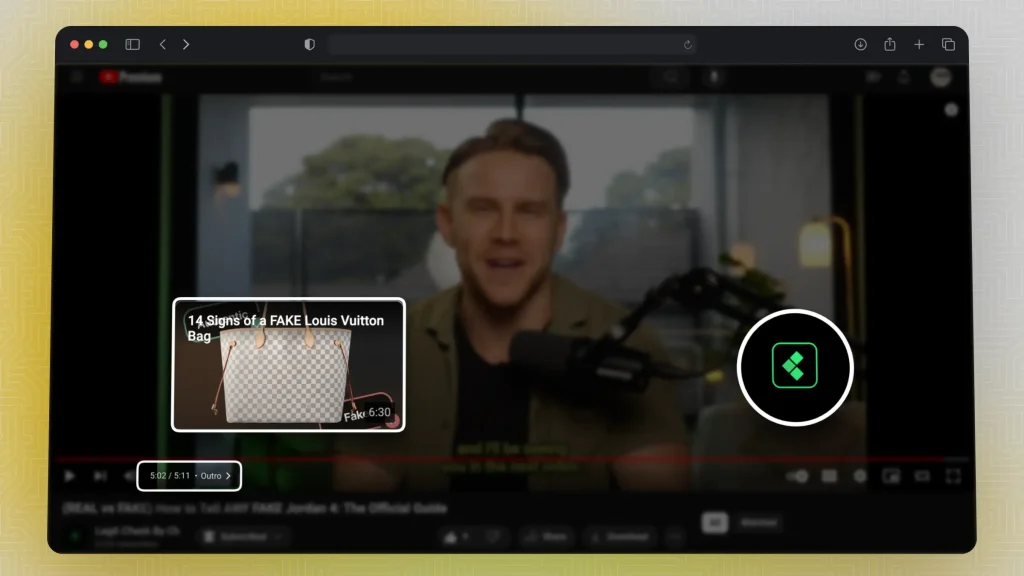
- End Screens and Cards: Use end screens and cards to promote other videos on your channel.
- Playlists: Create playlists to keep viewers engaged with multiple videos.

8 Websites where you can Promote your YouTube Channel
The best website to promote your YouTube channel is Reddit. With its vast, topic-specific communities (subreddits), Reddit allows you to target audiences interested in your niche, driving highly relevant and engaged traffic to your videos.
👇 These platforms can help you expand your reach, build an engaged audience, and attract new subscribers to your YouTube channel.
1. Reddit
Link: reddit.com
Find subreddits related to your niche and share your videos where appropriate. Engaging with communities interested in your content can drive targeted traffic to your channel.
2. Facebook
Link: facebook.com
Facebook groups, pages, and even paid ads can help increase visibility for your YouTube channel. Look for groups related to your content area for organic promotion.
3. 𝕏 (Twitter)
Link: 𝕏.com
Share your videos on Twitter with relevant hashtags and tag people who may be interested. Engaging with your followers regularly can help your videos gain traction.
4. Instagram
Link: instagram.com
Use Instagram Stories, Reels, or posts to promote video highlights and add a link to your channel in your bio. This can drive traffic from your Instagram followers to your YouTube content.
5. Pinterest
Link: pinterest.com
Create visually appealing pins that link to your YouTube videos or channel. Pinterest’s search-driven format allows for evergreen promotion, bringing in viewers over time.
6. Quora
Link: quora.com
Answer questions relevant to your channel’s content and link to your videos where it adds value. This can help drive traffic from people specifically interested in the topics you cover.
7. LinkedIn
Link: linkedin.com
Share videos on LinkedIn if they’re relevant to a professional audience. This platform is especially effective for educational or career-oriented content.
8. Medium
Link: medium.com
Write blog posts related to your video topics and embed your videos in the articles. This not only promotes your channel but can also improve SEO, bringing in more viewers.
Create Viral YouTube Videos That Don’t Even Need Promotion
With SendShort, you can create viral YouTube videos that capture attention naturally, making promotion less of a need and more of a bonus.

Here’s how SendShort helps your videos go viral organically:
- Powerful Hooks: Use SendShort’s AI to create dynamic, attention-grabbing intros that draw viewers in from the first second.
- Engaging Captions and Text: Add captions that reinforce key points and increase accessibility, keeping viewers engaged and reaching those watching without sound.
- Eye-Catching Effects and Transitions: SendShort’s effects and transitions make your videos visually compelling, holding attention and encouraging shares.
By leveraging SendShort’s AI, you can create YouTube videos with all the elements that naturally encourage views, shares, and engagement—without relying heavily on promotion.

FAQ
1. Can I pay to promote YouTube videos?
Yes, you can pay to promote YouTube videos using Google Ads to reach a wider audience through targeted advertising campaigns.
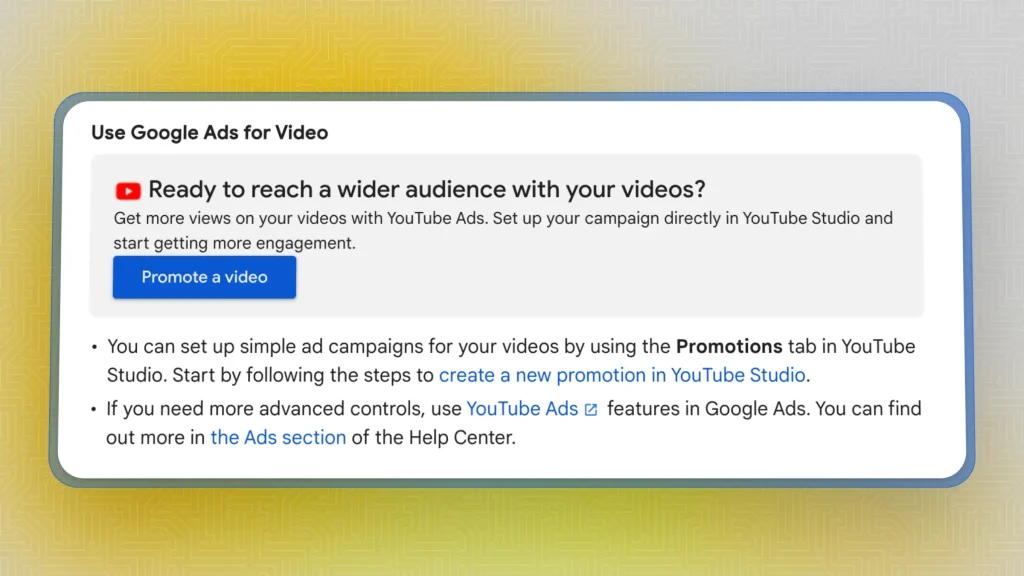
2. Where can I promote my YouTube for free?
You can promote your YouTube channel for free on social media platforms like Facebook, 𝕏 (Twitter), and Instagram, as well as on online communities such as Reddit, forums, and by collaborating with other creators.
3. Is it worth promoting on YouTube?
Yes, promoting on YouTube can be worth it as it helps increase visibility, attract new viewers, and potentially grow your channel’s subscriber base.
Thanks a lot for reading this,
David Ch
Head of the Editing Team at SendShort







