
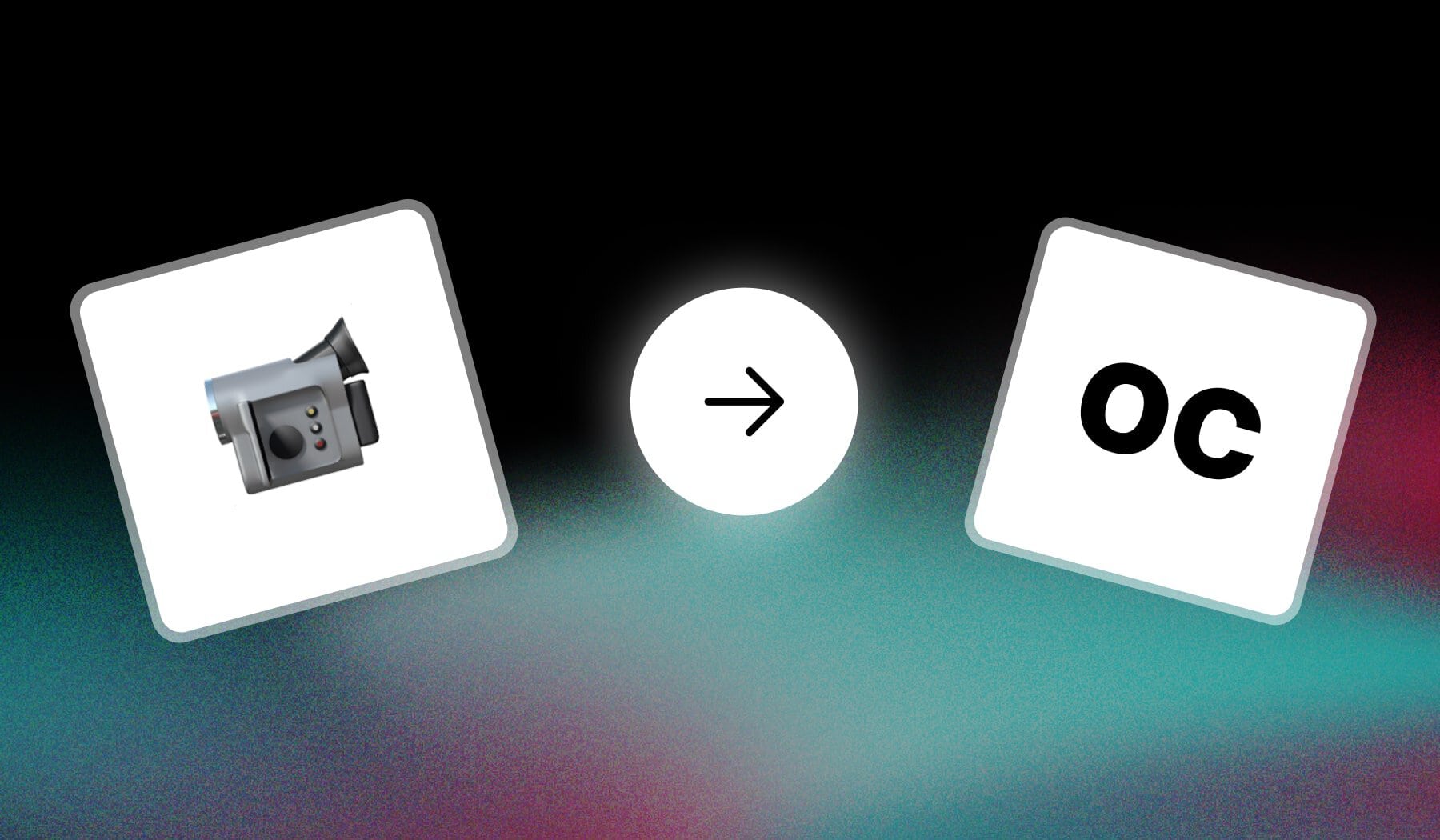
This guide shows you the quickest way to:
- Add open captions to your video
- Automatically, with AI
- Completely for free
I won’t waste your time. Let’s get at it!
How to Add Open Captions to Videos
The #1 way to add open captions to a video is to use an online tool like SendShort. It uses AI to add transcribe your video and add permanent captions.
- Create a free SendShort account.
- Upload a video.
- AI detects audio and adds captions.
- Download your video.
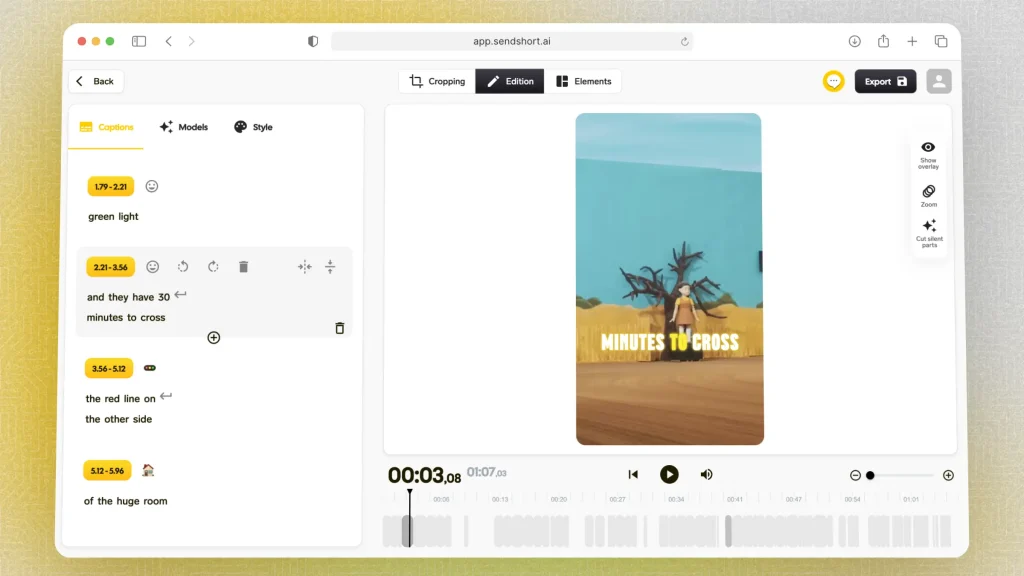
This whole process takes ~4 minutes.
You can also change the style of your captions and/or adjust the words shown on the screen.
FAQ
1. What are open captions in a video?
Open captions are text displayed on a video that is permanently embedded into the footage, meaning they cannot be turned off or hidden by the viewer.
They provide a way to present dialogue, sound effects, or important information, making the content accessible to those who are deaf or hard of hearing, as well as to viewers in noisy environments or who speak different languages.
2. How do you add open captions to YouTube videos?
To add open captions to YouTube videos, follow these steps:
- Upload Your Video: Start by uploading your video to your YouTube channel.
- Access the Subtitles Section: Go to the “Subtitles” tab in YouTube Studio for your video.
- Create New Subtitles: Click on “Add” to create new subtitles, then select your preferred language.
- Enter Your Captions: Manually type in your captions or upload a subtitle file if you have one.
- Set Timing: Adjust the timing for each caption to ensure they sync with the audio.
- Publish: Once done, save your changes, and your open captions will appear on the video for all viewers.
Open captions will be permanently displayed and cannot be turned off by the viewer.
We’ve got a separate guide about adding YouTube captions.
3. Can you add open captions to a video online?
Yes, you can add open captions to a video online using SendShort. The platform allows you to create and customize captions that are permanently visible on the video, ensuring all viewers can see them.
Thanks a lot for reading this,
David Ch
Head of the Editing Team at SendShort







