
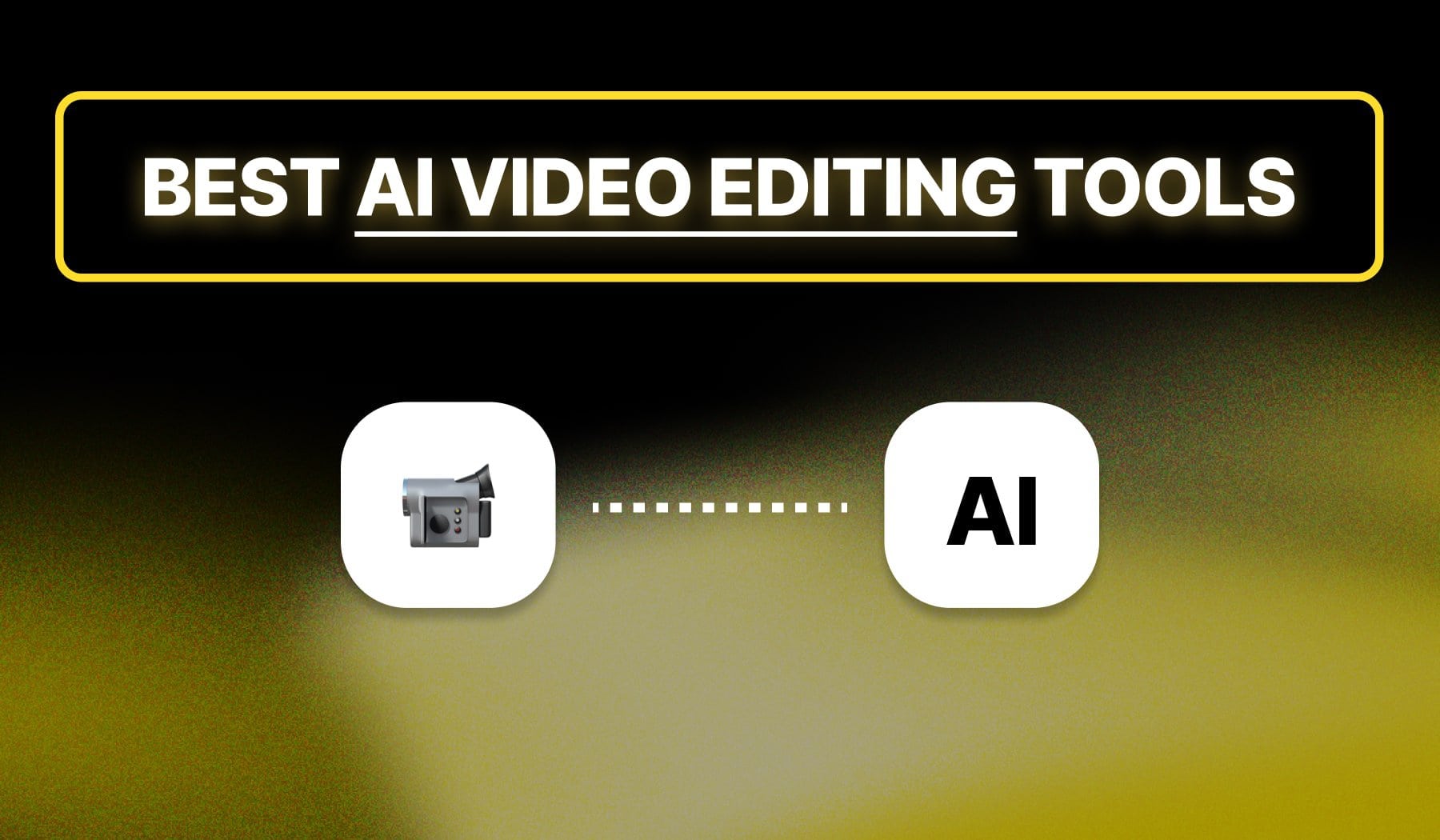
You probably want to start editing your videos with AI… But you’re not sure what’s the best software that can do that for you.
For that reason, I made this ultimate list of the best AI video editing tools. By the end of this guide, you’ll know how to automatically edit videos with AI.
Let’s begin this.
What is an AI Video Editor?
Answer: An AI video editor is a tool that automates the editing process by cutting, trimming, adding captions, and applying effects without manual input.
It enhances existing footage, making it easier to create professional-quality videos for platforms like TikTok, Reels, and YouTube Shorts.
AI Video Editor vs. AI Video Generator:
An AI video editor works with existing footage, enhancing and optimizing it for better engagement, while an AI video generator creates entirely new videos using AI-driven visuals, animations, or avatars.
| Feature | AI Video Editor | AI Video Generator |
|---|---|---|
| Purpose | Edits existing videos | Creates videos from scratch using AI |
| Functionality | Trims, adds captions, enhances visuals | Generates animations, stock footage, or AI avatars |
| User Input | Requires video footage to edit | Can work with text prompts or templates |
| Best For | Repurposing content, social media videos | Creating explainer videos, marketing ads |
If you need a tool to edit, repurpose, and optimize videos effortlessly, an AI video editor like SendShort is the best choice.
Top 3 Benefits of AI Video Editors
1. Saves Time with Automated Editing
AI video editors handle tasks like cutting, trimming, and adding emoji captions instantly.
Instead of spending hours on manual edits, AI streamlines the process so you can create high-quality content in minutes.
2. Enhances Video Quality Effortlessly
With features like auto-captioning, smooth transitions, and smart cropping, AI tools ensure every video looks polished. They optimize lighting, audio, and effects without requiring advanced editing skills.
3. Optimizes Content for Every Platform
AI editors automatically resize and format videos for TikTok, Instagram Reels, and YouTube Shorts. This ensures your content looks professional on any platform without extra effort.
Want an AI editor that does it all? SendShort makes editing fast, easy, and platform-ready. Try it now.
List: 5 Best AI Video Editing Tools
Currently, these are the best AI video editing apps: SendShort, VEED, CapCut, Invideo and the Captions app.
Join me as I show you each app’s features!
1. SendShort
Description: SendShort is an AI-powered video editor designed to simplify the process of creating short-form content, perfect for platforms like Instagram Reels and TikTok. It includes features like automatic caption generation, video trimming, and resizing.

Pros:
- Easy-to-use AI-powered tools for short video creation.
- Automatically detects speech and generates accurate captions.
- Optimized for multiple social platforms.
Cons:
- Limited advanced editing features compared to competitors.
- Geared more towards short-form content, not long-form videos.
SendShort simplifies video editing by instantly turning long videos into engaging short-form content for TikTok, Reels, and YouTube Shorts. Its AI-powered tools automatically generate smart captions, smooth transitions, and platform-optimized formats, making it effortless to create high-quality clips.
3 Key Features of SendShort:
- Instant Video Repurposing – Automatically converts long videos into TikTok, Reels, and Shorts in seconds.
- AI-Powered Captions – Generates accurate, engaging subtitles to boost watch time and accessibility.
- Seamless Transitions & Effects – Adds smooth cuts, zooms, and motion effects for professional-quality edits
What sets SendShort apart is its speed and ease of use — no complex software or editing skills needed. Whether you’re a content creator, marketer, or business owner, you can quickly repurpose videos with just a few clicks.
The platform also allows custom branding, letting you add logos, text styles, and templates for a consistent look.
If you want to save time while producing high-quality short videos, SendShort is the best tool to get it done.

2. VEED
Description: VEED is an online AI video editor that offers a broad range of tools for editing videos, adding subtitles, and creating engaging content.
It includes features like automatic transcription, background noise removal, and templates for social media.

Pros:
- Automatic subtitle generation in multiple languages.
- Intuitive interface with easy drag-and-drop functionality.
- Offers a variety of filters, effects, and templates.
Cons:
- Watermarks on the free version.
- Some advanced editing tools are behind a paywall.
Don’t think VEED’s right for you? Check out the best VEED alternatives.
3. CapCut
Description: CapCut is a free, powerful video editor made by ByteDance, the creators of TikTok. It features a variety of editing tools, including AI-powered background removal, automatic captions, and trending effects to create dynamic content for social media.
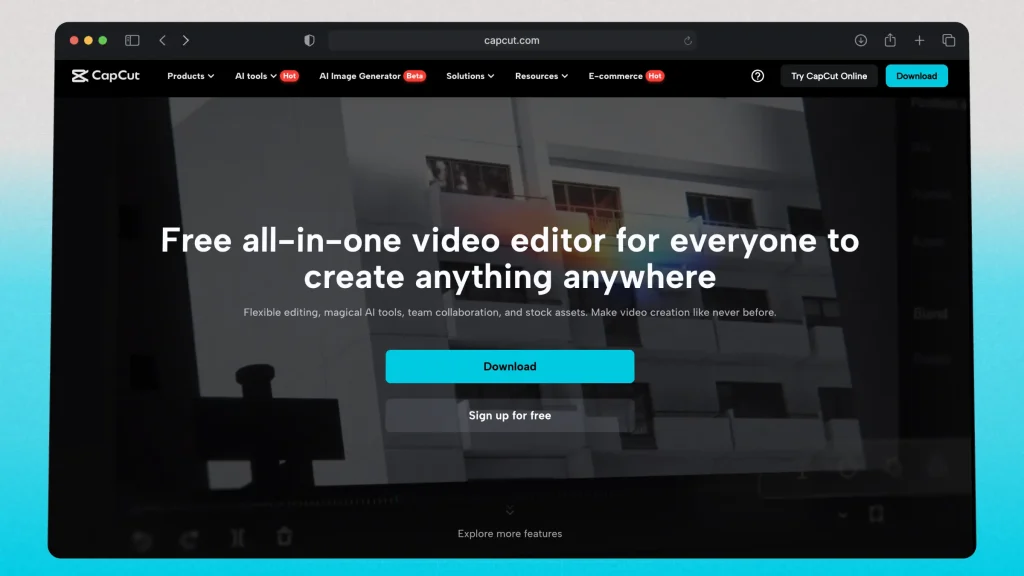
Pros:
- Completely free with no watermarks.
- Offers advanced effects, filters, and music libraries.
- Integrates seamlessly with TikTok.
Cons:
- Limited to mobile and tablet editing.
- Cloud storage is limited, and higher-end features require an internet connection.
Not sure CapCut’s right? Look at the best CapCut alternatives.
4. InVideo
Description: InVideo is an AI-driven online video editor that simplifies content creation for marketers, influencers, and entrepreneurs. It provides access to a library of templates, stock footage, and advanced editing tools to produce professional-quality videos.
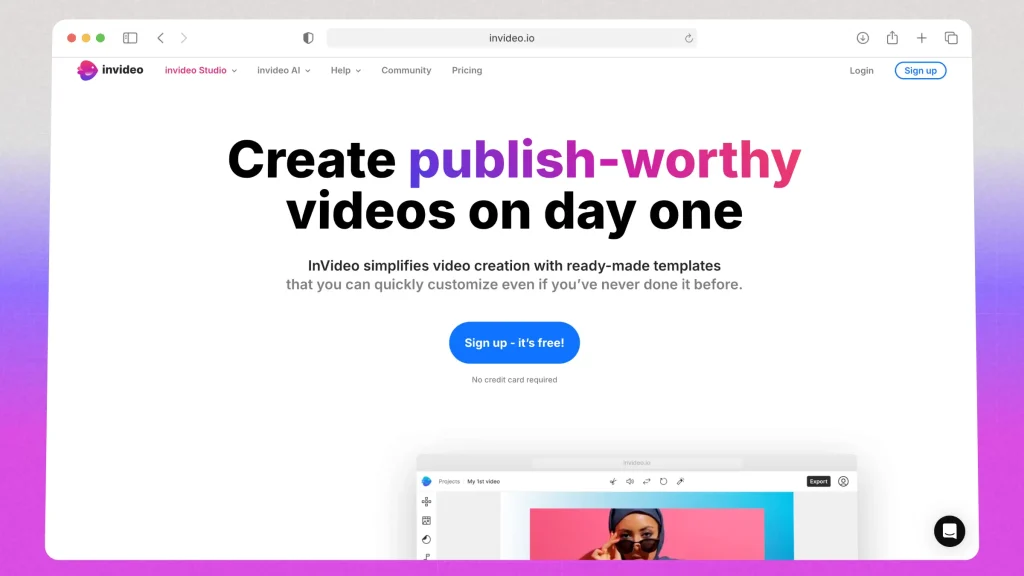
Pros:
- AI-based tools for automated video creation from scripts.
- Access to a vast stock media library and pre-built templates.
- Great for creating marketing videos quickly.
Cons:
- Free version includes watermarks.
- Limited to 15-minute video exports in the free tier.
5. Captions
Description: Captions is a video editing app that focuses on creating and styling captions automatically using AI. It’s perfect for social media creators who want to enhance accessibility and engagement through professional-looking, auto-generated captions.
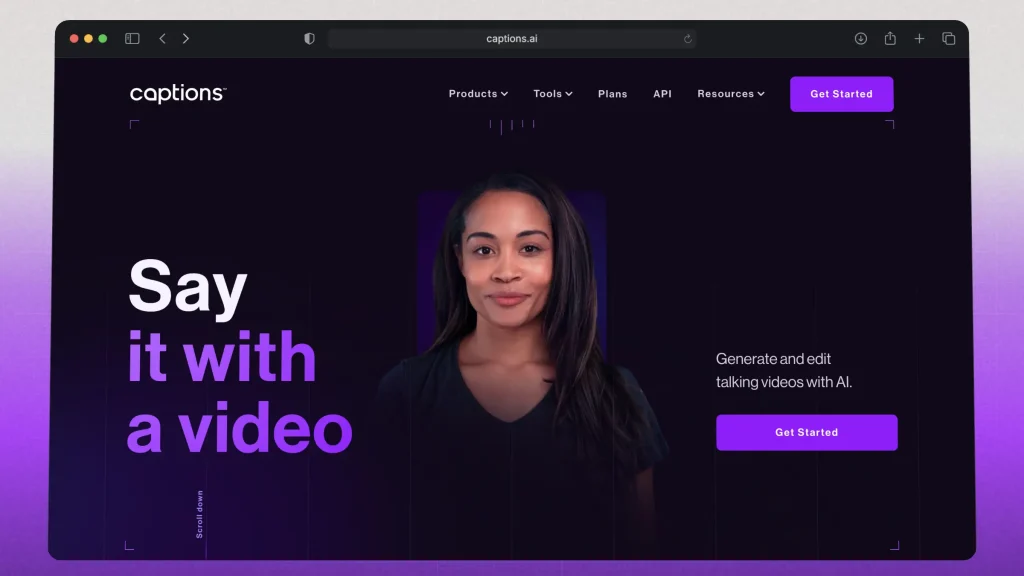
Pros:
- Accurate automatic captioning with a wide range of styling options.
- Simple, user-friendly design for quick edits.
- Perfect for content creators focusing on short, captioned videos.
Cons:
- Limited editing features outside of caption customization.
- Lacks more advanced visual effects and transitions.
How to Choose the Best AI Video Editor
Choosing the right AI video editor depends on your editing needs, ease of use, and features that save time. Look for a tool that automates key tasks while keeping the editing process simple and efficient.
1. Prioritize Automation and Ease of Use
A good AI editor should handle tedious tasks like trimming, captioning, and resizing automatically. The best tools require minimal manual input, making editing fast and effortless.
2. Look for Smart Captions and Subtitles
Captions improve engagement and accessibility. Choose an AI editor that generates accurate subtitles and offers customization for fonts, colors, and positioning.
3. Check for Smooth Transitions and Effects
Professional-quality videos need seamless transitions, zooms, and motion effects. The best AI editors apply these automatically without requiring advanced editing skills.
4. Ensure Multi-Platform Optimization
Your videos should be formatted correctly for TikTok, Reels, and YouTube Shorts without manual resizing. AI editors that optimize aspect ratios and quality for each platform save extra effort.
FAQ
1. What is the best AI tool for video editing?
SendShort is the best AI tool for video editing — because it is 100% free and it has many powerful editing tools that others ask money for.
2. Can AI edit video content?
Yes, AI can edit video content by automating various tasks that would normally require manual work. AI-powered video editors can:
- Automatically trim and arrange clips based on content or pacing.
- Generate captions and subtitles by transcribing audio.
- Apply filters, effects, and transitions intelligently.
- Resize and reformat videos for different platforms like Instagram, TikTok, or YouTube.
- Suggest edits and highlight key moments based on scene recognition or user preferences.
SendShort can automate all of that with AI.
3. Is there any AI video editor for free?
Yes, there are several free AI video editors available:
- SendShort: Designed for short-form video creation with features like automatic captions, resizing, and trimming, optimized for platforms like Instagram and TikTok. Some features are free to use.
- CapCut: A free AI video editor with features like automatic caption generation, background removal, and advanced effects. It’s widely used for social media content, especially TikTok.
- VEED: Offers a free version with AI features like auto-subtitles, video resizing, and basic editing tools. The free plan has some limitations, such as watermarks.
- InVideo: Provides a free tier that includes AI-powered templates, auto-editing tools, and stock media. However, videos exported in the free version come with a watermark.
4. Can ChatGPT do video editing?
No, ChatGPT cannot directly edit videos. It can provide editing tips, script ideas, and best practices, but it doesn’t have built-in video editing capabilities.
However, SendShort makes video editing effortless. It automatically converts long videos into short-form content, adds captions, applies seamless transitions, and formats clips for TikTok, Reels, and YouTube Shorts—all with AI-powered precision. If you want fast, high-quality edits without manual work, SendShort is the perfect solution.
Thanks a lot for reading this,
David Ch
Head of the Editing Team at SendShort







