
TOP 8 Apps Like CapCut (Ban Alternatives)

CapCut might be banned, so you’re probably looking for an alternative.
Though, I’ve got you covered. This guide reveals:
- The top-rated apps that work just like CapCut
- Available on: Desktop, Mobile, Online
- We’ll look at both free and paid video editing software
Time to begin this! It will super be straight-forward.

What is CapCut?
CapCut is a free, all-in-one video editing app developed by ByteDance, the creators of TikTok. It’s designed for content creators who want to edit videos quickly and easily, offering tools for trimming, effects, transitions, and adding captions.
- Need to create TikToks with trendy effects? ✔️
- Want an easy way to add text and music to your videos? ✔️
CapCut makes video editing accessible to everyone, but its simplicity can be a limitation for those seeking advanced editing capabilities or professional-grade features.
But that raises the question: are there other tools that balance ease of use with advanced functionality?
Let’s take a look.
Why Look For a CapCut Alternative?
Looking for a CapCut alternative can help creators overcome limitations like watermark restrictions, lack of advanced editing tools, and platform dependency.
- Watermark Issues: CapCut adds a watermark to exported videos unless upgraded to the paid version.
- Limited Advanced Features: May not meet the needs of professionals seeking advanced editing or automation tools.
- Platform Dependency: Primarily designed for mobile, which can be limiting for desktop-focused creators.
Whether you’re a content creator aiming for more professional features or simply seeking a tool that’s more versatile for desktop use, exploring alternatives can enhance your video editing workflow.
8 Alternatives to CapCut for Video Editing
Currently, these are the top 3 apps like CapCut: SendShort for short-form videos, VEED for online editing, and Premiere Pro for complex edits.
Yes, this is just the short answer. There’s more to it!
1. SendShort
SendShort is a the #1 app like CapCut.
It is a video editing tool that specializes in transforming longer content into shorter, attention-grabbing clips. It’s tailored for social media creators who want to streamline their content creation process.

- Pricing: Free to start. Paid options starting at $15/month.
- Top 3 features: Auto-generated faceless TikToks, subtitle support, easy-to-use interface.
CapCut is a solid tool, but it’s built for editing everything—long videos, short videos, whatever. That means more buttons, more complexity, and more time wasted.
SendShort is laser-focused on one thing: turning long videos into high-performing shorts. No fluff. No wasted time.
Pros & Cons: SendShort vs CapCut
| Pros | Cons |
|---|---|
| Auto conversion of long videos to short clips | Limited to short-form content |
| Supports subtitles and text overlays | Watermark on free exports |
| Can export subtitles as well | |
| Can generate videos from text | |
| Many more AI video editing tools | |
| Has many free transitions and b-rolls |
If you want to sit there tweaking every little thing, CapCut is fine.
If you want to grow fast and get more views without the headache, SendShort wins. And that brings us to…
3 Reasons to choose SendShort
- Faster – Upload your video, and SendShort auto-generates captions, edits, and formats it for TikTok, Reels, and Shorts instantly.
- Smarter – AI picks the best clips, adds subtitles, and makes your content pop. No more manual cutting.
- Easier – No complicated timeline. No learning curve. Just upload, tweak, and post.
How does SendShort compare against CapCut?
Short Answer: SendShort automates short video creation saving time and effort, while CapCut requires manual editing.
CapCut is a full video editor that requires manual work—cutting, cropping, adding effects, and adjusting everything yourself. If you’re a video editor who likes control, it works. But if you want speed and automation, SendShort is the better choice. It repurposes long videos into short, engaging clips instantly, with AI-generated captions and formatting optimized for TikTok, Reels, and YouTube Shorts.
With CapCut, you spend time tweaking each clip. SendShort automates the process, so you upload a video and get ready-to-post shorts in seconds. It’s web-based, so there’s nothing to install, and it’s built for creators and businesses who want to maximize content with minimal effort.
If you need fast, high-quality short videos without manual editing, SendShort is the smarter pick.
Pro Tip: We have a separate SendShort vs CapCut comparison.

2. VEED
VEED is an online video editor with a comprehensive set of tools for both beginners and experienced creators. It’s known for its intuitive UI and features like automatic subtitles, making it ideal for social media content.

| Pros | Cons |
|---|---|
| Easy-to-use interface | Limited advanced editing tools |
| Supports subtitle generation | Processing can be slow for large files |
| Collaboration features for teams | Some features are locked behind a paywall |
| Good template options | Requires a stable internet connection |
- Top 3 features: Subtitles and transcriptions, collaboration tools, templates for quick editing.
- Pricing: Free plan. Paid plans starting at $18/month.
3. Adobe Premiere Pro
Premiere Pro is Adobe’s flagship video editing software, offering advanced tools and professional-grade quality. It’s the go-to choice for filmmakers, content creators, and professionals looking for precise control over their video projects.

| Pros | Cons |
|---|---|
| Professional-grade editing tools | Steep learning curve for beginners |
| Wide range of effects and transitions | Resource-intensive and requires a powerful system |
| Customizable workflow | Monthly subscription can be expensive |
| Interface can be overwhelming for new users |
- Top 3 features: Multi-cam editing, motion graphics, advanced color grading.
- Pricing: No free plan. Starting at $20.99/month
4. TikTok
TikTok’s in-app editor is designed for quick, engaging content creation. It offers basic trimming, text overlays, and a variety of filters and effects that make video editing easy and fun for social media users.
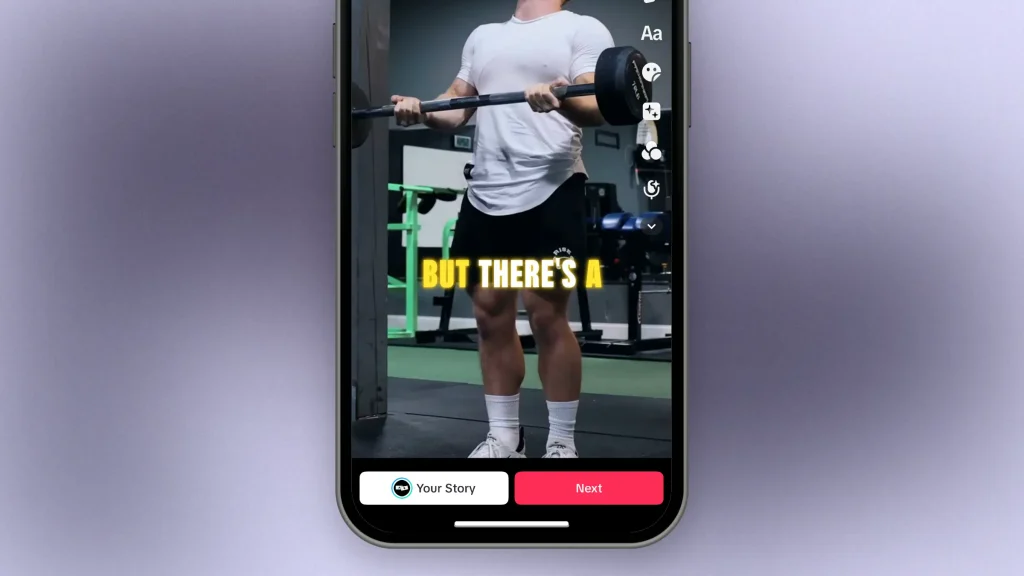
| Pros | Cons |
|---|---|
| Simple and intuitive interface | Limited to short video formats |
| Variety of filters, stickers, and effects | No professional editing options |
| Quick access to music and sound effects | Cannot handle complex edits or formats |
| Requires stable internet for smooth functionality |
- Top 3 features: Filters and effects, direct integration with music library, quick editing options.
- Pricing: Free in the TikTok app.
5. Filmora
Filmora is a user-friendly video editor with a range of effects, templates, and transitions for creators of all levels. It’s ideal for beginners who want to start editing quickly without a steep learning curve.
| Pros | Cons |
|---|---|
| Affordable pricing plans | Limited professional-grade tools |
| Large library of effects and transitions | Watermark on free version |
| Supports 4K video editing | Limited advanced color grading options |
| Some advanced features are subscription-based |
- Top 3 features: Drag-and-drop interface, effects library, audio editing tools.
- Pricing: No free plan. Starts at $49.99/year
6. Kapwing
Kapwing is an online video editor that allows users to edit videos collaboratively. It’s known for its simplicity and efficiency, making it ideal for content creators and educators who want a no-fuss editing solution.
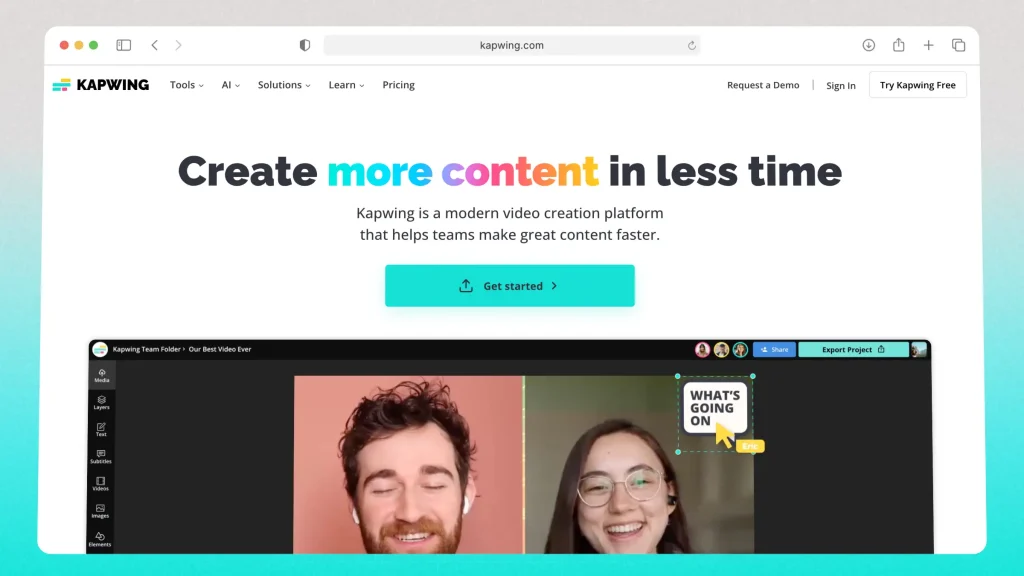
| Pros | Cons |
|---|---|
| Easy-to-use online editor | Limited features compared to desktop editors |
| Supports collaboration and sharing | Watermark on free version |
| Good for quick edits and social media content | Requires internet for full functionality |
| Some advanced features require a subscription |
- Top 3 features: Collaboration tools, quick social media edits, no software installation needed.
- Pricing: Free plan. Paid plans starting at $24/month.
7. Movavi
Movavi is a versatile video editor offering a good mix of basic and advanced editing features. It’s designed for casual and intermediate users looking for an all-in-one solution for video editing and screen recording.
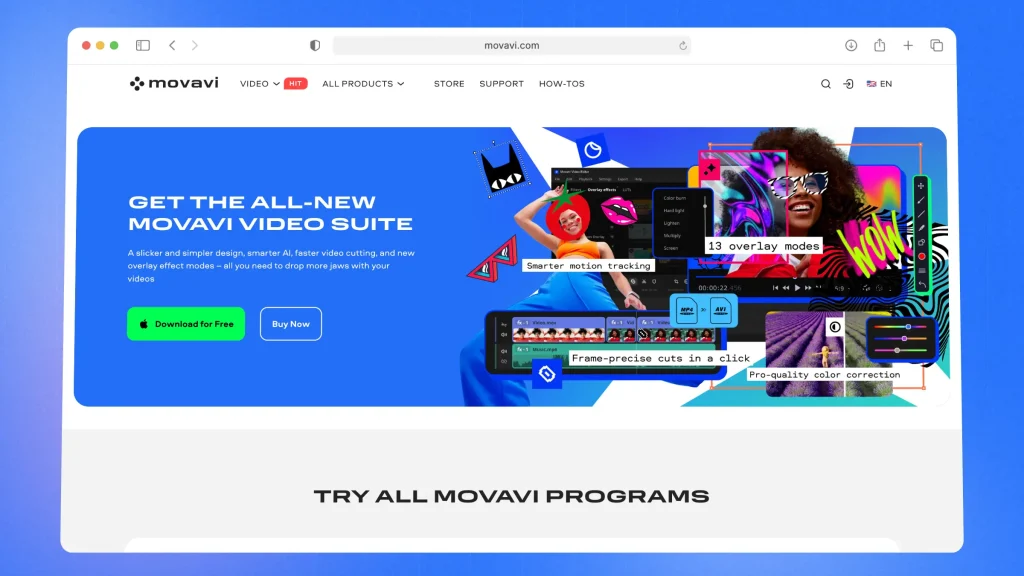
| Pros | Cons |
|---|---|
| Beginner-friendly interface | Limited professional-grade tools |
| Supports screen recording and editing | Lacks high-end effects and transitions |
| Good balance of features and price | Watermark on free version |
| Fast processing speed | Limited multi-track editing options |
- Top 3 features: Screen recording integration, beginner-friendly UI, quick rendering speed.
- Pricing: No free plan. Starting at $54.95/year.
8. KineMaster
KineMaster is a mobile video editing app with a surprisingly comprehensive feature set. It’s popular among mobile content creators for its multi-layer editing, effects, and transition options.
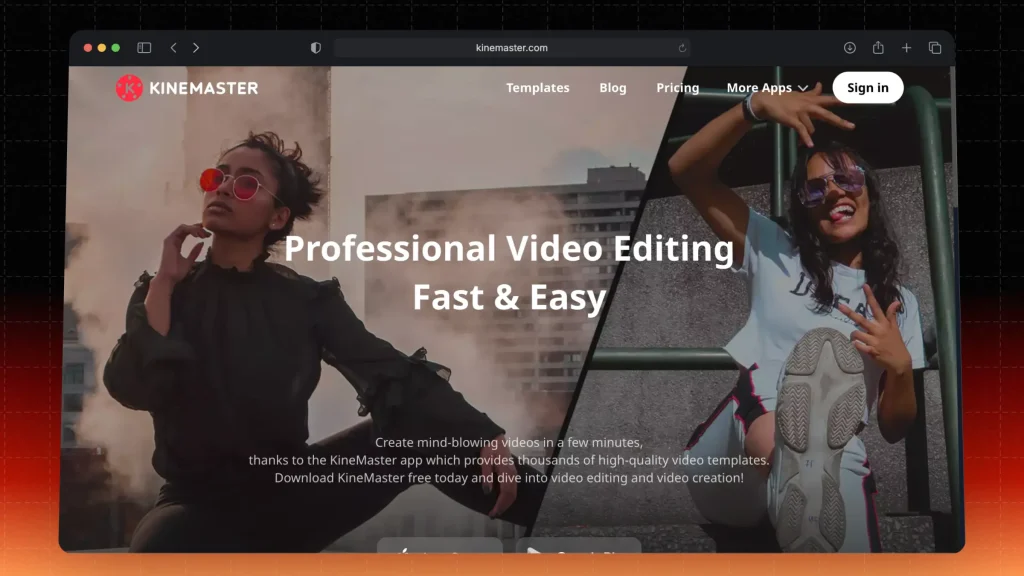
| Pros | Cons |
|---|---|
| Supports multi-layer video editing | Watermark on free version |
| Advanced features like keyframe animation | Limited to mobile and tablet use |
| Large library of assets and effects | Can be resource-heavy on older devices |
| Good for mobile editing on the go | Subscription required for full features |
- Top 3 features: Multi-layer editing, keyframe animation, mobile-friendly interface.
- Pricing: No free plan. Starts at $8.99/month.
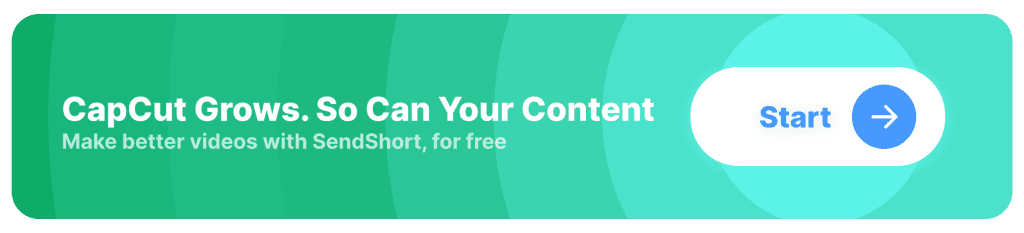
Comparing the Top CapCut Alternatives
| App Name | Why It’s Better than CapCut | Pros | Cons | Pricing |
|---|---|---|---|---|
| SendShort | Specialized for short-form content creation. | – AI-driven tools for social media. – Auto-captioning. – User-friendly. | – Focused on short-form videos. – Watermark on free exports. | Free plan; Paid plans from $15/month. |
| VEED | Online editor with collaboration features. | – Easy-to-use interface. – Auto subtitles. – Templates available. | – Limited advanced editing. – Internet-dependent. | Free plan; Paid plans from $18/month. |
| Premiere Pro | Professional-grade editing software. | – Advanced tools. – Motion graphics and color grading. | – Expensive. – Steep learning curve. | $20.99/month. |
| TikTok Editor | Built-in editing tools for social media content. | – Free and intuitive. – Filters, effects, and music integration. | – Limited to short videos. – No advanced editing. | Free within TikTok app. |
| Filmora | Beginner-friendly with extensive effects. | – Drag-and-drop interface. – Large library of effects. | – Watermark on free version. – Limited professional tools. | $49.99/year. |
| Kapwing | Online editing for quick and collaborative projects. | – Easy collaboration. – No installation needed. | – Watermark on free version. – Internet-dependent. | Free plan; Paid plans from $24/month. |
| Movavi | Beginner-friendly with screen recording integration. | – Fast rendering speed. – Good balance of features. | – Limited advanced tools. – Watermark on free version. | $54.95/year. |
| KineMaster | Mobile-focused with multi-layer editing capabilities. | – Advanced mobile features. – Keyframe animation. | – Watermark on free version. – Limited desktop options. | $8.99/month. |
Recommendations:
- For Short-Form Content: SendShort or TikTok Editor.
- For Mobile Editing: KineMaster or CapCut.
- For Professional Use: Premiere Pro or Filmora.
- For Collaboration: VEED or Kapwing.
- For Beginner-Friendly Features: SendShort or Filmora.
FAQ: Apps Like CapCut
1. Which app is better than CapCut?
Answer: SendShort is a great alternative to CapCut, offering advanced features like automatic video editing, subtitle generation, and easy-to-use templates for faster content creation.
2. Is CapCut the best free video editor?
Answer: CapCut is one of the best free video editors due to its user-friendly interface, extensive features, and no watermark, making it a top choice for creators. However, apps like SendShort also offer strong competition with additional automation features.
3. Who are CapCut’s competitors?
CapCut’s competitors include:
- SendShort: Offers AI-powered editing tools for short-form content, including auto-captioning, trimming, and video optimization for social media.
- InShot: A popular mobile video editing app with features for trimming, merging, and adding effects to videos.
- VN Video Editor: Provides professional-grade editing tools with an easy-to-use interface, ideal for mobile content creation.
- KineMaster: A mobile video editor with a wide range of features, including multi-layer editing and special effects.
- Adobe Premiere Rush: A simplified version of Adobe Premiere Pro, designed for quick edits and social media content creation.
- Filmora: A user-friendly video editor that includes various effects, templates, and tools for creating engaging videos.
- Veed.io: An online video editor with auto-captioning, trimming, and video enhancement tools for social media content.
These platforms offer similar video editing features, catering to users who want to create engaging content for platforms like TikTok, Instagram, and YouTube.
You’ve reached the end of the guide. Now, if you feel like none of these apps compare to CapCut, you might actually want to start using Capcut.
Before you do, check out our detailed CapCut review.
Thanks a lot for reading this,
David Ch
Head of the Editing Team at SendShort







