
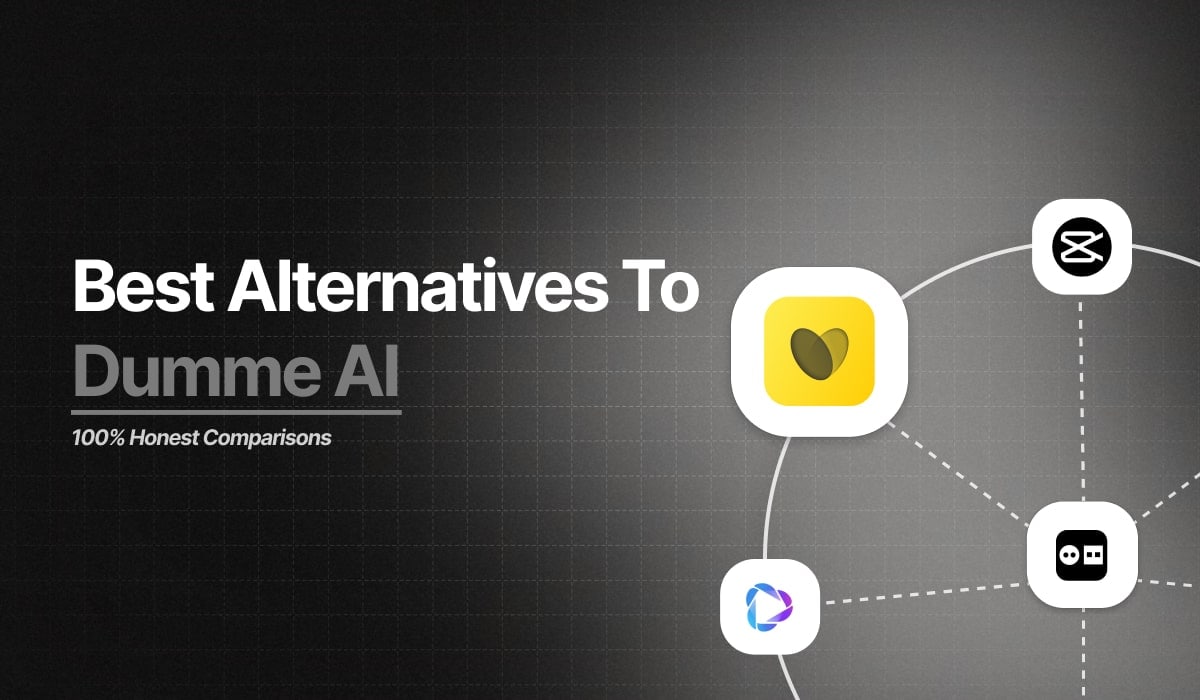
If you’re on the hunt for the best Dumme alternative to help you create eye-catching social clips with minimal effort, this guide has you covered.
With these alternatives, you can easily capture and share highlights from your videos without the need for complicated editing.
Our Top Picks
| # | App Name | Why It’s Better than Dumme |
|---|---|---|
| 1 | SendShort | AI-powered, perfect for turning lengthy content into short social clips. |
| 2 | CapCut | A straightforward editing suite for various content types. |
| 3 | HeyGen | Excels in producing branded, professional-looking videos. |
| 4 | Premiere Pro | Advanced tools ideal for professional and in-depth editing. |
| 5 | Veed | Offers user-friendly online video editing with lots of templates. |
| 6 | Klap | Quick clipping for social media, designed with simplicity in mind. |
Listed: Best Dumme Alternatives
Currently, the very best alternatives to Dumme are SendShort, CapCut, and HeyGen.
Each provides a unique set of features for various video creation needs.
1. SendShort

SendShort is a top choice for turning long videos into social-ready clips. Using AI, it automates the clip selection and enhances content to be eye-catching and on-trend for social platforms.
Compared to other alternatives, SendShort excels in speed and simplicity, perfect for creating polished content for quick sharing.
Pros:
- Rapid AI processing for ready-to-share clips.
- Ideal for social media creators.
- Customizable captions and formats.
- Designed to save time in content creation.
Cons:
- Subscription needed for pro features.
- Limited support for long-format videos.
Pricing: Starts at $15/month.
How Does It Compare to Dumme?
SendShort is currently available and optimized for fast content creation, while Dumme is still pending release.
Keep reading how Dumme compares to SendShort.
2. CapCut
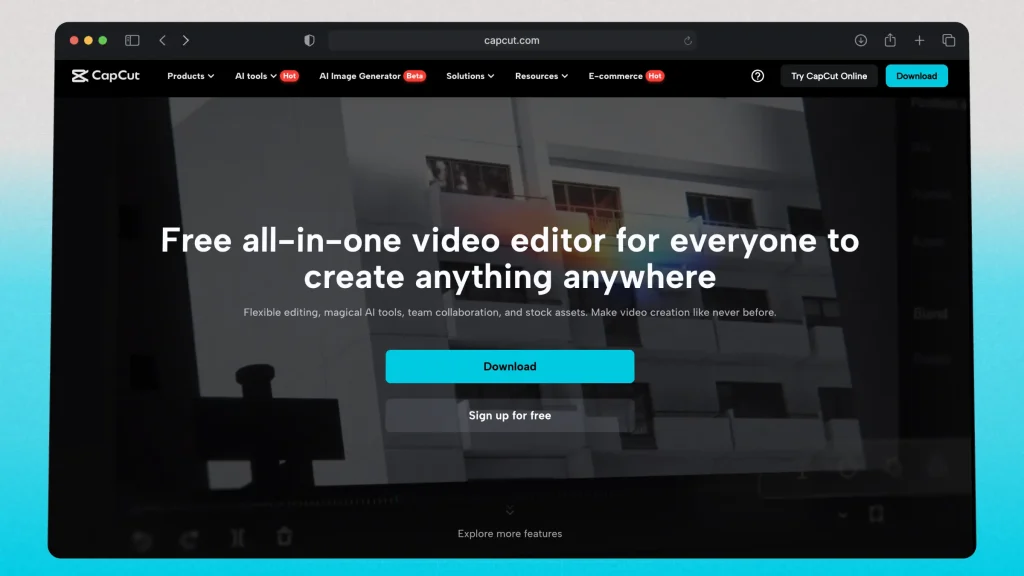
CapCut provides an all-in-one editing suite for creators who need flexibility and control over their video content. Known for its intuitive layout, CapCut is especially popular with TikTok and Instagram users.
Compared to other alternatives, CapCut offers a user-friendly interface and a variety of tools, great for creators of all skill levels.
Pros:
- Full-featured editor.
- Beginner-friendly with accessible tools.
- Free basic version.
- Export options for various social media formats.
Cons:
- Limited automation for clip extraction.
- Subscription required for premium features.
- Not solely focused on short clips.
- Lacks branding-specific features.
Pricing: Free with optional upgrades starting at $7.99/month.
How Does It Compare to Dumme?
CapCut is an accessible, full editor, while Dumme is designed with an emphasis on automatic clip extraction.
3. HeyGen
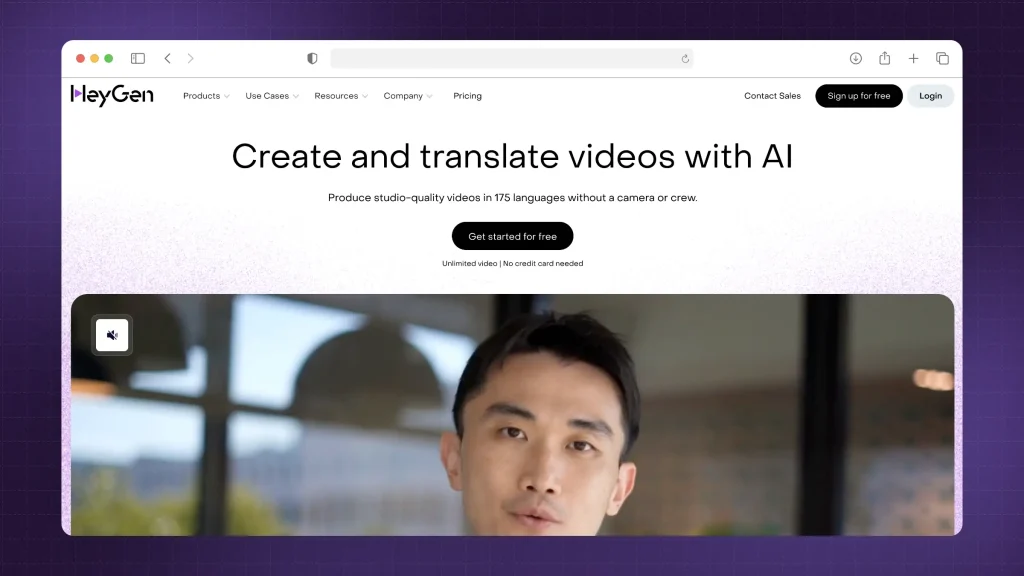
HeyGen offers AI-powered editing for branded videos, making it easy for creators to produce polished content. It focuses on customization and branded video generation, which suits companies looking to maintain a consistent brand look.
Compared to other alternatives, HeyGen’s biggest advantage is its branding capabilities, allowing easy customization for unique, professional videos.
Pros:
- Strong branding options.
- AI-powered for rapid video creation.
- Multi-language capabilities.
- Easy to use with minimal setup.
Cons:
- Limited editing for more complex effects.
- Paid subscription needed for full access.
- Not primarily focused on short-form clips.
- More suited to professional branding.
Pricing: Starts at $29/month.
How Does It Compare to Dumme?
HeyGen allows for high-quality, brand-focused videos, while Dumme appears to be oriented toward quick, social-media-ready clips.
4. Premiere Pro

Adobe Premiere Pro is the standard for professional-grade video editing, providing tools for color correction, transitions, and detailed effects. It’s ideal for complex, high-resolution projects.
Compared to other alternatives, Premiere Pro provides unmatched customizability for editors looking to produce polished and detailed videos.
Pros:
- Industry-standard, professional tools.
- Highly customizable for unique edits.
- Integrates well with Adobe Suite.
- Regular updates and improvements.
Cons:
- Higher price point.
- Steep learning curve.
- Demands high-performance hardware.
- Requires prior editing knowledge.
Pricing: Starting at $20.99/month.
How Does It Compare to Dumme?
Premiere Pro is a powerhouse for detailed projects, whereas Dumme (when available) is anticipated to be simpler and faster for social clips.
5. Veed

Veed is an online video editor with a great collection of templates, making it accessible for users who need quick, aesthetically pleasing videos. It offers easy-to-use features perfect for social media posts and simple video projects.
Compared to other alternatives, Veed is best for creators needing quick templates and easy customization without downloading software.
Pros:
- Accessible, online-based editor.
- Good for social media templates.
- Basic editing tools for beginners.
- Affordable pricing for casual users.
Cons:
- Limited features for advanced edits.
- Subscription needed for full use.
- Not as robust as desktop editors.
- Certain features only available online.
Pricing: Free plan available; paid plans from $12/month.
How Does It Compare to Dumme?
Veed is geared toward online, template-driven projects, while Dumme’s focus is expected to be on efficient social media clip creation.
6. Klap
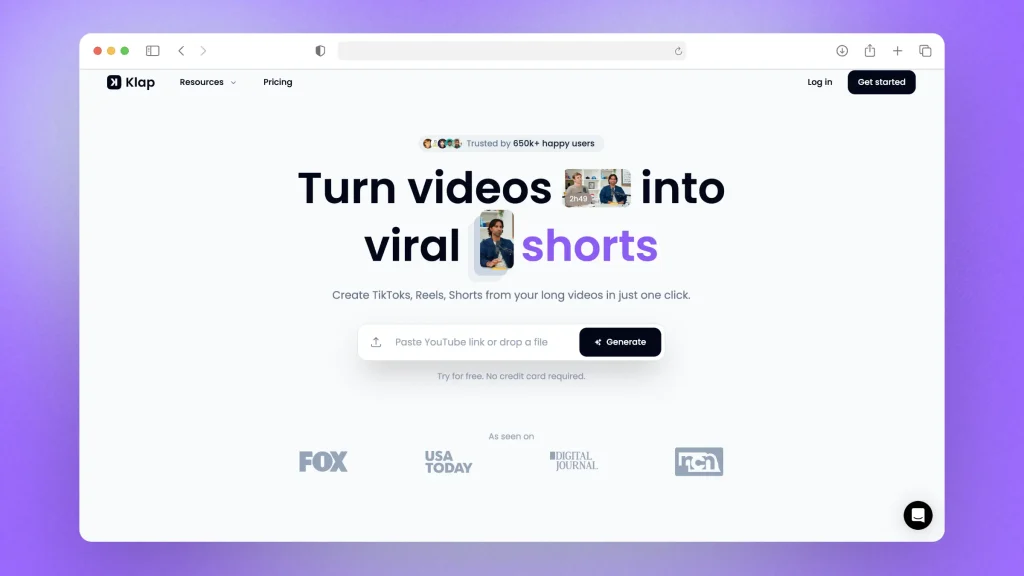
Klap keeps video clipping straightforward and quick, providing an accessible way to convert long videos into bite-sized social clips. Ideal for casual creators who need quick results.
Compared to other alternatives, Klap’s strength is its simplicity, designed specifically to streamline clipping for social media posts.
Pros:
- Quick and easy to use.
- Perfect for social media clipping.
Cons:
- Limited advanced editing.
- Primarily focuses on clipping.
- Subscription needed for pro features.
- Lacks customization for branded content.
Pricing: Basic plans start at $9.99/month.
How Does It Compare to Dumme?
Klap’s approach is very similar to Dumme’s concept, focusing on efficient clip creation, though Dumme’s release is still pending.
Which Dumme Alternative is Right for Me?
If you’re after an easy, AI-driven clip maker, SendShort will give you the quickest results with minimal editing.
- For those looking for brand-oriented, polished content, HeyGen offers fantastic customization options, while CapCut is ideal for those seeking a versatile editing suite.
- Premiere Pro is unmatched in advanced editing, suitable for high-quality, detailed videos, and Klap serves as a close comparison to Dumme, though it’s already accessible.
If you don’t think these tools are appropriate alternatives, then Dumme might just be the tool for you! If you want to go for it, I recommend that you read a detailed review of Dumme first.
FAQ
1. Is Dumme AI released?
No, Dumme AI is not released.
They’ve had a “waitlist” on their website for a lot of months now.
2. Is there a free Dumme alternative?
Yes, there are free alternatives to Dumme, such as SendShort, which provides essential AI-powered editing and auto-captioning tools for short-form content. Other free options include Kapwing and Veed.io, both of which offer basic video editing and captioning features on their free plans.
3. Who are Dumme AI’s competitors?
Dumme AI’s competitors include:
- SendShort
- Vidyo.ai (now running under “Quso”)
- Opus Clip
- GetMunch
- Kapwing
- Veed.io
- Pictory
These platforms offer similar AI-driven video editing and content repurposing features for creating short-form content optimized for social media.
Thanks a lot for reading this,
David Ch
Head of the Editing Team at SendShort







