
Turn Long Videos → Shorts (AI)
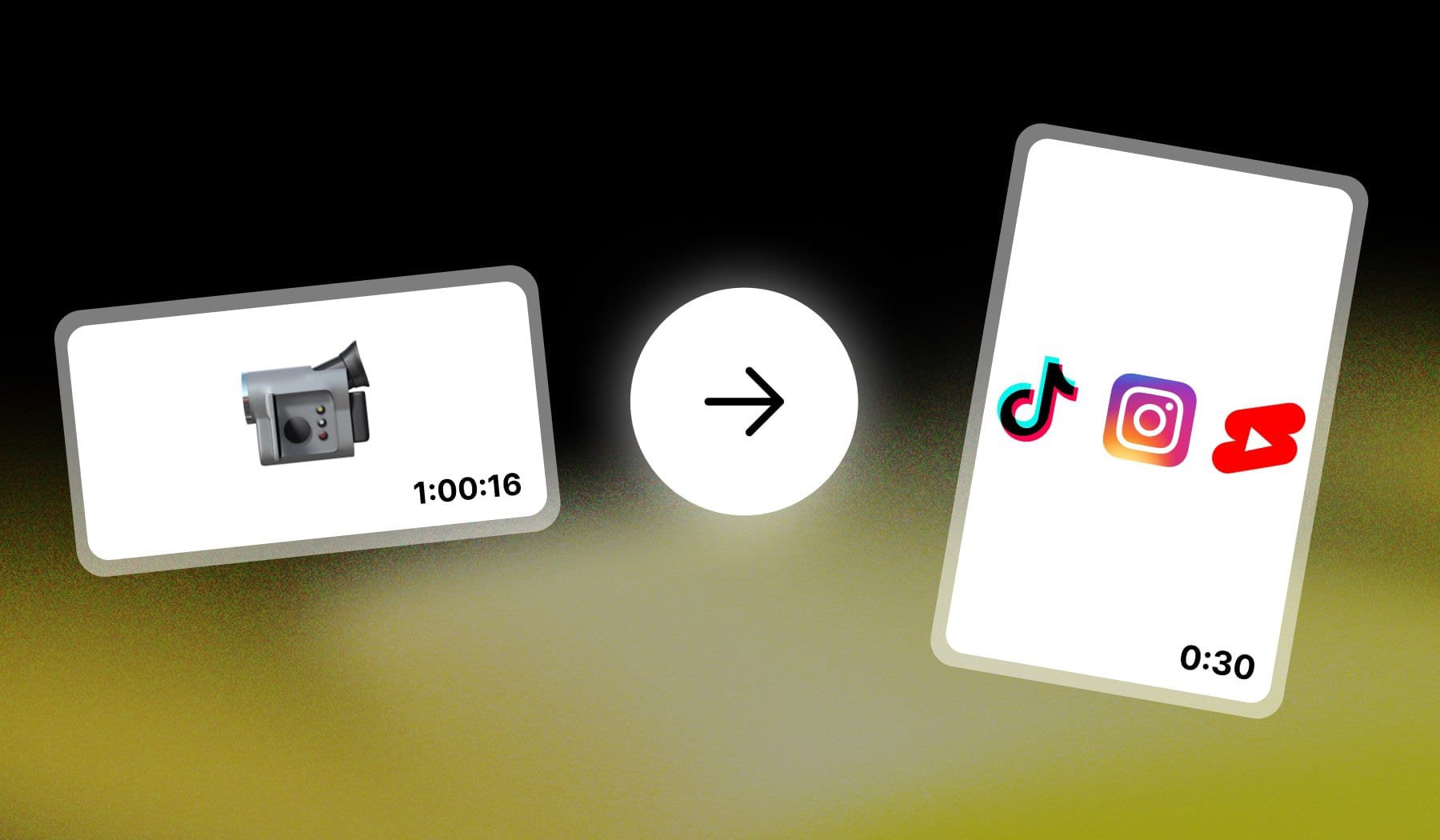
Yes, it’s possbile to create short-form content out of an existing long video.
- SendShort is the only tool that turns long videos into viral shorts without any flaws.
- This guide teaches you how to use it!
AI has come so far, and creating shorts is absolutely free.
How to Turn Long Videos into Shorts (with AI)
Answer: The easiest (and free) way to turn a long video into a short one is to use an AI software like SendShort: import a video, select clips, create shorts.
- Sign up for free on SendShort
- Import video: file or link
- Select clips from your long video
- Wait ~30 sec for AI to convert
- Your short is ready
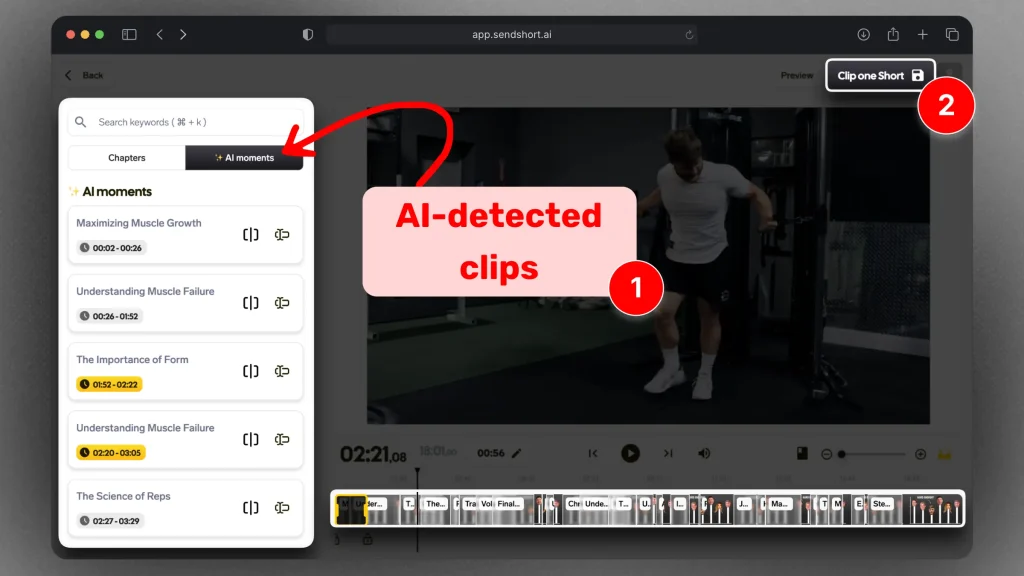
You’ll find the clipped short videos in your dashboard.
When clicking to edit them, you’ll find that our AI has automatically added subtitles:
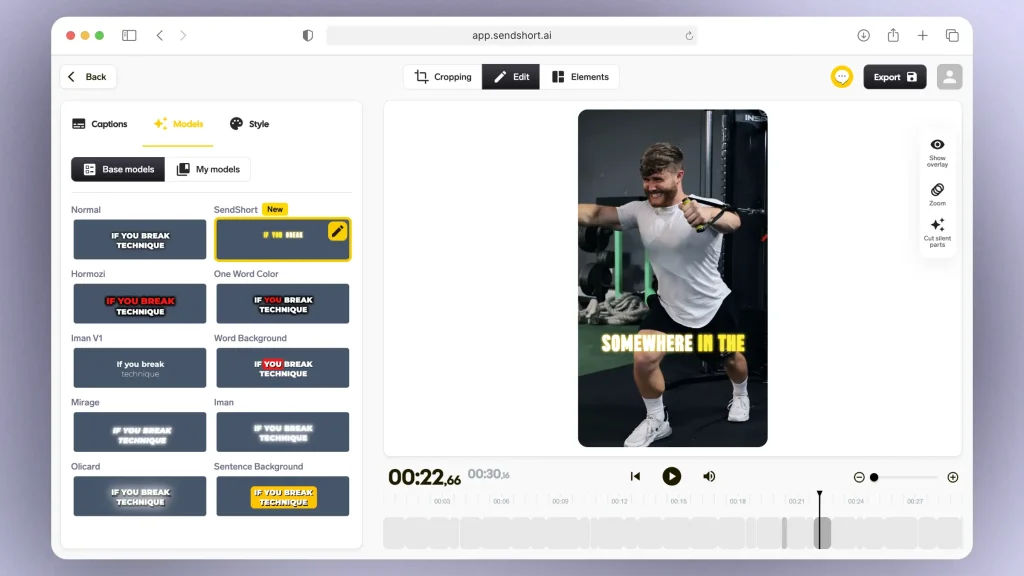
SendShort automatically transcribes your video’s text and turns it into captions.
🌎 Pro Tip: It works in any language!
FAQ: Long videos to Shorts
1. Can you turn a long video into a Short on Youtube?
Answer: Yes, you can turn a long YouTube video into a Short: Open the video, click the 3-dot icon and select “Clip”. Then, choose which part to clip.
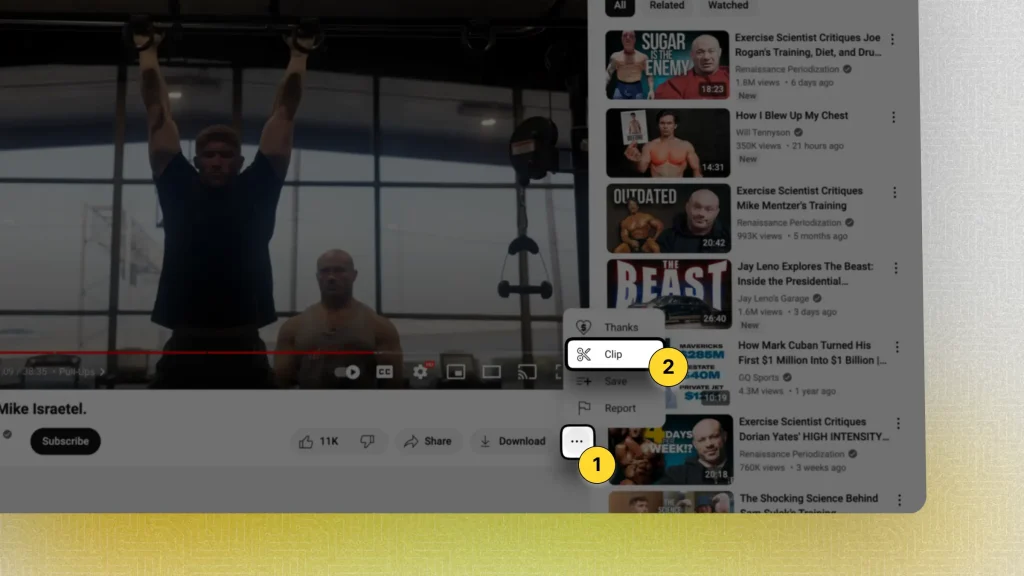
You can do this for both your own videos and somebody else’s.
2. Can AI create a short video?
Answer: Yes, AI can create a short video. Simply import a video in SendShort, and the AI automatically creates clips and adds subtitles for you.
That’ just the beginning! SendShort has so many AI features for short videos.
3. Can ChatGPT make short videos?
Answer: No, ChatGPT can’t make short videos alone. SendShort is an app based on ChatGPT, and it can create videos for you for free.
Thanks a lot for reading this,
David Ch
Head of the Editing Team at SendShort







