
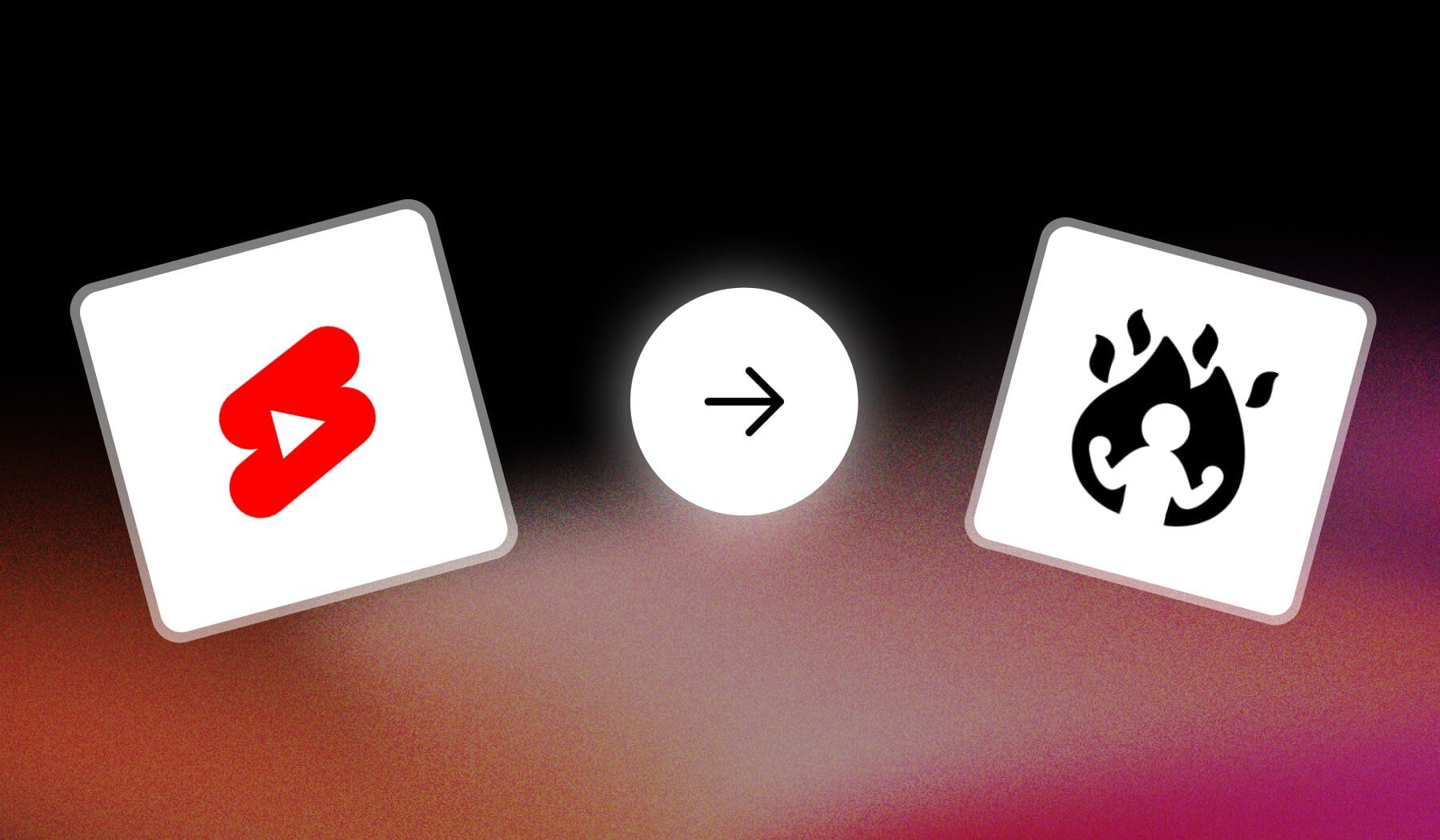
- You want to make motivational videos with AI
- So you can post them on YouTube Shorts
This article takes you through: how to do it + how to automate your faceless channel. Our method is completely free!
How to Create Motivational Shorts for YouTube
Answer: The #1 way to create motivational Shorts for YouTube is to use an AI like SendShort, which automates the whole video.
- Sign up on SendShort.
- Copy & Paste a long-form video’s link.
- AI creates and edits Short for you.
- Export (or make other edits).
- Upload to YouTube Shorts.
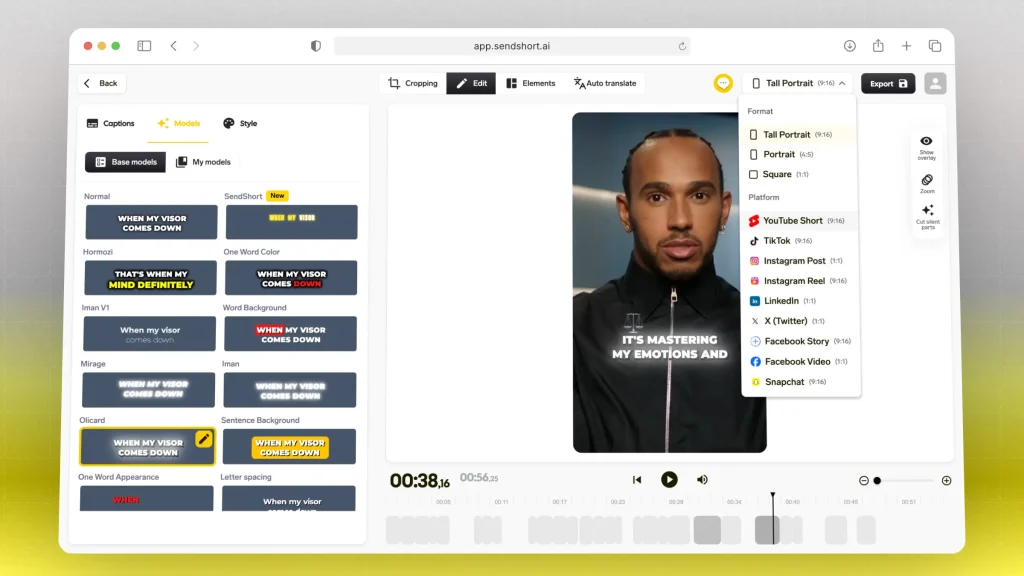
There you go. That’s literally all you have to do!
For reference, this is the long-form video we’ve used to make a motivational Short out of:
Pro Tip: You can repurpose any YouTube video into a Short.
SendShort is here for you for more than just motivational YouTube Shorts!
FAQ: Motivational Shorts
Q1: How to create motivational videos for YouTube using AI?
A: Use SendShort’s AI to quickly edit long content into short, motivational clips. Either create Shorts or start editing them in SendShort.
It’s free!
2. Can I monetize motivational shorts on YouTube?
A: Yes, you can monetize motivational shorts on YouTube if through ad revenue, sponsorships, and affiliate marketing.
First, your channel should meet the YouTube Partner Program requirements. Then, make sure you respect the platform’s Copyright Policy.
3. Can I use AI voice for YouTube shorts?
A: Yes, you can use AI voices for YouTube Shorts, but ensure they comply with YouTube’s monetization and copyright policies.
Thanks a lot for reading this,
David Ch
Head of the Editing Team at SendShort







