

In this guide, I’m teaching you how to:
- Create & Add captions like MrBeast
- To any short-form video, for free.
It takes less than 2 minutes. Join me!

How To Make Captions Like MrBeast
Answer: The best way to add captions to your short videos like MrBeast is to use an AI that auto-transcribes and does it for you, like SendShort.
- Create a free SendShort account
- Import a video
- Go to “Edit” > “Caption Models“
- Select MrBeast‘s preset
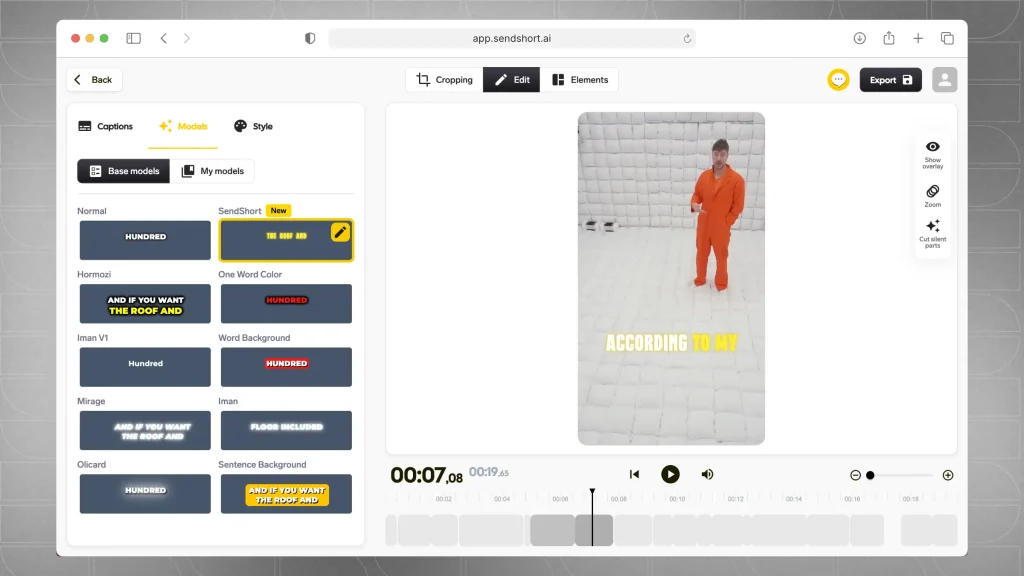
✨ Done! Your video has MrBeast’ style of captions now.
You can repeat the process for any other video.
What makes MrBeast’s captions so special?
The main reason MrBeast’s captions stand out is that they boost engagement by making key moments and emotions impossible to miss.
MrBeast’s captions have a unique style that grabs attention and keeps viewers hooked.
Here are some standout qualities:
- Visual Contrast: His captions use high-contrast colors, usually bold and bright against darker backgrounds, making them highly visible and easy to read on any device.
- Dynamic Motion: The captions move and animate in sync with the action, often popping up with quick zoom-ins or color changes that match the video’s pace, adding an extra layer of engagement.
- Contextual Emphasis: Key words are often highlighted in different colors or made larger to emphasize essential points or create a sense of anticipation.
- Personality & Humor: They add humor and personality, often capturing the tone of the conversation, the excitement, or the suspense, which aligns well with his energetic content.
- Engagement-Driven: The captions mirror the fast-paced style of his videos, allowing viewers to quickly absorb the message without needing to rewatch or rewind.
This style of captioning is especially effective for short-form videos on platforms like YouTube Shorts, where viewers need instant engagement to keep watching.
What’s the best AI that creates captions like MrBeast?
For captions like MrBeast’s, SendShort is the best AI tool available, making it easy to create the bold, dynamic text overlays that keep viewers engaged.
Here’s why SendShort is ideal for MrBeast-style captions:
- High-Impact Fonts and Colors: SendShort offers customizable options for fonts, colors, and styles that bring energy to your captions, mirroring MrBeast’s engaging approach.
- Text Animation and Effects: With built-in effects and animations, your captions can pop in and out, grabbing attention just like the fast-paced text in MrBeast’s videos.
- Fast and Accurate Captioning: SendShort’s AI quickly generates captions with high accuracy, so you spend less time editing and more time creating.
SendShort makes it simple to add captions that are bold, energetic, and optimized for the fast-paced style that captures audiences on YouTube and other platforms.

FAQ: MrBeast Subtitles
1. What caption font does MrBeast use?
Answer: Kimokia Axis, but sometimes CCSignLanguage as well.
You can download both for free online.
2. Which app does MrBeast use for editing?
Answer: Adobe Premiere Pro.
MrBeast primarily uses Adobe Premiere Pro for editing his videos. This professional-grade software allows for advanced editing techniques, which contribute to the high-quality production of his content.
Thanks a lot for reading this,
David Ch
Head of the Editing Team at SendShort







