
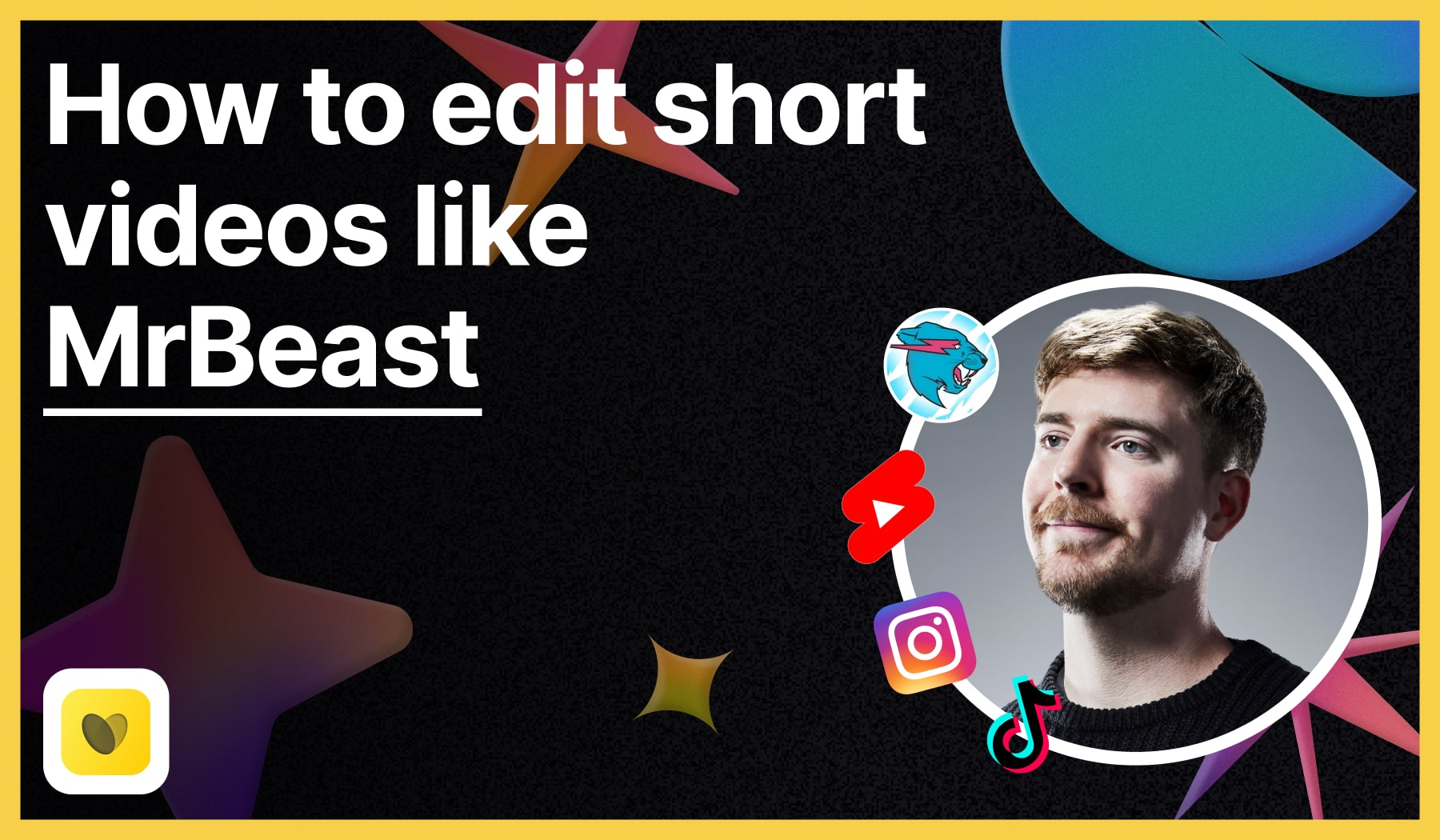
In this guide, I’ll teach you how to:
- Create & Edit short-form content
- Just like MrBeast…
- So you can go viral with every single video
Let’s get going.
How to Edit Shorts like MrBeast
Answer: The best way to edit shorts like MrBeast is to get an AI that automatizes the whole process for you. Luckily, SendShort does that for free.
But let’s talk about what makes a short look like Jimmy‘s.
1. Bold intro
Start your short with a high-energy hook that grabs attention immediately. MrBeast uses striking visuals and compelling questions to pull viewers in.
Here’s what I’m talking about:
- Use fast-paced cuts.
- Include bold text overlays.
- Start with a high-impact visual or statement.
2. Fast-paced editing
Keep the action moving with quick, punchy edits to maintain viewer engagement. His shorts are fast-paced, minimizing downtime and keeping the energy high.
Here’s a great example:
- Cut between different shots frequently.
- Use jump cuts to highlight key moments.
- Incorporate dynamic transitions.
3. Clear storytelling
Present a straightforward narrative that’s easy to follow. MrBeast often structures his shorts around a clear challenge or goal.
MrBeast explaining that he launched Feastables:
- Outline the main concept clearly.
- Use on-screen text to emphasize key points.
- Maintain a logical flow from start to finish.
4. High-Quality footage
Ensure crisp visuals and clear audio to keep your shorts polished. MrBeast’s content stands out due to its high production quality.
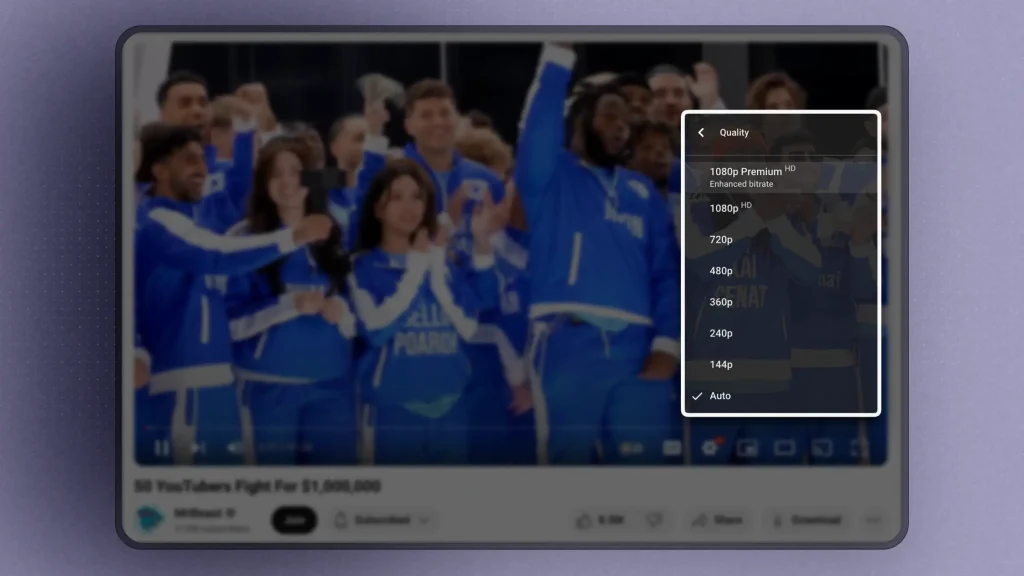
- Invest in good lighting and camera equipment.
- Use high-definition video and clear sound.
- Edit with attention to detail.
5. Great thumbnail & title
Design eye-catching thumbnails and titles to boost click-through rates. MrBeast’s thumbnails are colorful and intriguing, promising excitement.
Use Thumbnail Test to find out the winner combination!
- Include expressive faces or dramatic visuals.
- Create vibrant, high-contrast thumbnails.
- Use bold, readable text for titles.
Essentially, these are the top 5 elements making MrBeast’s shorts go viral.
FAQ: Editing like MrBeast
1. Which video-editing software does MrBeast use?
Answer: Adobe Premiere Pro.
MrBeast primarily uses Adobe Premiere Pro for editing his videos. He also uses After Effects for advanced motion graphics and effects.
2. What font does MrBeast use?
Bebas Neue and Arial Black.
MrBeast often uses the font “Bebas Neue” for bold and eye-catching text. He also uses “Arial Black” for simple, high-impact headings.
Related guide: Everything about MrBeast’s font.
3. How to edit like MrBeast in CapCut?
Answer: To edit like MrBeast in CapCut, you should start using quick cuts to maintain fast pacing and high energy. Add bold text overlays and bright colors.
A great 10-minute video explaining this:
It’s not our video, but it’s really well-made.
Thanks a lot for reading this,
David Ch
Head of the Editing Team at SendShort







