

Munch is an AI-driven platform designed to repurpose long-form video content into short clips optimized for social media. It claims to automatically extract the most engaging moments, add captions, and adjust formats for different platforms. Here’s a realistic look at whether Munch is up to the task.
Our Rating
- Overall 3.8/5
- Pricing 3.5/5
- Ease of Use 4.0/5
- Features 4.1/5
- Customer Support 3.7/5
- Value for Money 3.6/5
Pros and Cons
| Pros | Cons |
|---|---|
| Automatically generates clips and captions. | Pricing only available after signing up, lacks transparency. |
| Supports various social platforms and aspect ratios. | No free plan, higher-priced tiers may be expensive for some. |
| Uses AI to analyze trending topics for better results. | AI-generated clips may not always capture the best moments. |
| Offers branded elements like logos and CTAs. | Can be too dependent on automation, limiting manual control. |
Review Methodology
This review is based on information from Munch’s website, user feedback, and comparisons with other video repurposing tools. Given the limitations on available details, this assessment covers features and pricing structure based on user experiences and reported capabilities.
General Overview of Munch
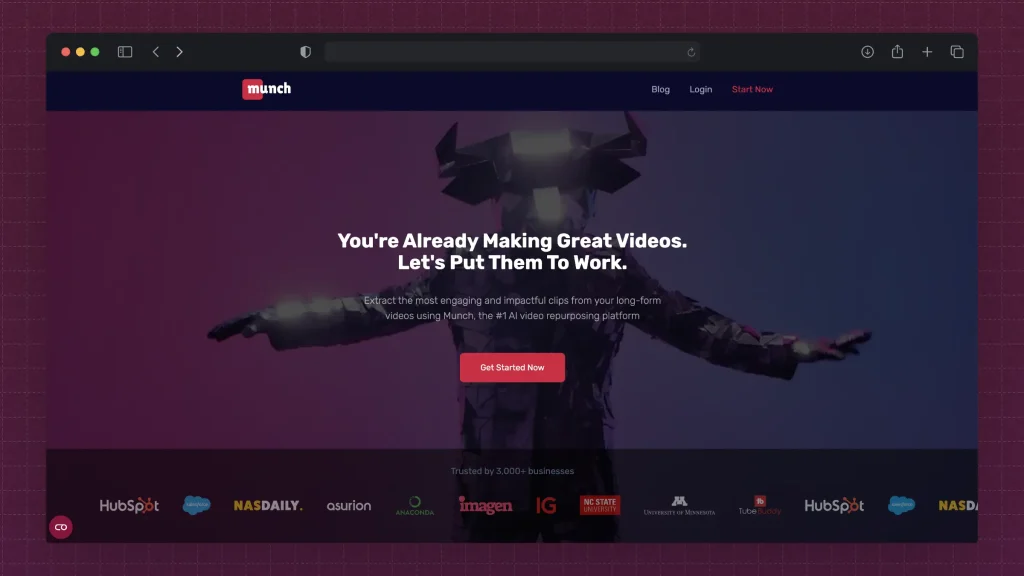
Munch aims to automate the process of creating social media content by using AI to analyze long videos, extract meaningful highlights, and generate clips ready for sharing.
It markets itself as an all-in-one platform for AI editing, automatic captioning, and social media posting, making it attractive to marketers, brands, and content creators.
However, with pricing details hidden behind sign-up requirements and limited manual control options, it may not be ideal for everyone.
Munch Pricing
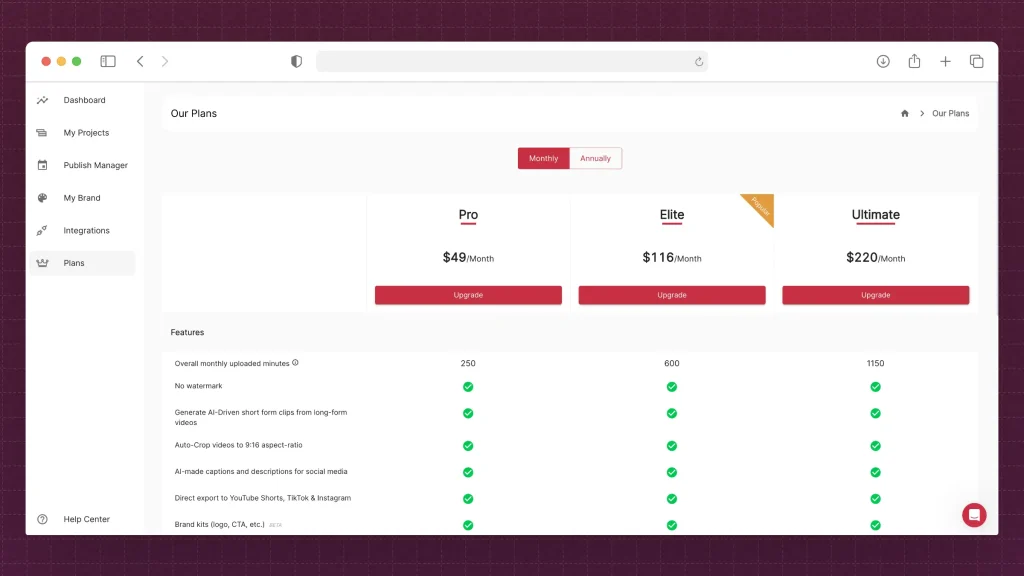
Munch’s pricing structure is available only after signing up, which can be a drawback for users wanting transparency upfront.
The available plans are:
- Pro ($49/month, paid annually): Provides 250 monthly uploaded minutes, auto-cropping, AI captions, direct exports, and no watermarks.
- Elite ($116/month, paid annually): Increases the monthly minutes to 600 and includes additional features like trend-matching and unlimited clip exports.
- Ultimate ($220/month, paid annually): Offers 1,150 monthly minutes, advanced support, and early access to new features.
Key Features
1. AI-Driven Editing
Munch uses AI algorithms to identify the most engaging parts of a video, automatically creating short clips that are optimized for social media. While this automation can save time, it may not always produce perfect results, necessitating manual adjustments.
2. Auto-Cropping for Different Platforms
The platform adjusts clips to popular aspect ratios, including 9:16 for TikTok and Instagram Reels. This ensures that videos are suitable for multiple social channels without the need for manual resizing.
3. Social Media Content Optimization
Munch integrates social trends and marketing data to help guide the creation of clips that are more likely to resonate with viewers.
This feature could be beneficial for maximizing engagement, but the effectiveness of this approach can vary depending on the content type.
4. Branded Content
Users can add logos, CTAs, and brand elements automatically, which is useful for maintaining a consistent brand identity across clips. However, advanced branding options are only available in higher-priced plans.
5. Real-Time Analytics and Insights
Munch provides some analytics on social media performance and keyword trends, helping users optimize their content strategy. These insights can guide adjustments to future videos based on what works best.
Customer Support
Customer support is available, but more responsive service is reserved for users on the higher-priced plans. The platform could improve by offering better support across all tiers or including live chat options.
How Does SendShort Compare?
While Munch automates the process of repurposing videos, SendShort may offer:
- More transparent pricing and flexible plans suitable for different needs.
- Better manual editing tools for creators who want greater control over the final content.
- Specialized tools for optimizing short-form videos with more advanced AI workflows.
More about this over here: Munch vs SendShort.
Munch – Is It Worth It?
Munch has potential as an automated video repurposing tool, but the hidden pricing and reliance on AI-driven automation may not suit every user. Those looking for a more hands-on approach or transparent cost structure may prefer alternatives like SendShort. If AI automation is a priority, Munch could be a useful tool for scaling content quickly.
Don’t think you’re going for Munch? You might want to look at the best GetMunch alternatives instead and pick a better tool.
FAQ
1. What does GetMunch do?
GetMunch is an AI-powered video editing platform designed to help creators repurpose long-form content into short, engaging clips for social media. It uses AI to identify the most compelling moments in videos and automatically generates shorter clips optimized for platforms like TikTok, Instagram Reels, and YouTube Shorts.
Key features of GetMunch include:
- Automatic Clipping: AI-driven selection of key moments from longer videos to create short clips that capture the most engaging parts.
- Captioning and Subtitles: Automatically adds captions to the clips, making them more accessible and appealing for social media viewers.
- Platform Optimization: Supports various aspect ratios and formats to ensure videos are tailored for different social media platforms.
If you’re focused on short-form content creation, SendShort might be a comparable or better choice:
- Specialized for Short-Form Content: SendShort is designed specifically for creating short videos, offering tools like auto-captions, B-roll, and customizable editing options.
- Streamlined Workflow: Provides an easy-to-use interface and features that help speed up the process of creating high-quality short videos for social platforms.
While GetMunch is useful for turning long videos into clips, SendShort offers additional tools and a more targeted approach for short-form video creation, making it an efficient choice for content creators.
2. Is GetMunch safe?
Yes, GetMunch is generally considered safe to use. It’s a legitimate platform designed for video editing and content repurposing, with a focus on helping creators transform long-form videos into short clips for social media. The platform follows standard data protection practices, and there haven’t been widespread reports of security issues or privacy concerns.
For a secure alternative, you might consider SendShort:
- User Privacy: SendShort also prioritizes user security and data protection, ensuring a safe editing experience.
- Specialized Features: Offers tools specifically designed for short-form content, making it an efficient choice for creating videos for platforms like TikTok, Instagram Reels, and YouTube Shorts.
Both GetMunch and SendShort provide a safe environment for video editing, but SendShort offers additional features tailored for short-form content creation.
3. How much does GetMunch cost?
GetMunch has three main pricing plans, but the exact structure is only available after signing up. Here’s an overview of the available plans:
- Pro Plan ($49/month, paid annually): Includes 250 monthly uploaded minutes, auto-cropping, AI captions, direct exports, and no watermarks.
- Elite Plan ($116/month, paid annually): Offers 600 monthly minutes, trend-matching capabilities, and unlimited clip exports.
- Ultimate Plan ($220/month, paid annually): Provides 1,150 monthly minutes, advanced support, and early access to new features.
Thanks a lot for reading this,
David Ch
Head of the Editing Team at SendShort







