
Optimizie Videos for Facebook Reels
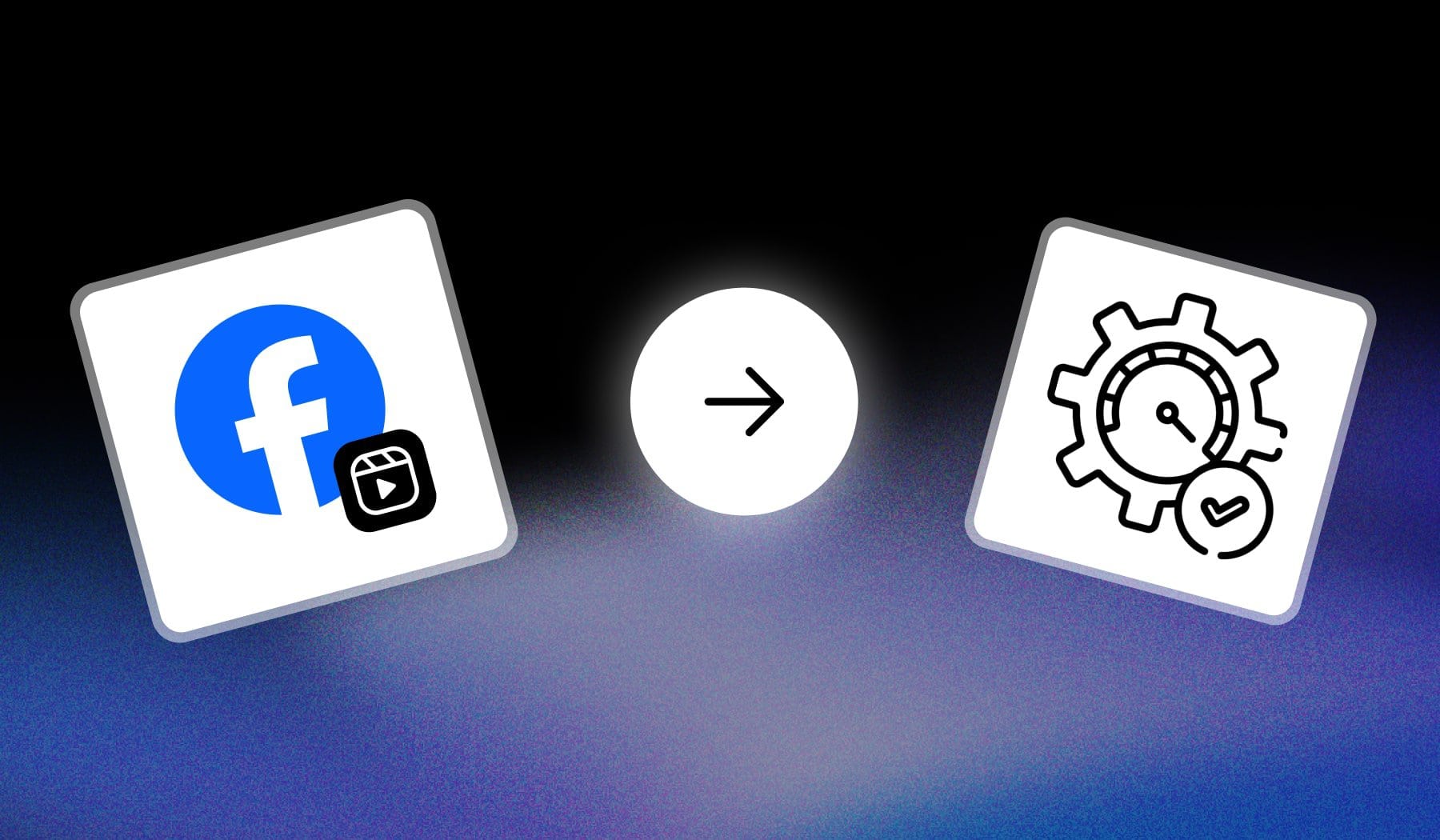
Let’s face it → you’re here because you want to put out more high-quality Facebook Reels, for less effort.
In this guide, I’ll show you the only best ways to optimize your videos so they’ll look better and hook more people to your Facebook Reels.
How to Optimize for Facebook Reels
The best (and free) way to optimize your videos for Facebook Reels is to first take them through SendShort, which automatically crops, enhances, and adds subtitles.
- Create a free SendShort account
- Upload your video
- Edit it: subtitles, sounds, visual effects etc
- Download
- Upload to Facebook Reels
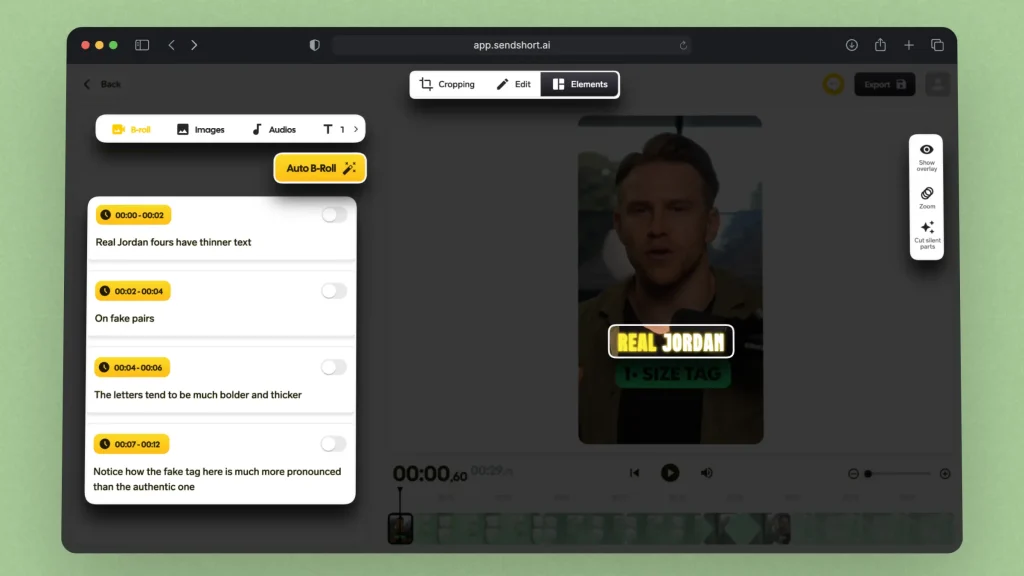
This is not your average video editor…
SendShort is actually the #1 short-form video editor — it has the power to create Reels that are prone to go viral.
Why? Because of all the fancy subtitles, auto-focus on the key frames, and all the rest of the features that stop people from scrolling their Facebook Feed.
FAQs
1. How can I boost my Facebook Reels?
Answer: To boost your Facebook Reels, focus on creating content that resonates with your target audience by using trending topics, engaging visuals, and relevant hashtags.
Consistently post at optimal times, interact with viewers, and consider using Meta Ads to reach a broader audience.
2. How to make perfect Reels on Facebook?
Answer: Use engaging music, clear captions, and a strong hook in the first few seconds to grab attention.
Below is a quick video going through the basics of making a Facebook Reel — it is not ours, however it’s a great 5 minute watch:
If that’s not for you, read our guide on how to make FB Reels.
However, that’s it for this guide 🤙🤙.
Thanks a lot for reading this,
David Ch
Head of the Editing Team at SendShort







